Surveys are a must for any business, regardless of industry. They help you collect valuable data from your customers that can improve your decision-making, product quality, customer service, and overall brand experience. And since they’re cost effective, convenient, and easy to create and administer, you can gather helpful, actionable data from your target audience — fast.
In addition to collecting valuable feedback from customers, surveys can also gather data from employees to make important changes and improvements within your organization. Like customers, employees want and deserve to feel that their employers understand and value them, and good feedback surveys help provide that sense of appreciation — especially if you take action on their responses. Employee feedback surveys also lead to greater productivity, better customer service, and higher retention rates for your business, which is a win-win-win for your bottom line.
Fortunately, employee feedback surveys aren’t too difficult to build, especially if you use the right software — like Workday Peakon Employee Voice, which converts feedback into actionable insights through machine learning and advanced natural language processing. With Peakon, not only do you collect employee feedback, but you also get a fully integrated, intelligent listening platform that helps you track and measure employee satisfaction, put insights to work, and improve productivity and culture company-wide.
Peakon survey overview
Built for organizations looking to meet a variety of internal demands at once, Workday Peakon Employee Voice can run multiple surveys on different schedules and at different frequencies simultaneously. That flexibility gives each department the power to decide whether they want to survey their employees once a month, once a quarter, or even just once to drive change and make improvements.
After all, the more often your employees can offer feedback (and see the changes their feedback initiates), the more likely they are to feel engaged, valued, and included in your business operations — resulting in greater retention rates, productivity, and employee satisfaction.
Peakon survey features
Workday Peakon Employee Voice offers features that can help you create a workplace that works for everyone. Here’s a partial list of what you can accomplish with the platform:
- Schedule surveys to be automatically sent out whenever you’d like — ensuring you’re asking the right questions at the right time. In fact, you can even use schedule targeting, choosing which groups to include or exclude with each Peakon survey, to make sure you’re receiving feedback from the most relevant parties. (It’s also possible to show or hide certain questions for specific employees.)
- Measure employee engagement using a 0–10 scale.
- Dig deeper on trends in employee comments through natural language processing, intelligent benchmarking, and machine learning.
- Sync employee records and build custom applications with leading human resource information system (HRIS) providers. (Peakon also integrates with communication tools Microsoft Teams and Slack.)
- Enable Peakon survey notifications via email, SMS, Slack, or in-app message on the day a survey launches (as well as reminders a few days later).
- Track the entire employee experience and lifecycle on a health and well-being dashboard.
- Capture important insights to measure company diversity and eliminate discrimination, while staying compliant with privacy regulations like the General Data Protection Regulation (GDPR).
- Improve team engagement, communication, and collaboration through confidential, two-way conversations.
Peakon survey alternative: Jotform
As impressive as Workday Peakon Employee Voice is, it’s not the only employee survey tool on the market. With online form builder Jotform, you can create your own customizable forms (as well as fillable PDFs and apps) to collect and analyze employee feedback. You have the option to either build surveys from scratch or use one of Jotform’s 70-plus premade employee survey templates.
Jotform is powerful, intuitive, easy to use and understand, and best of all, completely code-free — allowing you to build stunning employee satisfaction surveys and feedback forms regardless of your programming knowledge.
Here’s how to build a survey in Jotform:
- Log into your Jotform account to access the Form Builder page.
- Click the Create Form button, located in the upper left corner.
- Click Use Template to choose a ready-made template. (You can also choose to build a survey from scratch or import an existing form on this screen, but we’ll use one of Jotform’s templates here.)
- Next, click Survey Templates under the Types tab on the left, which will bring you to a selection of Jotform’s 800-plus premade survey templates.
- To the right of Employee Surveys, click See All.
- Select a template — like an employee motivation survey, remote work survey, or employee engagement survey — by clicking the Use Template button.
- You can either use your template as-is or make changes to it.
- Click Add Your Logo to personalize your survey with your business logo.
- Click Add Form Element to add additional text boxes, tables, or widgets to your survey.
- Click the blue paint roller icon to access the Form Designer and change the colors, styles, themes, and overall layout of your survey.
- Once you’re satisfied with your survey, click Publish to share, embed, email, or print it.
Not only can you create impressive employee feedback surveys with Jotform, but you can also track and analyze their results as your respondents start to complete them. Simply hover over your survey in the My Forms page, click More, and then Form Analytics.
No matter which platform you choose to survey your employees, you’re likely to receive feedback to help you make meaningful improvements to your organization. But more importantly, by taking the time to request actionable feedback from your valued employees, you’re building a more productive, inclusive, and successful workplace that you — and they — can be proud of.

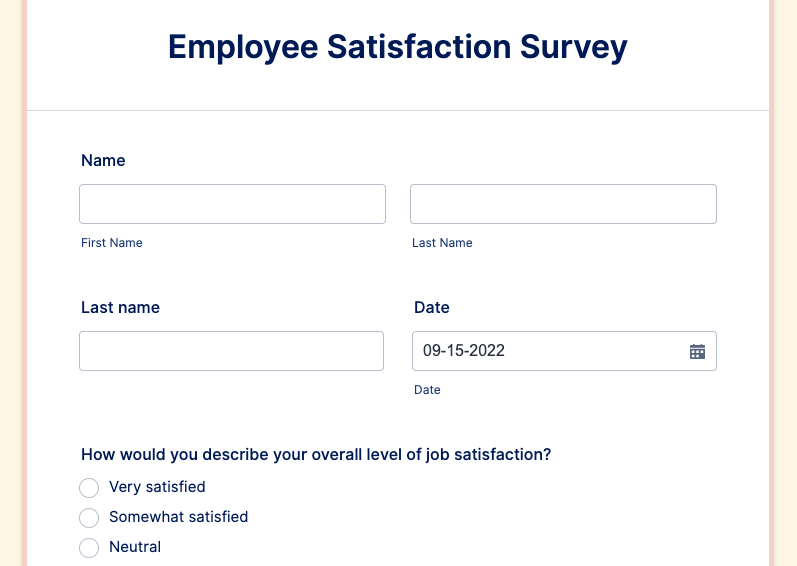





































































































Send Comment: