Digital communication has its own set of rules. Among them is the expectation for instant feedback — whether via an email to a coworker, a chat message to a company’s customer service department, or in this case, a simpler way to buy and sell items.
QR codes are perhaps one of the most visible innovations in the era of immediate response. QR, meaning quick response, gives users the ability to scan a code with their phones and get information about a business or directions for actions within that business. They’re super helpful when it comes to cataloging and processing transactions, and a lot of platforms can host and carry out these transactions.
One of the most prominent is PayPal, which connects with other platforms like Jotform to streamline the buying and selling process. A PayPal QR code payment is quick, easy, and saves time for everyone involved.
Here’s what you need to know about PayPal’s QR code payments and how they can make life easier for your business and consumers.
Pro Tip
Enhance payment efficiency with PayPal and QR codes. Design your custom solutions seamlessly with the QR Code Generator.
Create forms to host codes
You can’t provide a QR code to your customers if you don’t have a form first. That’s where Jotform comes in. Jotform has several different payment forms you can customize to suit your business needs, and you can create QR codes for all of them.
Think of Jotform as the bread that holds the sandwich together — it’s the thing that will keep everything in place in the payment process and create a template you can keep coming back to again and again.
Assign QR codes for specific functions
Jotform gives you the ability to generate a QR code for each of its payment forms, which means you can create unique codes for each of your different products or services. Attention to detail is key in this step — it ensures that each code is correctly linked to whatever you’re selling.
Just select Jotform’s Quick Share function in the Form Builder, click Download QR Code under Share Options, and you’re all set. Consider this the pre-transaction prep work — you’re taking these steps to make sure your consumers get the immediate results they expect in the buying process.
Integrate with PayPal
Once you’ve created a form and set up your code, it’s time to link to a payment processor.
Thankfully, with PayPal, you have lots of options. There’s PayPal Personal, which keeps the checkout process secure and simple, PayPal Business, which focuses on credit card transactions, and PayPal Invoice, which offers invoice tracking and processing capabilities.
Regardless of your needs, there’s a service for your PayPal QR code payments. Even better, everything integrates seamlessly with Jotform, so you can connect your forms and their QR codes with your chosen PayPal option and get down to business.
Meet your users where they are
When you’re hosting a party, it’s reasonable for your guests to expect you’ll have everything set up before they arrive. If you’re scrambling to organize the food and decorations as they walk in the door, you’re going to leave a bad impression.
Similarly, in business, make sure everything’s in place in the buying process for your consumers. If there are bad connections or gateways once you’ve convinced someone to give you money, it’s unlikely they’ll have much patience or want to do business with you in the future. Creating forms and setting up integrations is a way to keep your business humming and your reputation in good standing.
Stay organized
QR codes are an all-in-one solution. Each code is unique, and so is the information each code stores as well as the feedback you get when users scan a code. Plus, if you succeed in selling a product to someone, you don’t want to have to wait on payments. QR codes initiate instant transactions with the added bonus of security.
The information is encrypted, so you can rest easy knowing your users are safe. QR codes can eliminate any confusion about the buying process and provide easy access for any categorizing and database creation you might want to do.
Respond quickly
Staying on top of the latest technology is smart. It shows your customers that you’re considerate of their needs. Plus, it helps you operate more efficiently.
With a PayPal QR code payment, you can lean into this idea and make sure that the transaction process goes as smoothly as possible. That way, whether you’re working with a repeat customer or a new one, you can ensure you leave them satisfied — and maybe even wanting more.
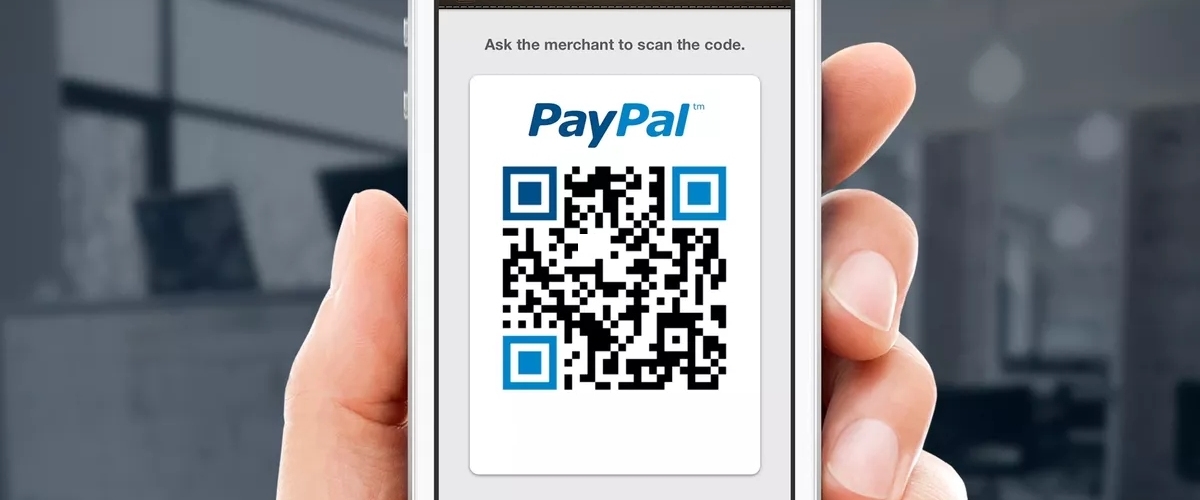
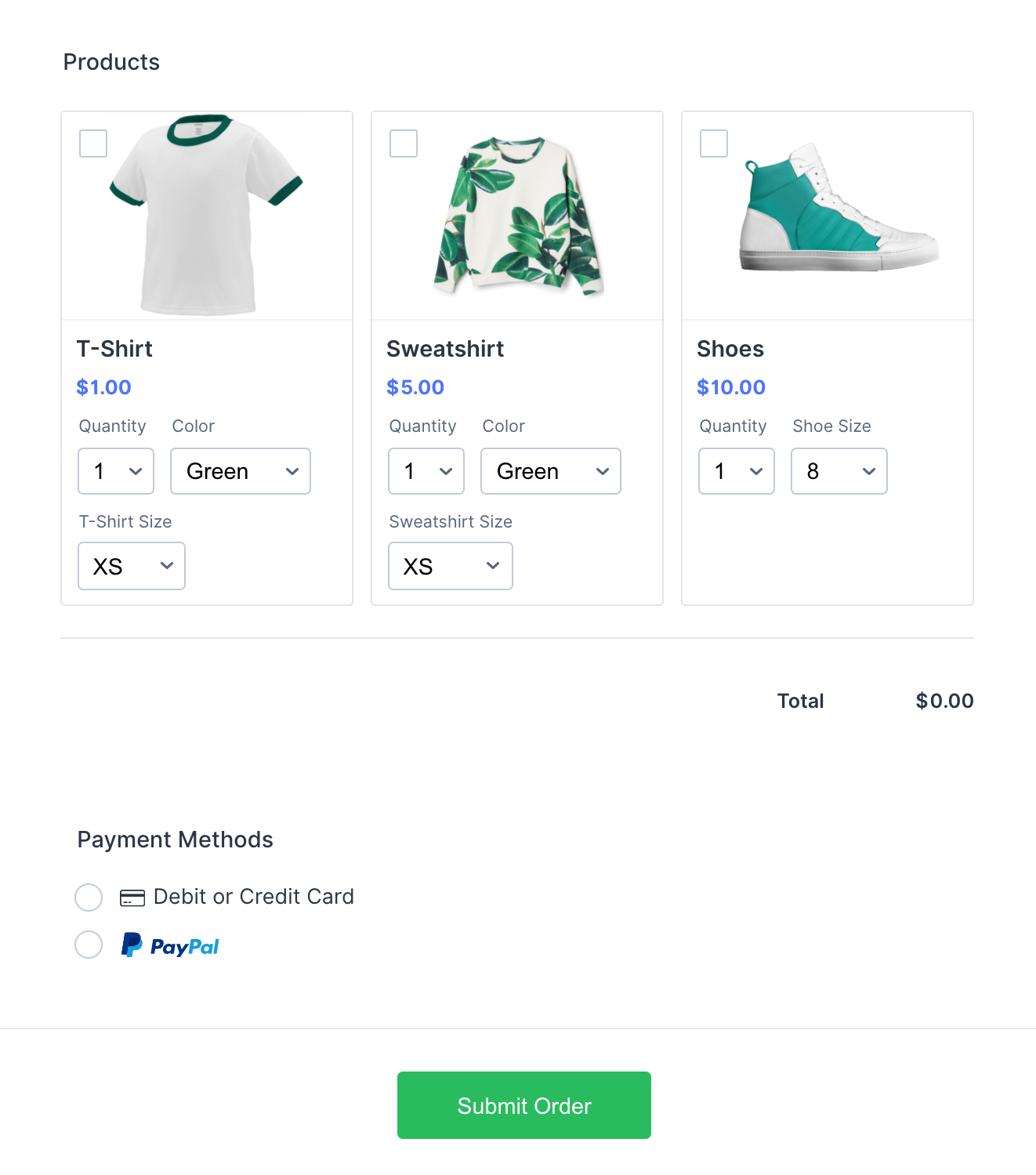














Send Comment: