Steps to create opt-in forms in WordPress
- Install and activate the WPForms plug-in
- Click Verify Key
- Navigate to the Integrations tab and find the Constant Contact email provider
- Add a new account by clicking Add New Account
- Click WPForms and Add New to launch the WPForms builder
- Click the Create a Newsletter Signup Form button to use a premade template
- Click Marketing, and then, click Add New Connection
- Add New in your WordPress admin area, click on the Add Form button
- Select your opt-in form and click Add Form
One of the easiest ways to measure brand performance is by reviewing your website and social media platform traffic week over week. If the numbers are steadily increasing, that means people are aware of your business and showing genuine interest in your product or service.
But to capitalize on that interest and turn browsers into buyers, you need a way to engage with your target audience long after they’ve left your site, which is where opt-in forms come in.
Opt-in forms help companies find and engage leads, boost conversions, and grow and scale. Businesses often place them on their websites to entice customers to join their email list for access to exclusive content and customer discounts. Opt-in forms are effective, simple to use, and easy to make — with the right tools, of course.
Here’s how to create opt-in forms in WordPress.
Steps to create opt-in forms in WordPress
While there are many ways to create opt-in forms in WordPress — including using standalone form platforms or a variety of different plug-ins — this specific tutorial will break down how to create them using the WordPress plug-in WPForms and collecting responses in an email marketing program. With this method, you can build as many opt-in forms as you’d like directly within your WordPress dashboard.
Here’s all you need to do.
- Install and activate the WPForms plug-in. (If you need installation help, check out this handy guide.)
- Verify your license key by logging into your WPForms account and copying and pasting the key onto the WordPress admin area on the WPForms > Settings page. Click Verify Key.
- Once you’re verified, navigate to the Integrations tab on the WPForms settings page and find the Constant Contact email provider, which will store all your subscribers’ emails and help you create email lists to contact them. (You can also integrate your form with other email providers, too, like Mailchimp and AWeber. To do so, click WPForms and then Addons on the dashboard.)
- To integrate Constant Contact with your WPForms opt-in form, you’ll need to add a new account by clicking Add New Account.
- Once Constant Contact is set up, navigate to your admin dashboard and click WPForms and Add New to launch the WPForms builder.
- Type in a title for your new form and click the Create a Newsletter Signup Form button to use a premade template.
- The next step is to connect the opt-in form with Constant Contact to store the email addresses. To do this, click Marketing (located on the left toolbar), and then, next to Constant Contact, click Add New Connection. Name the connection and save the form.
- To display this form on your WordPress site, go to Pages or Posts and Add New in your WordPress admin area and then click on the Add Form button (located above the text editor).
- In the popup window, select your opt-in form and click Add Form to insert it in your page or post.
That’s it — congratulations! You’ve successfully learned how to create opt-in forms in WordPress using the WordPress plug-in WPForms.
But if you’re not a fan of WPForms, there are other popular form builder plug-ins you can use.
4 popular WordPress form builder plug-ins
1. Gravity Forms
With form builder plug-in Gravity Forms, you can create customizable forms that generate leads and boost customer engagement, manage online payments, and automate workflows. Gravity Forms is safe, reliable, and robust, and it integrates with some of your favorite third-party apps, including Dropbox, Mailchimp, and PayPal.
2. Typeform
Whether you work in marketing, human resources, or customer support, form builder Typeform helps you create surveys and quizzes that people will want to fill out. With it, you can build forms with custom layouts and themes, ask the right follow-up questions with conditional logic, and do it all from one dynamic, code-free platform.
3. Ninja Forms Contact Form
One of the most well-known form builders on the market, Ninja Forms uses drag-and-drop functionality and premade form templates to help you build the perfect form. With the Ninja Forms Contact Form plug-in, you can create GDPR-compliant forms, send or export form submissions, accept payments (from credit cards or PayPal) and donations, and grow your mailing list.
4. Jotform
From satisfaction surveys and feedback forms to HR questionnaires and registration forms, online form builder Jotform has all the tools you need to create a powerful online form in minutes. Build a form from scratch — or use one of the platform’s 10,000-plus available form templates — to boost conversions, accept customer payments, automate workflows, integrate with other marketing tools, and generate actionable reports.
With the Jotform Online Forms plug-in you can easily embed your Jotform forms into WordPress without any coding.
To grow your business, you need to engage with both your prospects and customers. Fortunately, that’s easily said and done with opt-in forms. They’re simple to make, complete, build, and embed in WordPress. And now that you know how to create opt-in forms in WordPress — either with WPForms or any of the four alternative form plug-ins — you can create and nurture relationships with your customers that will last for years to come.


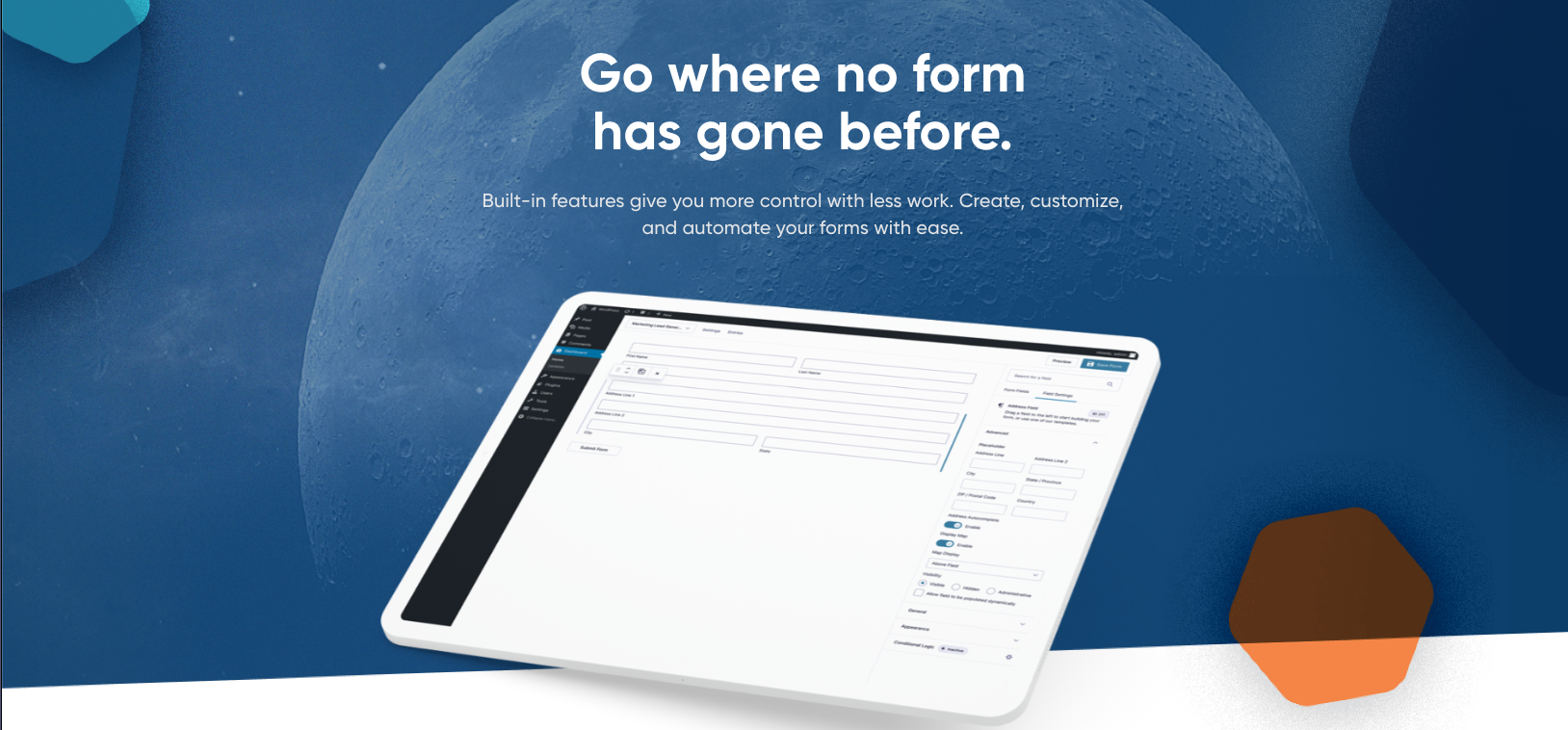
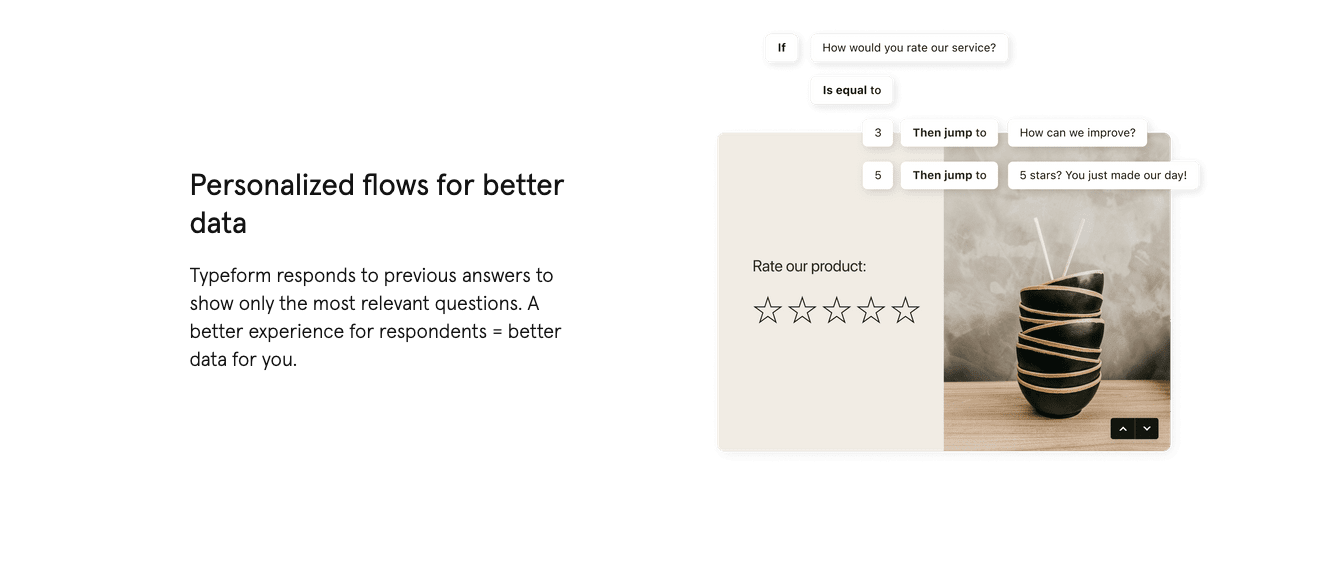
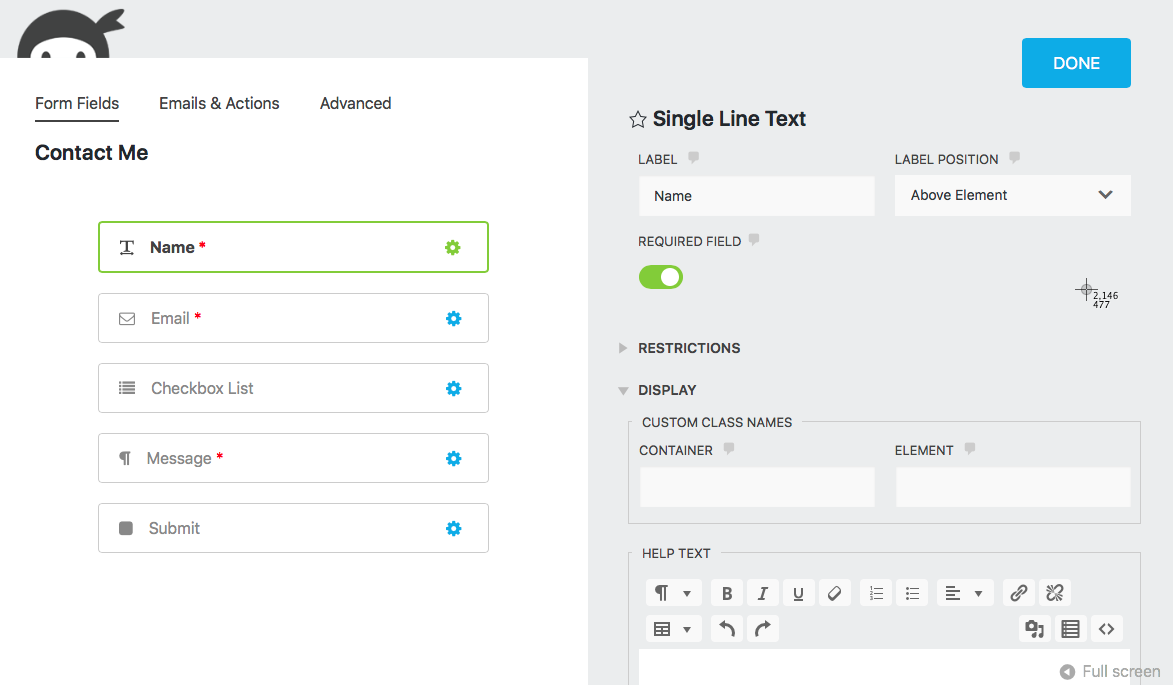
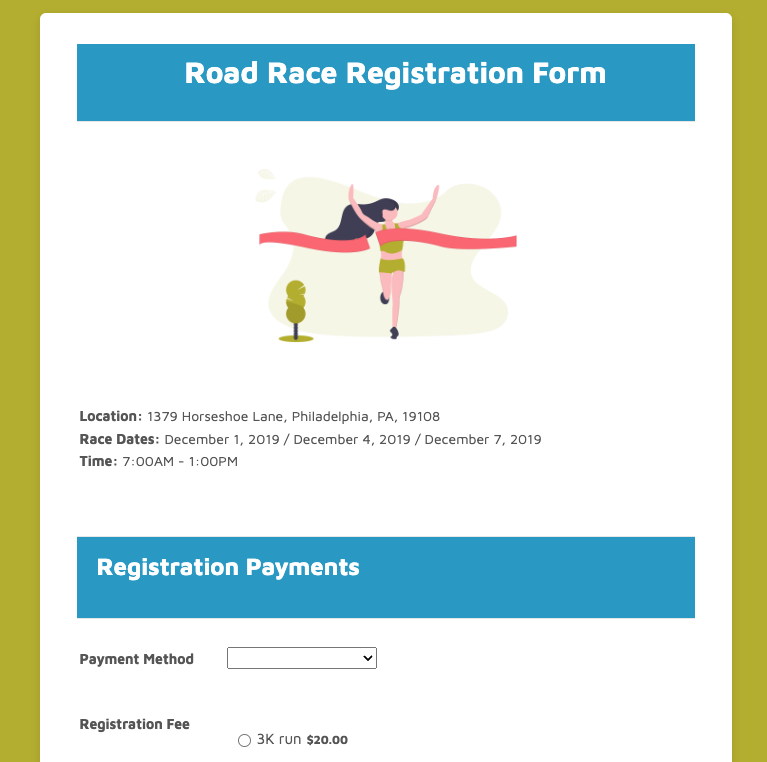














































































Send Comment: