4 best online quizzing and testing tools
The coronavirus pandemic has had an indelible effect on every part of daily living, and that includes teaching and classroom instruction. In 2017, 3.2 million undergraduate students (19.5 percent) took at least one, but not all, of their courses online, and 2.2 million undergraduate students (13.3 percent) enrolled in exclusively distance education/online courses.
While there was already a move toward more online learning — the U.S. spent more than $18.66 billion in 2019 on EdTech investments — COVID-19 presented a new set of challenges. During the pandemic, 1.2 billion students were moved out of the classroom.
Online learning became front and center and brought with it new challenges for educators, including ensuring students had internet access and understood the materials without in-person instruction. Some of that instruction includes online quizzes and tests. Fortunately, there are a variety of online testing tools available to help navigate these new waters.
Here are four of the best online quizzing and testing tools to consider. While all offer a free plan, there are upgrades available for more comprehensive features and options.
1. Jotform
Jotform offers more than 70 quiz templates that allow you to create online quizzes and tests. Simply choose a template, customize it to suit your needs, and embed it on your website or share it with a link to start collecting responses. You can add new questions with a simple drag and drop, change fonts and colors, upload images, or build unique conditional logic to hide and reveal questions based on a user’s answers. Also, you can check out Jotform’s test maker!
All responses are stored securely in your Jotform account and are easily accessible on any device with Jotform Mobile Forms. Quiz templates can be integrated with more than 130 apps that help to streamline your teaching workflow.
Grading is also easier because the system can automatically indicate whether an answer is correct or incorrect (for most question types). Form responses can also be sent to cloud storage apps like Box and Dropbox, helping you keep track of student progress, and synced with apps like Airtable and Google Sheets.
2. ProProfs Quiz Maker
A cloud-based software solution for online assessments, quizzes, and tests, ProProfs Quiz Maker offers more than 100 professionally designed templates and a question library with more than 100,000 ready-to-use-questions that cover a variety of topics. Automated grading and scoring are included, plus you can grade an essay question right after it’s submitted.
You can easily monitor student progress through auto-generated performance reports that give stats like the average time spent to complete quizzes, the total number of attempts made on the quiz, individual scores, and more. Quizzes and tests can be shared directly via email, embedded on a website, or accessed through a password-protected link.
3. ClassMarker
With ClassMarker, you can create quizzes that have time limits and choose from numerous question types — multiple choice, short answer, matching, etc. You can include multiple images and files (including audio) and embed video as part of your question and answer options. Questions can also be selected randomly from the question bank and ordered by category.
You can give tests with public or private options. Quizzes are graded instantly, and you can view the results in real time. You can even create assistants to help you manage your account.
Pro Tip
For an insightful look into the future of higher education, explore “8 Top Trends in Higher Education to Watch in 2024” on Jotform’s blog.
4. EasyTestMaker
EasyTestMaker gives you the option to create multiple question types — multiple-choice, fill-in-the-blank, matching, short-answer, and true or false questions — and create alternate versions and answer sheets to reduce the odds of cheating. The platform offers a question pool that includes randomly selected question sets. Question analysis reports allow you to see how many test-takers answered which questions right and wrong.
Tests published online are automatically graded, and you decide whether or not your students can download their results and see their grades and grading marks.
Creating your online quizzes and tests
Many educators are making the transition to remote learning and online tests and quizzes. This is a positive change. Research shows that, on average, while students retain only 8–10 percent of what they learn in a classroom, they retain 25–60 percent more material when learning online. It’s also easy for students to go back and review material they might not have fully grasped the first time.
These online quizzing and testing tools will help set you and your students on the path to success.
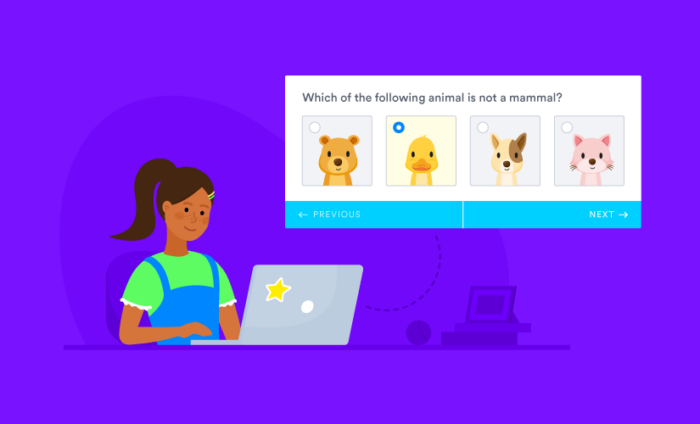


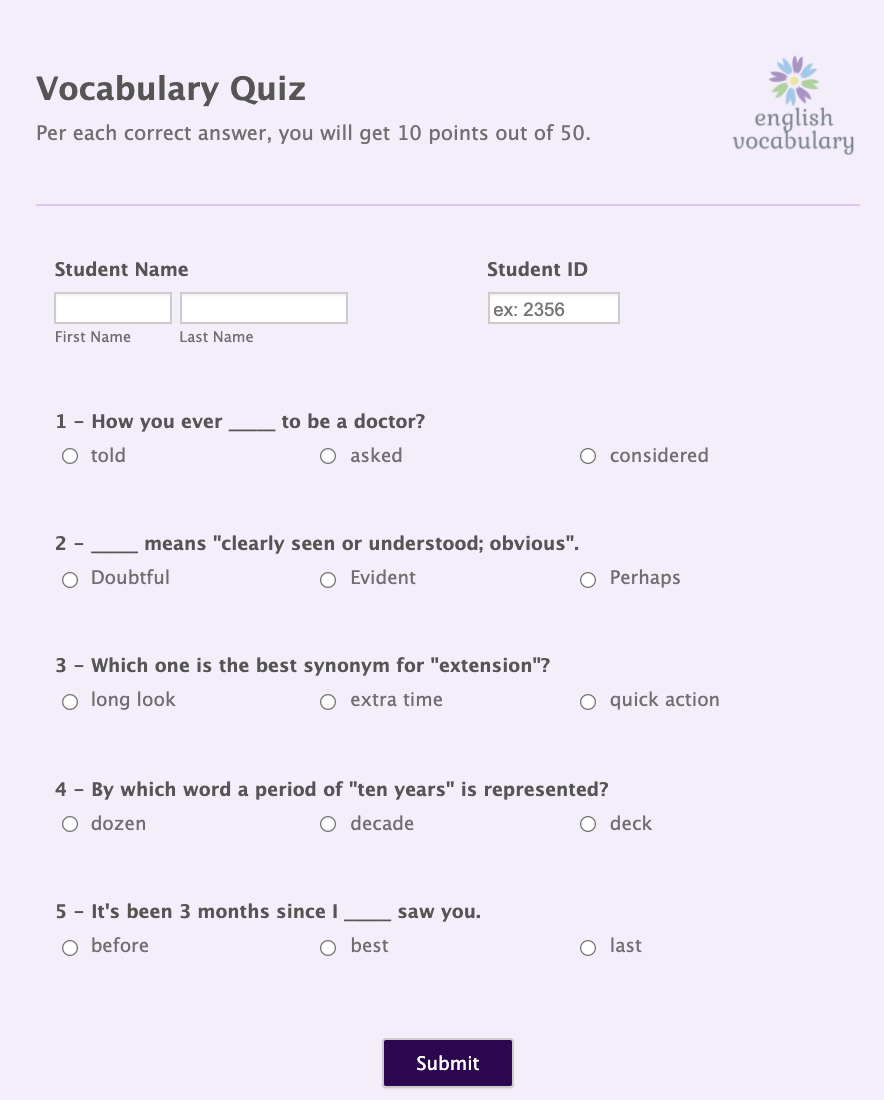

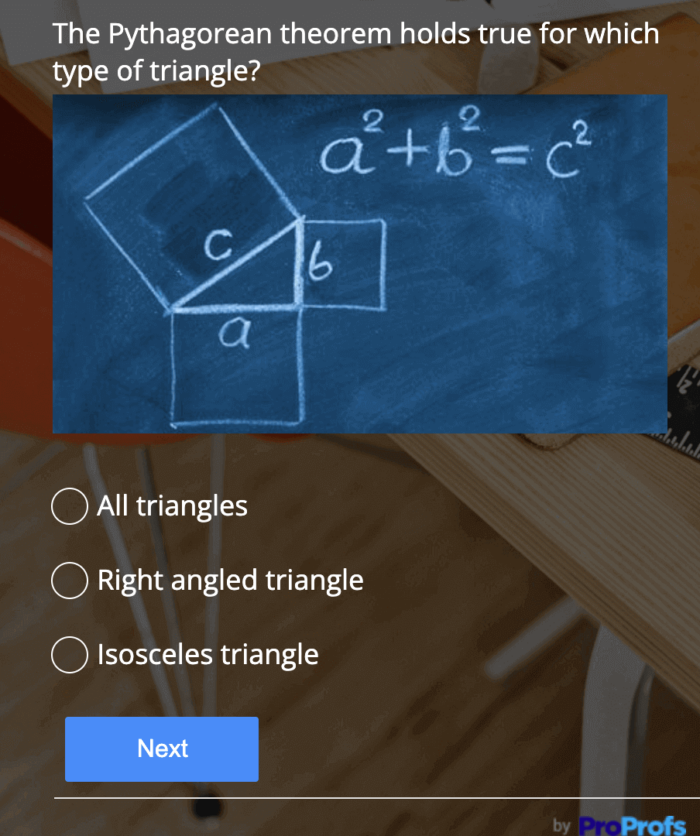
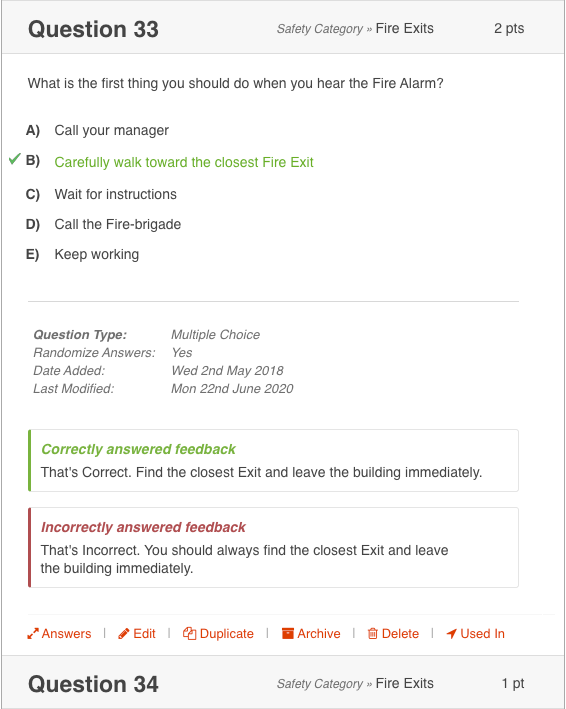
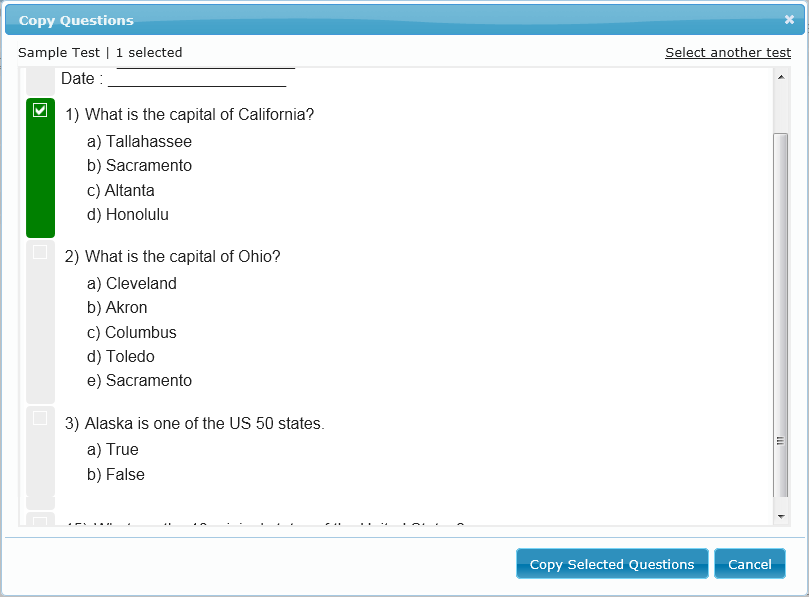





















Send Comment: