Top 5 online gradebooks
Technology has the power to save people time and improve their work processes. In education, one key example is the online gradebook. With digital grading systems, teachers can quickly enter grades, saving time that they can spend on lesson planning and helping students. Online grades can also improve communication as teachers send out grades to parents and students.
There are multiple digital gradebook products on the market. Let’s look at the different features these products provide so you can decide which system might work best for you.
Things to consider when choosing an online gradebook tool
There are several factors teachers should consider as they’re picking out online grading tools — especially since everyone has their own unique needs and processes.
For example, a math teacher might be able to use a simple grading system, while an art or literature teacher might want the ability to upload photos or annotate feedback for students. Educators also need tools that work with other systems and apps to streamline the grading process.
It’s important to find out what it will take to learn how to use a new online grading system — some might have a steep learning curve. Educators may need to attend training sessions, and it could take several weeks before all staff members feel comfortable using the system.
That said, a grading system isn’t something only teachers use. Students and parents pore over grades and seek feedback, which means every family in the district might use the gradebook system.
Sergiy Movchan, cofounder of online learning solutions provider Raccoon Gang, says these “digital gradebooks have made lives easier for students, offering totally new learning experiences.”
“Measuring increasingly varied facets of students’ educational lives,” he says, “digital gradebooks help students to set their own educational goals, track their progress, and identify their gaps so as to focus more on them.”
With access to grades online, students can identify their weaknesses in certain topics and track how they need to improve. This can encourage them to take control of their learning experience.
As educators and administrators evaluate what they need in an online gradebook, they should keep all of the potential users in mind — the individual teacher, the students, and the parents.
Top 5 online gradebooks for educators
Many online gradebook companies have been on the market for decades, and there are plenty of new offerings — but they’re all focused on creating systems and interfaces that meet the needs of educators. Get to know each of these products to determine which one might be the most effective and user-friendly option for you.
1. ThinkWave
ThinkWave combines an online gradebook with the communication tools that are essential in today’s teaching environment.
Not only can teachers distribute and collect assignments online — keeping all of the information in one place for easy grading — but they can also send mass emails to students or parents. Teachers can grant students and parents access to the interface to check their own grades without compromising the security and privacy of others in the classroom.
This online grading system has both free and paid options. Pricing for the Premium Gradebook option is scaled according to how many teachers will use it.
For example, the price for one teacher is $49.95 per year, and the cost drops to $39.95 per teacher per year when you have two to nine teachers using the system. ThinkWave can even accommodate more than 176 teachers at a cost of $31.95 per teacher, per year.
The paid version offers an ad-free experience to educators.
2. Schoology
Part of the PowerSchool family of products, Schoology is a learning management system geared toward connecting students and teachers. Schoology works with districts to provide solutions across several schools and grade levels, and it supports 60,000 schools and 20 million users.
Schoology has over 200 educational tools to help educators grade, create lesson plans, and enhance the learning experience. During the COVID-19 pandemic, Schoology has highlighted its virtual learning options and provided resources for both parents and teachers trying to navigate online learning.
Schoology may not be the best product if you’re an individual educator looking for a gradebook system, but it’s a popular contender for school and district-level administrators who are looking for a single solution to implement across the entire team.
3. Jotform
Jotform is a highly flexible tool that helps educators organize lessons, collect student feedback, and host school events, but it also has features that allow you to use it as an online gradebook. By using the exam grade entry form, teachers can enter the student’s name, ID, grade, and any relevant comments or feedback.
Each form refreshes with a new page so educators can keep entering grades and providing feedback for students. Once teachers have submitted the grades, they can download the data into a grade sheet and submit it to their internal systems or sort the data to pull information for specific students.
Jotform makes it easier for teachers to meet with parents and discuss student performance. They can easily pull grades for a specific student and review their grade breakdowns within the rubric. This creates transparency for parents and teachers while providing students an opportunity to see where they can improve their grades.
Jotform also offers a variety of other templates, including student sign-in sheets, reading logs, and budget documents. The free Starter plan includes five forms, and Jotform offers educational institutions a 50-percent discount for paid plans.
4. QuickSchools
QuickSchools offers a basic and easy-to-use gradebook for teachers. Educators can easily add student information and input grades as assignments come in.
This tool also has systems for attendance management and homework assignments. When you need to send grades to students, you can provide official transcripts they can forward to prospective universities.
QuickSchools plans are priced according to how many students you have rather than how many teachers will use it. The most comprehensive plan that includes a gradebook is called Athena. It’s $2.99 per student, per month and allows teachers to create lesson plans and reports.
5. Rediker Software
Rediker Software offers a full-service school management system created to maximize communication and streamline how teachers enter grades and submit information.
One key product of that system is the TeacherPlus Web Gradebook. This tool is available on any browser, making it easy for educators to use it regardless of the technology they invest in.
Teachers can upload grades, add new skills to assignments to highlight how various assessments help students, and grant access to students and parents for increased transparency into the learning process.
With other Rediker Software tools, teachers can create student seating charts, view profiles of students, and pull reports to evaluate student trends over time. This company has supported teachers for more than 40 years and boasts more than 100,000 educators on its platform.
Find an online gradebook that meets your needs
There are multiple high-quality online gradebook options available to educators, but that doesn’t mean every app is right for your school or classroom. Evaluate your specific needs to determine which system is right for you.
If you’re looking for a new system that your entire school or district can use, make sure the tool you choose is scalable and flexible enough to meet everyone’s unique grading needs. And if you just need something for your classroom, you may be able to find a free option or targeted app that expedites your grading process.



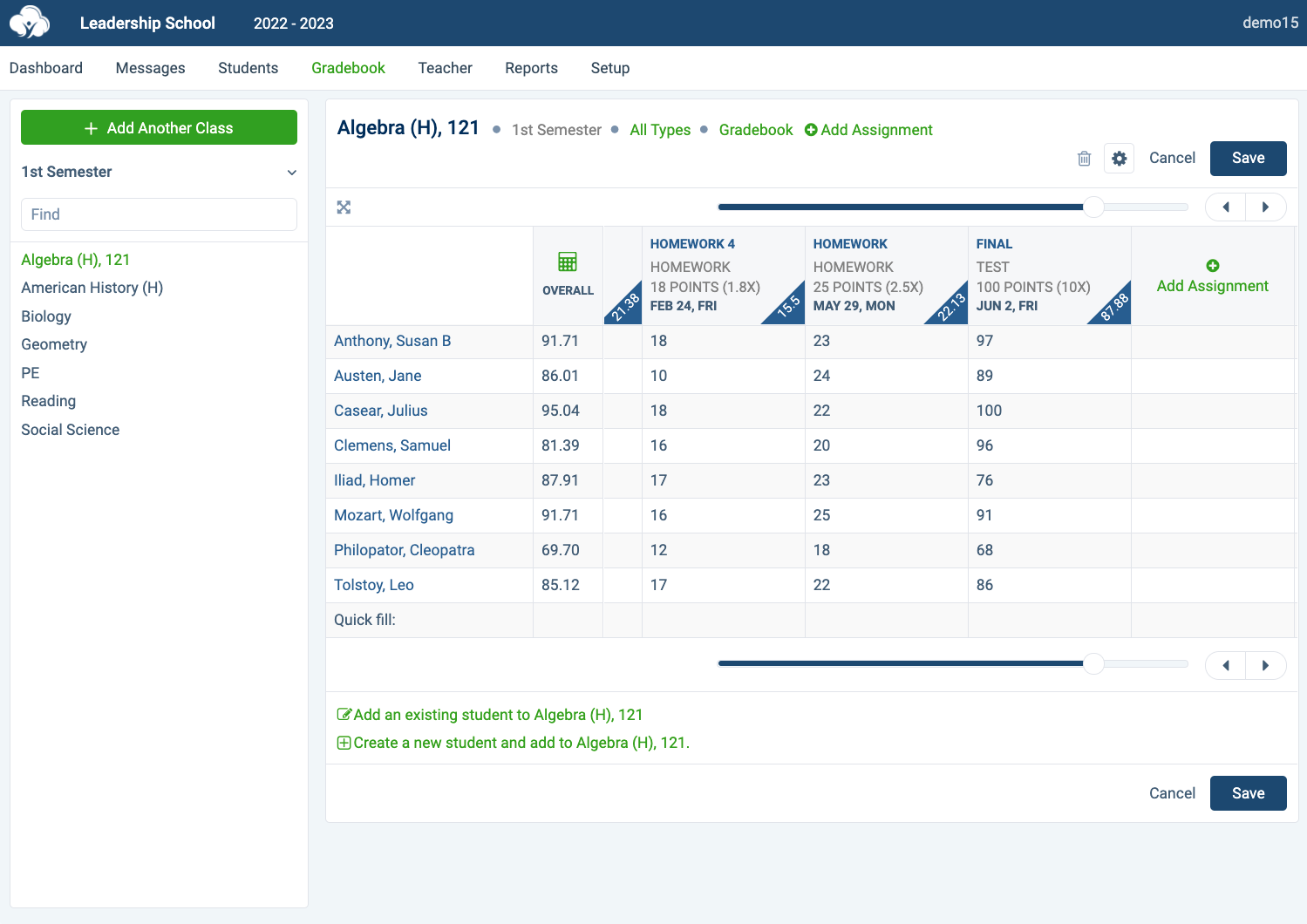
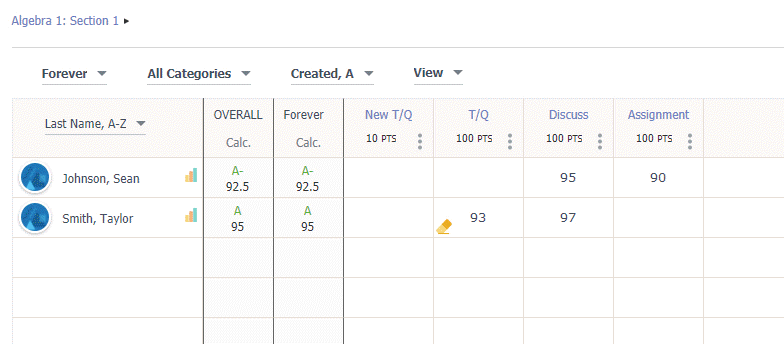
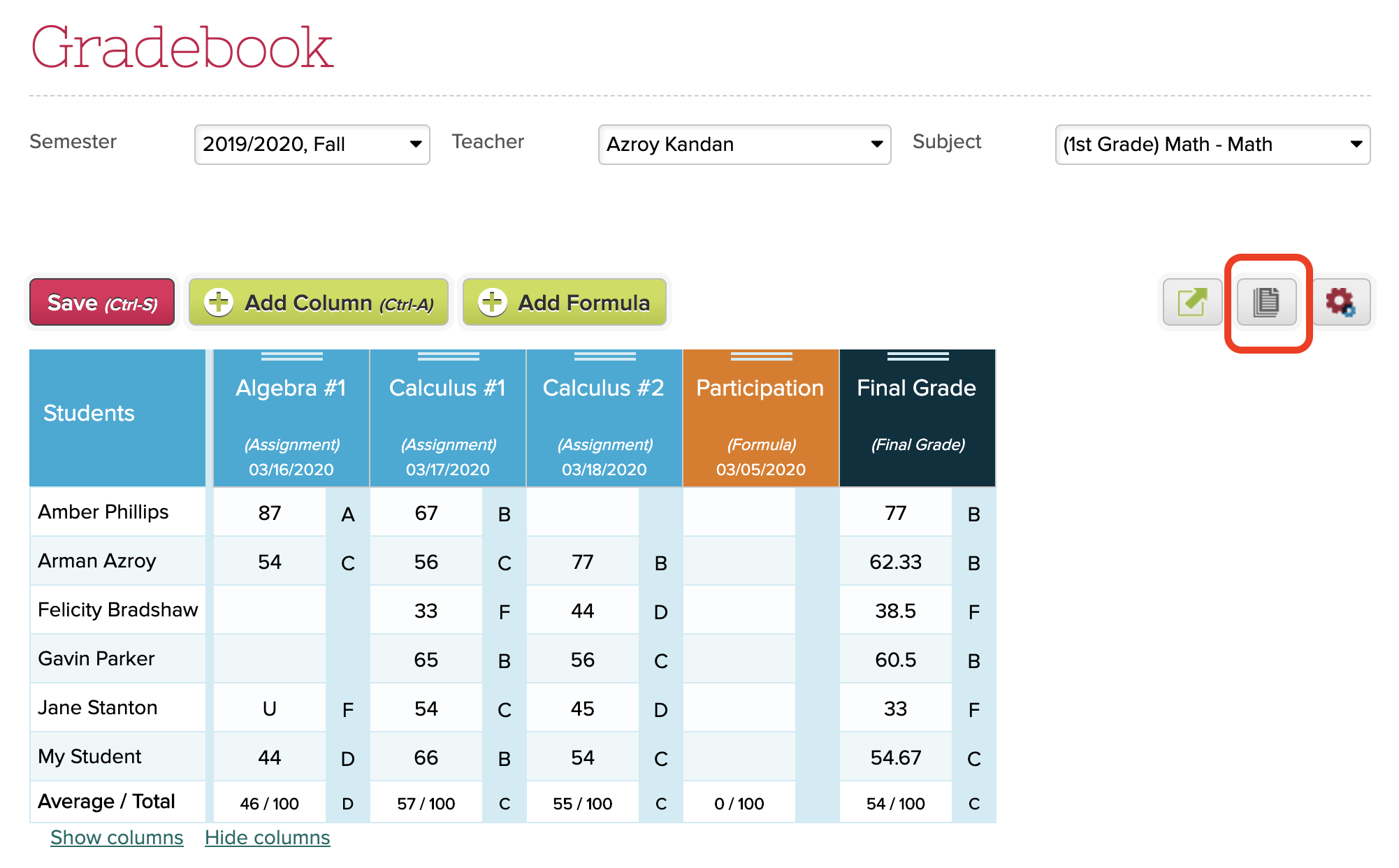
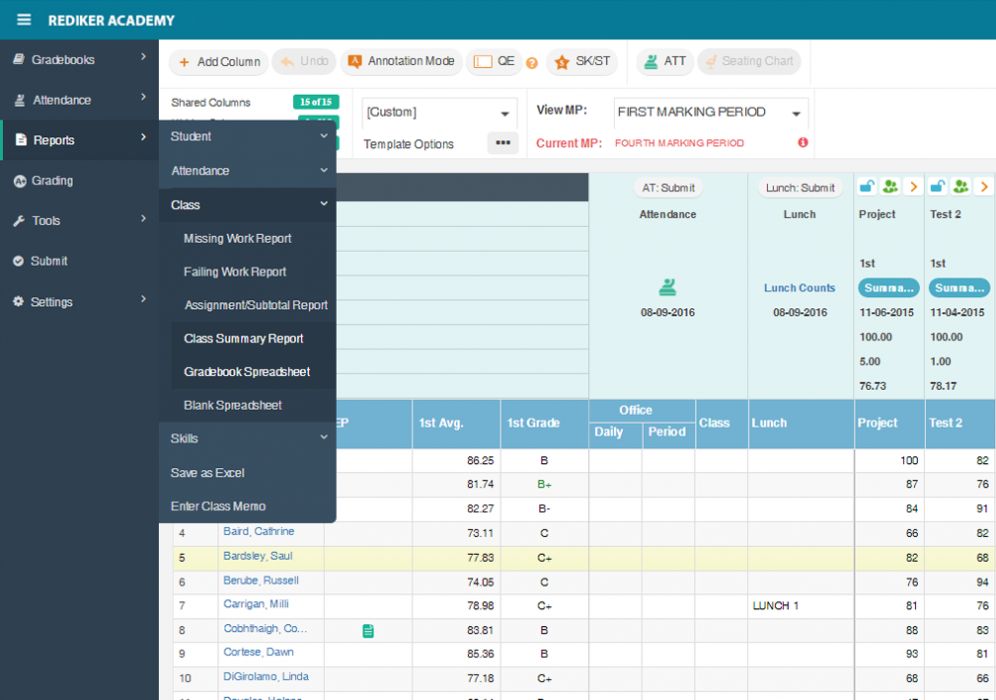













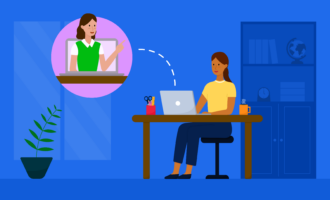













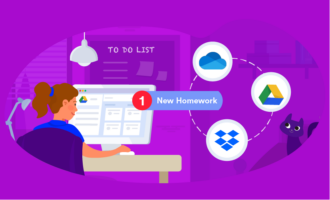






















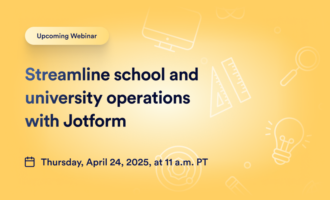






















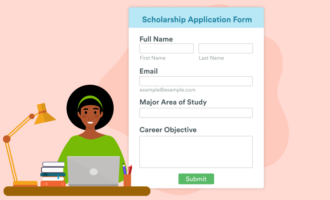





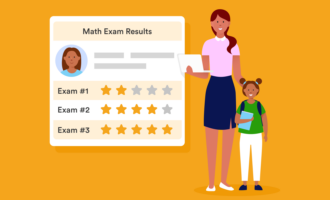



















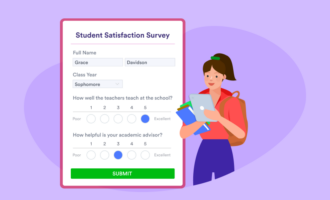


Send Comment:
1 Comments:
More than a year ago
I really think this is a good app to use for my students so thank u so much for this app.