“Workflow” — the sequence of steps to complete a process — is a buzzword that’s popping up in business conversations and prompting many people to rethink their organizational systems and tasks. If you feel like there’s never enough time in the day or your team isn’t hitting their goals, it might be time to improve and optimize your business workflow.
There’s no reason to tolerate the problems caused by inefficient processes. Instead, enhance your business systems to reduce stress and create an environment where your team can thrive.
Why office workflow matters
If you want to be proactive about creating an effective office workflow, it helps to streamline processes from start to finish. Smooth, clearly defined workflows will have a positive impact on your business in a number of areas:
- Productivity. Is your team wasting time on manual tasks or activities? It’s a good idea to automate tasks whenever possible, leveraging technology as needed. If automation can help with a specific task, then your team shouldn’t spend hours manually working on such tasks. This will allow your staff members to prioritize their work on strategic initiatives instead of having to focus on busywork.
- Errors. Automating tasks and improving your workflow also reduces the likelihood of mistakes. Seemingly small mistakes can cost your business a lot of money over time. Investing in a new workflow will quickly pay for itself when you have fewer errors to correct.
- Stress. Ongoing stress in the workplace takes a toll on company culture. You can reduce this stress by implementing effective workflows that make everything run more smoothly for employees.
- Redundancies. Redundant or unnecessary tasks are common workflow disruptors for businesses. By analyzing your workflow, you can determine which tasks are really necessary. Then, you can eliminate the ones that aren’t adding to the bottom line.
- Insights. When you spend time mapping a workflow, it gives you more insight into the effectiveness of your business processes. Are they delivering the desired results? These insights help you boost profit margins by addressing the most critical elements of your business.
When you address these areas, you’ll experience dramatic improvements in how your business functions. You’ll empower your employees to better manage their daily responsibilities and enable leadership to make smarter, faster decisions.
How to improve your office workflow
How much time is your team wasting on unnecessary or redundant tasks? Most employees waste as much as 10–15 hours a week because of workflow efficiency issues. Here are a few steps you can follow to improve your office workflow and boost overall productivity for your team.
- Analyze current systems. Understanding your existing systems is the first step. Not only should you review daily, weekly, and monthly processes, but also talk to employees about their experiences working with current systems. Identifying potential issues can help you pinpoint where you can make improvements.
- Prioritize workflow systems. Now that you have a list of efficiency concerns, organize these tasks by priority. Look for opportunities to reduce inefficiencies while boosting the bottom line. Then focus on workflows for these areas before expanding to other projects.
- Train all staff members. New office workflows are only effective when employees know what they are and how to follow them. Document systems and train staff members on the proper methods for each workflow.
- Assign responsibilities. Assign each step of the workflow to the appropriate employee. Ensuring everyone knows who’s responsible for what keeps things moving and maintains accountability.
- Leverage technology. Automation tools can help eliminate repetitive tasks and create smoother workflows. Look for tools that integrate with your current systems.
How Jotform can help with workflow automation
Using a no-code tool like Jotform makes it easy for all staff members to adopt your new workflows. Jotform offers an extensive library of customizable templates and pre-designed workflow elements, including forms, tables, and approval processes.
Here are some of the most popular ways businesses use Jotform when automating office workflows, along with Jotform templates to support each area:
- Human resources: hiring, onboarding, and employee management
- Marketing: surveys, questionnaires, customer subscriptions, and event registrations
- Customer support: feedback forms, surveys, complaints, and appointment scheduling
- Sales: order forms, contracts, negotiation documents, and lead forms
- IT: bug/issue reports, software surveys, and IT requests
You can also use Jotform approval templates to streamline workflows when multiple people are working on the same project. These approval workflows help organizations get more done and save time, with customizable elements for each approval process. Since approvals integrate seamlessly with Jotform’s forms and tables, you can easily streamline workflows and minimize bottlenecks — all in one place.


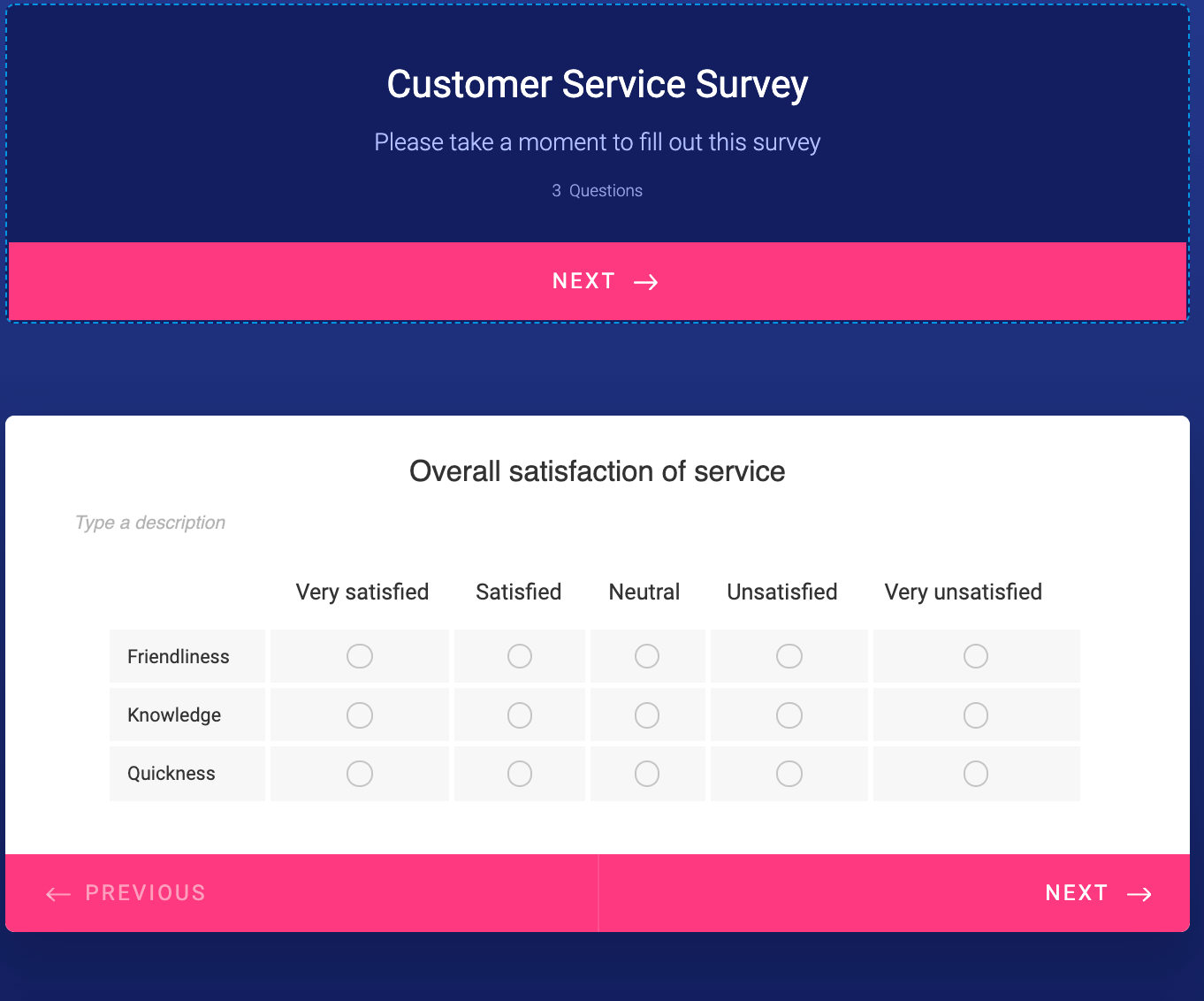
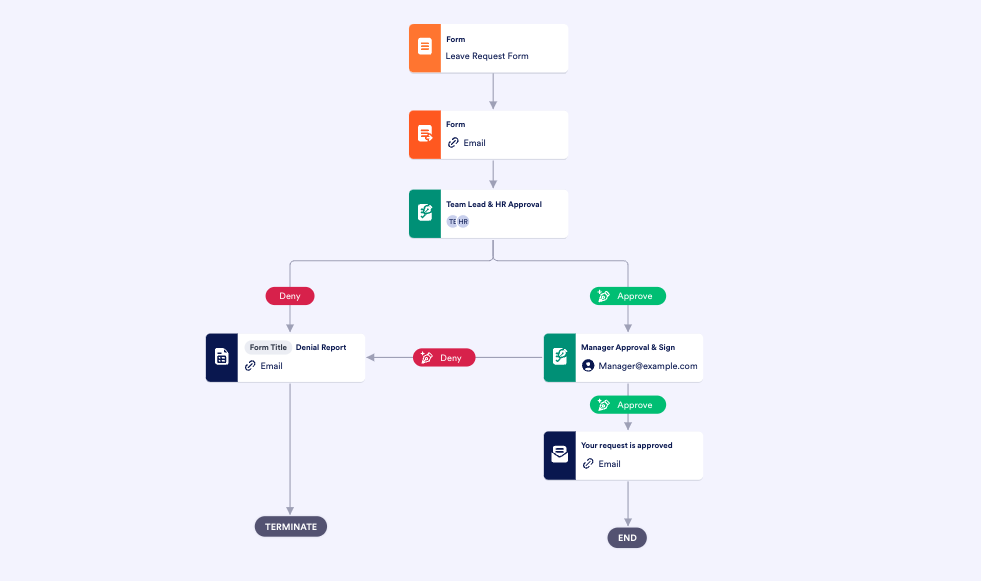

























































































Send Comment: