How to create an NPS survey email that gets results
When it comes to measuring your customers’ satisfaction with your product or service, there are a few tell-tale signs you’re doing a good job — like positive social media engagement, impressive conversion rates, and, of course, increased profitability over time.
But if you want to take the guesswork out of how your buyers feel about your products and overall customer service, you can ask them outright in a Net Promoter Score (NPS) survey email.
What is NPS?
If you’ve ever been asked, “On a scale from 1–10, how likely are you to recommend us to a friend or colleague?” then you’re already familiar with the Net Promoter Score metric.
This one-question survey is used to collect actionable feedback from customers to measure satisfaction and loyalty, regardless of the product or service a business provides. By asking both your prospects and customers just one question, you get a quantifiable, valuable measurement of your current relationship with your customer base.
And while your score may not be able to paint a full picture of what’s working and what’s not at your company, it does provide
- Data you can use to easily organize your respondents into three groups — promoters (those who respond with a score of nine or 10), passives (seven or eight), and detractors (zero to six) — and quickly gauge customers’ experience with your organization
- Opportunities to ask follow-up questions to get more granular feedback (especially from those at either extreme of the rating scale)
- The ability to track and measure progress over time, particularly after you’ve made substantial improvements in areas of your business that were struggling
- Motivation for everyone in your organization to get on the same page and improve the score (principally, teams that tend to deal with clients the most — like your marketing, sales, and customer service teams)
Can you send an NPS survey via email?
You can email a survey, but it’s important to note that embedding a form within an email isn’t always the best course of action. Your survey’s formatting and functionality may be affected by the email security settings of the people you’re sending it to — it might just look a bit wonky or it might malfunction completely.
To save yourself some stress, include a link to a form in your email rather than embedding the survey in the email itself. It’s the safest, most reliable way for your respondents to access and complete your NPS survey.
That said, it’s still possible to embed forms in emails, especially if you’re using software like the online form builder Jotform to build and share your form. Jotform is easy to use, fully customizable, and requires no coding knowledge. And with an abundance of form templates to work from — like an NPS survey template — you can easily build a survey, embed it in an email, or share it via a link.
Tips for creating an NPS survey email
Now that you have a better understanding of NPS and NPS survey emails, here are some pointers for how to build an effective one.
Brand and personalize your NPS survey email
By customizing your surveys to include your company’s brand elements like fonts, taglines, logos, and colors, you’ll improve the chances that your audience will complete them. That’s especially true if you personalize the survey email to your contacts. Personalization can have a significant effect — for example, according to management consulting firm McKinsey & Company, businesses that excel at personalization earn 40 percent more than those that don’t.
Update your email list to remove inactive contacts
If you send an NPS email survey to a bunch of outdated email addresses, you’ll not only significantly skew your open and response rates, but mail algorithms may also flag your account and possibly block your future emails.
Ensure your NPS survey email works on mobile phones
Since more than 83 percent of people worldwide have smartphones, your surveys, documents, and data should be accessible on mobile devices, not just on laptop and desktop computers. The name of the game is convenience, so if your surveys aren’t mobile-friendly, you’ll struggle to find consumers who are willing to go out of their way to connect and engage with you through a survey.
Don’t annoy your customers
As frustrating as it is to create a survey that gets a poor response rate, it’s much worse to annoy or bully your customers into completing it. Remind them once and move on. You can count the non-responders as a fourth category alongside promoters, passives, and detractors.
If your response rate is low, re-evaluate the layout and design of your current NPS survey email to make sure it’s more successful in the future.
Keep it simple and short
Making your survey straightforward and short will make recipients more likely to fill it out. Limit the survey to just one rating question and one follow-up question — like, Why did you choose the rating you did? — for maximum effectiveness.
Test your NPS survey email
Test your email subject line, survey language, and survey frequency to see what performs better month over month or quarter over quarter.
Then, by splitting and segmenting your response rate into groups based on which NPS survey email you sent them, you can gain a better understanding of which version to use going forward.
NPS surveys are undeniably valuable when it comes to measuring customer satisfaction and loyalty, improving productivity and profitability, and developing successful, long-term customer relationships. An effective NPS survey email can get you started on achieving those goals.
Net Promoter®, NPS®, NPS Prism®, and the NPS-related emoticons are registered trademarks of Bain & Company, Inc., NICE Systems, Inc., and Fred Reichheld. Net Promoter ScoreSM and Net Promoter SystemSM are service marks of Bain & Company, Inc., NICE Systems, Inc., and Fred Reichheld.
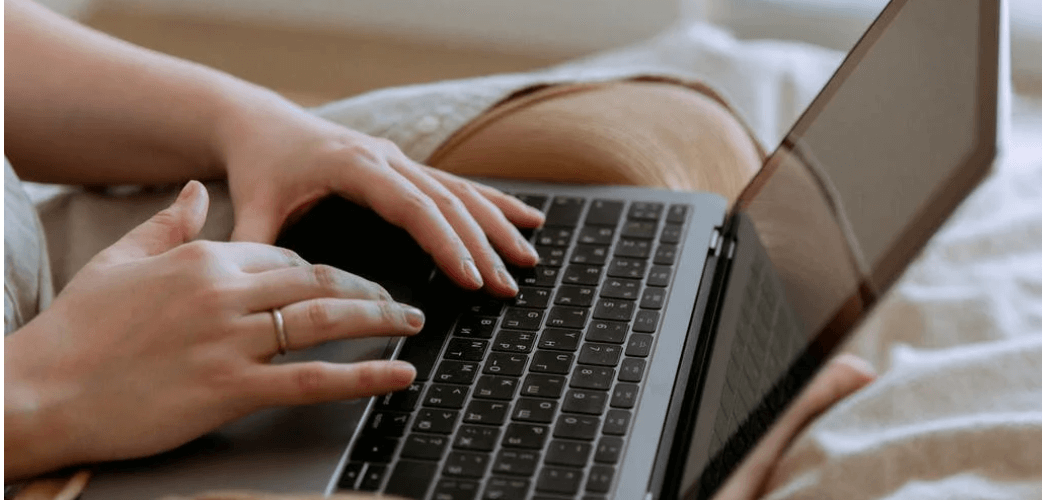


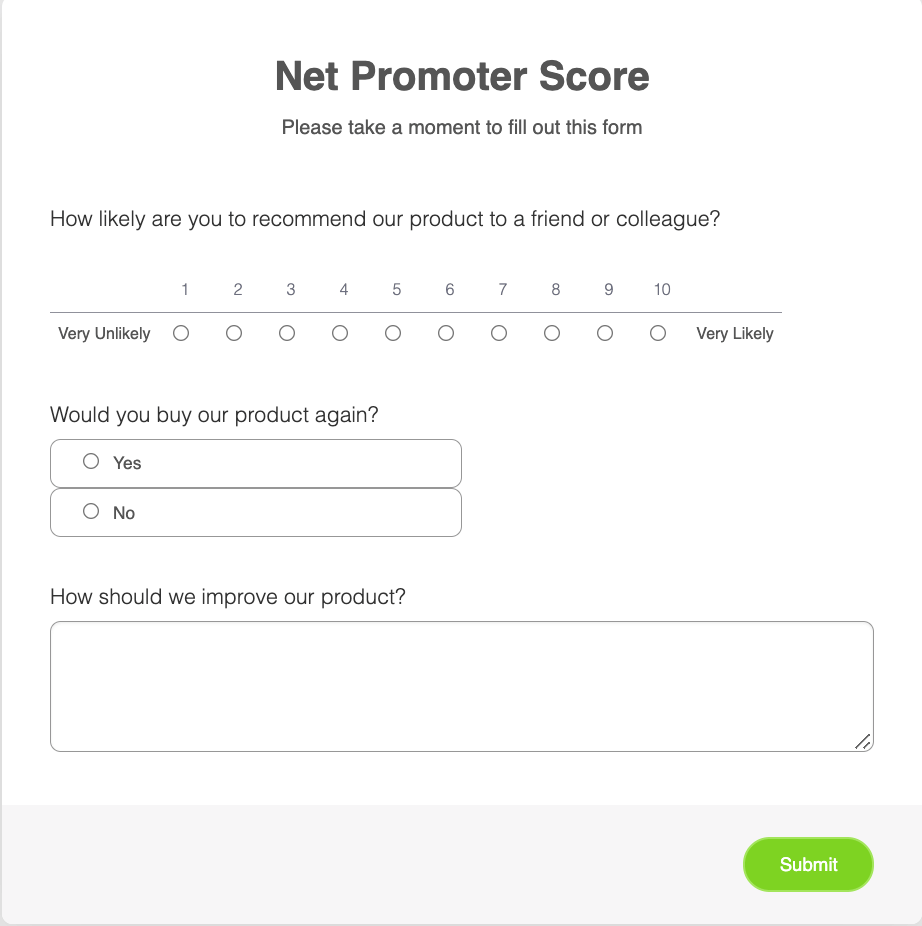







































































































Send Comment: