Has your organization been searching for an all-encompassing tool that will simplify communication and collaboration? Then our latest integration with monday.com might just be your solution.
The new Jotform and monday.com integration allows teams to automatically send form submissions into their monday.com account as “items” or “updates,” reducing manual work and increasing productivity. ⚡️?⚡️
Get started with Jotform and monday.com in a few simple steps
User spotlight: How a real estate company uses Jotform + monday.com
Vitor Julian was sick and tired of manual data entry and needed an easy and powerful solution. Julian works at Dhamata Imóveis, a real estate company in São Paulo, Brazil, and he knew there had to be a better way to get the information he needed.
That’s when he came across Jotform and monday.com.
With the integration, Vitor and his colleagues are able to automatically collect client information, such as name, address, and details about their house or apartment, via JotForm.
Once the information is submitted, the team immediately reviews it in their monday.com account. Better yet, all of the responses are organized according to board type, so there’s no extra legwork. With all of the information conveniently laid out, the team can follow up with a homeowner quickly if they have any questions.
“Some people dislike the real estate buying process because they have to find an agent, find a real estate office, sign a lot of documents, etc. We want this experience to be easy, so having Jotform and monday.com makes that happen.”
When someone submits one of Dhamata Imóveis’s forms, the response automatically creates an item or update in monday.com. This helps the person who’s working on a listing because they don’t need to go through the complex process of manually transferring the data from one platform to another.
Before Jotform and monday.com, Vitor and other employees took notes in a notebook while visiting homes that people wanted to rent or sell. Afterward, they’d have to spend a lot of extra time manually inputting the information into the company’s CRM.
Jotform’s integration with monday.com has been extra helpful because the real estate company only has six employees and gets a high volume of form submissions.
Jotform + monday.com use case examples
✓ Managing client information
✓ Bug tracking and reporting
✓ Lead generation and organization
✓ Fielding design requests
✓ Tracking customer feedback
✓ Managing events
About monday.com
monday.com is a collaborative work management platform – simple, intuitive, and totally customizable to support any workflow, in any industry.
There are many pieces to a monday.com account, but two major components that are part of the Jotform integration are “items” and “updates.” Items are individual rows in a group and can be anything that teams are working on — from a quarterly planning overview to weekly to-do lists.
Updates, on the other hand, are how teams communicate with one another in monday.com. They can be accessed by clicking on the speech bubbles inside a board. They’re also customizable so teams can pin an update to the top and can even subscribe to a specific item they want to keep track of.
The Jotform and monday.com integration automates items and updates to simplify team workflows.
Have any thoughts on the new integration? Let us know in the comments!
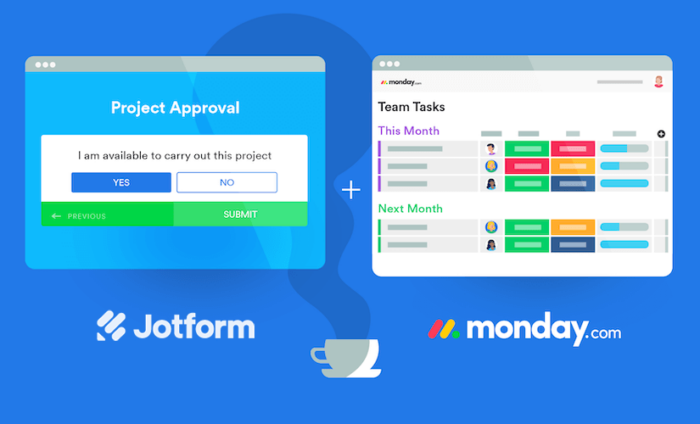



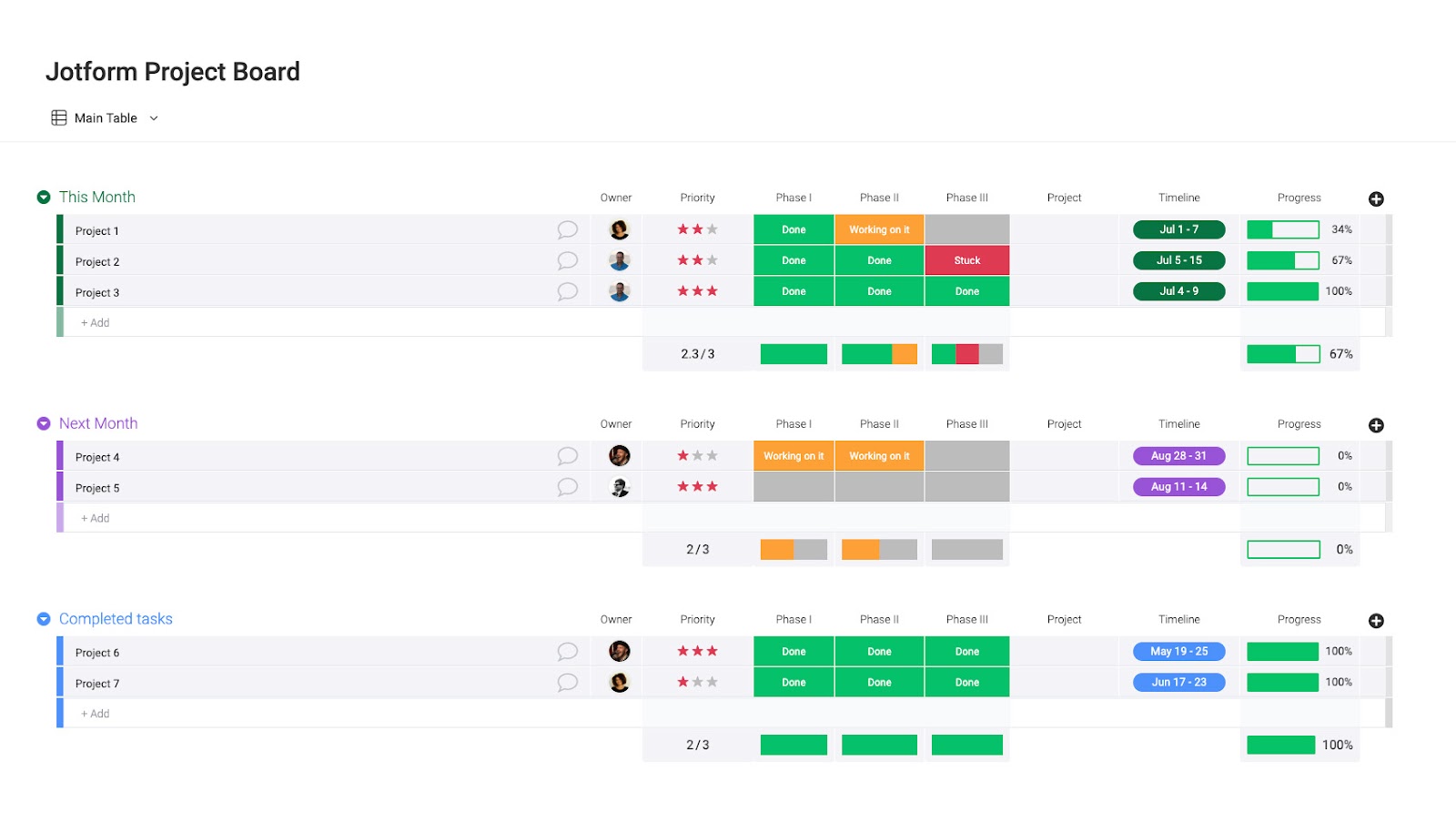












Send Comment:
3 Comments:
More than a year ago
Hi. My name is Ethan from "Inovit" animation studio.
Our studio creates professional 2D animation explainer videos about services/products that help to answer questions that your prospects or clients might have, such as How it works?, What for?, What are the main benefits etc.
I’d like to speak to someone from your company who is responsible for these kinds of decisions.
Please, let me know if you are interested in our services and I will send you our portfolio. Or we can simply set up a short phone call.
Looking forward to your response.
Best regards,
Ethan Cooper.
More than a year ago
Finally!
waited for this so long!
- Dennis Hansen - Apollo Web
More than a year ago
amazing!