7 alternatives to Microsoft Teams
Ever since Microsoft launched Teams as a chat tool within the Office 365 platform in 2017, it has rapidly expanded both its functionality and user base. Microsoft Teams is now considered one of the top tools for digital communication and collaboration, but it’s far from the only option.
If your team doesn’t use the Microsoft product suite or wants to try something else, there are plenty of other platforms that offer the tools you need to stay connected. Here are the top five Microsoft Teams alternatives for enterprises.
Note: The pros and cons of each alternative are based on user comments from the third-party review site TrustRadius.
What is Microsoft Teams?
Microsoft Teams is a communication and collaboration tool used by consumers, small and medium-sized businesses, large enterprises, and educational institutions to connect and stay in touch. While it’s best known as a videoconferencing tool, it can also be used for
- Chat and voice calling
- Private team spaces
- Digital whiteboarding
- File sharing
Of course it also integrates with other Microsoft products. But if your team doesn’t use the Microsoft product suite or just wants to try a different tool, there are plenty of other platforms that offer the features you need to stay connected. Keep reading to learn more about the top Microsoft Teams alternatives.
1. Slack
There’s no doubt that Slack — a business communication tool used to keep teams connected — is the top Microsoft Teams alternative. In fact, Microsoft Teams was largely created as a direct competitor to Slack, which Microsoft reportedly considered buying for $8 billion before deciding to clone its functionality with Teams.
Slack has all the major functionality you expect from Teams, such as video calls, screen sharing, and file sharing. One of its key features is the ability to create customized channels to suit the needs of your business, whether for specific client projects, internal initiatives, company event planning, or just for fun.
“Aside from a few features, the crossover is almost exact,” says Kevin Senior, managing director at Glasscubes, a software suite for remote teams that compliments platforms like Slack and Teams with additional functionality.
The success of Slack caused the real-time communication and collaboration space to take off, and Slack retains a first-mover advantage. “Slack has such a foothold that if corporate teams are looking for a chat tool, they’re probably going to choose Slack,” says Senior.
Slack has all the major functionality you expect from Teams, such as real-time messaging broken into channels, video calls, screen sharing, and file sharing. “Aside from a few features, the crossover is almost exact,” says Senior.
On top of its powerful features, Slack’s real strength is its simplicity and fun user experience, which make it easy to set up and enjoyable to use, according to Senior. “It can be easily rolled out to a small team quickly, and it’s very intuitive to use — more so than Teams.”
If you’re concerned about connecting your workflows, Slack has you covered. With 2,000+ apps, Slack has the largest integration ecosystem of any chat platform (although Teams is quickly catching up).
Top features:
- Customizable chat channels
- Cross-company chatting
- Call-like huddles for quick, ad-hoc meetings
- Media sharing
- Integrations with over 2,400 business apps
Pros:
- Emojis allow users to express themselves.
- There are many integrations.
- Huddles make it easy to meet quickly, especially for remote or hybrid teams.
Cons:
- Group chat size is limited.
- It can sometimes be difficult to open a new workspace on the app.
- The user interface sometimes goes blank and you’re forced to refresh the page.
Slack’s free plan limits users to one-on-one video calls, 10 integrations, and access to 10,000 messages. Paid plans begin at $8.75 per month, per user ($7.25 when paid annually).
Pro Tip
If you are already using Slack and looking for other options, check out Slack alternatives article.
2. Google Workspace
Google Workspace (formerly Google G Suite) is a collection of productivity and collaboration tools, including Gmail, Docs, Sheets, Slides, Calendar, Drive, Chat, and Meet. These tools are very similar to the Microsoft product suite as you can create documents, spreadsheets, presentations, and more.
If your team uses Google Workspace for email and document management, you can replicate most of the functionality of Microsoft Teams by using Google tools already at your disposal. You can have individual and group chats with Google Chat (formerly Hangouts Chat), jump onto video calls with Meet, manage documents in Drive, and collaborate on documents within Docs. Of course, Mail is the hub for all email communications.
Top features:
- Video and voice conferencing
- Team messaging
- Document storage and collaboration
- Scheduling
Pros:
- File sharing and document access are easy to use and control.
- Real-time document collaboration works well.
- The products in the suite work well together.
Cons:
- File management can be challenging.
- It has a complex data migration system.
- Having multiple Workspace accounts can make accessing files and emails confusing.
The upside for teams using Google Workspace is price and simplicity: The Business Starter plan costs $6 per user, per month, and no additional software needs to be purchased or used. However, you’re missing out on more expansive chat functionality such as channels, mentions, and more, that you get with both Teams and Slack.
3. Workplace from Meta
In 2016, Facebook entered the enterprise collaboration market with the launch of Workplace from Meta (formerly Workplace by Facebook), a collaborative business communication platform that combines chat, video, and intranet capabilities. Workplace uses the familiar Facebook interface for features such as the News Feed, Messenger, Groups, Video Calls, and Live video, all of which are tailored for a work setting.
Top features:
- Live video
- Knowledge library
- Customizable groups
- News feed
- Safety center to alert employees about troubling events and confirm their safety
Pros:
- It helps users share informal content in a way that’s familiar and comfortable.
- It’s useful for tracking engagement on the platform and seeing what most interests users.
- It enables two-way communication and user feedback through comments and reactions.
Cons:
- It can require a sizable amount of administrative work behind the scenes.
- Whiteboard sharing while live streaming could be improved.
- The platform can be glitchy, with notifications being delayed or not delivered at all.
Workplace offers a single Core pricing plan tailored to your requirements, priced at $4 per person per month. You have the flexibility to enhance your experience with add-ons. Please get in touch with their sales team to inquire about the pricing of such add-ons.
While Workplace’s main selling point is its similarity to Facebook’s consumer product, this can be a downside to some teams, which may be why it trails behind Slack, Teams, and G Suite. According to Senior, “We rarely come across Workplace in the corporate or public sector in the U.K. Corporate organizations tend to prefer to use corporate tools. If someone like LinkedIn offered an equivalent, they might get more adoption.”
4. Flock
Flock is a real-time team messaging app with a range of extra features that make it a viable Microsoft Teams alternative. In addition to the expected tools like chat, voice, and video calls, Flock allows you to turn messages into tasks that you can assign and track, set reminders for your team, and run polls to get quick feedback. Unlike Teams, these built-in productivity tools allow you to manage work within the app.
As with Teams and Slack, communication is divided into channels, with the option for private channels for focused topics, public team channels, one-way channels for announcements, and “Smart channels,” which automatically add team members based on chosen criteria. Unlike Teams, Flock allows unlimited free guests, making it more suitable for projects that require collaboration with other organizations.
Flock integrates with 60+ apps and features a developer platform for custom integrations. Impressive process automation capabilities allow you to automate repetitive workflows such as employee onboarding or reimbursement claims. Users are generally happy with Flock, but its unique five-column user interface may be too busy for some.
Top features:
- Videoconferencing
- Channel messaging
- Voice notes
- File sharing
- Polls
Pros:
- You can quickly and easily share images, PDFs, and other files.
- Creating groups for chatting and sharing files within the organization is easy.
- It enables a disruption-free communication experience.
Cons:
- The search function could use some fine-tuning.
- The to-do feature is somewhat convoluted.
The free version of Flock limits users to 10,000 searchable messages, video conferencing for four users for 20 minutes at a time, and 5 GB of team storage. Paid plans start from $4.50 per user, per month and unlock features such as screen sharing, unlimited message history, unlimited public and private channels, 24-7 support, group video calls, and 10 GB of file storage per user.
5. Webex by Cisco
Webex is business communications software built for financial services, healthcare, and government sectors, though it’s also applicable for other industries. You can use Webex to keep both your employees and customers connected.
For large organizations that need enterprise-grade functionality and use Cisco VoIP devices, Webex is a good Microsoft Teams alternative. Formerly known as Webex Teams — and Cisco Spark before that — Webex provides the core functionality you expect, such as chat, video meetings, scheduling, and file sharing, as well as whiteboarding and powerful visual collaboration tools. Webex also allows you to make voice calls from within the application and is a good choice for teams who need robust meeting and video functionality.
As you might expect from Cisco, Webex features an AppHub and integrations with tools from other leading enterprise software providers such as Google, Salesforce, Dropbox, and Microsoft. Webex also features bots that allow you to automate workflows along with extensive developer resources for greater customization.
Top features:
- Video and audio calling
- Chat
- Background noise removal and speech enhancement
- Real-time translation in 100+ languages
Pros:
- The user interface is easy to navigate.
- It provides a seamless calling experience using the mobile phone’s native calling app.
- It’s easy to join meetings.
Cons:
- It has limited emojis.
- Search results aren’t shown in an easy-to-understand manner.
- The mobile app can take a long time to sync.
Because it focuses more on enterprise video meeting functionality rather than just chat, paid Webex plans start at $14.50 per month, per host, with plans that incorporate 200 participants.
6. Zoom
Zoom is a comprehensive communication solution most known for its videoconferencing capabilities. But it has grown in recent years to include a number of complementary features that make it applicable to small businesses and large enterprises alike.
Top features:
- Videoconferencing
- Chat
- Whiteboard
- Cloud phone system
- Omnichannel contact center
- Conversation intelligence
Pros:
- Voices are clear on calls.
- Connection issues rarely occur, even when there are many participants.
- Breakout rooms are very helpful for ancillary discussions.
Cons:
- The app has limited settings; if you want to change advanced settings, you must go to the website.
- You can only see 25 faces (49 if your computer meets the requirements) on the screen at one time.
- The user interface can be confusing, especially for those who aren’t tech savvy.
While Zoom may not be a multifaceted solution like some of the other Microsoft Teams alternatives, it does do videoconferencing quite well. At the beginning of the pandemic, numerous businesses turned to Zoom as millions of employees were forced to stay home and abide by social distancing regulations. In fact, daily downloads of the Zoom app increased by 30 times year over year between March and April of 2020.
The influx of users inevitably led to not-so-ideal scenarios where uninvited parties entered the call to cause disruption — i.e., Zoombombing. This initially gave many Zoom users pause, but the company quickly put security measures in place to mitigate such issues, and many businesses still happily use Zoom today to keep their employees connected.
Zoom’s free plan allows you to have meetings with up to 100 attendees, but there’s a 40-minute time limit. You also get direct and group messaging outside of meetings. Zoom’s paid plans for businesses start at $13.33 per user per year, with a limitation of 30 hours per meeting and 100 attendees. In addition, you get 5 GB of cloud recording storage.
Interested in how to use Zoom? Check out this tutorial.
7. Chanty
Chanty is a communication and collaboration tool built for all types of industries — education, IT, logistics, real estate, restaurants, and so on. The tool focuses on centralizing activities in what it calls a Teambook, where it keeps all your tasks, conversations, and pinned messages organized.
Top features:
- Tasks
- Video and audio calls
- File and link sharing
- User roles and privileges
- Voice messages
Pros:
- App notifications work well.
- The app loads quickly.
- It’s inexpensive.
Cons:
- Video and voice calling could use some work.
- Whiteboarding doesn’t work well.
- File sharing could be improved.
Chanty is one of the most affordable options for team chatting and simple collaboration. The tool is often compared to Slack, though its feature set doesn’t seem to compare to the more widely used competitor.
In addition, while Chanty does include features that allow for collaboration beyond communication, the tool seems to be more suitable for smaller businesses with tight budgets than large enterprises.
Chanty offers one free plan and one paid plan. The free plan, which is limited to 10 users, offers unlimited conversations, one-on-one audio calls, voice messages, and search history. The paid plan is only $3 per user, per month and grants access to features such as roles and permissions and unlimited integrations, group audio and video calls, and screen sharing.
If Microsoft Teams isn’t your cup of tea, don’t fret. There are plenty of other tools for team chat and collaboration, and many offer free options so you can try before you buy.


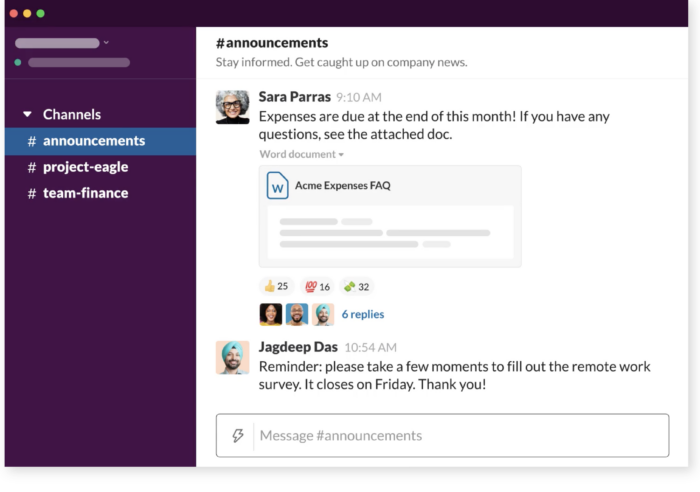
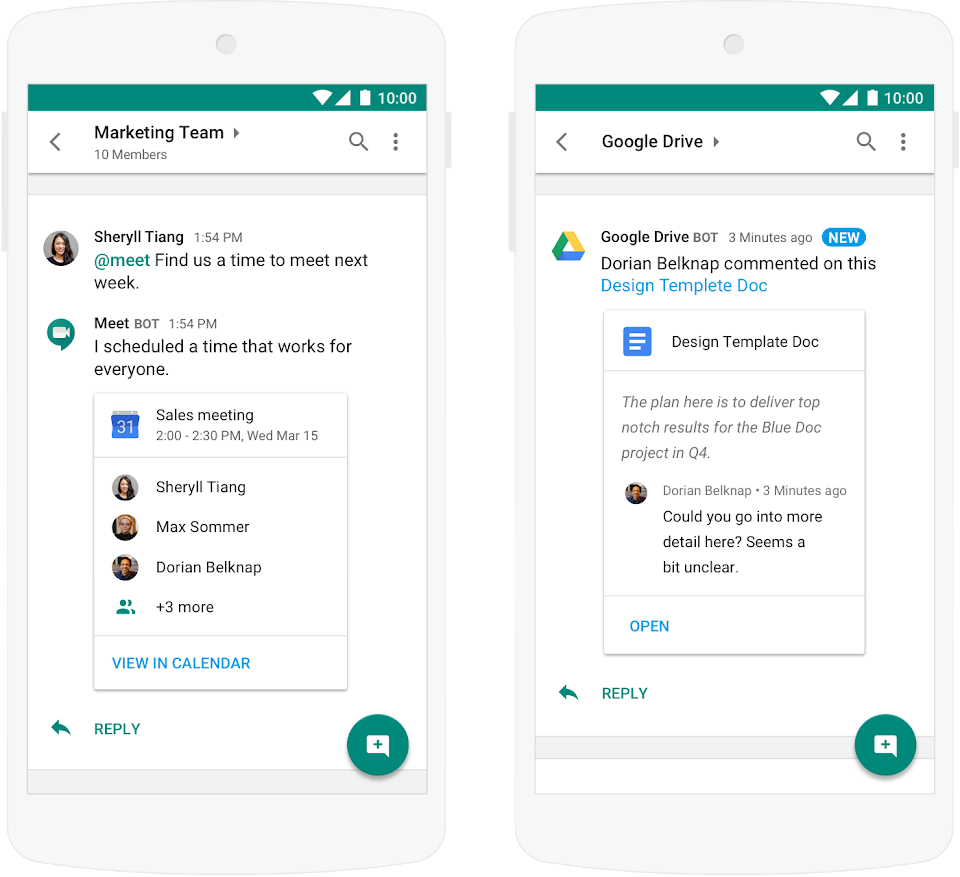
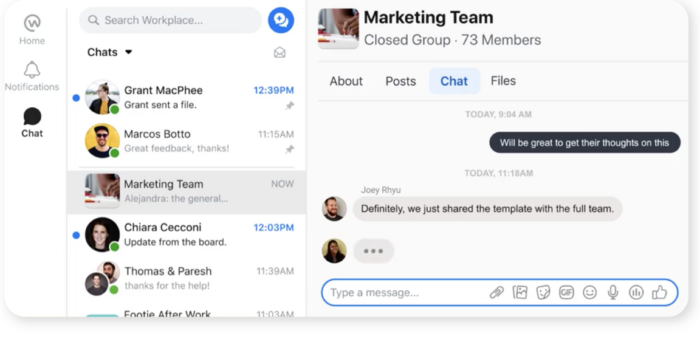
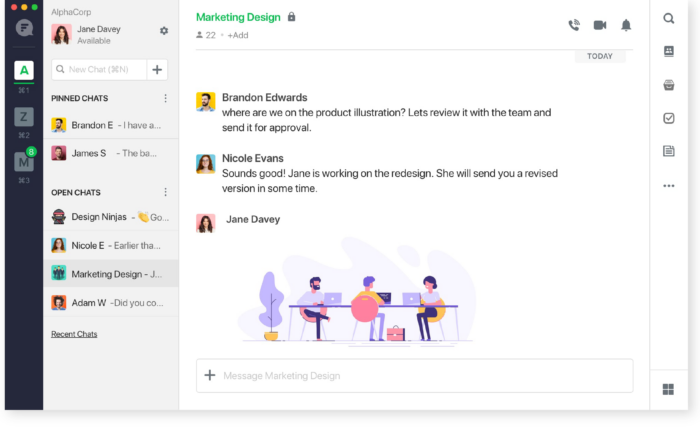
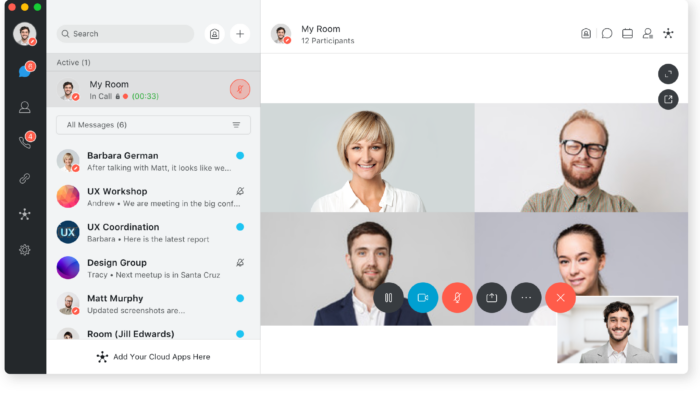

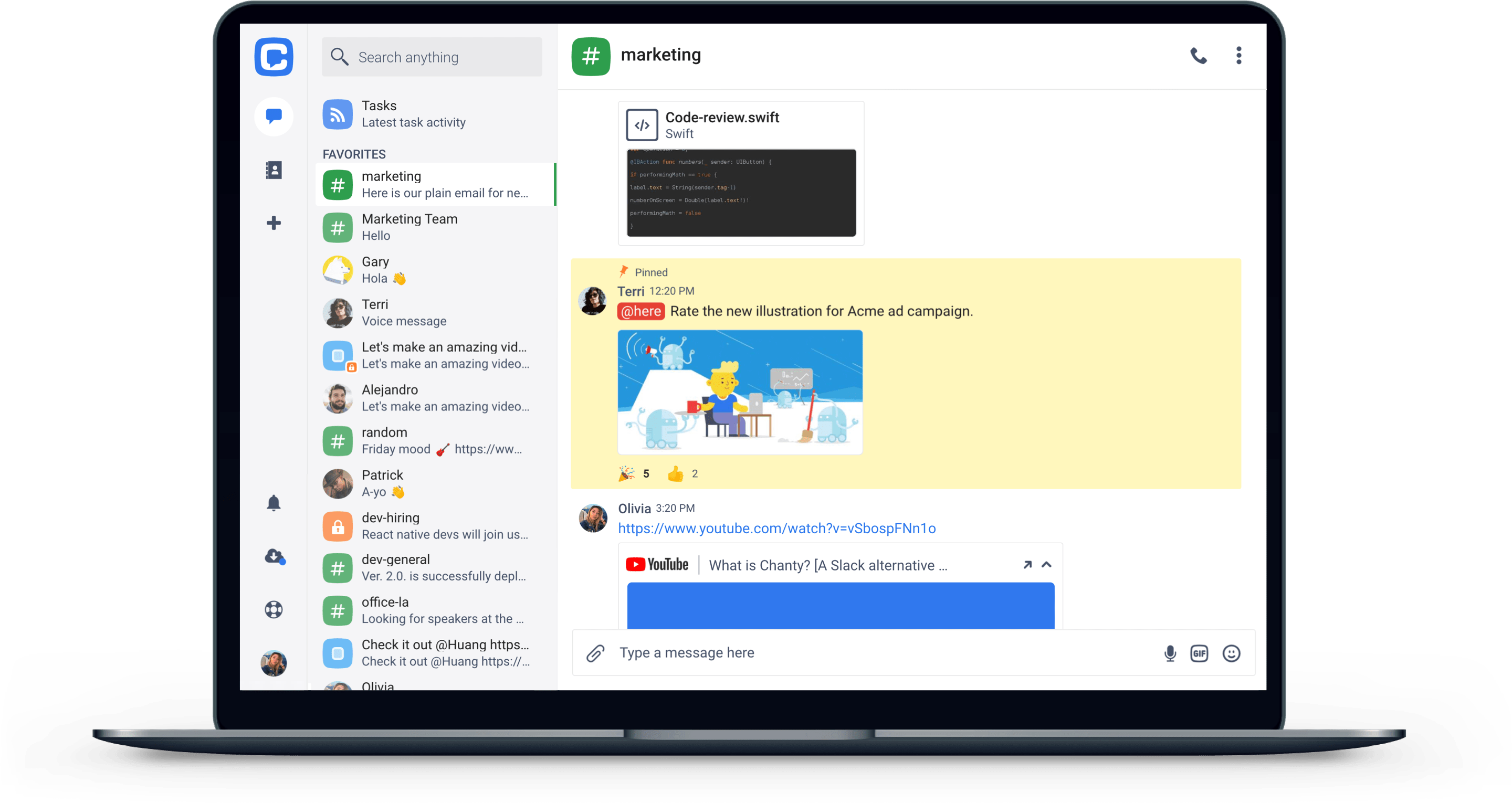



































Send Comment: