Many business processes require forms, surveys, polls, and quizzes. From onboarding new employees or learning about your customers’ experiences to surveying what your colleagues want for lunch, there’s an unlimited number of use cases for forms.
Online forms can make the workplace more efficient, provide you with more accurate data, and enable you to analyze that data effectively. Microsoft Forms and Power Apps are two solutions to help you create forms for any business process. Which is the better solution? Read on as we compare Microsoft Forms vs Power Apps.
Pro Tip
Jotform gives you a wide selection of question format options, including widgets to collect e-signatures, accept payments, and upload files. It also has more than 10,000 fully customizable form templates to help you get started.
Benefits and drawbacks of Microsoft Forms
Microsoft Forms is available for free as part of the Office 365 suite of tools. It’s a web-based form builder that works on all platforms and browsers. It’s used in educational settings for school enrollment forms, class trip registration forms, or class quizzes and in business settings for Net Promoter Score® (NPS®) surveys or employee onboarding quizzes.
“Microsoft Forms is ideal for surveys, brief quizzes, and routine data entry where user editing/display is not required,” explains Marc Bishop, director of business growth at iDigiMagnet, a digital agency. “Microsoft Forms is a basic, lightweight program that captures user data via questions. By using pre-defined formats, form developers simply need to enter their question/prompt and configure their choice values.”
It’s easy to export respondent data from Microsoft Forms directly to Microsoft Excel. This is a benefit for organizations that use the Microsoft suite of products, as they don’t need to learn a new system.
Microsoft Forms also offers branching options, so users only see questions that are relevant to them. When building the form, form creators can add logic to skip certain questions or switch questions based on respondents’ answers to previous questions.
While Microsoft Form has many benefits, a notable drawback is that it only offers a limited number of question formats. It also has limitations in how templates can be customized compared to other form builders.
“The program is responsible for the user interface, data storage, and data review,” says Bishop. “Users have virtually little control over the final form’s appearance and feel. Except through the standard review interface, data can be entered but not modified or adjusted for presentation.”

Migrate existing forms instantly
There’s no need to rebuild your online forms from scratch. Instead, migrate existing forms and submission data into your Jotform account in one click — so you can collect data without skipping a beat.
Your form can not be migrated.
Please ensure that your form URL is correct and that your form is set to “public” before attempting to migrate it again.
Benefits and drawbacks of Power Apps
Like Microsoft Forms, Power Apps is also a Microsoft product. However, unlike Microsoft Forms, it’s not just a form builder. Power Apps is a low-code app builder that organizations can use to modernize business processes and make operations more agile. You can build feature-rich apps using Power Apps without having extensive coding experience.
“PowerApps is a significantly more robust program than Microsoft Forms that grants the creator complete control over data input, presentation, and storage,” says Bishop. “Applications can access a vast number of data sources in order to display content and allow users to change or add new content.”
You can build forms, quizzes, and surveys with Power Apps, just like with Microsoft Forms, but you can also build custom apps to suit your needs. “There are pre-defined templates available to expedite creation, or you can begin with a blank canvas and create precisely what you want,” says Bishop.
You can also build apps to manage processes as well. As a low-code platform, Power Apps democratizes app-building. It comes with several fully customizable process templates you can use as a starting point to speed up development for your business process requirements.
Although it is a low-code format, some development experience is helpful. “While users have access to a toolbox of controls,” says Bishop, “the creator must combine them to meet their input and output objectives.”
Pro Tip
Jotform Apps is a no-code app-building alternative that requires no coding knowledge to use. There are 300-plus customizable app templates to choose from, or you can create your own using Jotform’s drag-and-drop user interface.
Microsoft Forms vs Power Apps: Which one is right for you?
When comparing Microsoft Forms vs Power Apps, consider the bigger picture for your business needs.
If you’re looking to create simple forms for workplace processes, Microsoft Forms may do the trick. If you require additional functionality, a robust feature set, and the ability to go beyond the form format to enhance business processes, then you may need to level up to Power Apps. However, both applications are easy to use and intuitive to learn — it all depends on what you want to do with them.
Now that you’ve examined Microsoft Forms vs Power Apps, you can determine which solution is best for your business. Choose the one that will help you reach your goals and improve processes over the long term.
Net Promoter®, NPS®, NPS Prism®, and the NPS-related emoticons are registered trademarks of Bain & Company, Inc., NICE Systems, Inc., and Fred Reichheld. Net Promoter ScoreSM and Net Promoter SystemSM are service marks of Bain & Company, Inc., NICE Systems, Inc., and Fred Reichheld.

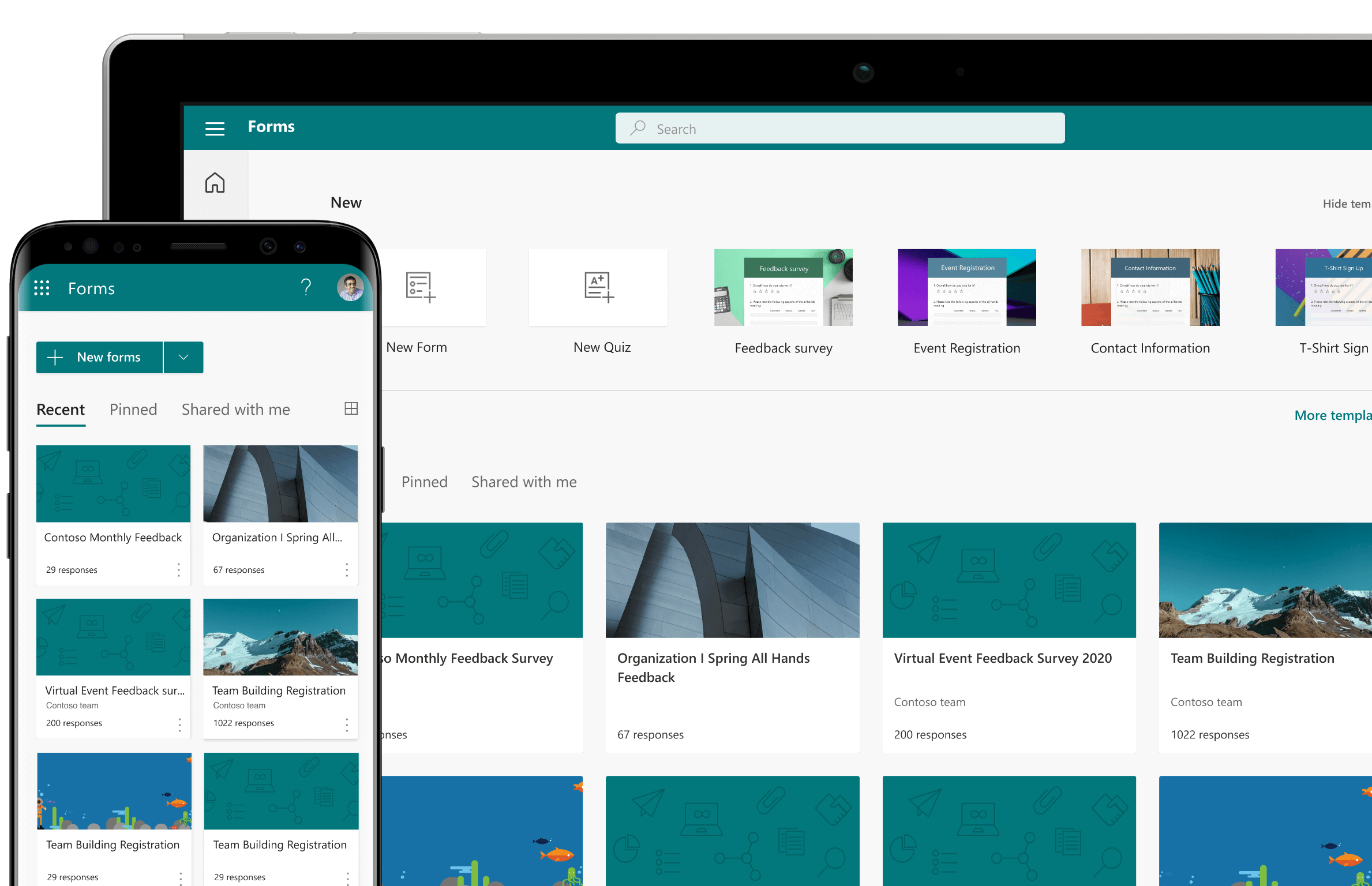
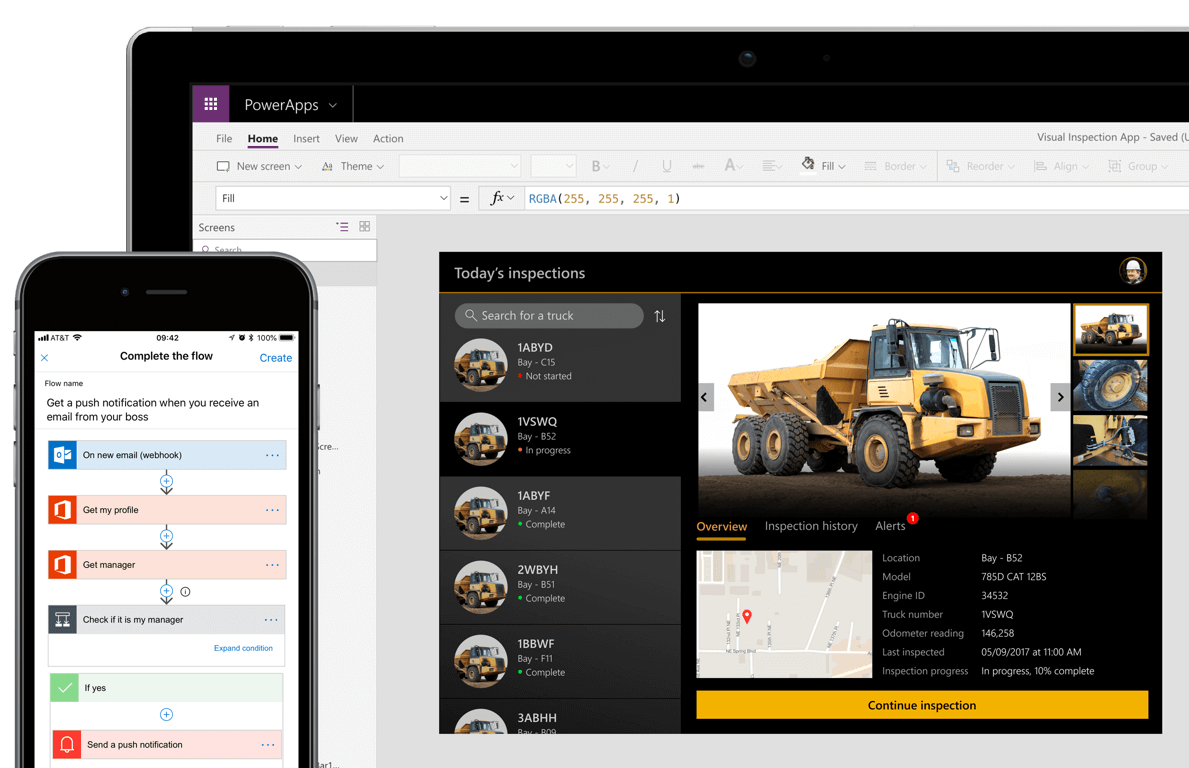


























































Send Comment: