Your small business needs an effective system for automating workflows. But a lack of coding experience often feels like a huge barrier to creating the solutions you need.
Luckily, there are a variety of low-code automation tools that can help. These tools give you the advantage of a fully developed system without the need to design the software from scratch.
The basics of low-code automation
Low-code automation tools are software programs that people with little coding experience can use. These systems enable you to create top-level applications without having to put in years of effort to learn a coding language. The graphical interface provides a simple user experience to minimize the need for coding.
Low-code solutions aren’t a new concept — they’ve been around for years. They emerged because organizations faced long delays when a task required coding.
Submitting a request to the IT department can begin a long process in which team members have to wait for weeks or months before the tool is coded and available. Low-code apps can streamline the process and let you maintain control when developing the tools you need.
The popularity of these solutions continues to increase as companies look for tools that their workforce can use without the need for in-depth training or specialized skills.
The benefits of low-code automation
Whether you’re creating an app for your small business or optimizing your current systems, low-code automation is a great way to finish a project quickly and easily.
Here are just a few benefits you can expect when using low-code automation for your small business:
- Lower costs. Coding a tool from scratch can get expensive when it requires hours of labor. Not only do low-code tools allow you to build more solutions in less time, but they also reduce the need for multiple developers on your team.
- Reduced complexity. Low-code tools are an excellent solution if you’re looking for ways to make your business more agile. Eliminating the need for highly skilled coders helps by reducing the complexity of the production and launch process for each tool.
- Streamlined workflow. An effective low-code solution supports the needs of everyone in the organization. Instead of relying on IT to solve coding issues that arise, other team members can develop solutions themselves.
- Improved productivity. Overall productivity improves with low-code automation because you can build more tools and resources in less time. Low-code automation cuts out hours of development time, helping you complete each task in a matter of minutes.
- Ongoing improvements. Creating a digital tool is just the first step. Often, you need to make ongoing changes and adjustments as you continue to evaluate the needs of your organization. Low-code development helps you stay ahead of these changing requirements so you can adapt as needed.
When you find the right tool, it will no doubt be an excellent investment for your business — after all, it will help improve workflow and save money at the same time.
Popular low-code tools for small businesses
You can find a variety of low-code options to support the needs of your business. Here are some of the most popular platforms:
- Jotform Apps. Hundreds of app templates make it simple to create professional apps in a matter of minutes. These designs fit seamlessly into a variety of business processes, with little to no coding experience required. Submissions to the forms that make up your app automatically feed into the connected tables, serving as a streamlined database to analyze and manage collected data. And Jotform Apps can be used on any device, no matter where you are.
- Zoho Creator. With a range of predesigned apps and easy-to-use features, the minimalist layout of Zoho Creator is a great option for anyone who doesn’t have a background in coding. This app creation tool is effective for basic processes, but users need to know Zoho’s proprietary scripting language if they want to unlock the full range of customization options. Zoho Creator offers integrations with QuickBooks, Salesforce, and other Zoho apps.
- Appian Quick Apps. You only need minimal coding experience to use this collaborative tool for business owners. Appian makes things easy for users with its drag-and-drop interface. Some aspects of this interface are a bit outdated, though, which means you need some coding knowledge to edit certain features, integrate with other tools, or fix errors in the app.
- Microsoft Power Apps. This tool might seem a bit overwhelming at first if you don’t have coding experience, but the robust features provide a good balance between simplicity and customization. Once you get past the steep learning curve, you’ll discover the power available in this tool. Choose from various integrations and a range of user interface options to meet the needs of your organization.
Creating business tools and solutions doesn’t have to be complicated. When you invest in the right system, you can build the apps you need without any coding experience.
Photo by Agencia INNN on Unsplash


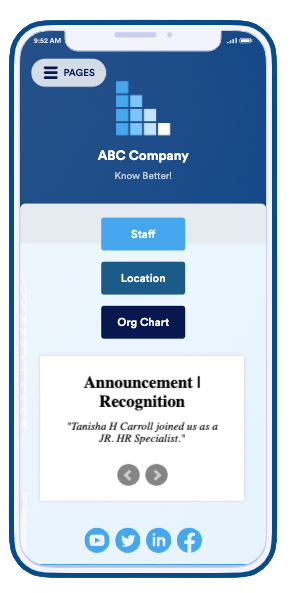


























































































Send Comment: