Top 10 live chat software solutions
Live chat software has quickly become online buyers’ preferred customer service method. In fact, more than 41 percent of online shoppers list live chat tools as their top customer service solution.
Live chat for customer service provides users with real-time, instantaneous support for their questions and concerns, without waiting in long phone queues or struggling through a drawn-out email interaction.
For businesses, live chat benefits like increased customer satisfaction and improved conversion rates make it a must-have solution. After all, 15 percent of website users will use live chat, and those users are 513 percent more likely to become customers.
Convinced your business needs live chat for customer service? Discover which live chat solutions could be your best fit with our guide.
How to choose the best live chat software
With so many live chat tools on the market, knowing what to look for when shopping is key. While your specific criteria will align with your business’s internal needs and goals, here are a few common considerations to keep in mind:
- Features: Many live chat tools will share the same core features. Keep an eye out for advanced features like AI chatbots or intelligent routing.
- Ease of integration: Investigate what other users are saying about the solutions you’re considering, including how easy they are to integrate and what kind of support they offer.
- Customization: A live chat tool that visually matches your website’s design is important for maintaining professionalism and earning customer trust.
- Scalability: Check if your live chat software features machine learning, automation, or AI; these capabilities are ideal for scaling.
- Analytics capabilities: Make sure your live chat software offers analytics (preferably advanced analytics) to track key performance indicators and proactively identify potential issues.
Self-hosted vs cloud-based solutions
One of the core differences between many live chat tools is whether users access them locally or on the cloud. Each has its own benefits and drawbacks.
For example, self-hosted solutions save your live chat software directly to your local server, offering greater data privacy and flexibility in your live chat tools. These tools are often highly customizable and adaptable. However, they also require a greater understanding of technology to access their full functionality.
Cloud-based solutions, on the other hand, reside online, using a third-party server to host your live chat tools. These solutions are typically easier to set up, implement, and maintain. But in exchange for ease of use, your team will have less control over functionality, personalization, and data privacy.
The importance of mobile-friendly live chat software
Smartphones are ubiquitous these days, and most smartphone owners use their device to shop online. Case in point: At least 79 percent of smartphone users made an online purchase using their smartphone in the second half of 2024.
As customers visit your site to shop online, they will likely have questions, concerns, or issues that need addressing, making it essential that your live chat customer service process be optimized for mobile. Users should have access to a high-quality customer experience from the convenience of their smart device — lacking this functionality could cost you sales.
Most of the best live chat platforms are mobile-friendly, but it’s important to make sure before investing in a specific solution.
Pro Tip
Use Jotform Gmail Agent to instantly draft personalized, policy-aware replies that mirror your support tone — bringing the speed of live chat to your inbox.
10 best live chat platforms of 2025
There are hundreds of live chat platforms available on the market, so we’ve compared our top 10 recommendations to help you in your live chat software search.
1. Jotform AI Agents
Jotform AI Agents provide a high-quality chat experience for you and your customers. Jotform allows you to transform your forms into dynamic, conversational experiences through a no-code chatbot builder. You can train your AI agents by providing data and asking example questions, but they’ll also learn while answering your customers’ queries.
Using Jotform’s AI-powered tools, your business can collect information more intuitively. Users can create and personalize their AI agents to fit their needs in just a few simple steps, streamlining the data collection and interaction process.
You can also streamline your agent creation process with pre-built agent templates available in the Jotform AI Agent directory, featuring more than 7,000 premade agent templates. Jotform even offers specific customer service and support AI agents, such as the Customer Feedback Survey AI Agent, designed to help your business gather valuable client insights.
- Best for: Customization
- Developer: Jotform
- Limitations: Newer compared to some live chat software
- Key features: AI agent template directory, custom chatbot builder, integration with Jotform suite
- Pros: Fully customizable, free version available, no-code interface, easy form integration
- Cons: Less tested solution, limited features on free version
- Plans/Pricing:
- Starter: Free version is available with limited features, including a five-agent and 100-monthly-conversation limit
- Bronze: $34 per month, with a 25-agent and 1,000-monthly-conversation limit
- Silver: $39 per month, with a 50-agent and 2,500-monthly-conversation limit
- Gold: $99 per month, with a 100-agent and 10,000-monthly-conversation limit
- Enterprise: Custom pricing and unlimited access to core features
- Free trial: Yes, full free version available
2. Zendesk
Zendesk is one of the most popular customer service platforms on the market, serving more than 100,000 companies worldwide. Live chat is just one aspect of Zendesk’s customer service suite, but it does feature a variety of helpful capabilities to empower your business.
From an AI-powered chatbot software to a unified agent workspace, this platform is made to streamline your digital customer service workflows. For many, its top benefit is its connection to the complete Zendesk platform. However, these top features also come with a high price tag, which can deter smaller businesses.
- Best for: Full-service needs
- Developer: Zendesk
- Limitations: Live chat is only available on Suite Team plans and up
- Key features: Omnichannel support, AI-driven live chat, intelligent ticketing system
- Pros: Full agent support suite, AI agents, pre-built analytics dashboard
- Cons: Advanced AI costs extra, high price tag, no live chat-only option
- Plans/Pricing:
- Support Team: $19 per agent per month, includes a ticketing system, unified agent workplace, and pre-built analytics
- Suite Team: $55 per agent per month, includes AI agents, knowledge base, and live chat
- Suite Professional: $115 per agent per month, includes custom analytics, skill-based routing, and customer satisfaction surveys
- Suite Enterprise: Custom pricing, includes a developer sandbox, approval workflow, and AI-powered content cues
- Free trial: Yes, 14 days
3. Tidio
Built around conversations, Tidio is a dedicated live chat software that can grow more useful as your business needs expand. Tidio bases its live chat model around handled conversations, with each pricing plan offering a different number of available conversations.
Tidio provides several beneficial features, including a unified inbox, canned responses, AI chatbots, automation flows, and multi-language support. This solution is ideal for small businesses needing basic live chat support. However, the price tag for this option grows significantly for more advanced needs.
- Best for: Small businesses
- Developer: Tidio
- Limitations: Restrictions on conversations and AI features based on plan
- Key features: Live chat and help desk, AI chatbot, customer service automation
- Pros: Usage-based pricing tiers, multiple seats per plan, dedicated live chat solution
- Cons: Limited features, high price point for advanced capabilities, Tidio branding on all tiers except Plus
- Plans/Pricing:
- Free: Offers users 50 conversations per month
- Starter: $29 per month, offering up to 100 handled conversations, 50 AI conversations, and 100 Flow visitors
- Growth: $59 per month, offering up to 2,000 handled conversations, 50 AI conversations, and 100 Flow visitors
- Plus: $749 per month, offering a custom quota of handled conversations, 5,000 AI conversations, and a custom number of Flow visitors
- Premium: $2,999 per month, offering unlimited handled conversations, up to 10,000 AI conversations, and a custom number of Flow visitors
- Free trial: Yes, seven days
4. Intercom
Intercom is an AI-forward help desk solution. Although it provides live chat assistance through its Messenger interface, it is primarily an omnichannel solution and offers a wide range of customer service features that can alleviate agent stress.
Intercom is a costly solution compared to others and only offers AI functionality a la carte. To use the platform’s Fin AI Agent, you must pay an additional $0.99 per resolution. Using its AI copilot to help your human agents will also cost an additional $29 to $35 per month per agent for unlimited access.
- Best for: Omnichannel support
- Developer: Intercom
- Limitations: AI tools require additional payment
- Key features: Omnichannel support, Fin AI Agent, Messenger live chat
- Pros: Fully customizable live chat, full suite of customer support tools, proactive support
- Cons: Expensive base pricing, paywalled AI tools, no solo live chat tool, no free version
- Plans/Pricing:
- Essential: $29 per seat per month; offers access to Messenger, a shared inbox, and pre-built reporting
- Advanced: $85 per seat per month; offers access to workflow automations, multiple team inboxes, and a multilingual help center
- Expert: $132 per seat per month; offers access to SSO and identity management, service level agreements, and HIPAA support
- Free trial: Yes, 14 days
5. LiveChat
As its name suggests, LiveChat is a dedicated live chat solution. While this software may not offer many other customer engagement tools, it does provide your team with a top-of-the-line live chat experience.
LiveChat is easy for even the newest support agents to navigate and quick to implement, meaning you can hit the ground running. The pricing can be expensive if you plan on training multiple users, but manageable compared to some other solutions.
- Best for: Overall access to features
- Developer: Text
- Limitations: Only offers a live chat solution
- Key features: Modern chat widget, AI copilot, reporting dashboards
- Pros: More than 200 integrations, access to AI tools, live-chat-dedicated software
- Cons: Lack of native chatbot, per agent pricing, narrow scope of features
- Plans/Pricing:
- Starter: $20 per month per person; features AI Copilot, tracking for up to 100 visitors, basic customization
- Team: $41 per month per person; features tracking for up to 400 visitors, unlimited chat history, basic reporting
- Business: $59 per month per person; features tracking for up to 1,000 visitors, agent performance, advanced reporting
- Enterprise: Custom pricing; features customized tracking limit, dedicated account manager, dedicated onboarding
- Free trial: Yes, 14 days
6. LiveAgent
Acting as an all-in-one customer conversation solution, LiveAgent is built to empower your team during their buyer interactions.
LiveAgent is great at finding ways to gamify your agent experience. For example, agents have access to performance stats and can earn badges by meeting certain criteria. While this may not be a top priority, it is an easy way to keep your team engaged with relatively monotonous work.
- Best for: Driving revenue with live chat
- Developer: QualityUnit
- Limitations: Lack of features
- Key features: Live chat, ticketing system, help desk
- Pros: Drives agent engagement, affordable pricing, proactive chat invitations
- Cons: Lackluster user interface, limited features, hard to learn
- Plans/Pricing:
- Small: $15 per agent per month; offers access to live chat, ticketing, knowledge base, and more
- Medium: $29 per agent per month; offers access to call center tools, IVR, reports, and more
- Large: $49 per agent per month; offers access to SSO, time tracking, social media chat, and more
- Enterprise: $69 per agent per month; offers almost unlimited access, access to account manager, priority support, and more
- Free trial: Yes, 30 days with company email
7. tawk.to
If you’re looking for a truly free, unlimited live chat solution, look no further than tawk.to. This one-of-a-kind, free forever chat solution has all the tools a small business may need, without the price tag.
That being said, this solution is highly branded and may lack the advanced functionality that other paid solutions offer. The platform did recently add an AI assistant feature, but it is likely less advanced than other dedicated solutions.
- Best for: Free live chat
- Developer: tawk.to
- Limitations: Advanced features are á la carte
- Key features: Free forever live chat, knowledge base, customer contacts
- Pros: Free basic solution, easy to use, wide range of features
- Cons: Limited visual customization, must pay to remove branding, fewer integrations
- Plans/Pricing: tawk.to is free forever; payment available to remove branding or add certain advanced features
- Free trial: Yes, free forever base plan
8. Re:amaze
Re:amaze by GoDaddy is an always-on, advanced live chat for customer service. This solution offers agents a user-friendly interface with advanced tools for exceptional service.
Re:amaze allows you to build custom chatbots and personalize your entire chat experience. But while this solution may be powerful and easy to use, some users say it’s also prone to issues.
- Best for: Ease of use
- Developer: GoDaddy
- Limitations: No native ticketing system
- Key features: Shared support inbox, live chat, chatbots, and automated messaging
- Pros: Live customer activity monitoring, unified help desk, easy-to-use interface
- Cons: No native ticketing, limited features, some users found it glitchy
- Plans/Pricing:
- Basic: $29 per team member per month, includes unlimited email inboxes, live chat, and more
- Pro: $49 per team member per month, includes advanced reporting, live view of site visitors, and more
- Plus: $69 per team member per month, includes staff performance metrics, live screensharing, and more
- Free trial: Yes, 14 days
9. Freshchat
Part of the Freshworks suite of products, Freshchat offers an advanced, unified chatbot experience for those looking for a solo live chat software.
Unfortunately, you will need to sign up for an enterprise plan to gain access to most of this tool’s advanced features. Its Freddy AI Agent tool is also extra, costing $100 per 1,000 sessions after an included 500.
- Best for: Large companies
- Developer: Freshworks
- Limitations: Highly restricted features on lower tiers
- Key features: Freddy AI Chatbot, omnichannel chat, team inbox
- Pros: Free version, single sign-on, real-time dashboards
- Cons: AI costs extra, lack of features, high price tag for a solo live chat solution
- Plans/Pricing:
- Free: Free for up to 10 agents with basic live chat and channel features
- Growth: $19 per agent per month, with social media, SMS, and standard dashboards
- Pro: $49 per agent per month with multilingual conversations, custom real-time dashboards, and SLA assignment
- Enterprise: $79 per agent per month with audit logs, skill-based ticket assignment, and more
- Free trial: Yes, 21 days or limited free version
10. HubSpot Service Hub
Well-known digital provider HubSpot also offers solutions oriented toward customer service. Live chat is just one of the many tools it provides in the HubSpot Service Hub.
The core benefit of the HubSpot Service Hub is its ability to integrate with the other powerful tools in the HubSpot Suite. But if you aren’t a current HubSpot user, this solution may be less beneficial — especially because of its high monthly cost and onboarding fee.
- Best for: HubSpot users
- Developer: HubSpot
- Limitations: Less effective without full HubSpot Suite
- Key features: Live chat, customer portal, help desk
- Pros: Integrates to the HubSpot suite, powerful tools, easy to use
- Cons: Limited features, expensive, no solo live chat option
- Plans/Pricing:
- Free: Up to two users can access HubSpot’s free tools
- Starter: $15 per month, per seat; includes live chat, meeting scheduling, and more
- Professional: $90 per month, per seat; adds a customer portal, knowledge base, and more
- Free trial: Yes, free plan available with HubSpot branding
Elevate your customer service with a live chat solution
If you want to stay competitive in today’s market, offering your customers a live chat feature is increasingly essential. Each of the live chat solutions we’ve discussed has unique benefits — any live chat feature is better than none at all. But in your search, consider your business’s needs as well as your current tech stack. You may find that solutions like Jotform AI Agents offer the most value for your dollar.



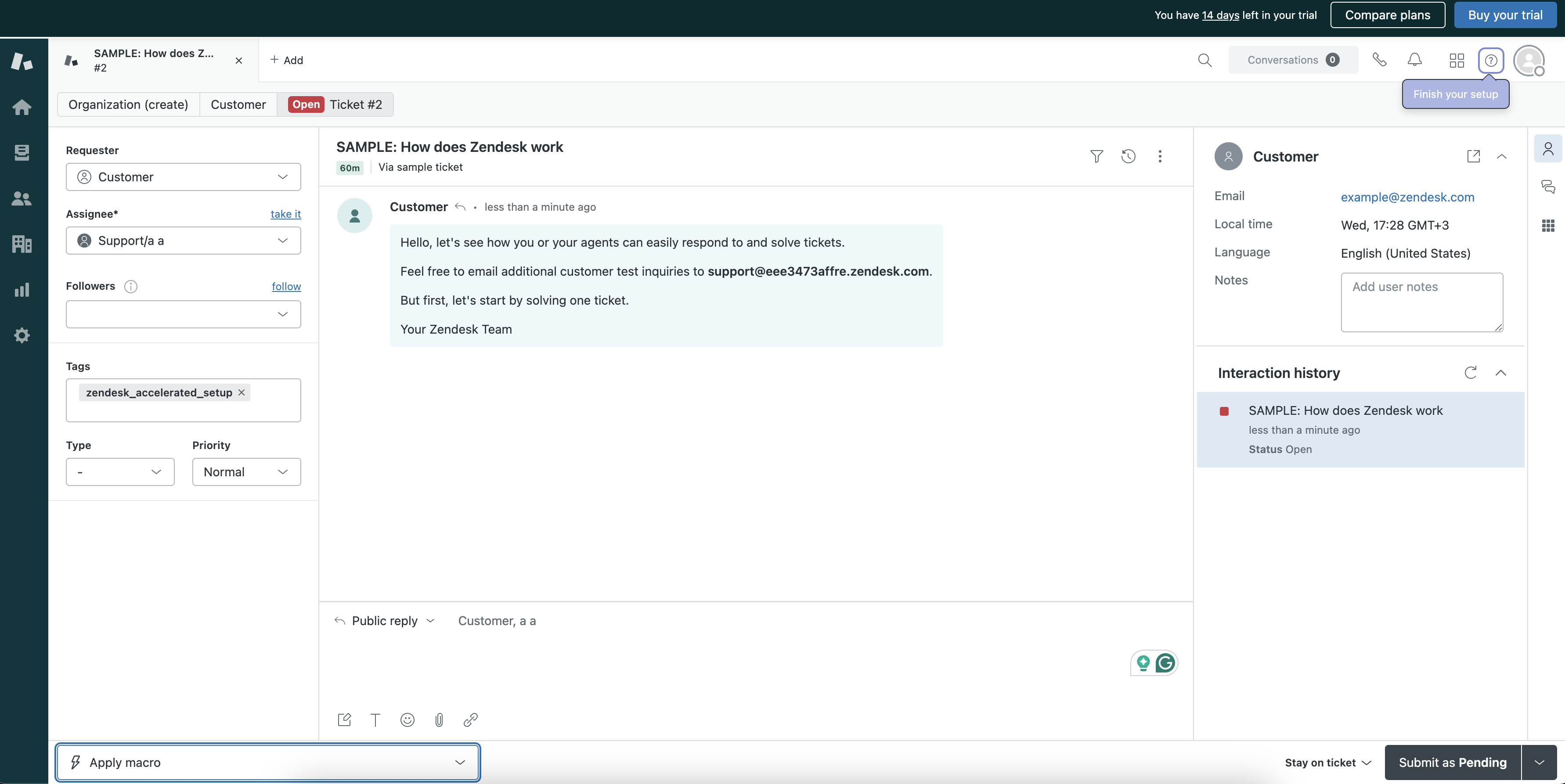
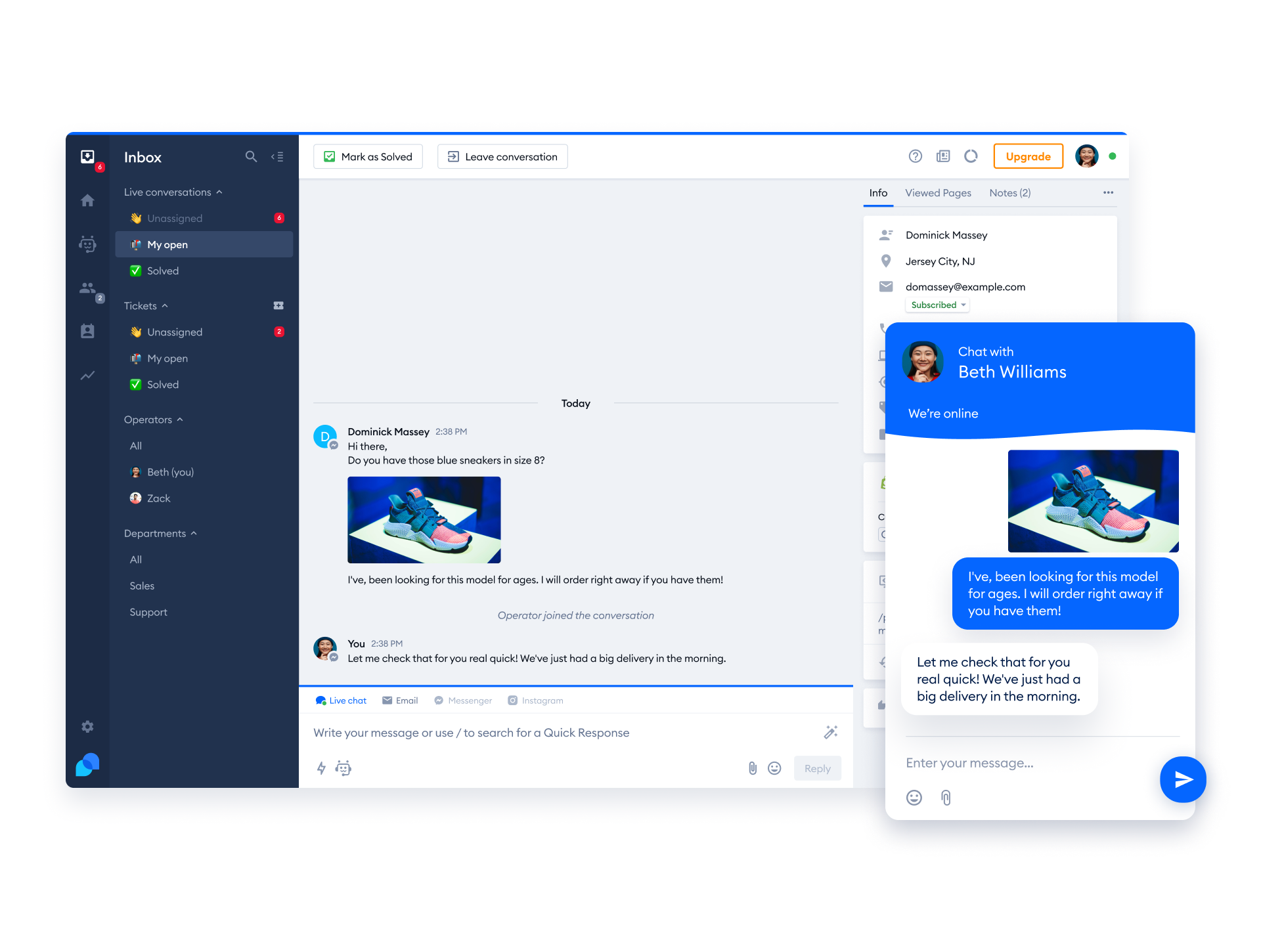
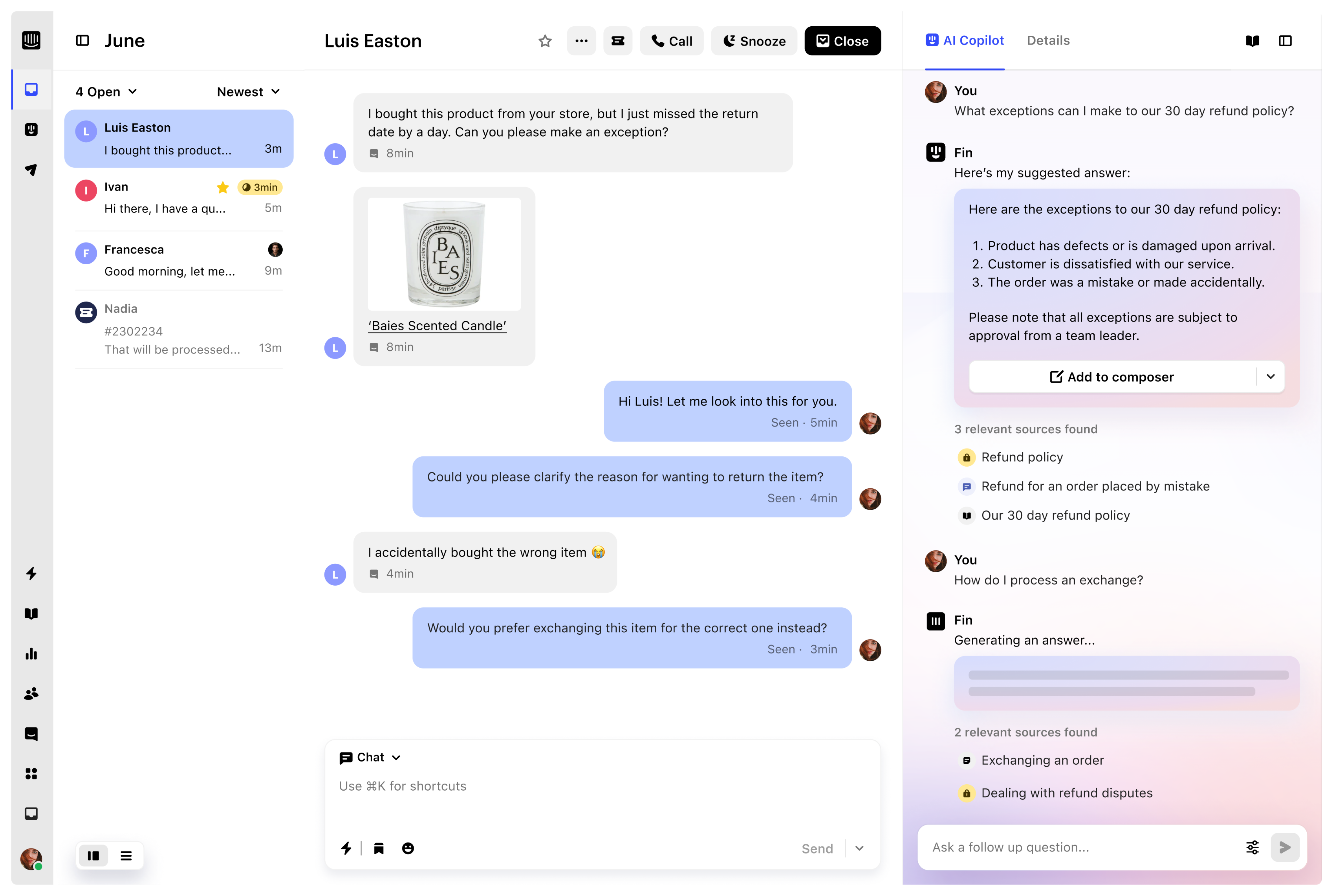
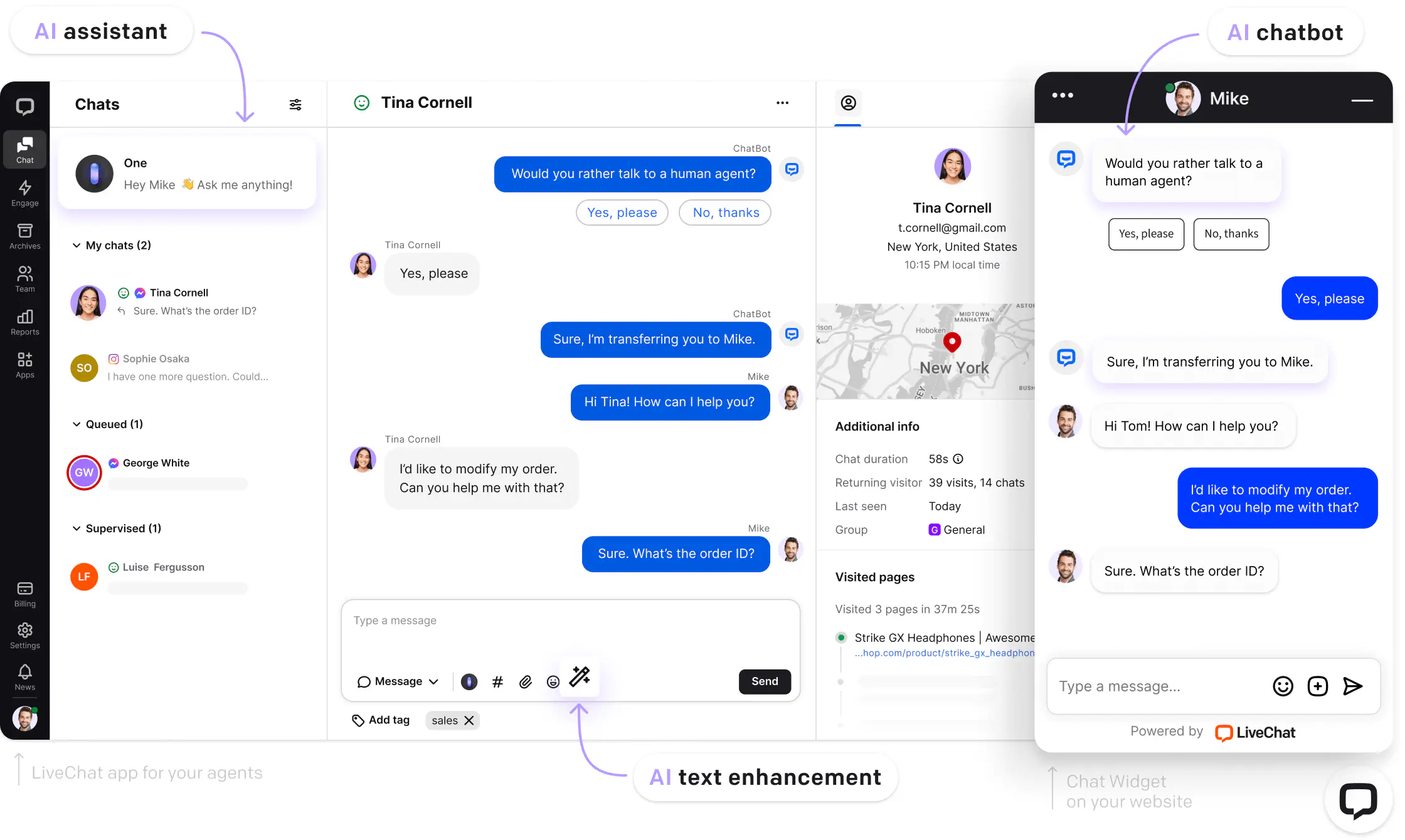
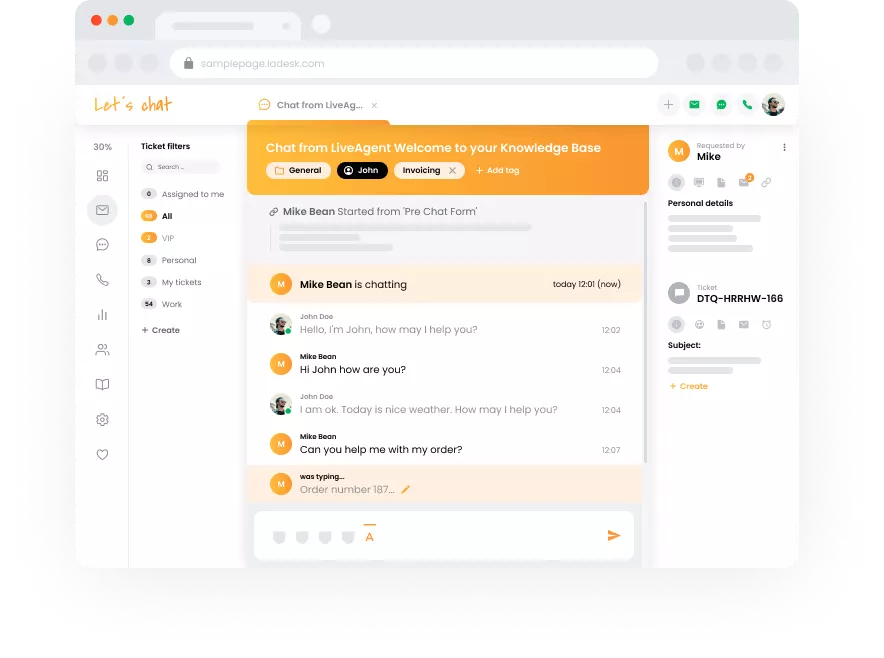
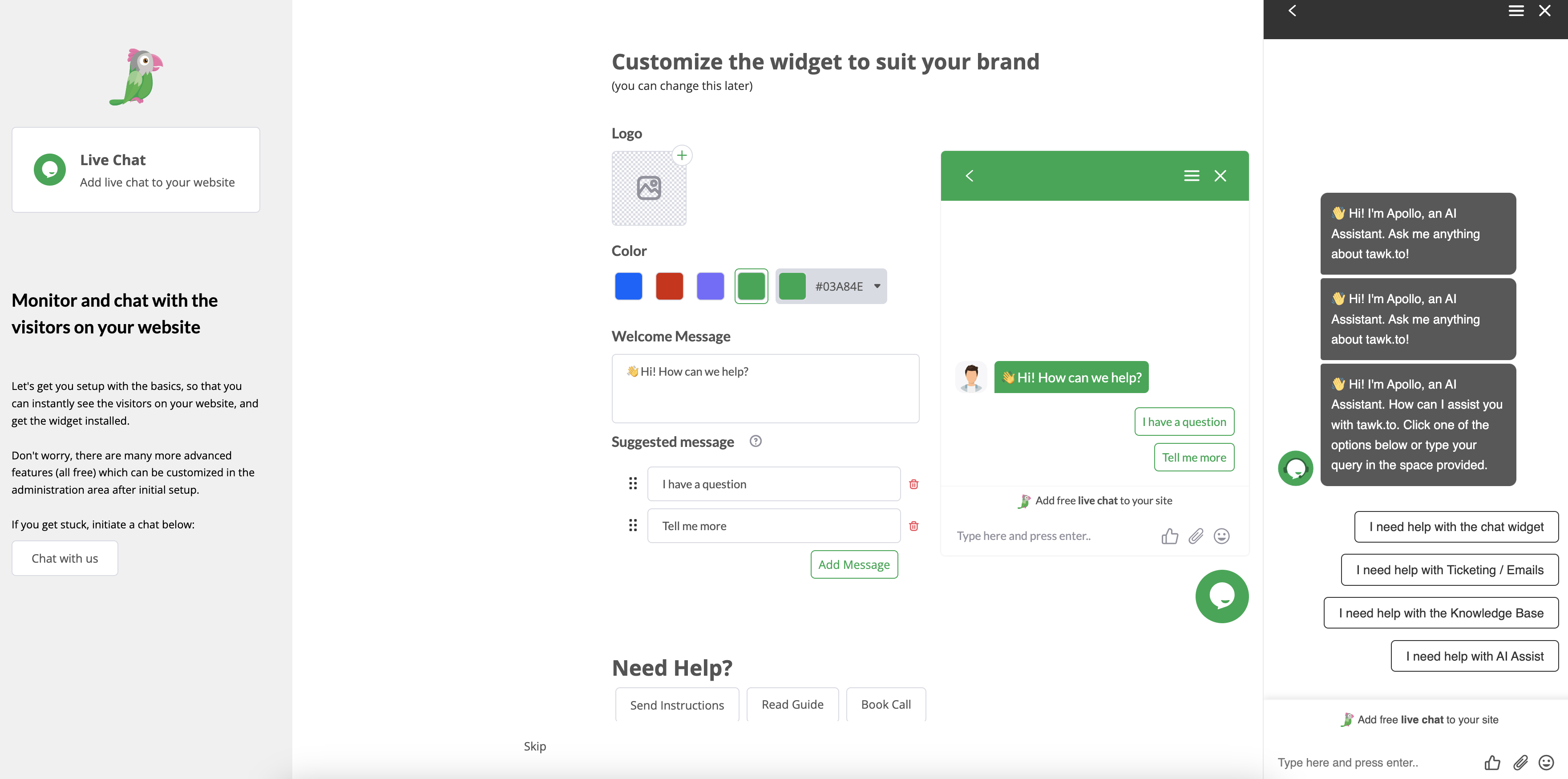
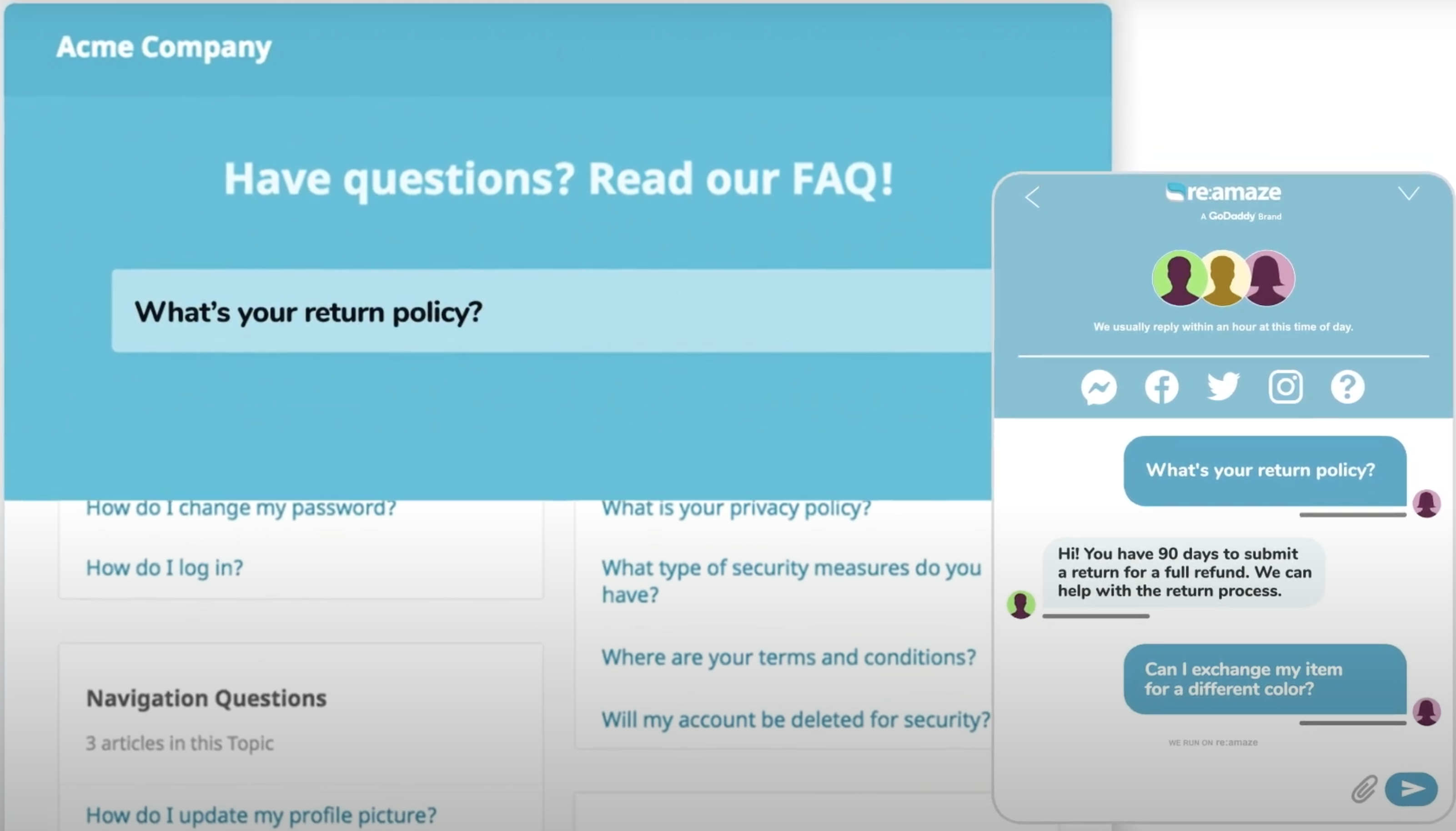
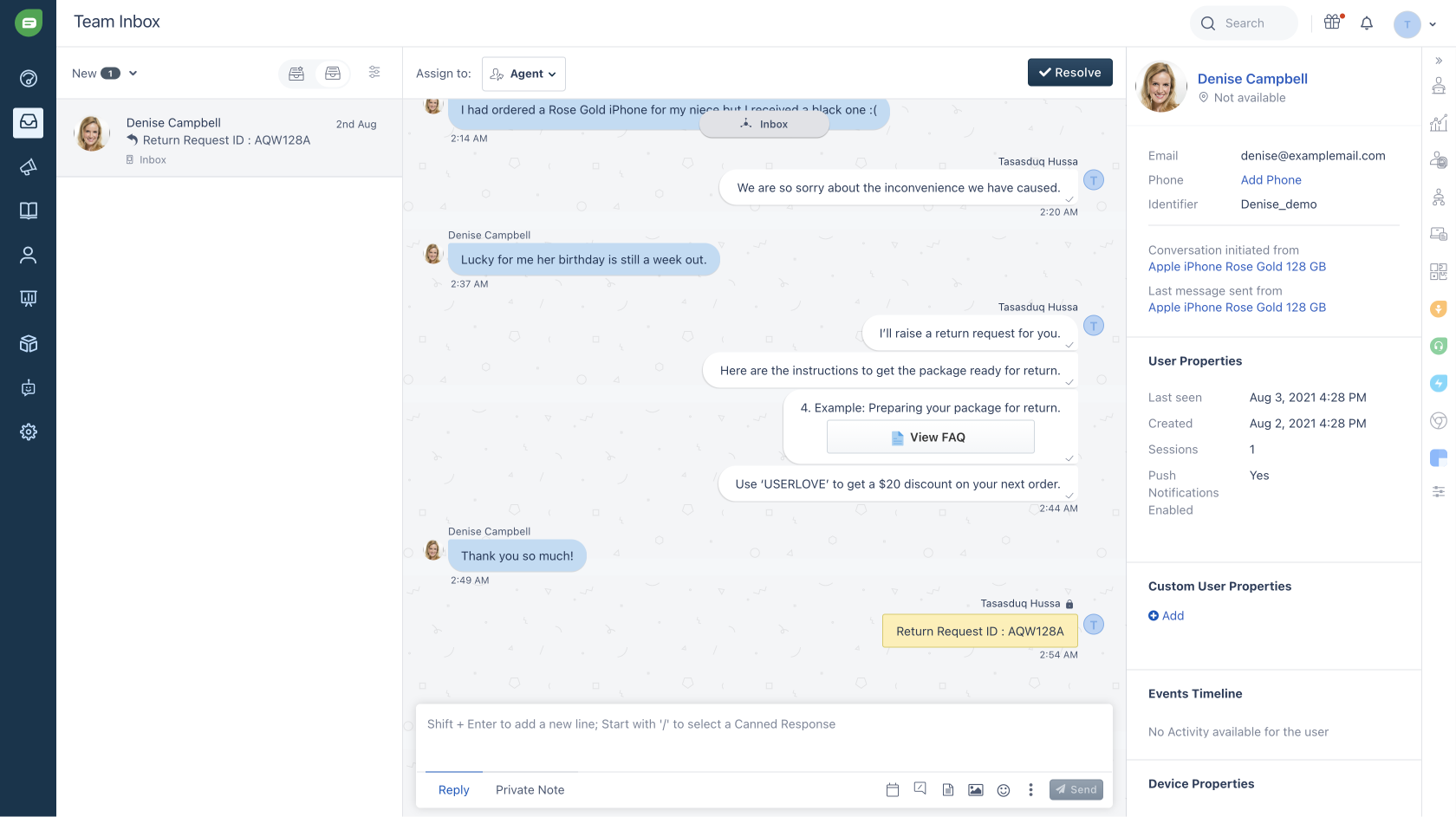
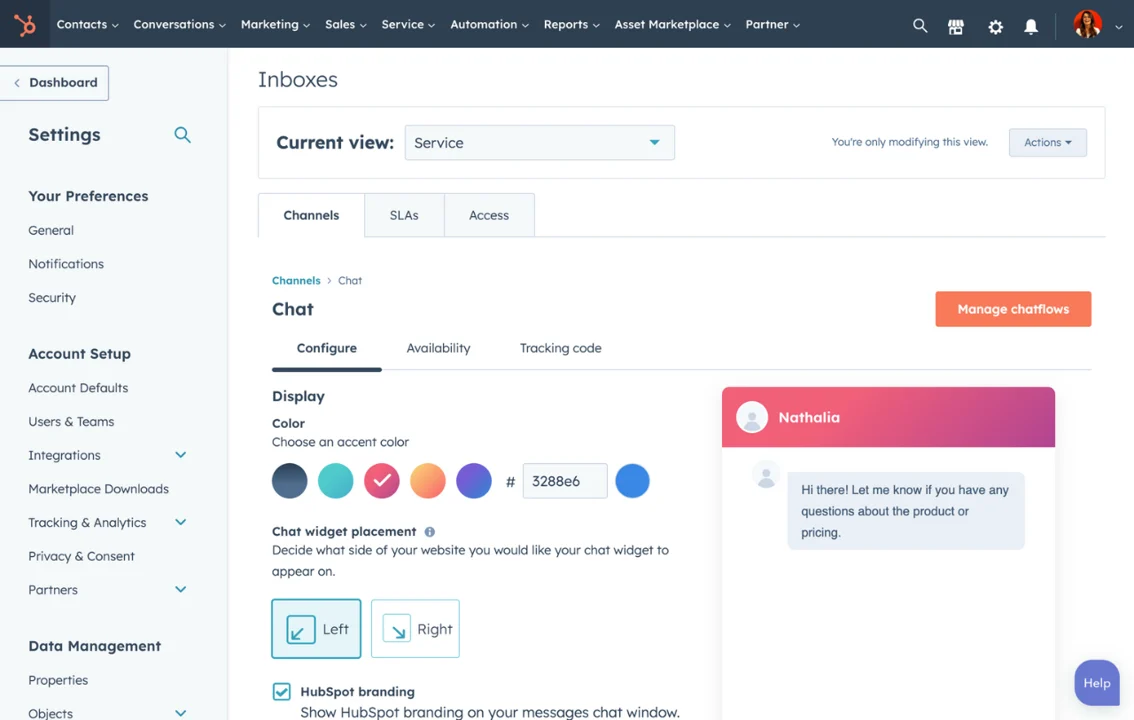



































Send Comment: