Best 5 legal workflow software
Any law firm’s or corporate legal department’s day-to-day administrative processes involves significant document preparation and workflows that are heavily deadline driven. But document preparation often becomes repetitive, and the volume of documents opens up opportunities for human error.
Legal workflow software can solve multiple issues by streamlining workflows, automating aspects of the document preparation process, and ensuring that document deadlines are met.
If you’re looking to increase productivity and better use staff time in your law firm, investing in legal workflow software can help.
Consider these software solutions for your legal practice.
Check it out…
Automate your workflow with free legal form templates. Create agreements and contracts to collect e-signatures and payments on any device.
1. Jotform
Jotform can save legal practices time when it comes to document generation. Legal staff can select from a range of templates, customize them to their needs, or create their own. These templates streamline the process of creating contracts, client intake forms, client agreements, and other standard documentation.
Jotform offers a wide selection of contract and agreement templates. Law firms and departments can create editable client intake forms and share them through a website or email, facilitating the intake process and saving both clients and the law firm time.
You can also pair templates with e-signature widgets to make collecting signatures easy. By eliminating paper forms, your team won’t have to spend time scanning and organizing documents.
Pro Tip
Simplify your document creation process with Jotform’s AI Document Generator and save time on manual work!
2. Cflow
Cflow serves as centralized workflow software, ensuring that lawyers, paralegals, and other legal professionals work together and get the updates they need. With Cflow, attorneys can create workflows and initiate document requests to save time.
Your team can take care of document approvals quickly and easily online. All documents are securely stored in the cloud for easy access. Automated notifications ensure that the whole team works together productively and help prevent missed deadlines.
This software assists with client billing and database management. Any accounting or administrative staff members can add services to the bill, meaning teams are less likely to miss expenses and the process of generating bills is faster and easier.
Cflow offers three plan tiers, so you can choose the option that’s right for your legal practice.
3. Clio
Clio can help organize your processes, standardize and streamline your client intake process, and save you time on document and email generation. A Quick Intake button helps automate the client intake process, while the Matter Pipeline can give you instant updates on client statuses, requests, and appointments.
With Clio, you can build templates to streamline repetitive work, such as email communication. Timed email delivery scheduling and automated reminders make staying in touch with clients easy and save your staff time. Clio also integrates with Clio Manage, a practice management platform, so you can track everything from the first client meeting to the last invoice and payment.
Clio offers a free seven-day trial, and you must contact the company for pricing information.
4. TAP Workflow Automation and TeamConnect
With TAP Workflow Automation, legal practices can accelerate their workflows for faster and more accurate results. Digitized forms take just hours to publish, and the platform’s drag-and-drop interface streamlines the form development process. Automated notifications and e-signatures ensure that you can turn around documents and get them approved quickly.
TAP Workflow Automation can function on its own, but it also pairs with TeamConnect, an enterprise legal management program. TeamConnect includes essential elements like spend management, e-billing, reporting and analytics, and matter management, saving teams time and enhancing productivity. Legal teams can see an increased return on investment thanks to automated processes.
5. MyCase
MyCase is a legal management system that offers many tools for law firms, including process automation and document management.
With MyCase, you can automate repetitive tasks, deadlines, and other events, building custom workflows to generate these tasks and deadlines for you. You can even create workflows that are specific to different areas within your firm or department, ensuring accuracy and the results you need.
Rather than managing case files on a third-party platform, MyCase tracks and organizes your documents with a library of folders. This case management software includes unlimited data storage.
Document templates designed with case information save you time. Document sharing, tagging, and commenting features keep your whole team involved and updated, and you can share the newest versions of legal documents while maintaining a document version history.
MyCase offers a free trial and, at $39 per month, per user, it’s affordably priced for most law firms.
Choosing the right software for your law firm
These software solutions work for law firms of varying sizes, and they solve some of the most common workflow problems you might face. As you decide which option is right for you, don’t just consider the software’s price. To understand the true value it offers, be sure to also think about the way it can increase your return on investment when it comes to saving staff time.

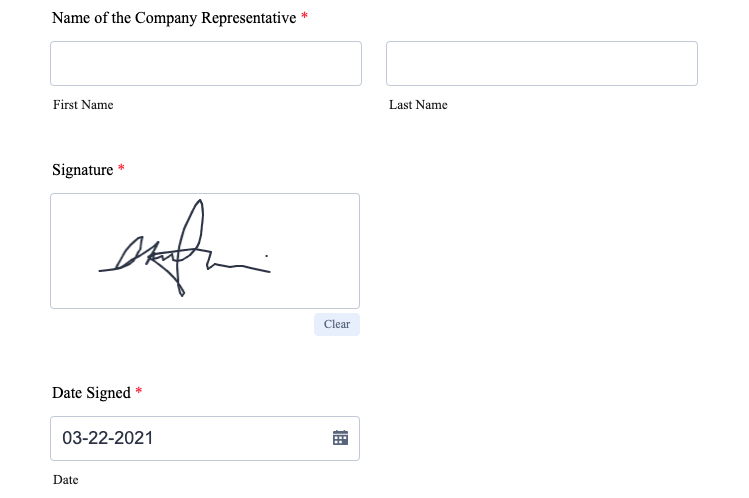
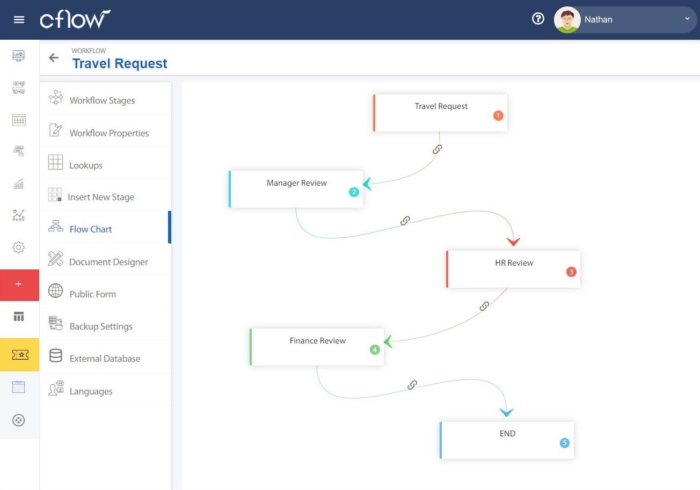
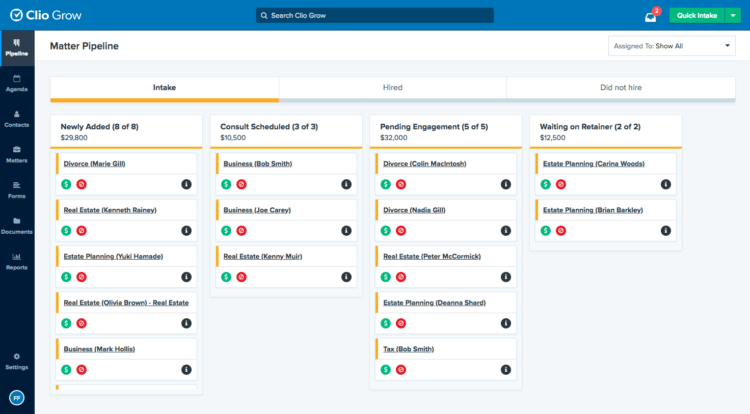
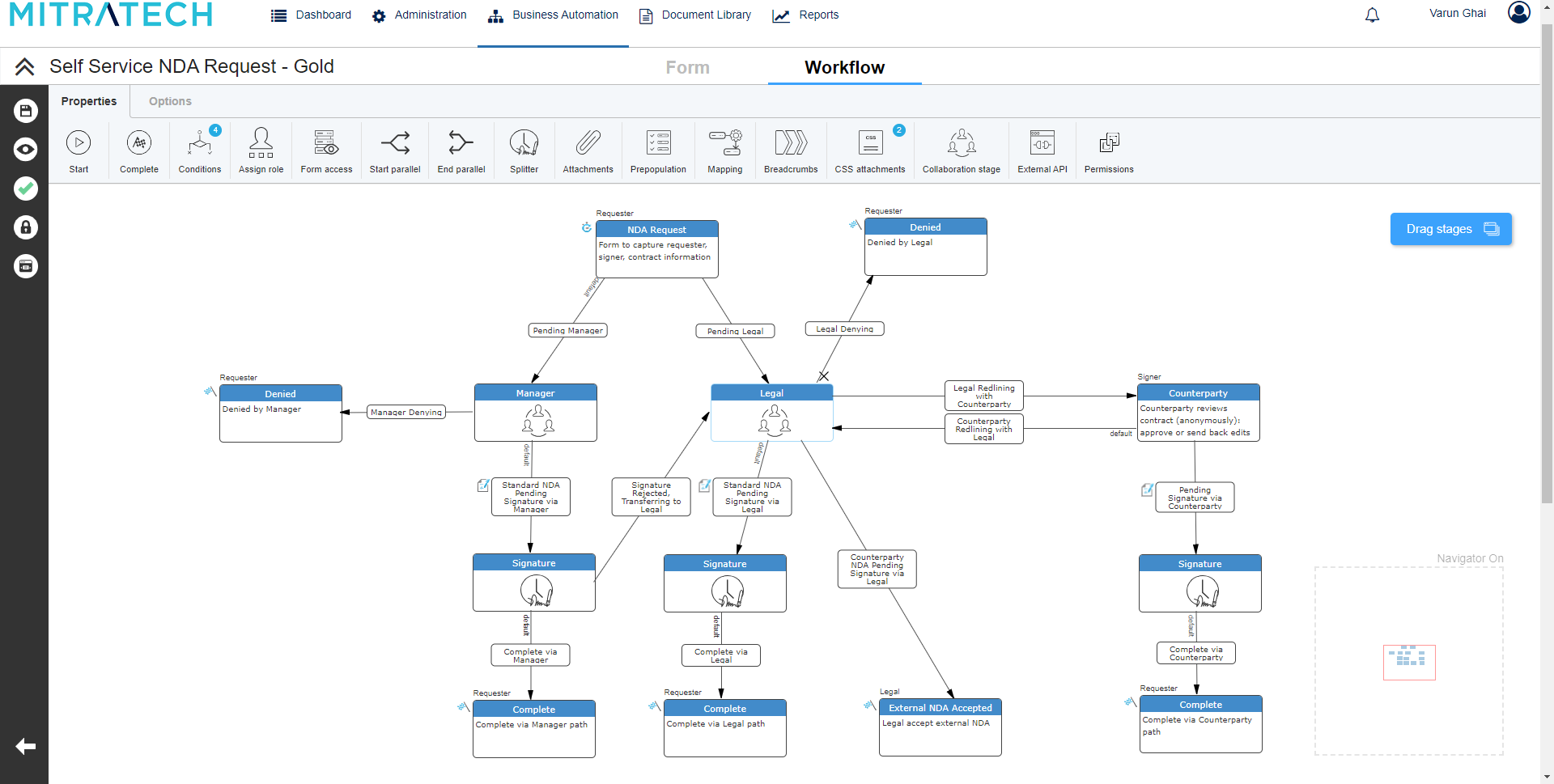
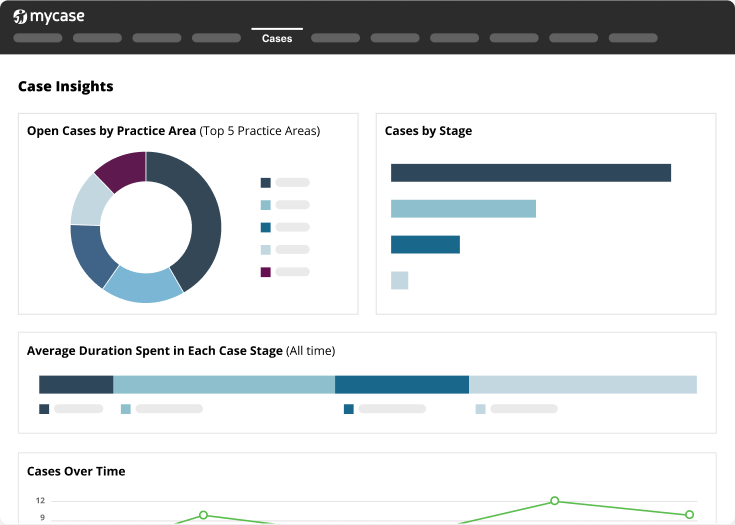





















Send Comment:
2 Comments:
More than a year ago
Great list of legal workflow software
You can also include Casefox.com and Mattersuite.com in the list as these are also good legal workflow software for law firms.
More than a year ago
Does this take into account the email retention legal requirements?