Education, whether it comes in the form of university courses or employee training programs, is moving online. Almost half of the students worldwide have taken an online class in the past year, and almost 80 percent of U.S. companies are using e-learning. Those numbers will likely increase going forward.
The humble learning management system, or LMS, has made this amazing shift possible. Whether you’re a teacher, online course creator, or business looking to educate your students, employees, or customers, using an LMS is (or will be) an important part of your job.
While they may sound complicated, learning management systems are straightforward and easy to use. In this post, you’ll learn everything you need to know about them.
What is a learning management system?
An LMS is a software platform designed for digital courses and training programs. Similar to the way applications like Word and Google Docs give you everything you need to create and manage documents, an LMS gives you everything you need to create and manage an e-learning program.
You can think of an LMS as a large central repository that allows users to store and track information — but one that’s more sophisticated than file sharing, content management, or document management software. An LMS has two main parts:
- A backend program running on a server that performs the core functionality (this may be self-hosted or hosted by the provider)
- A front-end user interface (typically run on a web browser) that administrators, instructors, and students use
An LMS should give you everything you need to run your own online classes. This includes the ability to create and deliver content, monitor student participation, assess performance with quizzes and tests, and automate tasks like grading and reporting. The system may also include interactive features, such as discussion forums, video conferencing, and more.
While higher education was the first LMS market, the majority of these systems today are for the corporate market. There are hundreds of LMS solutions available — with widely varying features, which complicates the process of selecting the right one.
Who uses learning management systems?
Anyone engaged in organized learning can benefit from an LMS. The following types of organizations use an LMS for either internal/private or external/public education programs:
- Traditional educational institutions, such as schools and universities
- E-learning institutions, such as Khan Academy and Coursera
- Small- and medium-sized businesses
- Large and enterprise-level businesses
- Governmental agencies and local governments
- NGOs and nonprofits
Why use a learning management system?
Educational course delivery. The most obvious use for an LMS is to offer a class online. If you’ve ever taken an online class or course — whether at a traditional educational institution like a university or high school or an online-only school — it’s likely you were using an LMS.
Employee onboarding, development, and retention. Businesses of all sizes use learning management systems for employee training. Organizations often develop courses to onboard new hires as well as provide continuing education to current employees to grow their skills and inform them about product or service changes. Companies also commonly use these systems to provide mandatory certification courses for compliance purposes.
Customer and partner training. For providers of complex products — especially software — an LMS is a great way to educate partners, resellers, and customers about the benefits and functionality of the product. An LMS can replace a knowledge base, prevent customer turnover, and provide an improved customer experience.
Types of learning management systems
Academic vs corporate (or other niche uses)
Use cases for LMSs vary widely, and many serve a particular niche. While all LMSs have basic features in common, the needs of enterprises, academic institutions, and small businesses are different, so LMS developers have branched out to meet those particular needs. For academic institutions, popular LMSs include Moodle, Blackboard Learn, Google Classroom, and Schoology (for K–12). Popular business solutions include TalentLMS, Docebo, Mindflash, SAP Litmos, and Adobe Captivate Prime. Some vendors offer solutions tailored to different markets.
Open source vs commercial
An organization can buy a subscription or license to a commercial LMS from a provider or use a free, open-source LMS. If they choose the latter, they will be responsible for setting up, hosting, maintaining, and upgrading the system. For this reason, most organizations prefer the ease of a commercial LMS.
Cloud vs hosted
With a cloud-based LMS, vendors follow a software as a service (SaaS) model and run the system on the LMS provider’s servers. All users access the software through a web interface, which has separate portals for students and educators. An organization can also choose to self-host an LMS and run the software on its own servers, but it is then responsible for uptime, security, server load, backups, etc.
While an LMS may include a wide range of features, you can always augment the software with complementary tools. Jotform offers customizable quiz templates that integrate with 130+ integrations, so educators can easily create custom quizzes (or use a preexisting template) and add them to their LMS. For educators who use an LMS but want more — or who don’t need a full solution — Jotform’s evaluation and feedback forms provide a full range of resources to optimize the learning process.








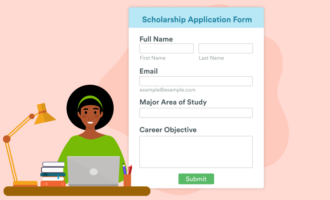


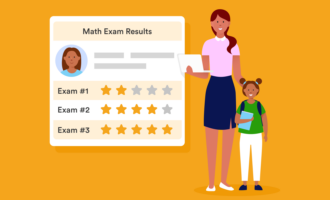

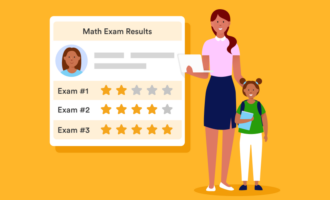





































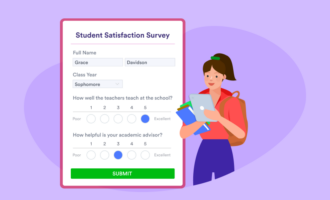




















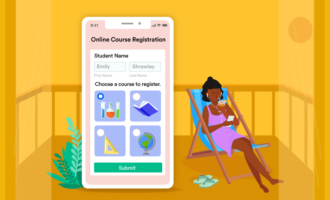





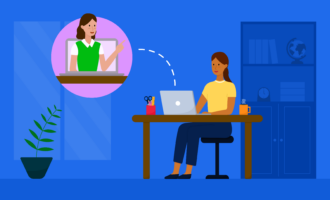


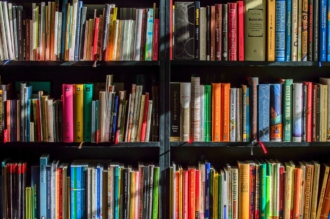























Send Comment: