Top lead capture apps
Prospective customers typically visit a business’s website before they make a buying decision. Some website visitors are looking for information on products and services, while others are looking for evidence of credibility. Whatever your visitors are there to do, you need a way to find out who they are — and convert them from browsers into buyers.
Many businesses use lead capture apps for just that reason — to collect and manage visitor information. Whether you gather leads through newsletter signups, special offers, giveaways, or other means, you can then use this information to nurture prospects and convince them of your product or service’s value.
There are lots of lead capture apps on the market for small and medium-sized businesses (SMBs). We’ve rounded up a few of the best ones here. But in case you’re on the fence, let’s first look at why your business even needs a lead capture app.
What a lead capture app is — and why you need one
A lead capture app is a software product that helps your business capture essential information about website visitors, such as names and contact information.
Lead capture apps can also offer insight into how visitors use your website, such as which pages they enter from, which pages they visit, and how long they spend on each page.
Once a visitor provides their contact information, they become a lead.
A lead capture app can then help you guide the lead through each part of your sales funnel by monitoring and tracking specific sales and engagement activities. Some lead capture apps integrate with lead qualification or sales funnel software as well.
Many businesses use lead capture apps to sort their leads and help determine which are high quality and which they shouldn’t pursue.
Using a lead capture app for your SMB results in the following:
- Better quality data: Lead capture apps help you turn website visitors into leads, gathering important details that will help you connect with them. For example, the lead capture app may show that someone spent a lot of time on a specific product page. You can then follow up with them by offering information on that product instead of just a generic introduction to the company.
- A higher conversion rate: When you have more insight into who’s visiting the website and what they’re doing there, you can more effectively cater to their needs — a strategy that ultimately increases your conversion rate. For example, if the lead capture app shows that the majority of website visitors spend a long time on your homepage and no time on your product pages, you might want to include some product information on the homepage to increase conversions.
- A more streamlined follow-up process: When your lead data is accessible and well organized, you can follow up with your leads more easily and take them to the next step in the sales funnel. Some lead capture apps can send automated follow-up messages, while others can remind specific employees to follow up, ensuring that no lead falls through the cracks.
Lead capture apps you need to check out
Here are seven of the best lead capture apps for SMBs in 2025 to help you collect, organize, and convert more leads.
1. Lead tracking with Jotform Apps
Jotform Apps, a no-code app builder, offers a lead tracking app template that enables sales teams for SMBs to track and monitor new and existing leads.
The app includes a pre-built client database, customer relationship management (CRM) table, intake questionnaire, and more. The app template is easy to customize using the drag-and-drop App Builder, so you can create the perfect lead tracker for your organization.
Link your app to custom lead generation forms that you can create with Jotform’s Form Builder. It’s easy to add additional elements such as documents, images, custom views, and more — all without knowing how to code. You can share Jotform’s lead tracking app with internal teams using an email invitation or app link.
No coding skills are required to use Jotform Apps, so your marketing team can quickly understand how to use the software and intuitively navigate the app builder without an app developer. Also, you can use Jotform Apps with a free Jotform account.
Jotform also has many other business tools, such as a Form Builder, a Report Builder, and Jotform Tables, enabling your teams to improve lead capture, sales, marketing, and more.
Pros:
- Ability to add forms created with Jotform to an app
- No-code app builder
- Ready-to-use lead tracking app template
- Easy sharing features
Cons:
- Limited customization options
- Doesn’t allow for native app building
2. Pipedrive
Pipedrive is sales CRM and pipeline management software.
Features include outbound lead prospecting, easy-to-build documents, administrative automation, communication tracking, and custom sales pipelines. Pipedrive can collect information from website visitors and feed leads into specific sales pipelines for a quick response from sales teams.
Pipedrive also offers paid add-ons, such as LeadBooster, a lead generation tool that includes a chatbot.
Pipedrive has multiple paid plans geared toward businesses of different sizes with various goals. Plans start at $24 per user, per month or $168 per user, per year.
Pros:
- Intuitive and easy to use
- Affordable
- Good integrations with other systems
Cons:
- Email interface
- Missing some functionality, such as robust analytics and advanced marketing features
3. Agile CRM
Agile CRM is customer relationship management software that small and medium-sized businesses can use to capture and manage leads throughout the sales process.
Features include personalized forms, custom landing pages, a popup builder, appointment scheduling, and automated follow-up emails. Agile CRM also offers outbound lead generation tools such as one-click calling, telephone scripts, and voicemail automation.
Agile CRM has a free plan for up to 10 users, in addition to three paid plans starting at $14.99 per user, per month (annual and two-year payment options are also available with different cost breakdowns).
Pros:
- Intuitive and efficient
- Reliable
- The visual dashboard
Cons:
- Lack of automation options
- Customer support
4. HubSpot Marketing Hub
HubSpot Marketing Hub is a digital marketing solution that includes lead capture and lead generation.
It features customizable forms, traffic and conversion analysis, custom landing pages, ad management, and more. HubSpot Marketing Hub integrates lead communication across teams so the full lead engagement history is accessible in one place.
HubSpot Marketing Hub has a free option for individual users or small teams, as well as three paid plans starting at $20 per user, per month or $180 per user, per year. There are also more expensive and comprehensive plans for larger businesses.
Pros:
- Ability to conduct sales and marketing tasks from one place
- Automation capabilities
- Integration capabilities
Cons:
- Expensive
- Limited customization for reports
5. Privy
Privy is an e-commerce marketing platform that helps businesses grow their email and SMS contact lists.
Features include customizable popups, a drag-and-drop email editor, email templates, and much more. SMBs can use Privy to customize and send newsletters, cart abandonment emails, and other types of emails to nurture leads.
Privy offers a free plan with limited features, as well as paid plans starting at $30 per month.
Pros:
- Ease of use
- Customer support
Cons:
- Limited reporting capabilities
- Clunky dashboard
6. Bitrix24
Bitrix24 is a digital workspace that offers lead management, project management, team collaboration tools, and other resources.
Features include customizable lead capture forms, lead qualification and scoring tools, calendar management, and landing page creation. Bitrix24 also allows you to get a complete view of all interactions with each lead.
Bitrix24 offers a free plan with unlimited users but limited features, as well as multiple paid plans starting at $61 per month or $588 per year.
Pros:
- Robust team collaboration features
- Project and task management
- Easy to use, even for nontechical users
Cons:
- Limited customer support
- Lots of features come at an additional cost
7. Sleeknote
Sleeknote is a popup builder designed to help businesses turn website visitors into paying customers.
Users can create and personalize popups for lead capture and conversion. Popup types include giveaways, lead magnets, newsletter signups, special offers, product recommendations, and cart abandonment. You can even create video popups to explain how to navigate your website or how to use a certain product.
Sleeknote offers five tiers of paid plans starting at $69 per month or $660 per year.
Pros:
- User-friendly
- Easy to customize
Cons:
- Limited analytics features
- Outdated visual and design tools
Photo by Yan Krukau


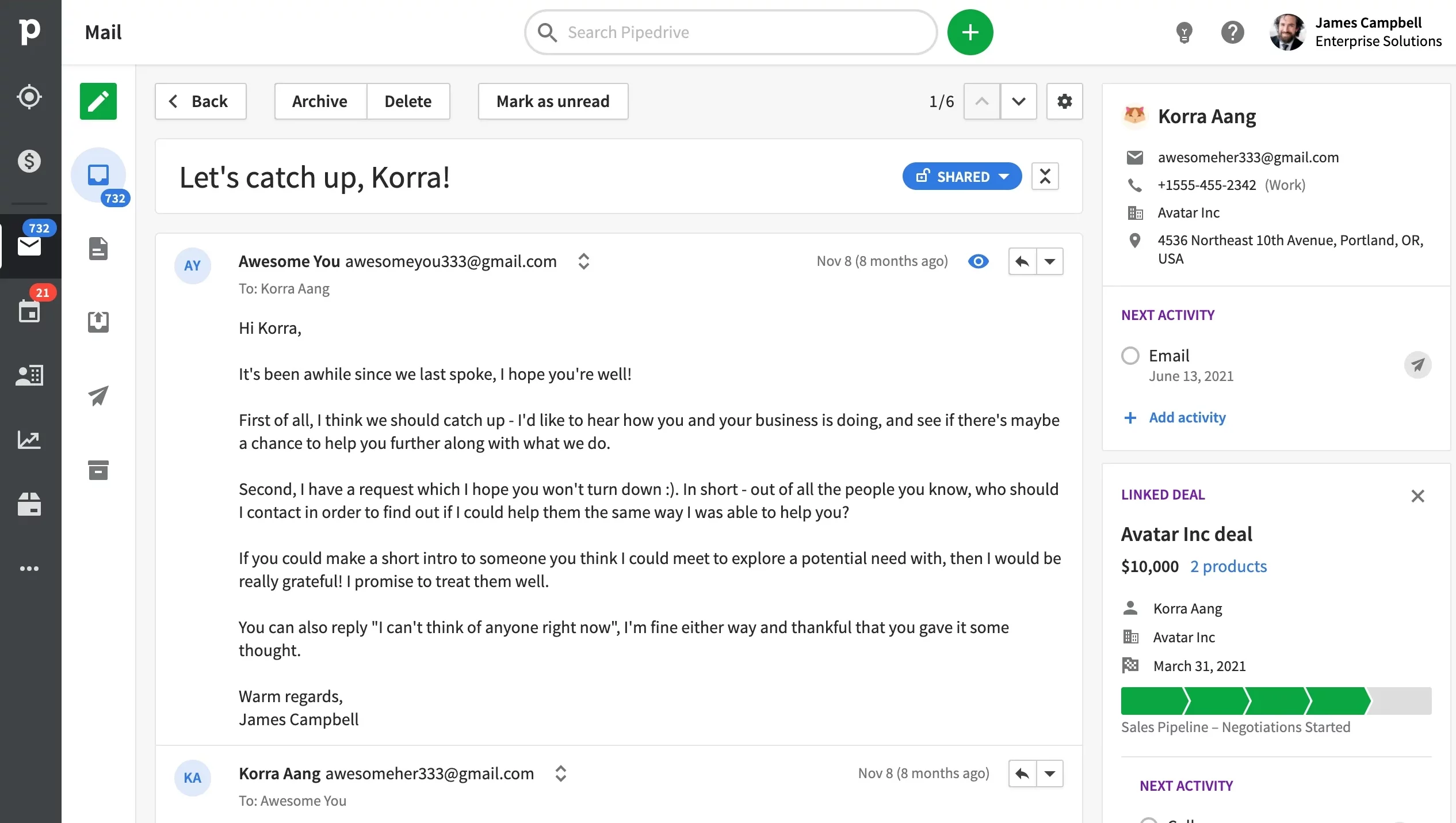
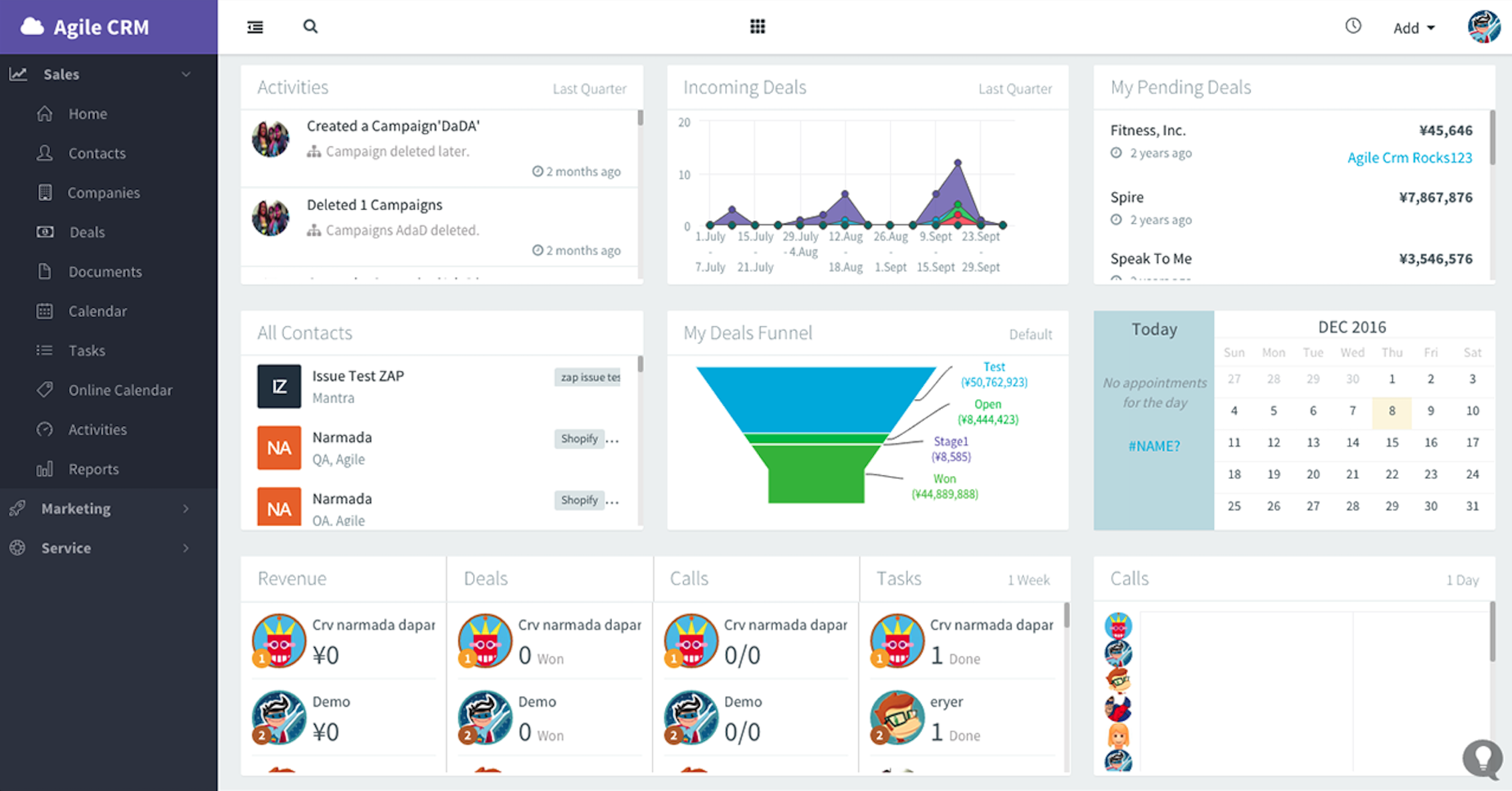
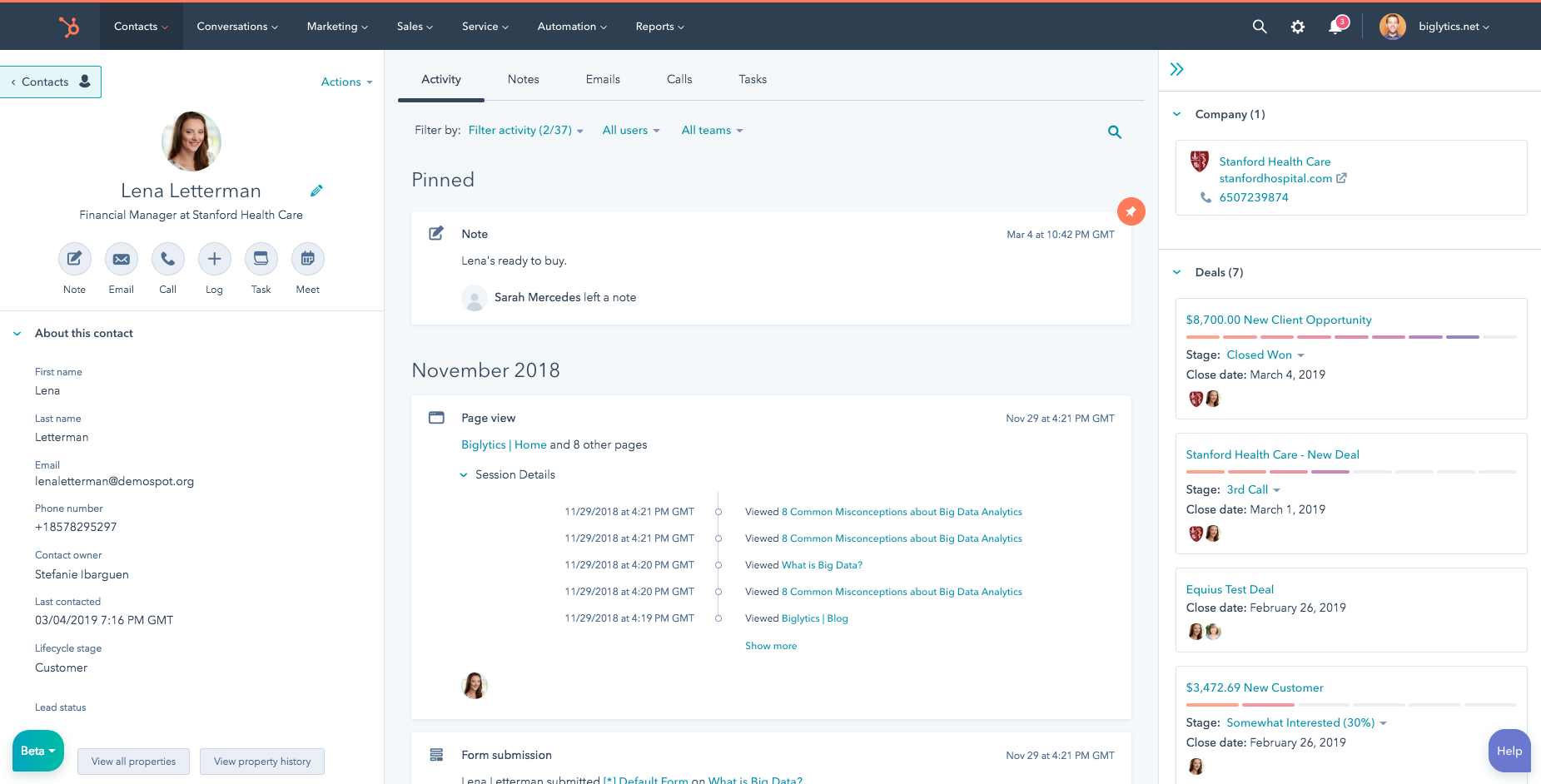
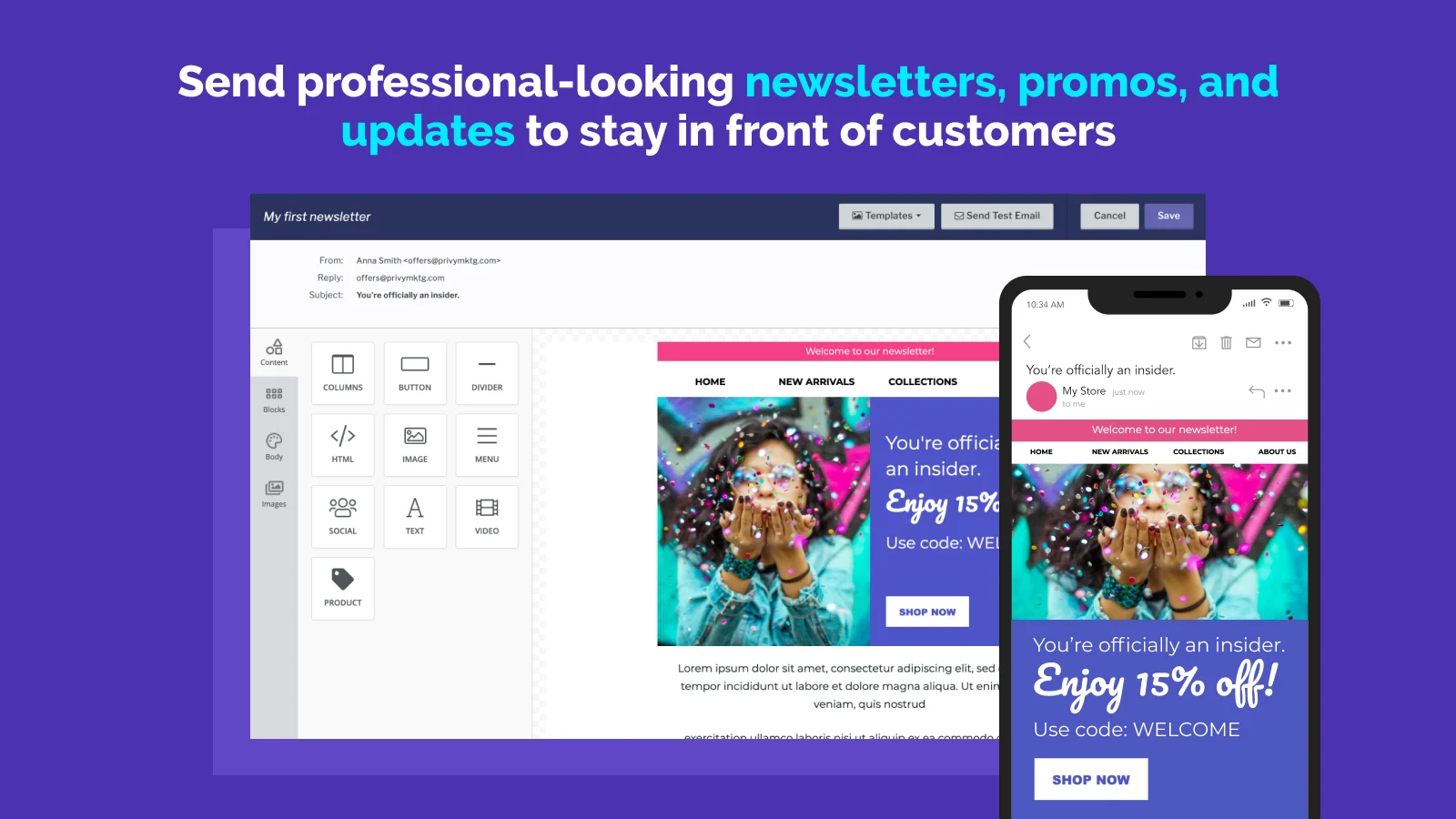
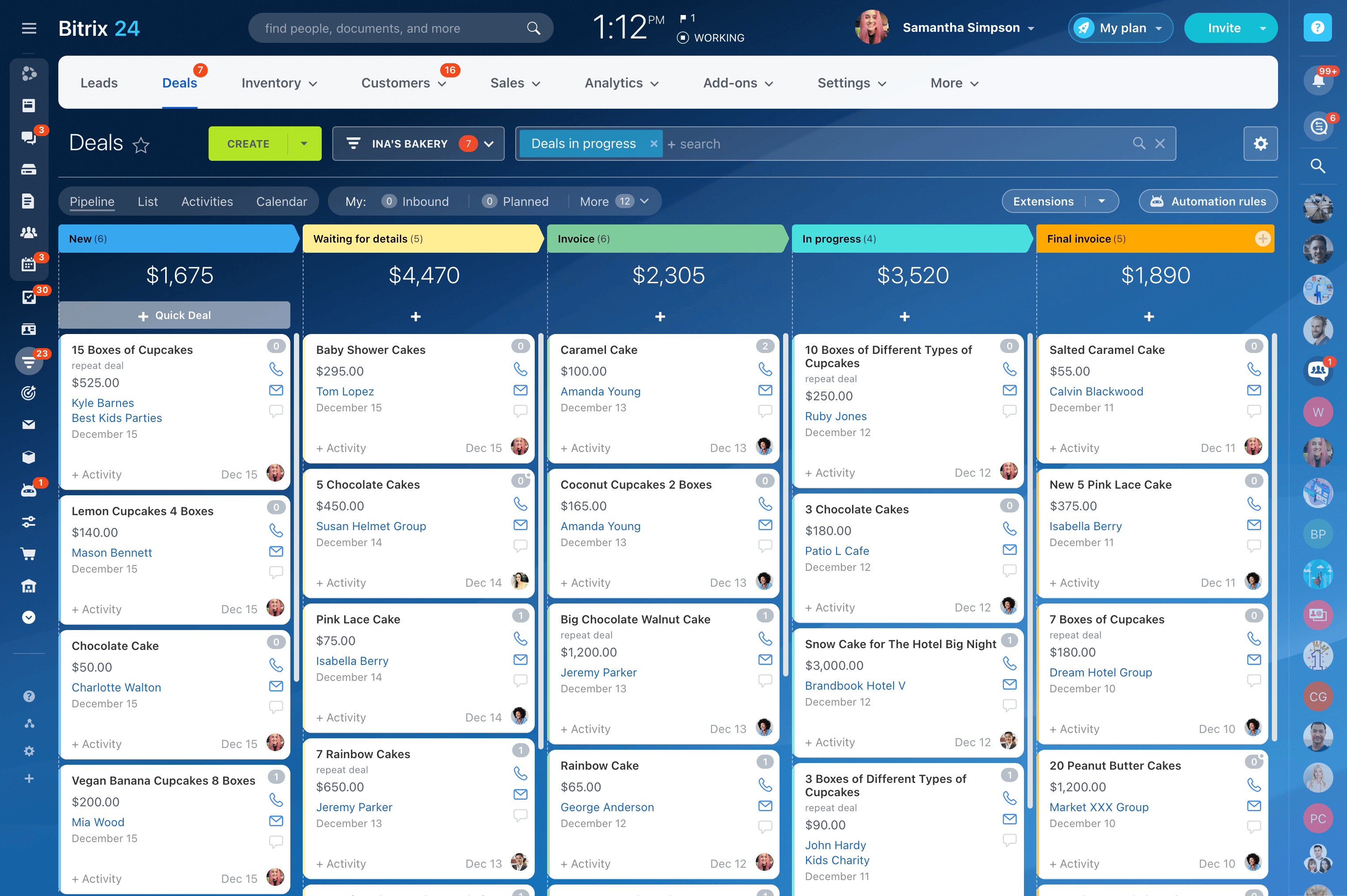
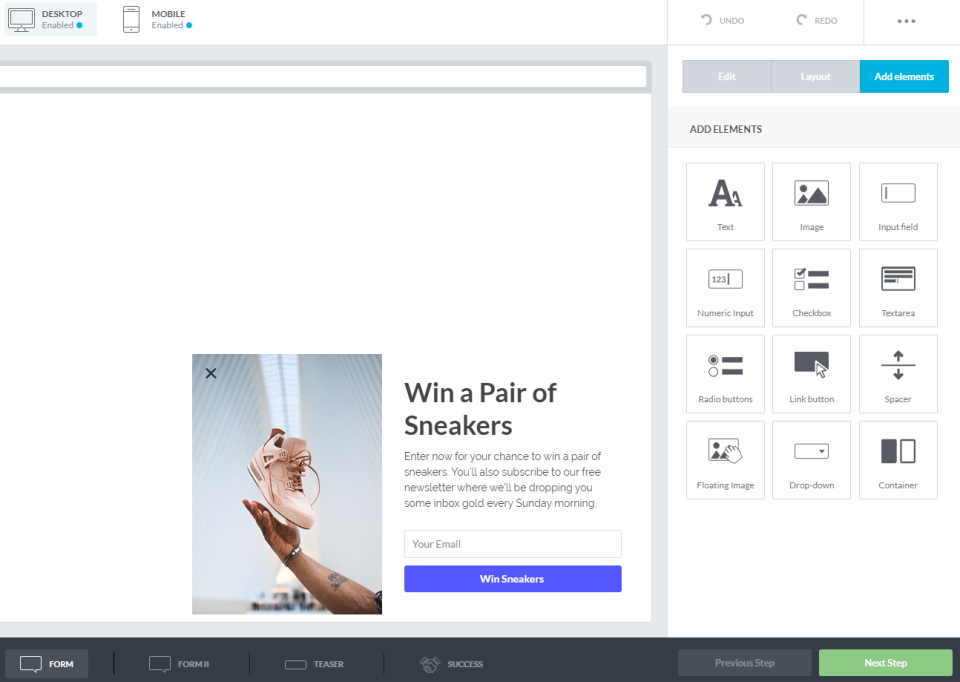



















































Send Comment: