Best Knack alternatives
Digital transformation is sweeping across all sectors, and the public sector is no exception. Digitizing and adapting government processes to today’s technology-driven world poses unique challenges, however, which is where software solutions tailored for public sector organizations come in.
Knack is a no-code app-building tool that allows users to create custom interfaces for databases and portals. It has solutions for both private sector organizations and government agencies.
While many government organizations might benefit from its feature offerings, Knack may not be the best fit for every organization, budget, or use case. Government organizations have diverse processes and needs that may require different approaches.
When deciding whether Knack is the right solution for your organization, consider how the platform stacks up against the alternatives.
An introduction to Knack
Knack is an app development platform that helps users build custom applications without needing any coding knowledge. Governments can use it to build applications that manage fees and appointments, track infrastructure repairs, and host procurement processes, among other uses.
Many government employees know what it’s like to have to change all their processes to adapt to a new software. Knack is intended to flip the script: Agencies create apps, databases, and interfaces that align with their existing processes and needs.
Key features include a drag-and-drop workflow builder, task automations, premade app templates, a custom reporting dashboard, and relational database creation.
Knack has several paid plans, with pricing available on its website. The most affordable multiuser plan starts at $299 per month. Enterprise-level plans and additional security and compliance features are also available, with custom pricing — contact sales for a quote.
Knack has an overall user rating of 4.3 out of 5 on G2 and 4.4 out of 5 on Capterra.
Reasons to look for an alternative
Knack fits some users’ needs, but it might not be the right choice for you. User reviews have mentioned an unattractive user interface, a lack of data visualization options, technical issues with load times and bugs, and long customer support wait times.
Knack is designed for users to build their own solutions, but some government agencies might benefit from prebuilt solutions for specific functions, like accounting tasks, HR management, public communication management, and form-based data collection.
If that’s the case for you, check out this list of 10 Knack alternatives that can help government organizations manage digital transformation by updating and streamlining processes and enhancing productivity.
Top 10 Knack alternatives
1. Jotform Government
Jotform Government, a subset of Jotform Enterprise, can help government organizations manage their data collection needs.
Jotform Government users can manage government operations with a range of Jotform products, from no-code, drag-and-drop form building and e-signature collection to automated workflow creation and database management.
They can also take advantage of HIPAA-, GDPR-, and CCPA-friendly security and compliance features. Data is stored in local data centers hosted by the FedRAMP-compliant projects of Google Cloud Platform. Jotform is a StateRAMP Progressing Product and has TX-RAMP authorization.
- Key features: customizable forms for data collection, 10,000-plus form templates, e-signature collection, conversion of PDFs to digital forms, no-code app creation, automatic report generation
- Pros: 240-plus software integrations, centralized dashboard with permissions management and analytics, personalized notifications
- Cons: tool is centered around forms and data collection so may not fit every use case
- Pricing: contact sales for pricing
- Overall Gartner user rating for Jotform Enterprise: 4.7/5.0
2. NEOGOV
NEOGOV is a human resources solution designed for government organizations. It allows users to manage recruitment processes, performance, attendance, payroll, and more.
- Key features: electronic forms, learning management system, time tracking, onboarding software
- Pros: automated performance reviews, candidate relationship management, applicant tracking system
- Cons: platform is specifically designed for HR management so less broadly applicable than other platforms
- Pricing: contact sales for pricing
- Overall Capterra user rating: 4.4/5.0
- Overall G2 user rating: 4.4/5.0
3. Caspio
Both Caspio and Knack are application-building platforms, but while Knack is a no-code tool, Caspio is a low-code tool, granting greater flexibility but also requiring more technical knowledge. Caspio’s features include workflow automation, public-facing portal creation, and unlimited users.
- Key features: low-code application-building platform with strong database capabilities; multiple use cases, including permitting management, public data sharing, and budget monitoring
- Pros: database and portal creation for both internal-facing purposes and public information sharing
- Cons: steep learning curve; potentially complex tool for those who aren’t tech-savvy
- Pricing: contact sales for pricing of government edition
- Overall Capterra user rating: 4.5/5.0
- Overall G2 user rating: 4.4/5.0
4. SimpliGov
SimpliGov is a cloud-based workflow automation platform. Its feature set is built around automation, form creation and management, and e-signature collection.
- Key features: workflow automation, electronic forms and signatures, AI chatbot, map document data to form fields
Pros: database integrations, template library, centralized data management - Cons: tool hasn’t been around as long as other options, so finding customer stories can be harder
- Pricing: contact sales for pricing
5. GovOS
GovOS is a cloud-based platform that can help government organizations manage a variety of processes, including document management, data storage, citizen engagement, licensing, tax compliance, and more.
- Key features: management of public records, revenue, licensing, tax collection, and more
- Pros: platform can host both internal operations and constituent-facing services
- Cons: user reviews mention that it’s expensive and training can be time-consuming
- Pricing: contact sales for pricing
- Overall Capterra user rating: 4.6/5.0
- Overall G2 user rating: 4.0/5.0
6. OpenGov
OpenGov is another Knack alternative, with cloud-based software solutions for financial management, permitting, budgeting, performance tracking, and more.
- Key features: asset management, procurement software, task automation, custom public portal
- Pros: robust tools for financial management, reporting, and transparency
- Cons: potentially too complex and feature-laden for more straightforward needs
- Pricing: contact sales for pricing
- Overall Capterra user rating
- Overall G2 user rating
7. Kintone
Kintone is a team collaboration platform that government agencies can use to manage workflows, track projects, create databases, oversee recruitment, and more.
- Key features: collaboration tools that allow teams to chat and comment directly on records and projects between various apps, custom app builder that lets teams create their own apps using a visual interface, centralized data tracking, custom reporting
Pros: strong focus on improving teamwork and communication compared to other platforms
Cons: tool isn’t specifically designed for government organizations so may lack the special features targeting government processes that other platforms offer
Pricing: contact sales for government-specific pricing - Overall Capterra user rating: 4.7/5.0
- Overall G2 user rating: 4.6/5.0
8. Zoho Creator
Zoho Creator is a low-code platform for creating custom applications. Users can build internal tools, self-service portals, and core systems.
- Key features: drop-and-drag, low-code app builder; mobile apps; AI-supported analytics; software integrations; unified data services
Pros: data access controls, customizable reporting portals, automated workflows
Cons: low-code platform requires some technical expertise
Pricing: Standard ($8 per user, per month), Professional ($20 per user, per month), Enterprise ($25 per user, per month), Flex plan with custom pricing - Overall Capterra user rating: 4.3/5.0
- Overall G2 user rating: 4.3/5.0
9. Airtable
Airtable lets users build custom enterprise applications that act as databases and workflow hubs. These applications can be used to manage projects and track tasks, streamline orders, oversee work requests, and create dashboards, among many other uses.
- Key features: no-code app creation, audit logs, database management, AI-powered tools, automated workflows, app templates
- Pros: relational database creation, integrate data into Airtable from other software tools, conditional logic in workflows
- Cons: not specifically designed for government use
- Pricing: free plan, Team ($20 per user, per month), Business ($45 per user, per month), Enterprise Scale (contact sales for pricing)
- Overall Capterra user rating: 4.7/5.0
- Overall G2 user rating: 4.6/5.0
10. Quickbase
Quickbase empowers organizations to build custom business applications with a no-code platform. Users can manage projects, allocate resources, design workflows, and more.
- Key features: custom enterprise app creation, workflow automation, compliance features, mobile friendly, AI-driven insights, real-time dashboards
- Pros: software integrations, visual app builder, app templates, permissions management
- Cons: users have mentioned expense and complexity as drawbacks
- Pricing: Team (starts at $35 per user a month, priced annually with a minimum of 20 users), Business (starts at $55 per user, priced annually with a minimum of 40 users), Enterprise (contact sales for pricing)
- Overall Capterra user rating: 4.4/5.0
- Overall G2 user rating: 4.5/5.0
How to choose the best tool for public sector digital transformation
Government agencies have different priorities, budgets, and needs, which means not every software platform will be right for every organization.
Whether you’re looking for a more scalable and feature-rich software or you need something streamlined and affordable, you can find a tool that meets your needs by carefully comparing your priorities to the solutions different platforms offer.
If streamlining data collection and form management is a priority, reach out to Jotform Government’s sales team to learn more.
Photo by Christin Hume on Unsplash




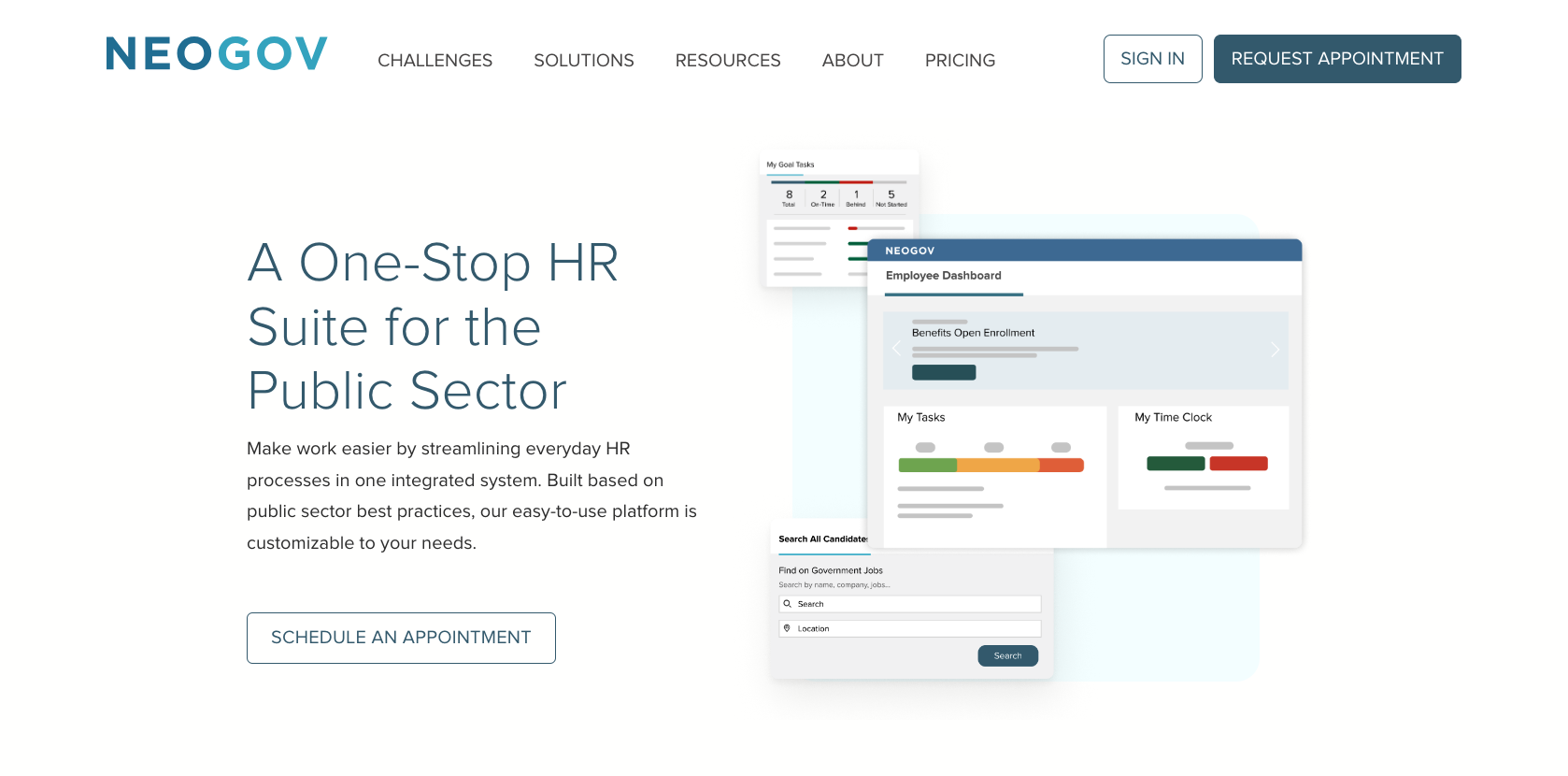
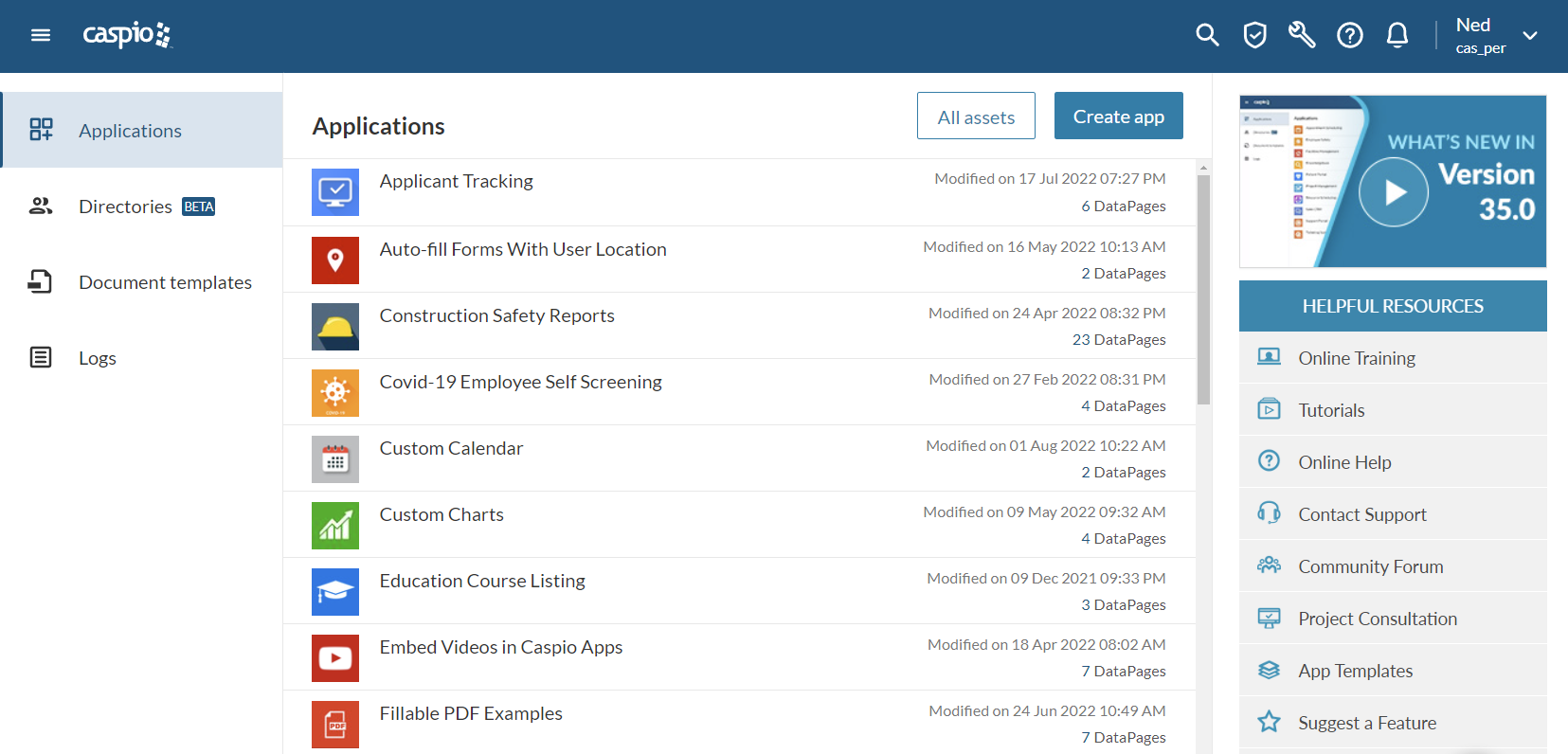
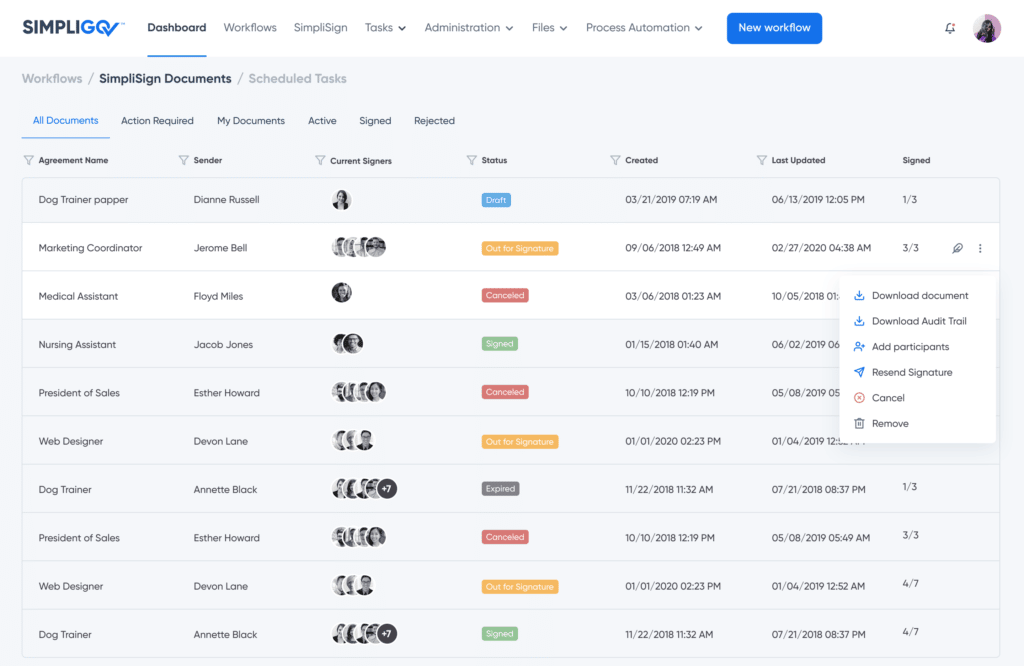
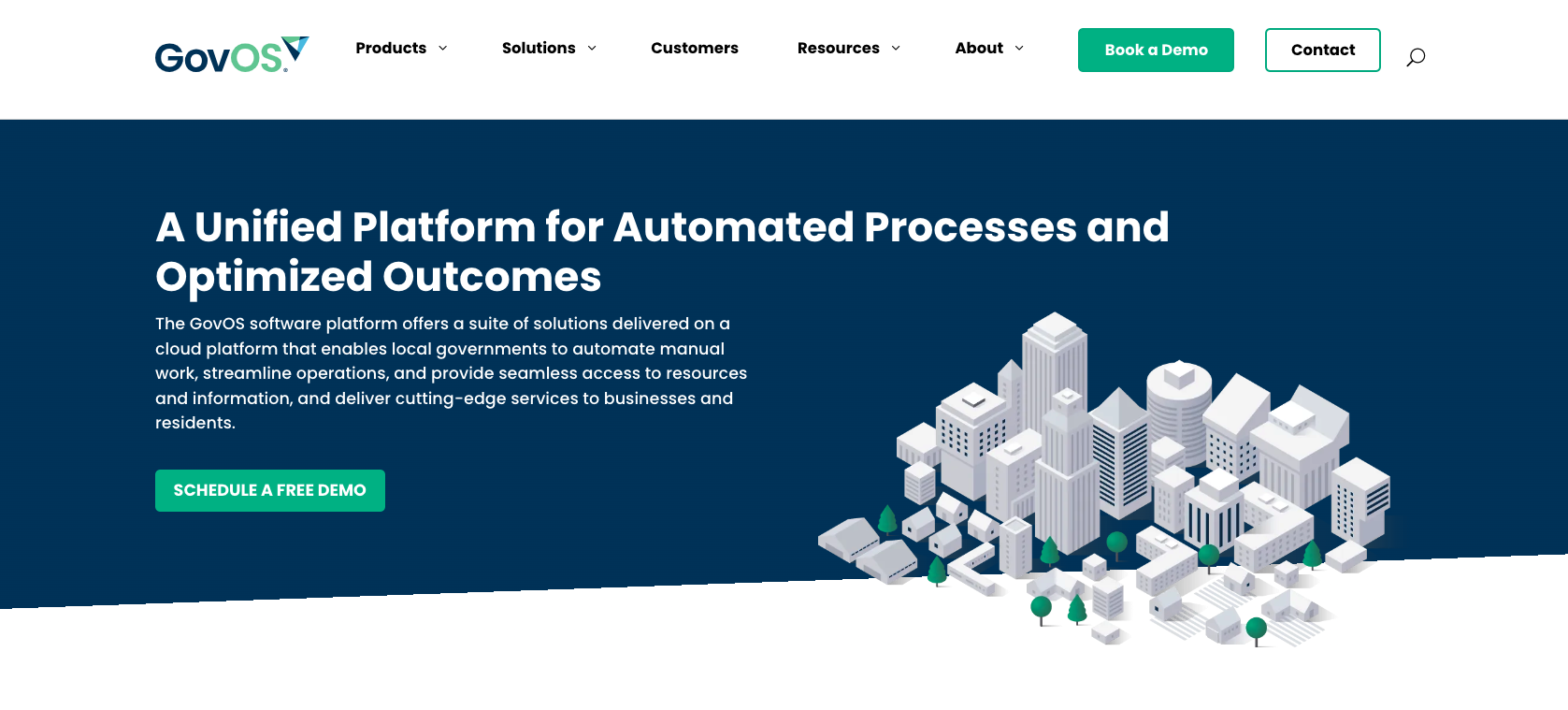
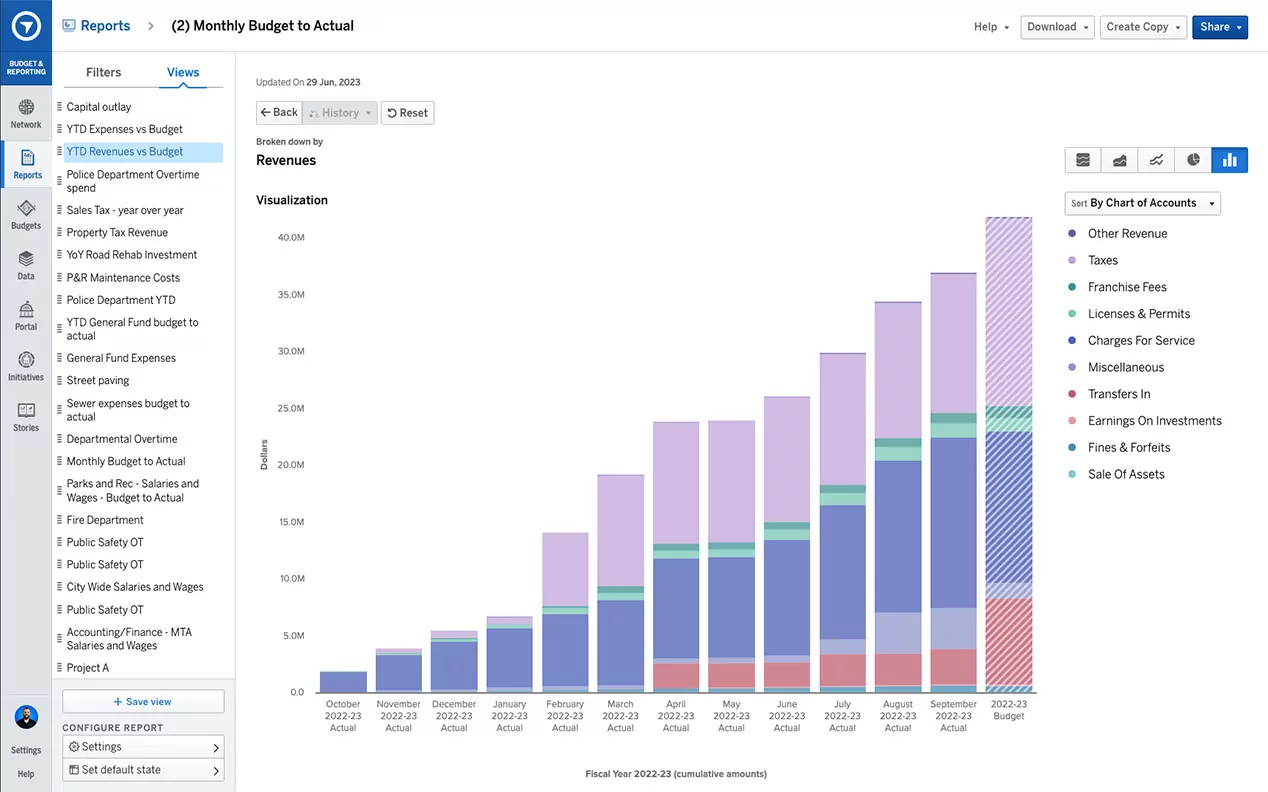
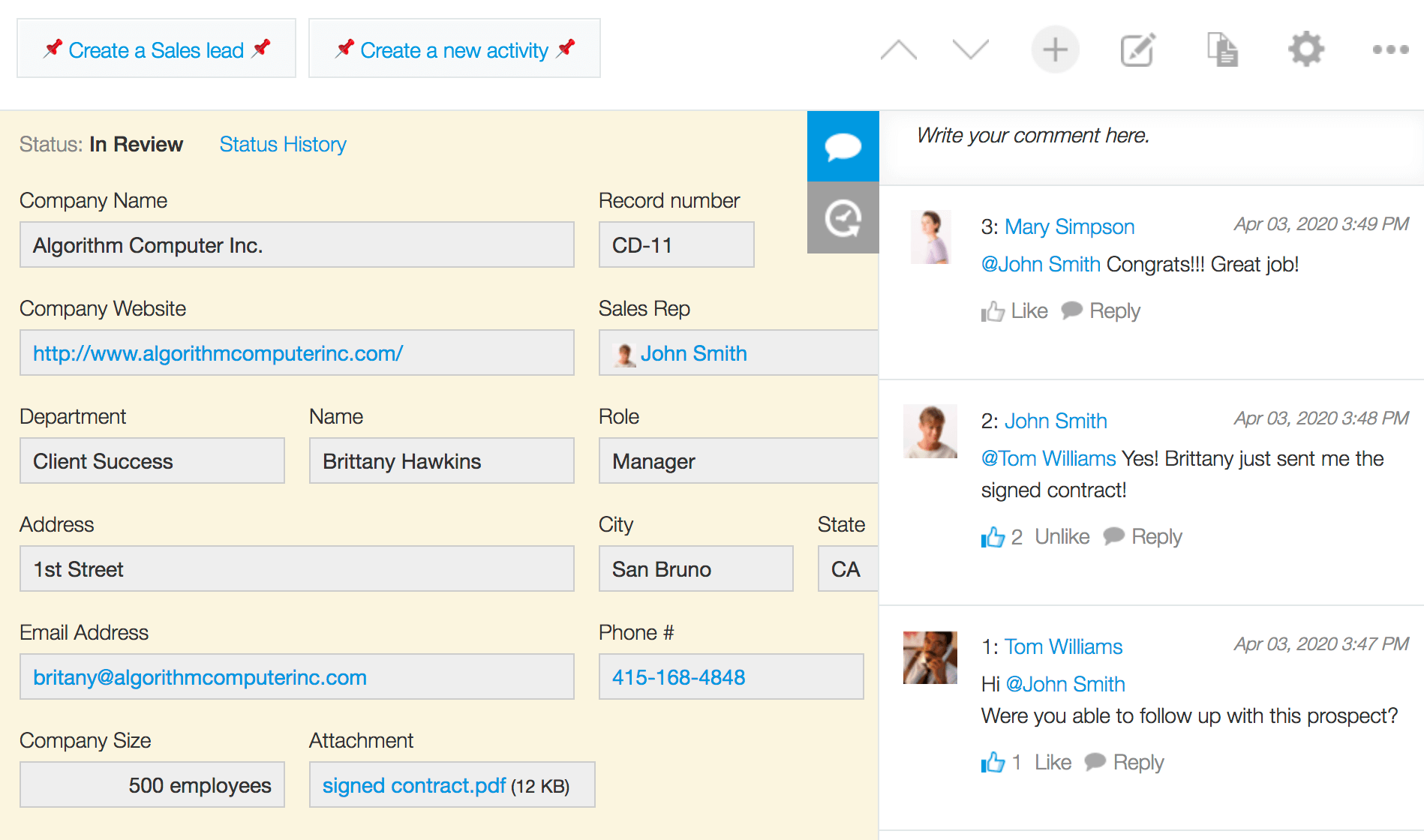
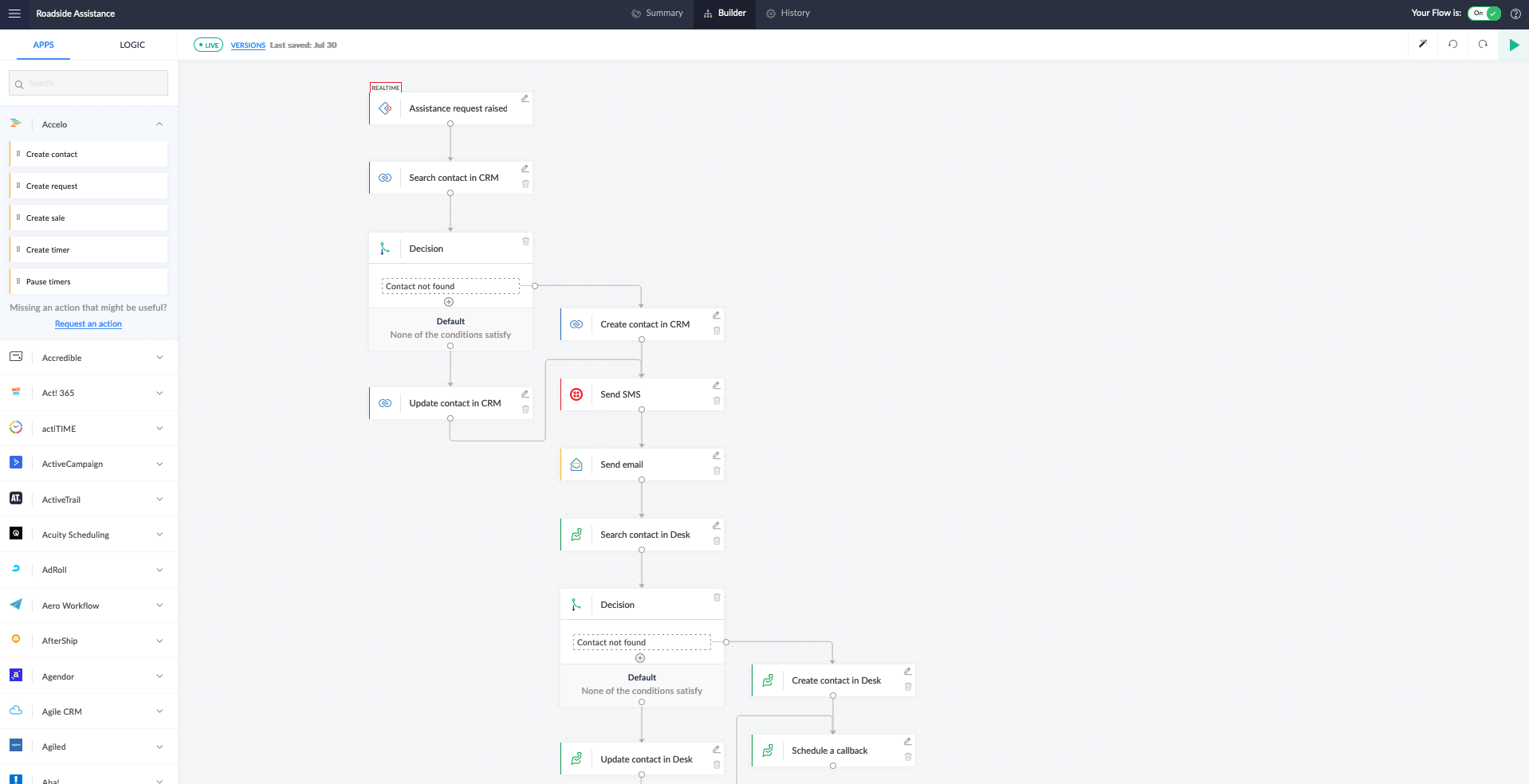
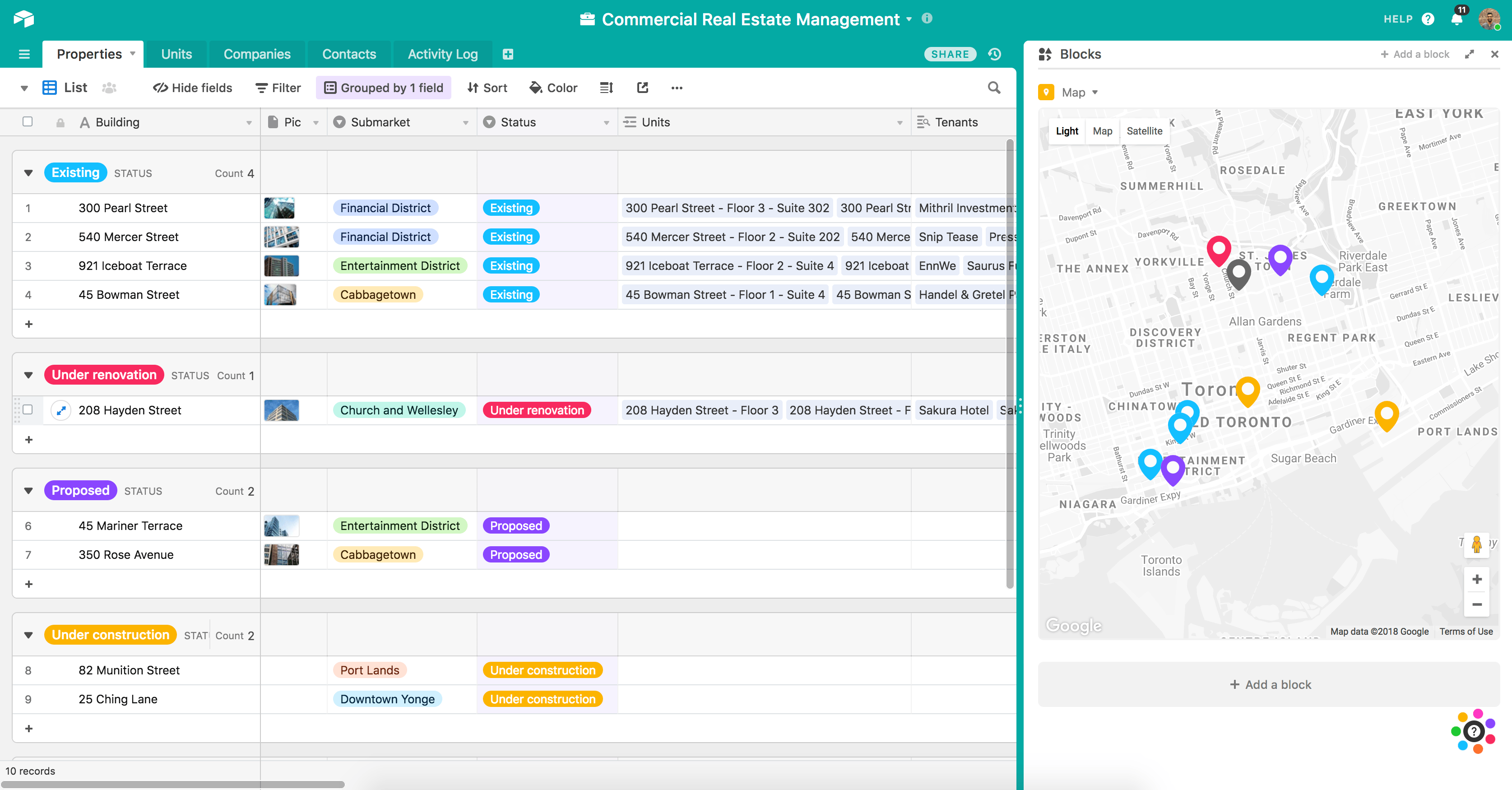
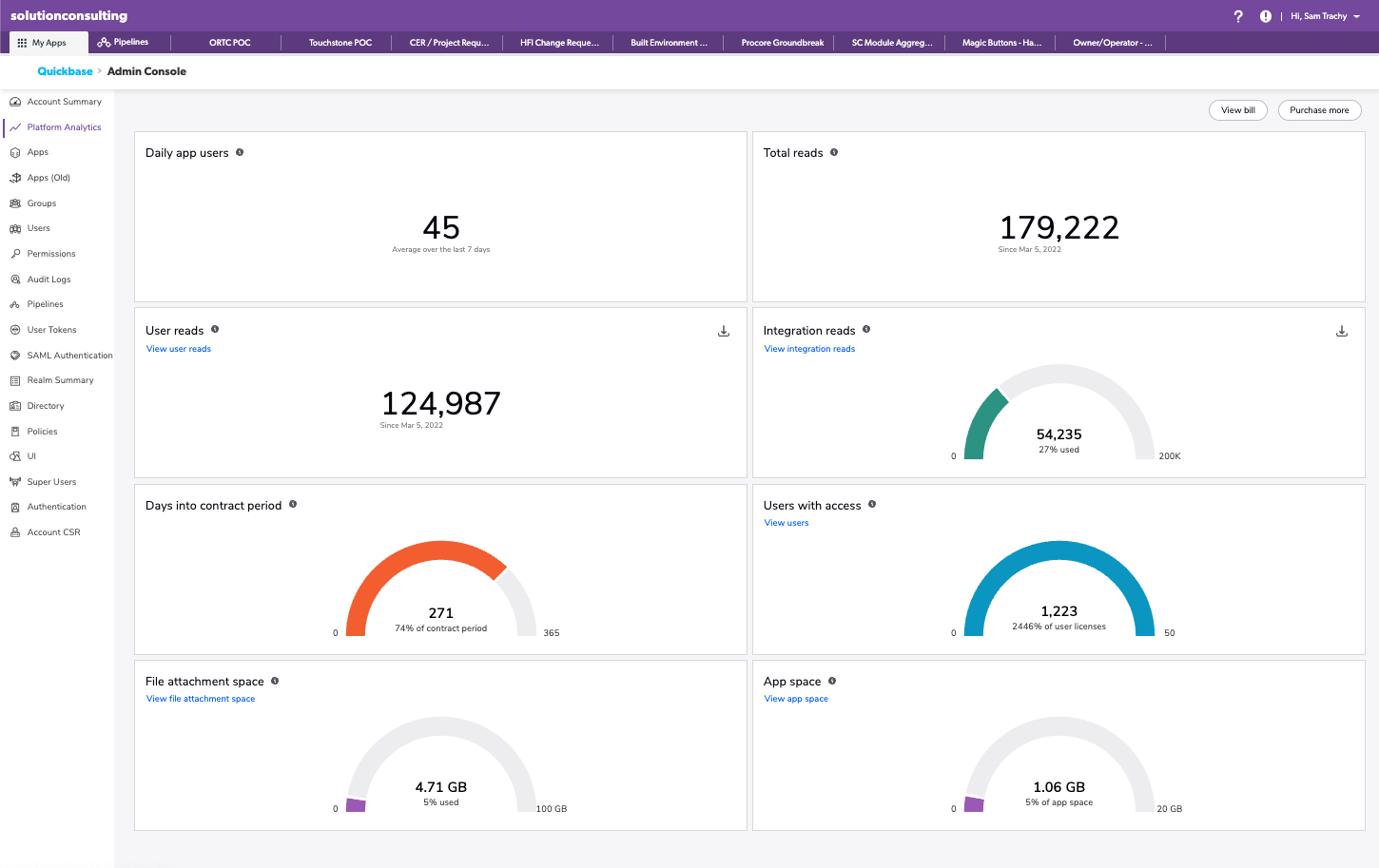






























Send Comment: