As the web manager at Maryville College, Russ Porter is often tasked with solving complex problems for school administrators and developing solutions for faculty members.
So when the Tennessee institution — the 12th oldest college in the South — decided to accept more cashless payments, Porter knew that the school’s online forms needed to keep up with the times, too.
“We had a form tool built into a content management system that we use, and it was problematic,” Porter said in a Jotform interview. “We needed e-commerce on our website and the ability to take credit card payments, so we tried to get it built into the content management system, but when that didn’t work, we had to find another solution.”
That’s when an arts summer camp director told Porter about Jotform’s comprehensive suite of products and features.
“Since I started using Jotform, I don’t see a need to search for new options,” Porter said.
Maryville College personnel now use Jotform to collect information and payments for a wide range of services, including sports summer camp registration, event registration, program enrollment, housing requests, progress reports, and merchandise order forms.
Fill out a form on any device with ease
There was a time when people had to fill out hard-copy, paper forms by hand and either mail them or hand them in for someone to process manually.
But the advent of online forms — and Jotform — has disrupted these practices by saving people time and money, regardless of whether they’re creating a form or filling one out.
“One of the beauties of Jotform is its ability to work on any kind of device,” Porter said. “It doesn’t matter if people filling out the form access it through a desktop, laptop, phone, or tablet — it’ll work for all of it.”
This means you can fill out a form on any type of electronic device that has access to the internet, including smartphones and tablets. Jotform’s responsive web design approach creates a seamless, user-friendly experience for anyone who fills out a form, regardless of what device they choose to use.
Jotform also makes it easy to download, email, or print copies of a form. This comes in handy when Maryville College needs to share PDF copies of a form with the National Collegiate Athletic Association, Porter said.
Keep things professional with reusable form templates
A first impression can mean everything in business.
Porter creates forms for various personnel and formats them to match all of the institution’s brand assets, including the school’s logos, colors, typography, and taglines.
“There’s nothing wrong with personalized backgrounds, but if everyone is doing that, then it will look disjointed and not on brand,” Porter said. “By controlling all of those details, it makes us look better.”
Porter, a front-end web developer, has made the process simple and seamless by using Jotform to create templates from his forms. This feature preserves a form’s design and layout, as well as any text in it. The template, in turn, can be cloned and used as the starting point for a new form.
“When you have as many forms as we do, the ability to have them all look the same and have the same style, as well as the ability to clone them and use them for another purpose, is another reason why I like Jotform,” Porter said.
Share forms seamlessly with teams
Since he is charged with assisting a wide range of Maryville College departments, Porter relies on a handy Jotform feature to gather feedback after he creates each form.
Although 10 school faculty members have accounts that they can use to maintain or edit multiple forms, another 10 to 15 staff and faculty are able to access and make changes to forms through a collaboration feature in Jotform’s form-building tool.
With just a few mouse clicks, Jotform users can generate a unique URL for the form and share it with other people to view and edit, regardless of whether they have an account or not.
This is particularly helpful for Porter, since he typically has to verify information contained in the forms, including those for football, basketball, baseball, and other summer camps.
Transfer form data to spreadsheet programs
When he needs to share form responses with college staff, Porter relies on an integration that migrates data from a user’s Jotform account to Google Drive and Google Sheets.
This process allows a broad range of employees across campus to easily access the information. Porter doesn’t have to share a form, and the system doesn’t require others to sign into a Jotform account in order to view the form responses.
“Having all of that data in Google Drive really helps us because we can then share specific folders with faculty who need access to those applications for review,” Porter said.
The Jotform integration with Google Drive and Google Sheets also makes sense for Maryville College because each faculty and staff member links their work email accounts to Google Drive.
Some departments that oversee a lot of forms, such as the Office of Residence Life, rely heavily on access to Google Sheets, Porter said. This allows department administrators to share form data with other employees in their office.
When planning a summer camp, your organization needs an online form solution that works seamlessly across devices, automates your future form-building needs, enables collaboration across teams, and helps you organize your data. Give Jotform a try and see why it’s the easiest online form builder.


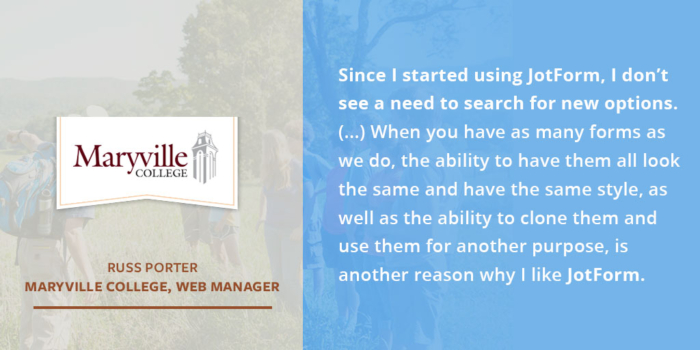






























Send Comment: