Limiting the number of tasks your team is working on is an essential part of project management. While a resourceful team may be able to handle a large workload, bottlenecks will inevitably occur. Without a way to track and prioritize tasks, you may find it takes far longer than you think to detangle a disorganized workflow and spot issues.
Combined with a kanban board, kanban work in progress (WIP) limits can prevent this situation. Kanban boards provide a visual depiction of your current process and, with WIP limits, discourage inefficient multitasking. This prevents your organization from overloading your workflow with half-finished tasks — and it ultimately increases productivity.
A kanban work in progress limit restricts the number of items you can assign a team or employee at once on a kanban board. For example, kanban boards often have individual columns to represent tasks that are “in progress” or “completed.” Once you reach the set limit for tasks in the “in progress” column, your team can’t take up new work until they complete some of those tasks.
Without a thorough understanding of your company’s or department’s productivity, these limits can lose their meaning. But even the most efficient teams can reach new levels with kanban work in progress limits configured to their needs and abilities.
Track Tasks with Jotform Boards Instantly
Understanding kanban boards
Properly set up kanban boards encompass all essential tasks, goals, and/or improvements associated with a project or business. These all end up either on physical cards attached to a corkboard or in a digital kanban board.
Once your company begins using them, you’ll see kanban boards can also create work calendars, map the stream of value through your company, and set up a pull system workflow. Moreover, kanban work in progress limits can complement these solutions as an essential framework for any kanban board.
Setting up kanban work in progress limits
To ensure your kanban work in progress limits are as effective as possible, consider the following:
- Make sure WIP limits work with your team’s skill set. What makes up an optimal workflow will vary for each individual in a team. Some thrive when they have a selection of general tasks to choose from, while others may be specialists who benefit from a tighter focus.
- Assign tasks consistently. Typically, teams function best when they have 16 hours of work or less at a time. This baseline allows your workers a chance to plan their approach to tasks without overloading the WIP pipeline. However, not assigning enough tasks can lead to idleness. Consistency is key.
- Encourage team members to pitch in when necessary. Naturally, some employees may finish their work early. While it wouldn’t be wise to increase their workload individually, you can establish a culture where workers contribute to the team’s current “in progress” task load.
Learning to balance work in progress for your team
Managers looking to set up kanban work in progress limits should be aware of a paradox that can pop up when defining your team’s WIP restrictions. Setting limits that are too high — meaning more work is in progress at once — can force workers to multitask. It may seem like everyone’s getting more done, but the quality of that work will suffer when your team needs to switch context quickly from one task to the next.
Set a limit that is too low for your team, though, and they won’t have enough to do until more tasks become available.
You need a proper balance between these two scenarios. Keep track of your organization’s key performance indicators — like lead times and unnecessary overtime — to adjust your limits accordingly until you find the sweet spot.
Preventing bottlenecks
Kanban work in progress limits can prevent bottlenecks that keep a project from moving forward or at least provide a framework to quickly eliminate those bottlenecks. Since kanban boards visualize your organization’s workflow, your team also has a chance to intercept these bottlenecks before they happen.
With WIP limits, employees must work on problem tasks until they resolve them. As more team members finish their assignments, they can move over to the troublesome issue before taking on a new task. If the bottleneck persists, more and more staff will work on resolving the problem.
If you track your tasks well and can determine how long your team worked on the issue, you can assign more workers to the task the next time it comes up. Metrics tools in many online kanban services collect this data automatically.
You can create a form using one of Jotform’s many form templates and routinely assign it to employees so they can report these metrics. This information will automatically populate the associated table in Jotform Tables, which you can view as a kanban board.
Jotform Boards for kanban work in progress limits
Jotform Boards provides an intuitive kanban-based task management system, making it easy to track WIP limits and optimize workflow efficiency. With drag-and-drop functionality, teams can move tasks through different stages while maintaining clear visibility into their workload. Each task card includes fields for priority, tags, due dates, and descriptions, ensuring that teams can categorize and process work efficiently.
By integrating Jotform Boards with form submissions, AI automation, and workflow automation, teams can create tasks dynamically and prevent bottlenecks before they occur. Real-time collaboration features allow team members to assign tasks, leave comments, and track changes, ensuring everyone stays aligned. Whether managing daily operations or complex projects, Jotform Boards helps teams enforce WIP limits while maintaining productivity.
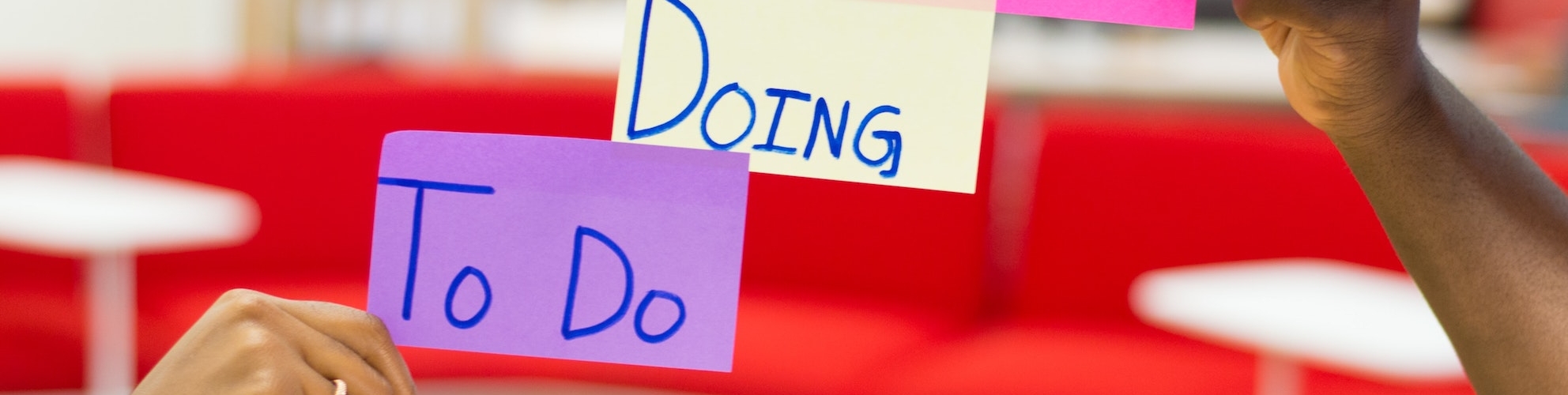

















Send Comment: