Let’s say you receive a form submission and want the information you just collected displayed on a single PDF document. Easy enough. Just copy the information, open a new word processing document, paste the information, and then save the whole thing as a PDF.
But what if you wanted to turn 100 form submissions into their own separate PDFs? That would require some serious legwork, not to mention it’s tedious.
That’s why we’re proud to introduce Jotform PDF Editor, a great way to automatically create polished, designed documents that you can share, download, or print with the click of a button.
The Responses you receive through your online forms are instantly and automatically turned into elegantly-designed PDFs. No copying and pasting required.
How does this help you? Imagine that you manage a restaurant and you’re using a Jotform job application form to hire new kitchen staff. You can send out an online application form like you always have. But when the responses come back, they are converted into beautiful PDFs that you can instantly forward along to colleagues, send back to the applicant, or keep for your own files.
See how Outward Bound California is using Jotform Online PDF Editor– to quickly turn response data into PDFs.
It’s the same information you’ve always collected, only now the final document is far superior.
Below are a few standout features of Jotform PDF Editor
Design
The beauty of PDF Editor is the ability to design your PDF however you’d like, including the ability to add sections, custom colors, and numerous fonts. You can even include images and your company logo. It requires very little effort and even less skill; just click and drag sections and text along a handy grid. You also have full control over how your response information appears on the document, which can be displayed in landscape or portrait orientation.
1,200+ templates
Designing a PDF with PDF Editor is a cinch, but if you want a jump start, we have more than 1,200 snazzy PDF templates you can choose from. There’s one for just about any reason you’d need a professional PDF, including medical consent, supply requests, event registrations, and agreements. Best part? They’re free!
Automate
A single online form can generate thousands of custom different PDFs — a new one created every time someone responds to your form. This level of automation is uncommon in the world of PDFs. Online forms are easier for your clients and colleagues to fill out, so you get more responses. And the work of turning the information into polished PDFs is automatically done for you.
Password protection
Are your PDFs to be read by a chosen few? Then password protection is your best friend. In our PDF settings, just select Enable Password Protection and then type your new password. Only people with the password will be able to access your document.
Easy sharing
Jotform PDF Editor makes distributing your new PDFs incredibly easy, boosting communication between colleagues and clients. When you’re in preview mode, you can toggle between the PDF submissions you receive and then download, print, or share in a single click at the top of the screen. The share option prompts an email draft with the attached PDF that you can immediately send.
Fillable PDFs
Jotform’s hallmark Fillable PDF Creator is now included as a feature in PDF Editor. Quickly build a PDF form with fillable fields that sends response information directly to your Jotform Inbox. This feature has been updated to make your fillable PDFs more customizable and attractive. To use this feature, make sure you and your respondents use Adobe Acrobat Reader when filling it out.
Electronic signatures
You’ve always been able to collect e-signatures using Jotform. But now you can fully automate the signature collection process with Jotform Sign. Every signature you collect with Jotform Sign is E-sign and UETA compliant and automatically becomes part of an audit trail, which makes tracking signatures effortless. Creating a signable document is incredibly easy as well, as Jotform Sign has hundreds of templates for you to choose from.
Collected signatures will automatically be added to new PDFs whenever someone submits your online form. Given how easy it is to fill out a Jotform form — even on mobile devices — your clients can sign agreements from wherever they are without hassle. No printing, scanning, or headaches necessary. Then you can return a signed agreement to them with a single click.
Functional integrations
Jotform PDF Editor integrates seamlessly with Google Sheets, Dropbox, and Box so that the PDFs generated from your form responses automatically send to cloud storage systems your team depends on.
PDF Editor can change the way your organization creates documentation for contracts, agreements, waivers, intake, quality control, incident reporting, evaluations, and a lot more.
Have you already given Jotform PDF Editor a try? How are you using it? Let us know in the comments below!
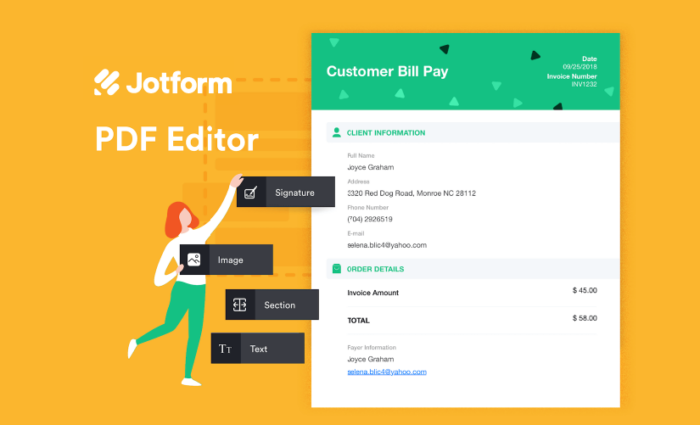




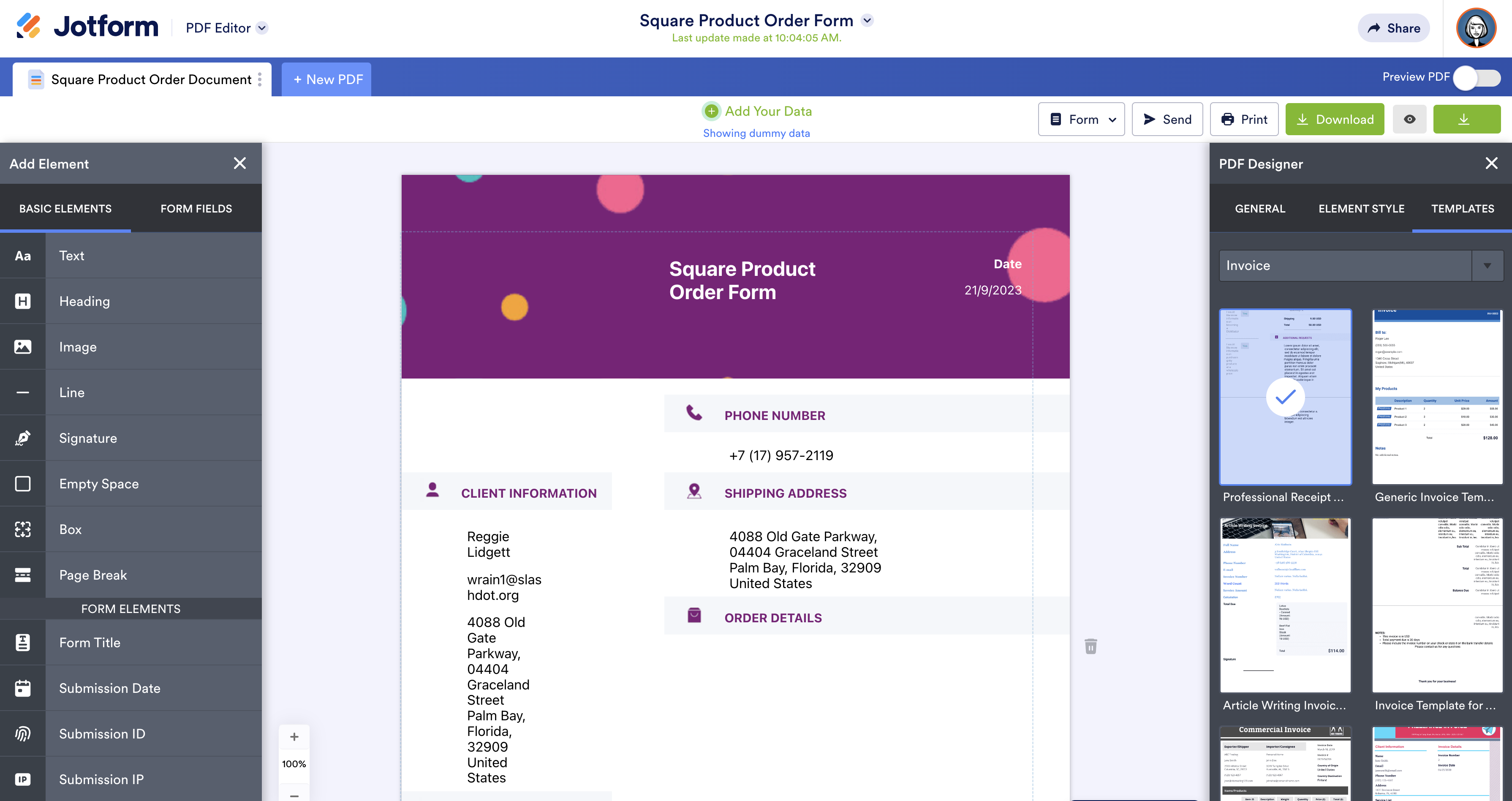
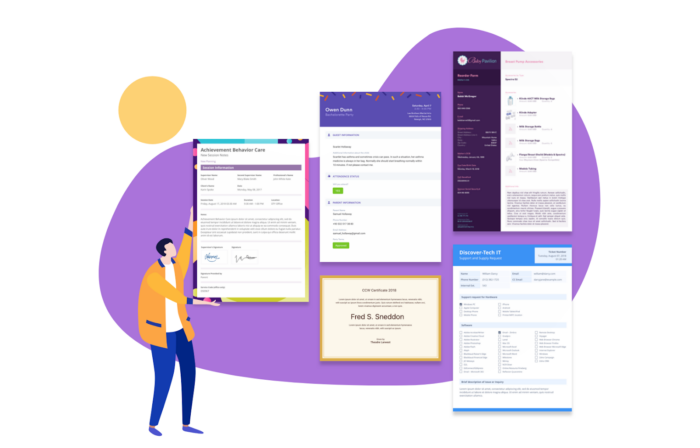
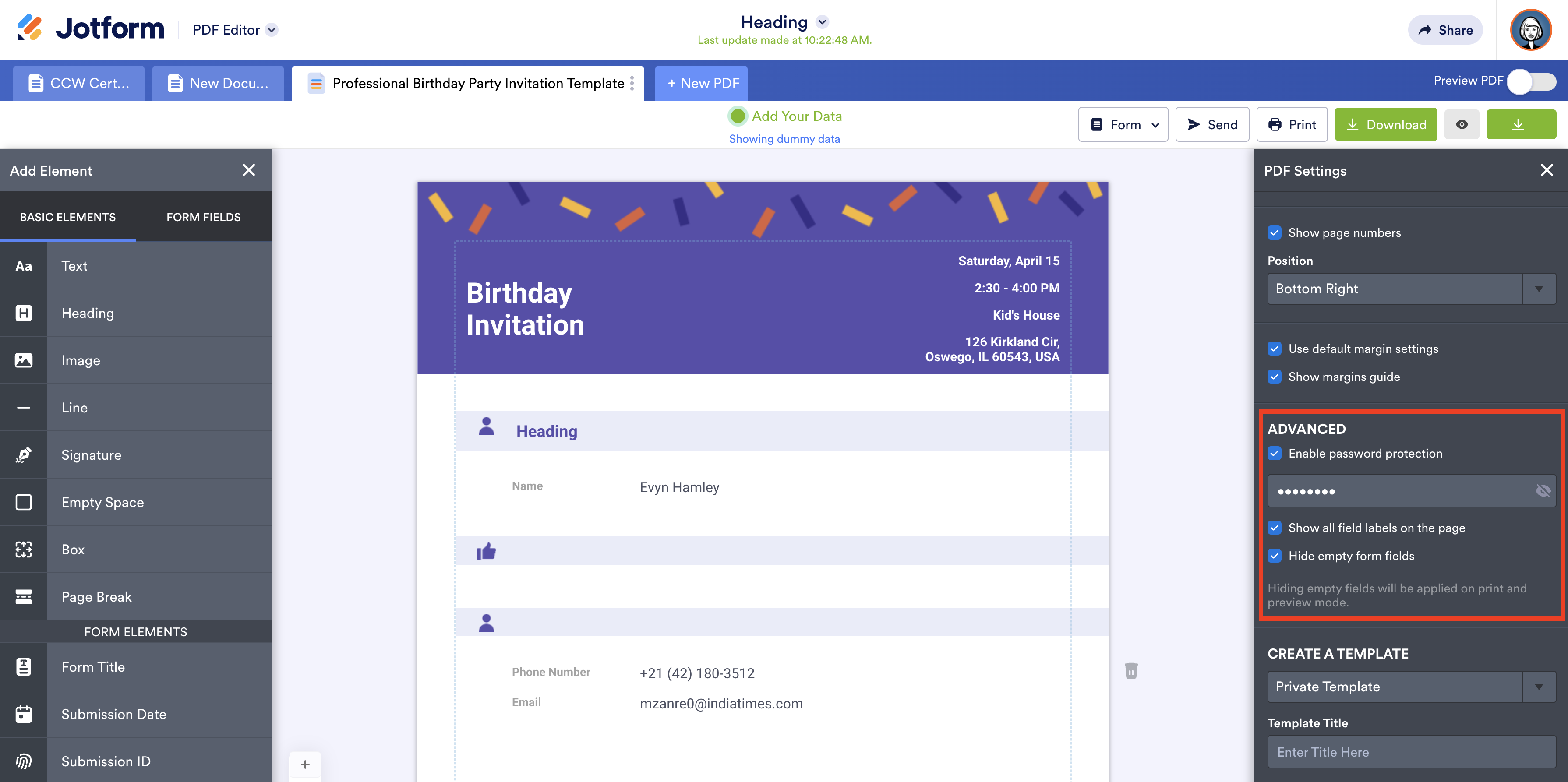

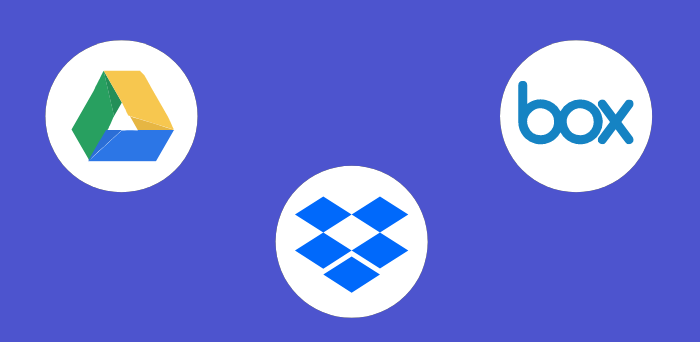



































Send Comment:
11 Comments:
More than a year ago
Can you upload your own PDF with fillable form fields made in Acrobat Pro, then autopopulate in form data gathered through a WordPress site?
I would be gathering personal data through online forms / questionnaires, then inserting that data into very specific state-approved PDF's. Thanks
More than a year ago
I agree with others that this is a neat feature to be able to share my jotform via PDF with folks who maybe don't want to interact with the dynamic form. Just like others I have an issue with the tool as well.
When I download my PDF, all of the html links in my form stop working. Not even the Jotform branding links do not work in the PDF. I can save the PDF from my browser and the links then work but then I lose the fillable form fields. Can you enable the PDF downloader to retain hyperlinks?
More than a year ago
It seems to be a great tool but i see that there is an image upload field missing, for example if you want to use it for curriculum. Any plan to add it?
Thanks
More than a year ago
This is amazing! One thing that's not sure to me though..
Is it possible to have someone fill in a form and receive a pdf directly? Without having to manually share it with them? That would be awesome!
More than a year ago
NEEDS WORK!
A nice idea if it worked OK. I tried tidying up the layout of the pdf, and this worked well - very easy to move things about, change text box sizes etc.
However, I then went to print/download the forms. This is where the glitches start.
Firstly the print button only seems to prints page 1 of each pdf. So I then tried downloading, but all the formatting changes I made don't appear on the pdfs I download! So all the faffing I did to the layout was pointless.
Also there is no option to print or dowlnoad all the forms out (as the old version did), so you have to do it one at a time (bit of a pain if you have lots of submissions).
Sorry , but I'm am reverting to the old version till these glitches are ironed out!
Very good idea though.
More than a year ago
Can it eventually be able to export to a word doc as well?
More than a year ago
This is an amazing function! Thanks for your hard work on this. I just have one more small need..can it eventually be able to export to a word doc as well? I know there are converters out there, but it would be nice if it could convert right from jotform.
More than a year ago
Hi Guys,
Can this be integrated into Jot Forms I already use that send out basic PDF's?
More than a year ago
We use a form to write marine survey reports, 25 to 30 pages usually, sometimes up to 50. A lot of photos with a little text.
Can you .pdf Editor be used to produce such a document?
eg. Can it be downloaded and used on my computer and then generate the report? The form I created without much computer experience is awkward and wastes time because it is not very stable and needs constant repair.
More than a year ago
Nice tool. If i click on "share" or "download" i get only one of my for example 50 form results. How do i get the pdf for all my results?
More than a year ago
Are there plans to roll-out this functionality out to your API? For example, URL to the PDF in a submission response or an endpoint to generate the PDF?