Jotform is excited to launch the new Jotform Mobile App Creator for Google Forms, accessible via the Google Workspace Marketplace. The Mobile App Creator not only brings the power of Jotform Apps and the App Builder to your Google Workspace but also works seamlessly with Google Forms.
How to set up the Mobile App Creator for Google Forms
Building a mobile app that works on any device is easy to do with Jotform. Just follow these steps:
- Install the Mobile App Creator for Google Forms from the Google Workspace Marketplace.
- Go to a Google Form you’d like to add to a new mobile app. Click the Add-ons icon (the puzzle piece) and select the Mobile App Creator for Google Forms by Jotform.
- Click the Create an App button on the popup menu to agree to import your Google Form into Jotform Apps.
- The Jotform App Builder will open with the selected Google Form appearing on the first page of the new mobile app. If you began this setup without a Jotform account, a new account will automatically be created for you with your Google login information.
Conclusion
Jotform takes pride in integrating with other automation tools our users already work with. That’s why our developers have recently added a series of new add-ons to the Google Workspace Marketplace, including the Form Builder by Jotform and Sign PDF with Jotform Sign.
We know these new tools will provide value to our users, as creating workflows with Jotform and Google has never been easier. And in case you’re not a user yet, give Jotform’s suite of products a try! From the Form Builder to Jotform Tables, Jotform Approvals, Jotform Apps, and much more, it’s all accessible with a free Jotform account.
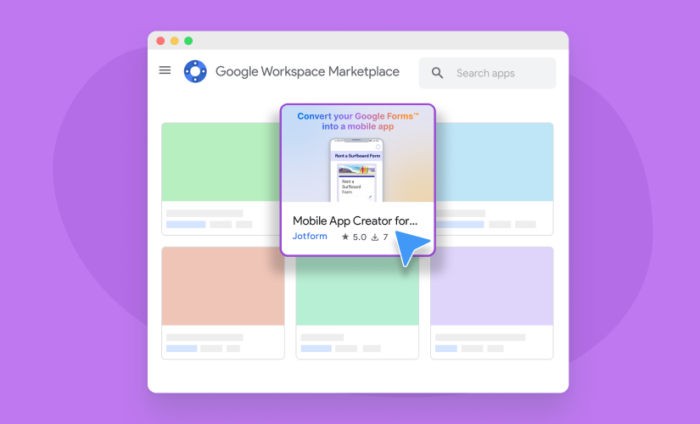

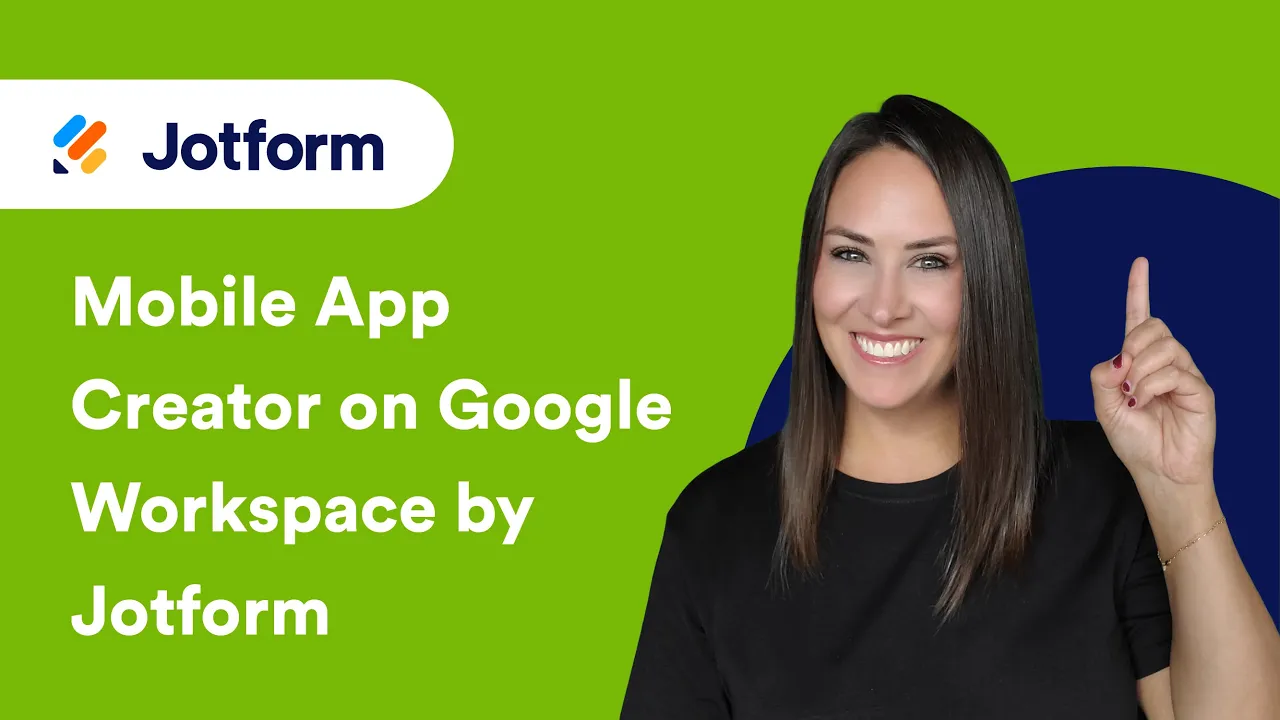
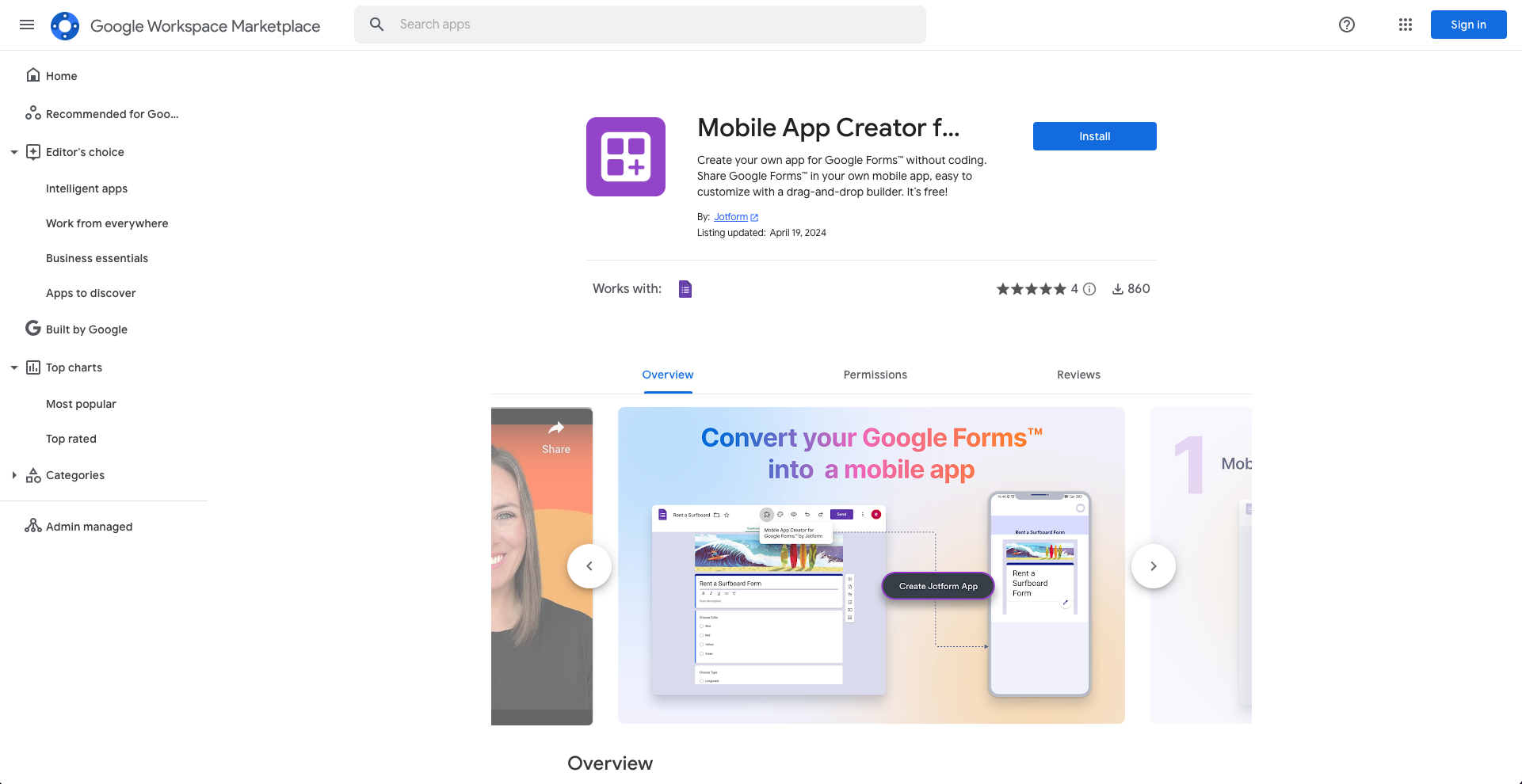
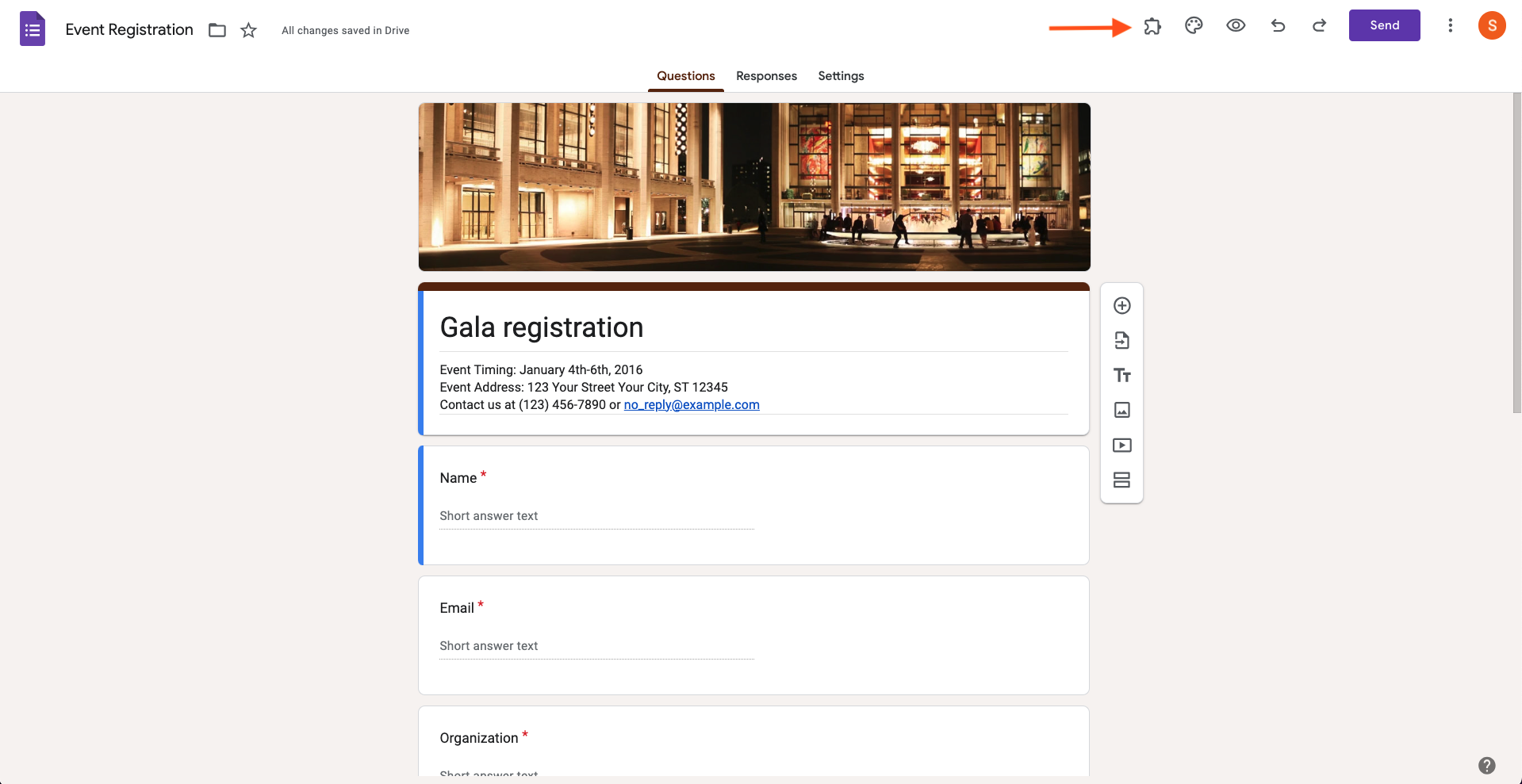
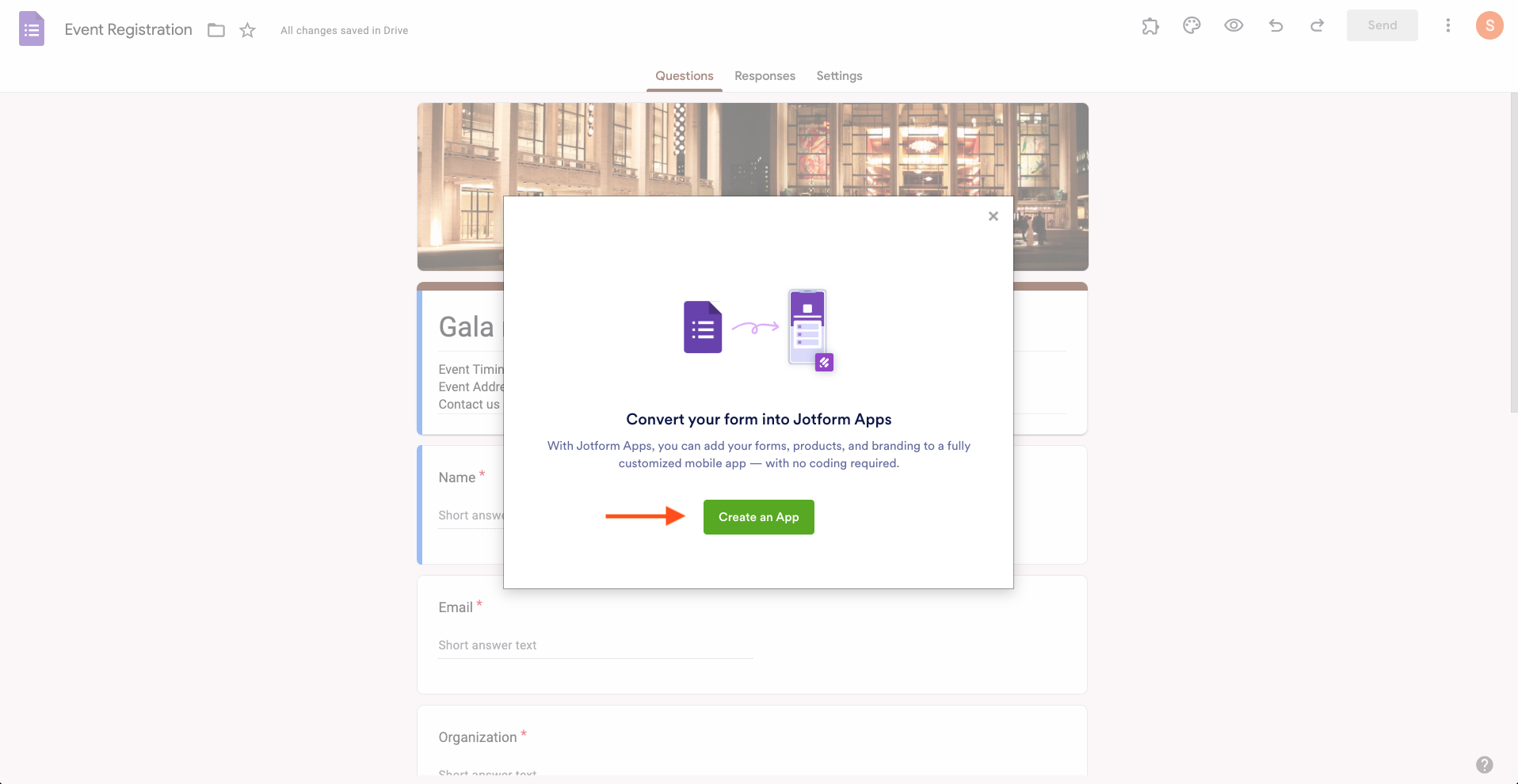
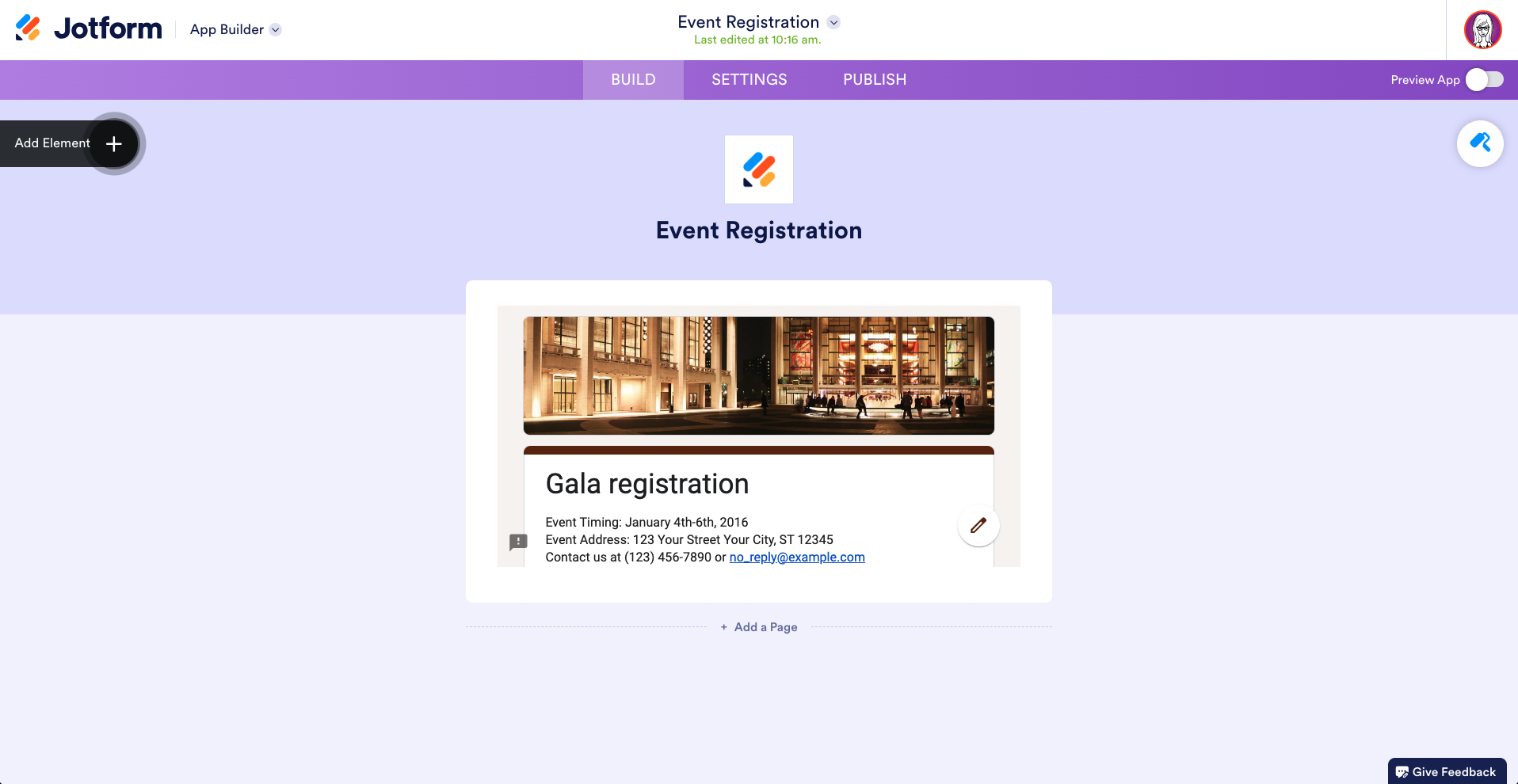





















Send Comment: