The new Jotform Enterprise Activity Log provides account admins a full window into their organization’s form usage. Through a single dashboard, you can monitor the login history of all users, the forms they’ve created, any modifications to forms, deletions, form purges, and edited or deleted submissions.
This feature is a tremendous help when you need to monitor exactly who accessed their forms, when they accessed them, and from where.
This is all available as a tab on your main Jotform Enterprise admin page.
The Activity Log also lets administrators find activity about specific users. Say you want to see if an employee has been accessing a safety or COVID-19 screening form when they’re supposed to. You can filter your search to pull just that user’s form activity to get an accurate, easy-to-scan picture.
Some other recent additions to Enterprise Admin accounts include a dashboard that charts your organization’s form submissions, a form management tab that shows when forms were edited, and a user management tab where you can modify user permissions.
Jotform Enterprise was designed so that entire organizations can unify their data collection and improve productivity. Large corporations, universities, and government agencies use Jotform Enterprise because of its top-notch security, features like Single Sign On (SSO) and URL customization, and personalized customer support. Contact our sales team to get started today.
Are you using Jotform Enterprise to power your business’s forms? We’d love to hear about the forms you’ve created. Tell us about them in the comments section below.
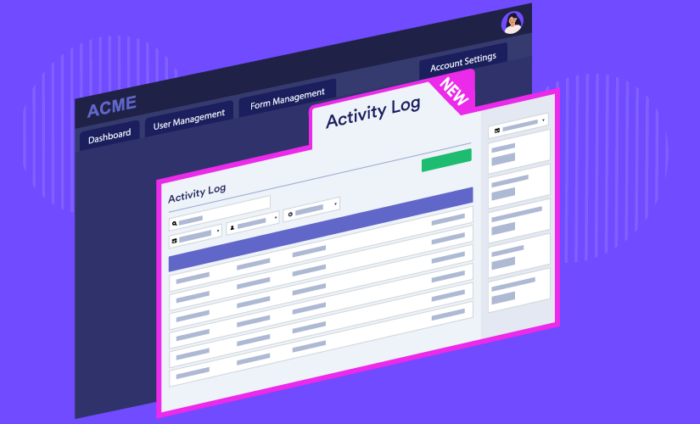
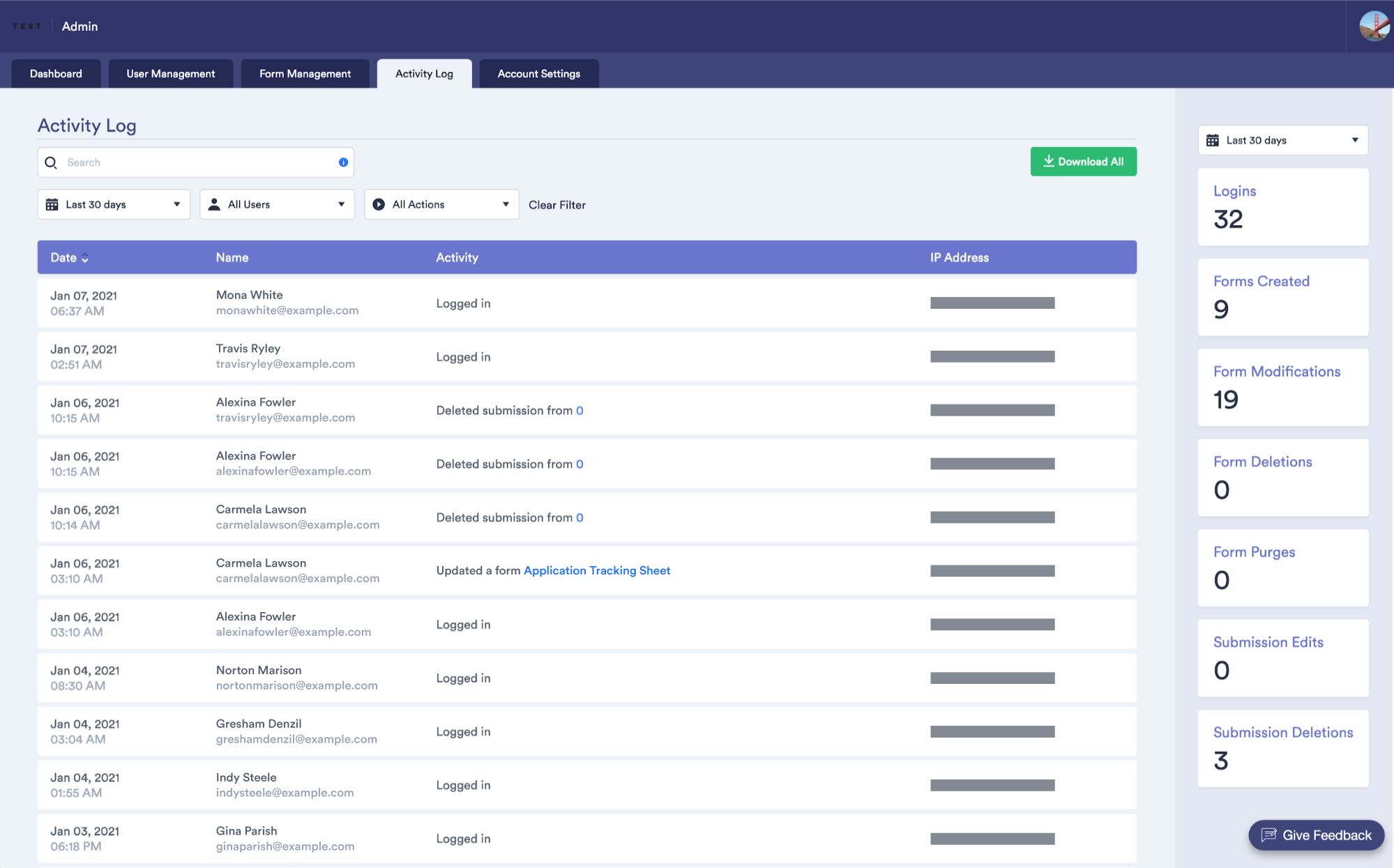
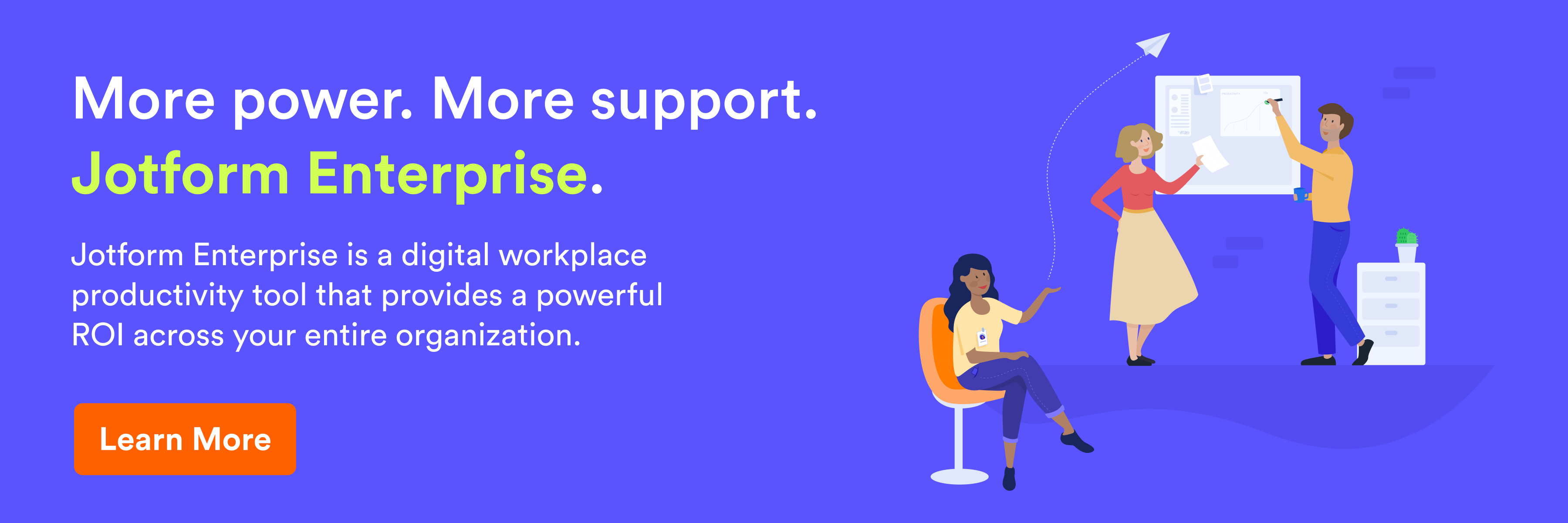


























Send Comment: