Whether you’re a graphic designer, freelance writer, plumber, electrician, construction company, or any other kind of independent contractor or service provider, you need a way to create and share professionally designed job estimates with your potential clients and customers.
What a job estimate is
A job estimate is a document you provide to a prospective client. It outlines the details of the job they’re inquiring about, including some or all the following:
- The services you’ll provide
- The deadlines for completing the work
- A timeline of project benchmarks along the way
- The cost of materials and services to complete the project
- An estimate of the total cost
The job estimate helps the client plan their project budget, and in many cases, it also helps them determine which service provider to work with — since they’ll likely request estimates from more than one contractor or service provider.
Keep in mind, a job estimate is just that — an estimate. It’s an educated guess of the potential costs and timelines, based on your expertise in the field and other similar projects you’ve completed. Initially, you might not have all the details you need to give a definitive and detailed quote, but you can still give a ballpark estimate.
The difference between job estimates, quotes, and invoices
A job estimate differs from a quote; it provides an approximate cost for a project and isn’t legally binding, whereas a quote provides the exact fixed cost for a job. In most cases, you can’t change a quote once the customer approves it. Plus, a quote is usually intended for a specific time frame, so it may include language like “valid for 30 days.”
An invoice is a bill for services. It’s the document you provide to the client or customer after they’ve officially hired you for the project. Invoices typically contain itemized costs and payment terms, such as Due on Receipt, Net 30, Net 60, etc.
You might provide an initial job estimate after meeting with a client about a project, then a formal quote once they’ve selected you for the job and you have all the details you need to accurately predict project costs. Once the client has accepted the quote, you’ll send them an invoice.
What to include in a job estimate
What you include in your job estimate depends on the kind of services you provide, but here are a few basics to consider:
- Company contact info
- A project description/overview of the services you’ll provide
- The related cost of materials required to deliver the services
- What will not be included in the project
- Project timelines and completion dates
- Total cost of services
- Payment terms
- Other terms and conditions
Tips for writing a good job estimate
When you’re creating a job estimate, you shouldn’t treat it like just another item on your business to-do list. Really, it’s a sales tool — it gives you a chance to stand out from the pack. Because you’ll likely be competing with other contractors or service providers for the project you’re estimating, do everything in your power to present estimates that are both professional and persuasive.
Here are a few ways to write an effective job estimate:
Meet with the client to discuss their needs and be sure to take good notes. Clarify any questions you have and answer any questions they have so you can provide the most accurate estimate possible. Asking more questions means you’ll be able to provide a more detailed and thorough estimate, and that creates more trust with the potential client.
Don’t lowball the cost of the project just to get the job. Sure, you’re probably not the only service provider the client is considering, but trying to be the lowest bidder just to get the work won’t do you any favors. Present the price you’d be happy to do the work for. If the client turns you down, they probably weren’t right for you.
If you’re just getting started in business, you may feel like you have to take on your first couple of projects at a lower rate until you get more experience. Just be sure to cover your costs and build in some profit.
Present your job estimate quickly. Ideally, you should provide the estimate to the prospective client within 24—48 hours after meeting or talking with them. This conveys that you’re both professional and enthusiastic about the work. Plus, some clients want to move fast, so the first to submit an estimate could win the job.
Consider including a bonus. Choose something simple you can do to wow the client.
If you’re a website copywriter, could you throw in a web marketing strategy session with your standard web copy package? If you’re a graphic designer, could you add a Twitter or Instagram header to your standard logo package? If you’re a professional mover, could you provide extra boxes and packing material the client can use to get organized once they’re settled in their new home?
The key is to choose something that won’t take up much of your time but will add value — and some of that sweet goodwill — to the client experience.
Use a professional template for your job estimates. Presentation matters, and using a beautifully designed, professional template is one more way to set yourself apart from the competition. For that added extra special touch, add your brand colors and logo.
Where you can find professional estimate templates
With its wide variety of templates, Jotform is the ideal solution for small businesses and entrepreneurs looking to start their service business and manage their estimates.
Jotform offers 17 free estimate templates to help you seamlessly manage your job estimates online. Simply choose a template based on your type of service offering, then fill out a form to auto-populate your spreadsheet with labor costs, material costs, and other relevant information. You’ll have the ability to manage your estimates on any device, share them with colleagues, and download them as CSV, PDF, or Excel files.
You can customize any of the estimate templates by adding rows and columns, including extra tabs, and choosing new label names and colors. You can also upload supporting documents to your spreadsheet.
For other ways to get organized and better manage your estimates online, check out Jotform’s job estimate template, service estimate form, basic estimate form, and job request form.
Your job estimate is another sales tool you can use to turn more leads into clients. Using the tips here and Jotform’s templates, you’ll be able to create beautiful estimates that win you more work.



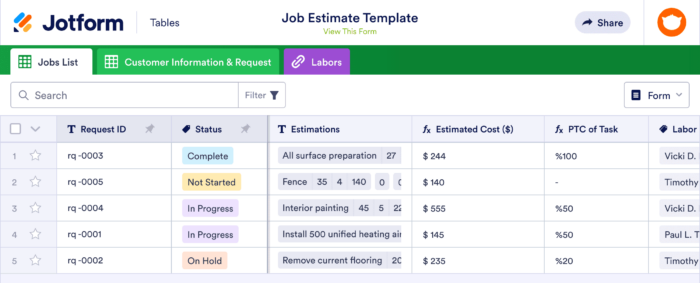
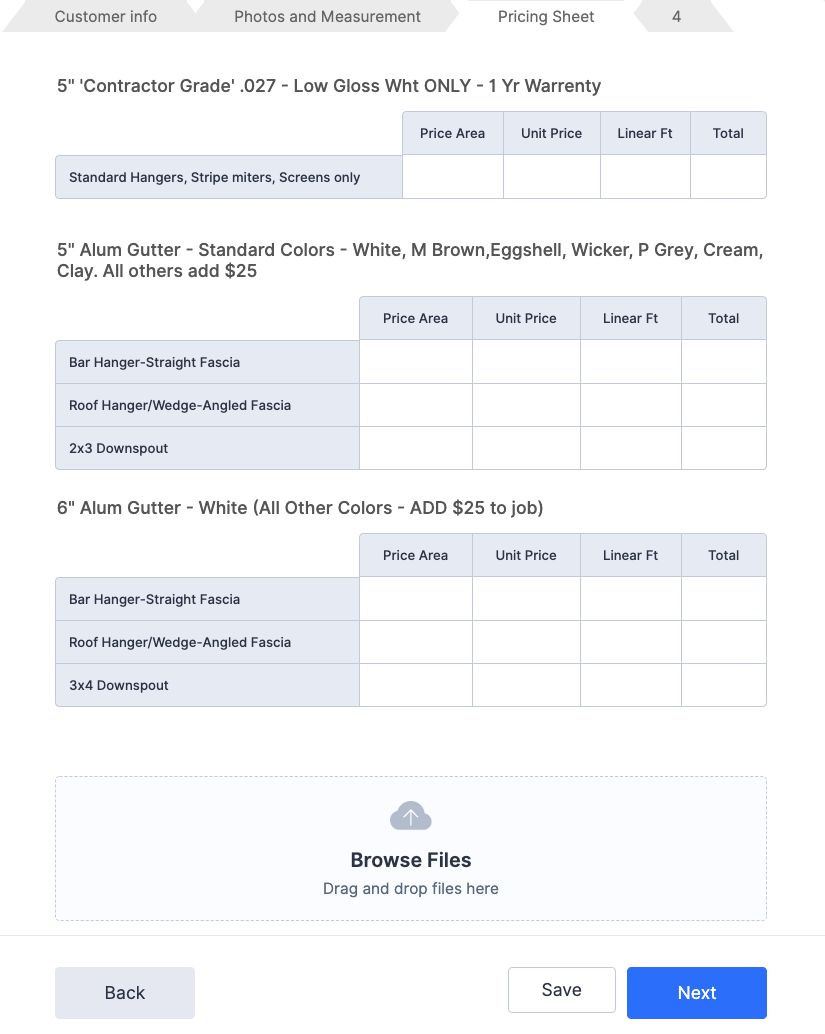


















































Send Comment:
1 Comments:
More than a year ago
Inspire your next great hire to apply! Here are job description templates for multiple positions across multiple industries, written and optimized by peopleHum, and ready-to-use to quickly attract the right hires. Utilize this free resource today!