Top involve.me alternatives
Interactive content is a great way to build your audience, grow brand awareness, and engage users through your website. However, finding the right tool for creating interactive content can be challenging.
While involve.me is a popular choice for building quizzes, surveys, and forms, it may not align with every organization’s needs. Whether you’re looking for more advanced features, a different pricing structure, or a tool that scales your goals, you have a number of strong alternatives to consider. Here are eight of the best alternatives to involve.me.
Why use involve.me
involve.me is a great tool for creating interactive content for your brand or organization’s website or other digital assets. Quizzes, surveys, calculators, and all kinds of forms on your website can help you generate leads, deliver personalized user experiences, capture valuable feedback, and more. Integrating interactive content is a great way to boost user engagement with your content and create a stronger sense of brand identity.
Some specific ways you can use involve.me content include:
- Lead generation: Create quizzes and interactive forms to identify your prospects’ needs and interests, then deliver targeted content or offers based on their input.
- Customer feedback: Use involve.me to create onboarding flows, net promoter score surveys, or detailed feedback forms.
- Content marketing: Engage readers and keep them coming back by integrating your written content, such as blog posts or articles, with interactive quizzes related to those topics.
- Sales funnels and payment collection: Design seamless sales funnels that guide customers through the purchasing process. With integrated payment options, involve.me can handle transactions directly.
You can embed involve.me content in a number of digital assets, from your website to landing pages to email marketing messages. Share interactive content through your brand’s social media accounts as well to drive more organic traffic to your website.
involve.me features
With no coding or design skills required, involve.me offers a robust set of tools to create interactive content that engages users and drives results. Its drag-and-drop editor makes designing quizzes, surveys, forms, and calculators easy. You can fully customize designs to match your brand, ensuring a seamless user experience.
The platform also supports payment integration and other popular third-party tools such as Zapier and Salesforce. You can use one of the many templates in its library for lead generation, customer feedback, and more, then embed the content on your website, in your emails, or through social media.
Pricing
Pricing details are available at involve.me and include a free trial, as well as a 40% discount for annual payments instead of monthly payments. With four main subscription levels, involve.me is relatively scalable, allowing businesses to upgrade their usage as they grow:
- Basic: $29 per month (paid annually); its features are available in all plans and include 1,000 submissions per month plus five live funnels for one user, participant emails, conditional logic, over 50 content elements, and 30 integrations
- Pro: $59 per month: increases to 5,000 submissions per month and 15 live funnels, for up to three users, as well as the ability to remove the watermark and access detailed funnel analytics.
- Business: $129 per month; up to 15,000 submissions each month with up to 30 live funnels and access for five users, as well as A/B testing, custom CSS, and webhooks
- Enterprise: This is available for larger companies who need customized plans and pricing
8 alternatives to involve.me
If involve.me doesn’t quite align with your needs, consider one of the following platforms instead.
1. Jotform
Jotform Online Forms is a versatile and robust alternative to involve.me. You can create surveys, quizzes, and other types of forms with Jotform. Form creation couldn’t be simpler with Jotform’s drag-and-drop builder, and it’s easy to customize templates or create a form from scratch. You can perform calculations on your form with the Form Calculation widget. Jotform also has a WordPress plugin that allows you to embed forms into your website. Then track your form submissions easily with Jotform Tables and visualize the resulting data with Jotform Report Builder in seconds.
- Key features: Drag-and-drop builder, template library, form calculation widget, plugin integrations, Jotform Tables and Report Builder
- Pricing:
- Starter plan: Gives you free access to its robust tools to build up to five forms and up to 100 monthly submissions
- Premium plans: Start at $34 per month and go up to $99 per month, with tiered access to increasing numbers of forms, submissions, and storage
- Enterprise-level plan: Provides unlimited access for custom price
2. Cognito Forms
Cognito Forms is a free form builder (although premium plans with additional features are available) with a wide variety of use cases. Create and circulate executable agreements with legally binding e-signatures. Additionally, users in HR departments can streamline their hiring workflows, automate new employee onboarding, and simplify the employee performance review process as well.
- Key features: E-signature tool, workflow automation, data management, app integrations; online payments
- Pricing: All four plans come with a free trial period and the ability to accept payments, as well as an unlimited number of forms
- Free plan: Offers access to many robust tools to allow you to create interactive forms
- Premium plans: Priced at $19, $39, and $129 per month; the latter is an Enterprise level solution
3. Formstack
A fully featured form creator, Formstack offers a solid suite of tools to create, publish, collect and, work with forms and surveys on your website and other digital assets. You can use Formstack Forms to create branded surveys through an easy-to-use drag-and-drop editor or WYSIWYG editor, with multiple question types and branching/skip logic.
- Key features: Drag-and-drop editor, WYSIWYG editor, multiple question types, branching/skip logic
- Pricing: Enjoy two months for free when you pay annually; Formstack’s solutions start from $83 per month for a single user and 25 forms; custom pricing is also available for enterprise-level users
4. Google Forms
Many users appreciate the way Google Forms integrates with other Google apps as well as its intuitive and easy to learn interface. Customization can be enhanced with add-ons and third-party integrations and templates that help you create more visually stunning and richly featured forms and surveys.
- Key features: Google suite integrations, third-party integrations, pre-made templates, easy-to-use form builder
- Pricing: Freely available to anyone with a Google account
5. Paperform
Paperform provides a simple way to build, deploy, and maintain automated forms, e-signatures, surveys, bookings, payments, and more. With Paperform’s Calculations function, you can transform your form text, provide instant calculation of shipping rates, and even find discounts based on your user’s input, among other functions.
- Key features: E-signature tool, 2,000-plus integrations, template library, form analytics
- Pricing: Paperform offers three premium plans ranging from $24 to $99 per month when paid annually, as well as custom enterprise-level packages; each package is aimed at a different target user, from individuals to larger organizations, for one to five individuals; Paperform allows between 100 and 10,000 form submissions each month
6. SurveyMonkey
One of the most familiar and popular digital tools for creating and managing online surveys, SurveyMonkey has a well-deserved reputation for a user-friendly interface. With over 400 templates, plus the ability to use generative AI-assisted tools to create your survey, it’s easy to create a survey that’ll land with a splash.
- Key features: 400-plus templates, AI-assisted tools, survey score, sentiment analysis, question type, branching/skip logic
- Pricing: SurveyMonkey offers plans for both individuals and organizations, at different price points ranging from $30 to $92 per month for teams, and $39 to $139 for individuals; the company also offers discounts for students and teachers
7. Typeform
Typeform has a well-earned reputation for producing intensely eye-catching surveys with dynamic logic controls to help you get exactly the data you’re looking for. With branded designs, video content capabilities, and over 3,000 templates, your Typeform survey will be more attractive and highly engaging to potential respondents.
- Key features: Branded forms, 3,000-plus templates, video content capabilities, dynamic logic controls, data analysis, AI assistant
- Pricing: Typeform offers core and growth-oriented plans, ranging from $25 to $291 per month; every Growth account comes with video question and response functionality, along with automated workflow controls and access to an AI assistant to help create better forms and surveys. Save 16% by paying annually instead of monthly
8. Wufoo
Wufoo’s powerful tools let you create forms and collect responses and payments through its servers. Use Wufoo’s intuitive drag-and-drop builder to create your forms, or use one of the tool’s many templates as a starting point. Your forms are also brandable so that the only organization you’re promoting is your own.
- Key features: Drag-and-drop builder, template library, branding capabilities, online payments, file uploads
- Pricing: Free accounts can create and share basic forms, as well as collect a limited number of responses; in addition, Wufoo offers four premium plans ranging in price from roughly $16.25 to $183.25 per month; the top three premium plans offer an unlimited number of forms and entries ranging from 1,000 to 200,000
Create powerful forms with an involve.me alternative
While involve.me is a powerful tool that helps businesses create engaging, interactive content to capture leads, drive sales, and gather insights, it’s not the only interactive content tool available.
Many involve.me alternatives — like Jotform — simplify form creation with drag-and-drop editors, vibrant themes, or both. Whether you want to improve customer engagement or streamline your workflows, these platforms provide the tools to make it happen. Start creating (for free) with Jotform today.
Photo by cottonbro studio



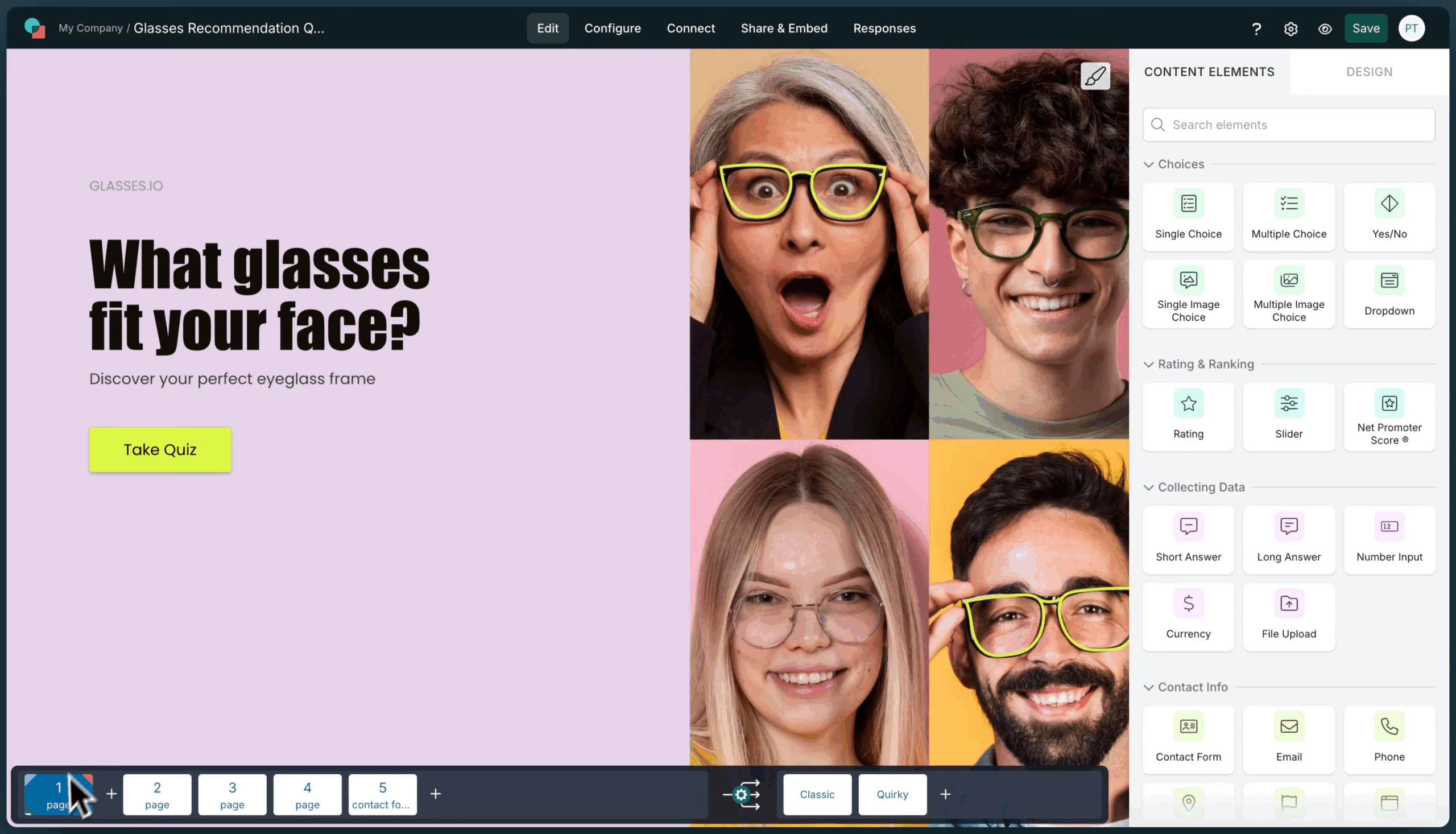
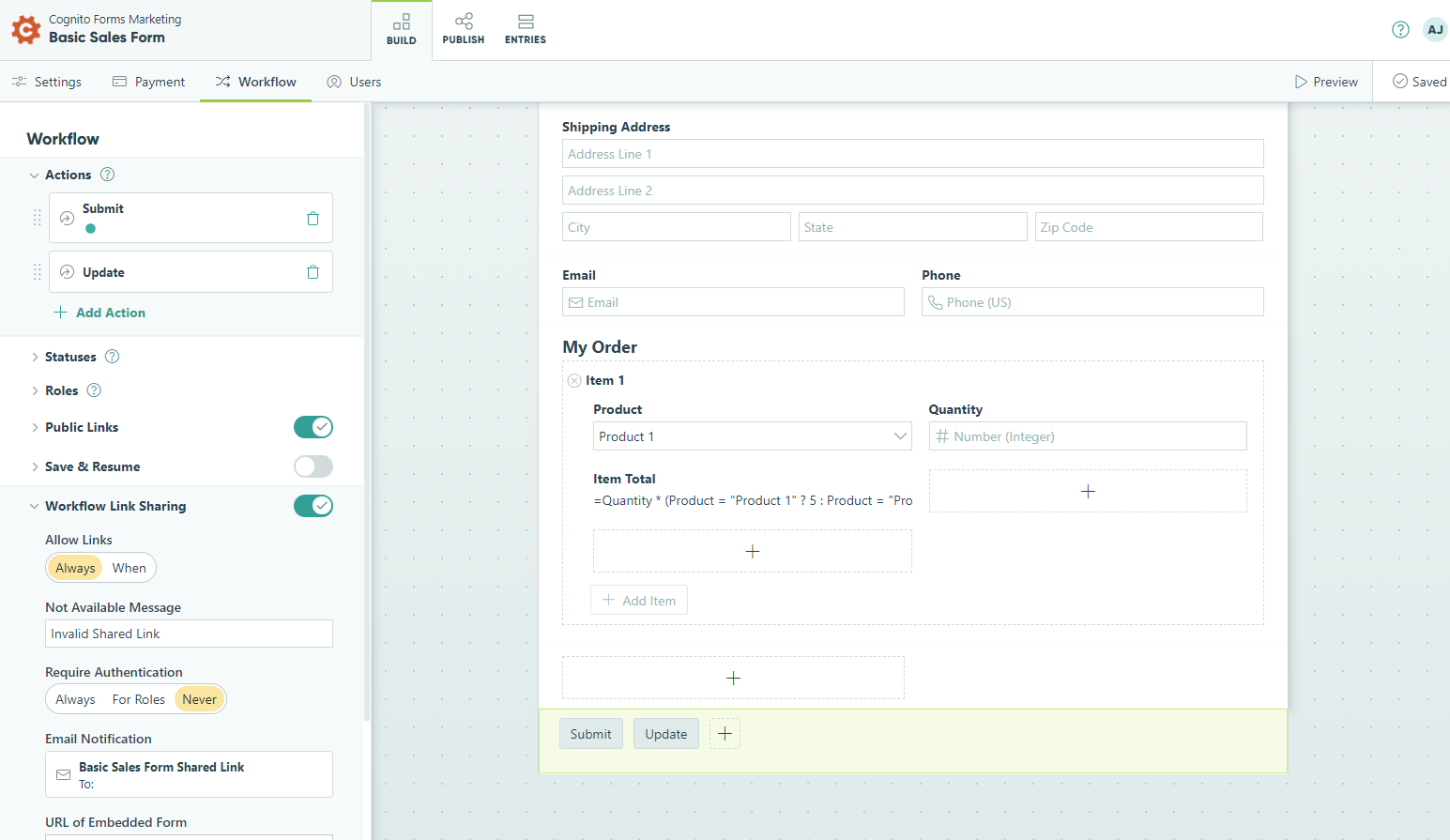
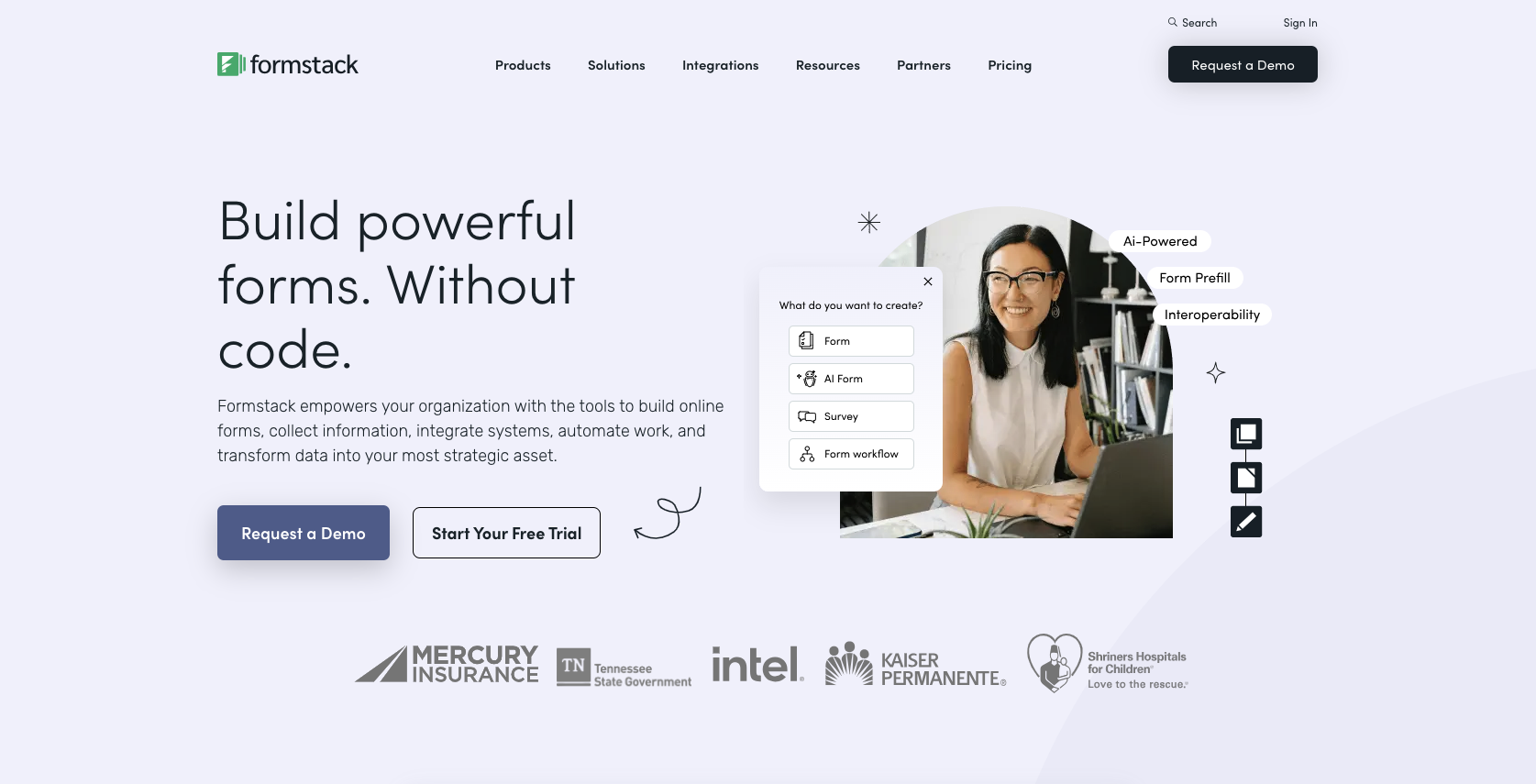
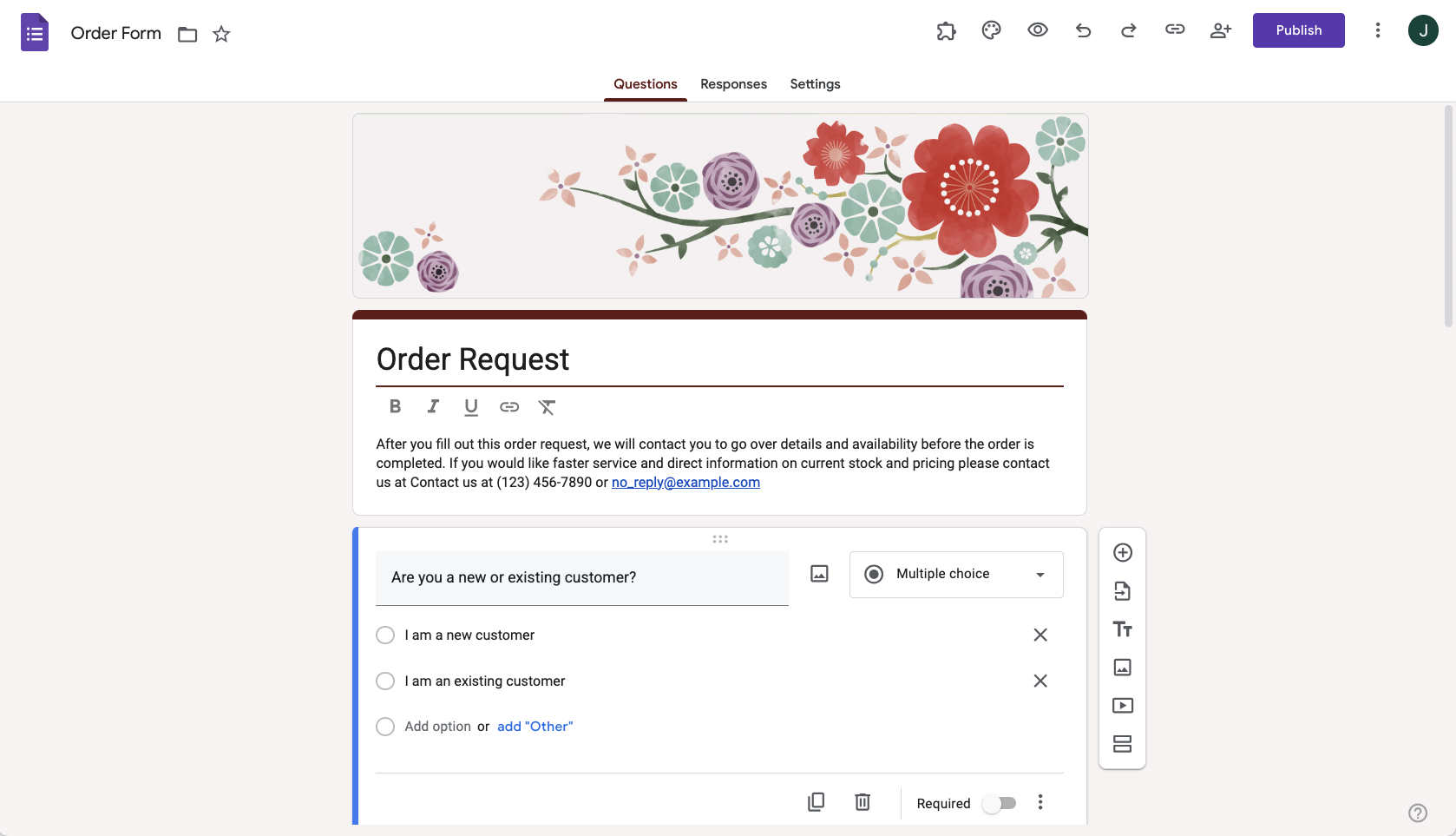
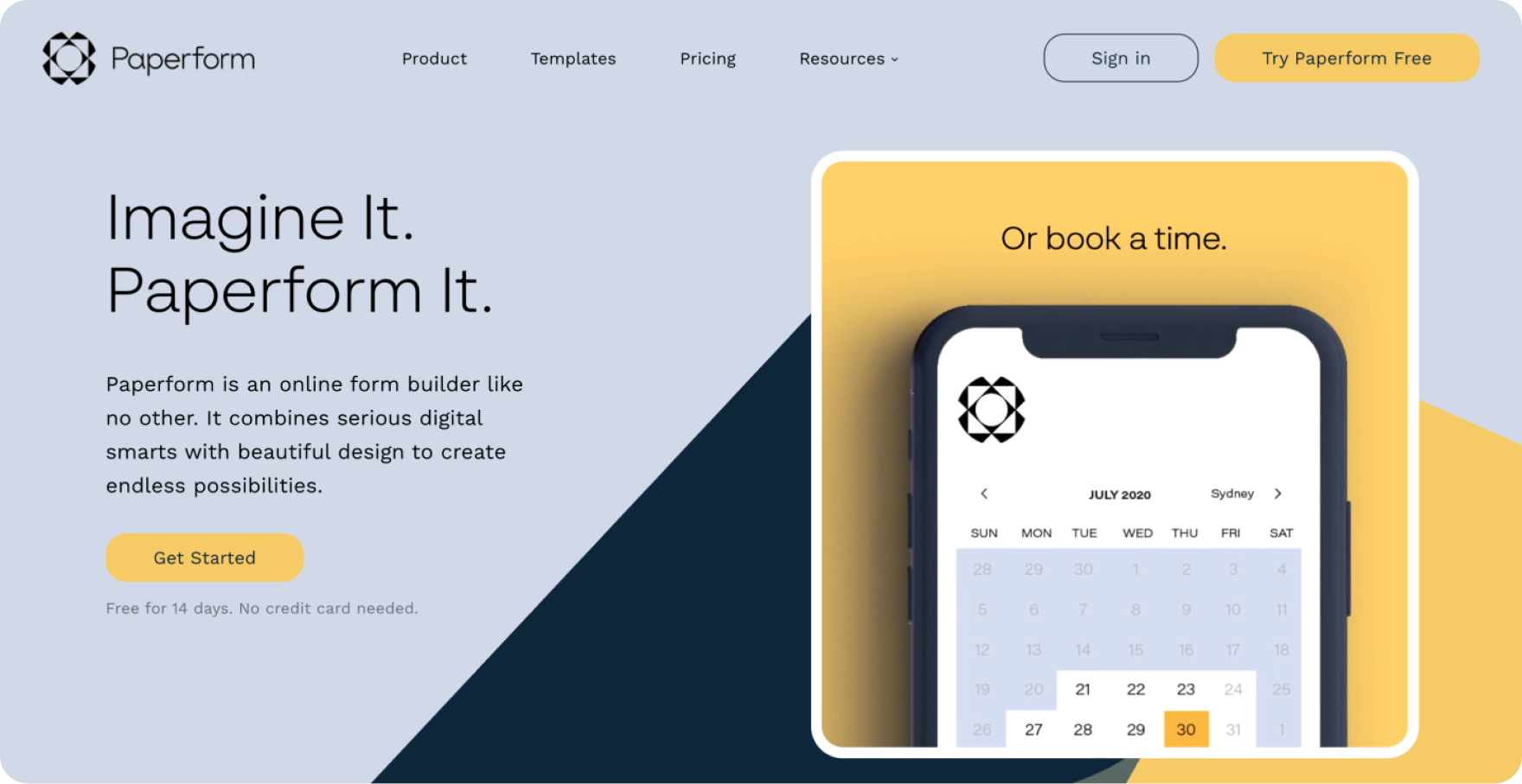
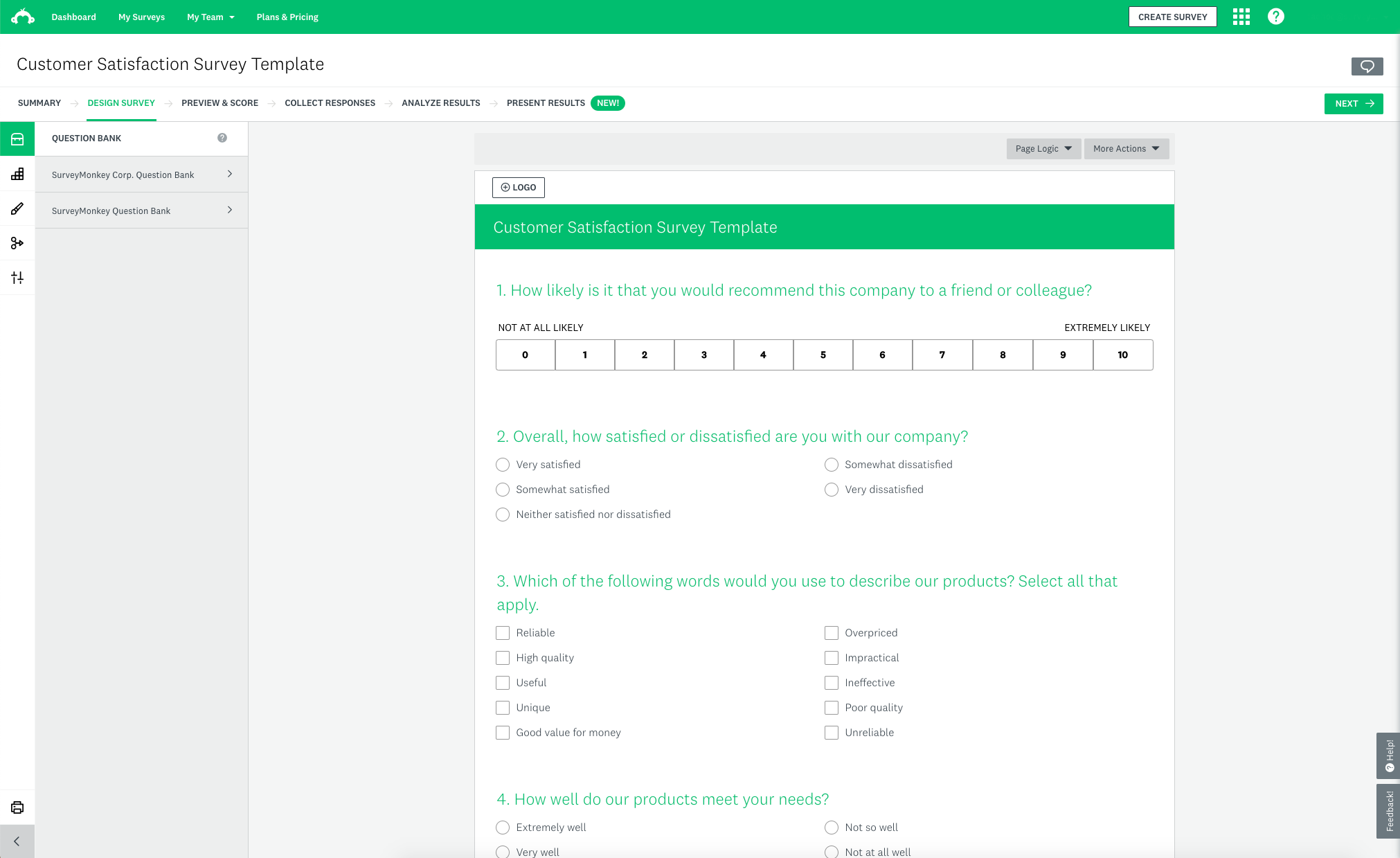
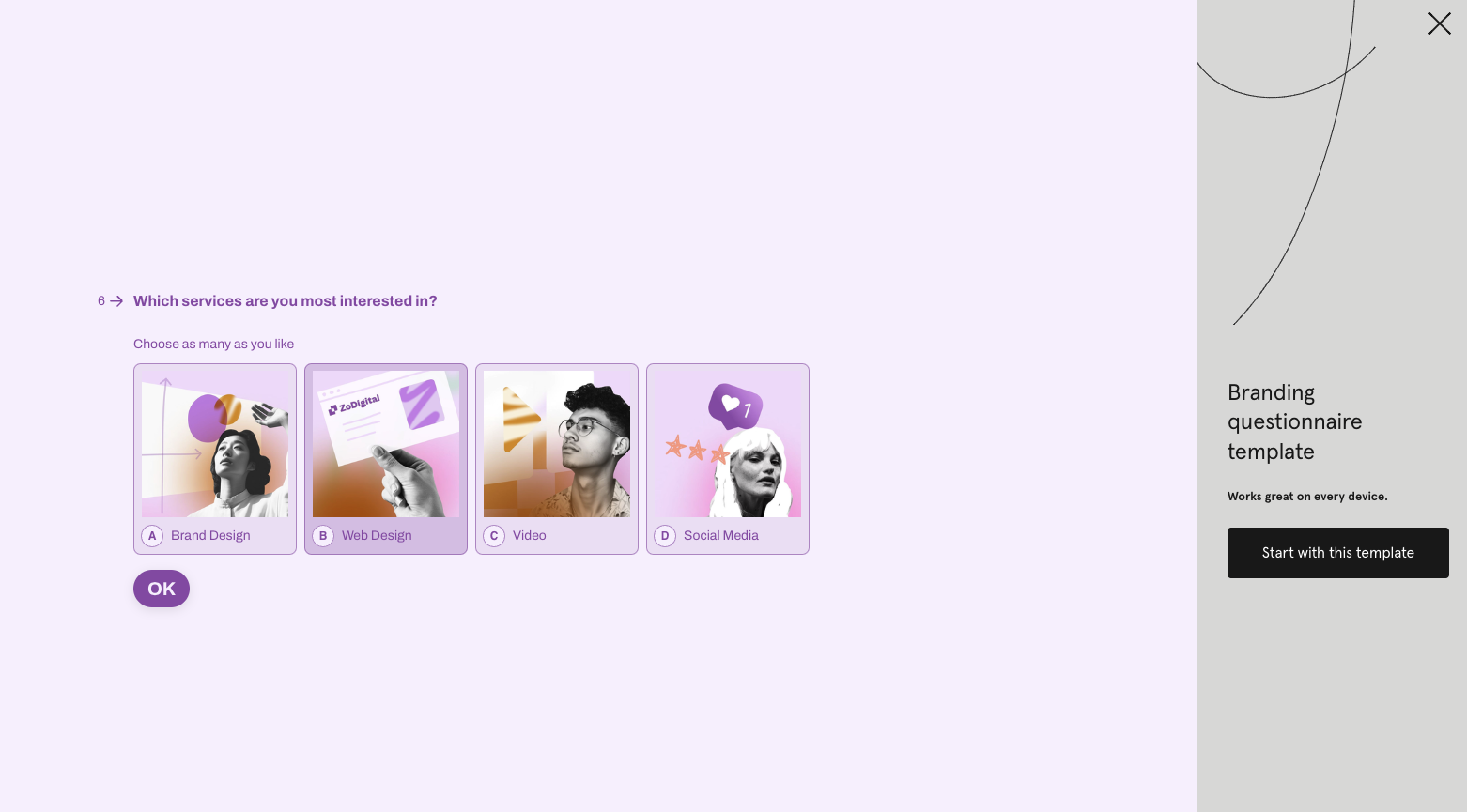
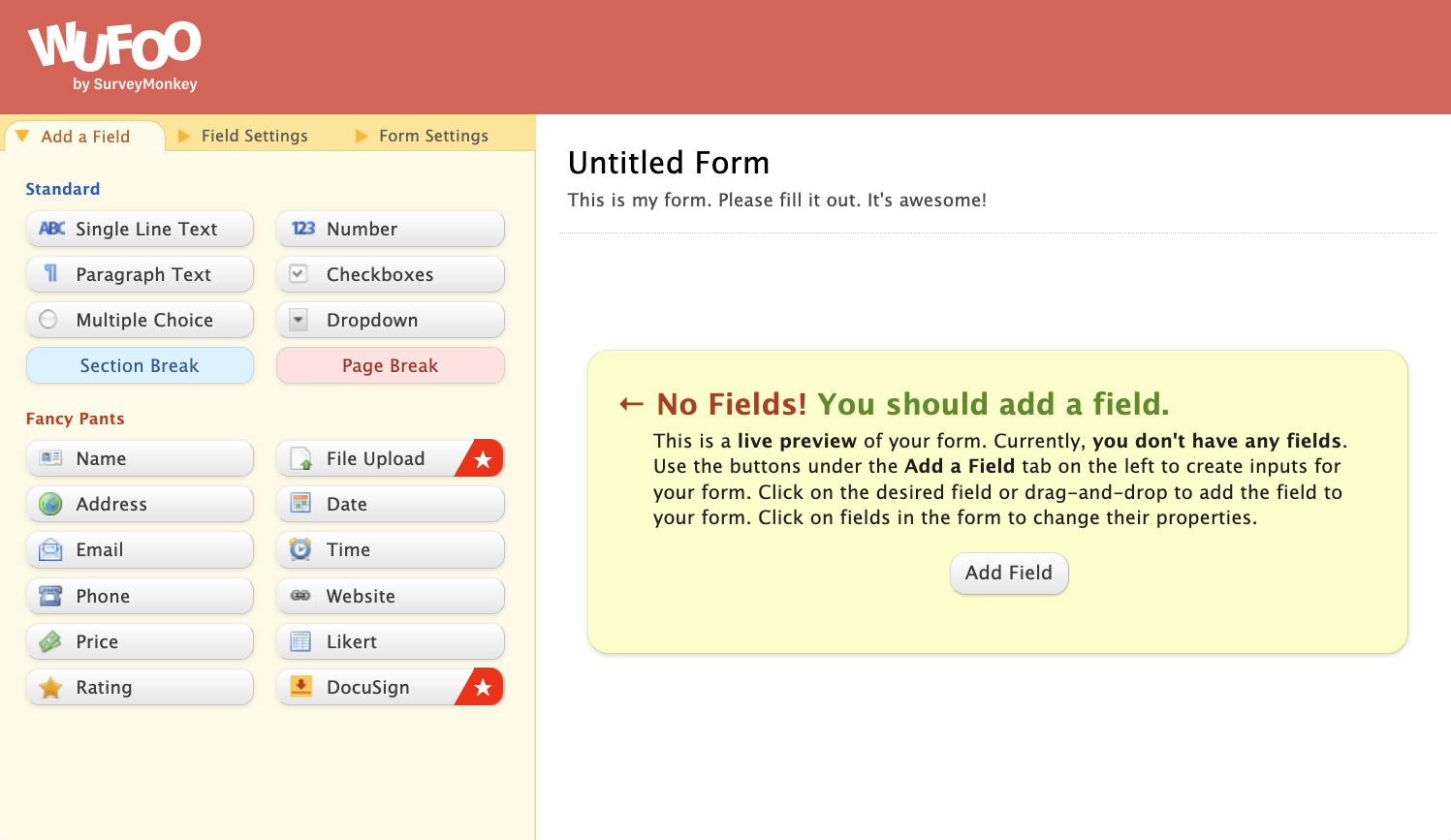







































































































Send Comment: