4 inventory management apps
As your business grows, you might expand the number of products you sell and store as well as increase your warehouse staff. Your operations can quickly become overwhelming if you aren’t using modern solutions that keep your business running smoothly.
Modern inventory solutions not only offer robust features that help you manage and track your stock, but also give you the ability to do it from anywhere. The list below includes several such solutions and their companion inventory management apps, all of which will help you keep up with the times — and with your orders.
1. ASAP Systems
ASAP Systems is a comprehensive inventory management and asset tracking system for stockrooms and warehouses at small, medium, and large organizations alike. The solution is configurable, enabling you to optimize data-collection fields for mobile use and barcode scanning.
Pricing and integration information:
- ASAP includes a free trial.
- Pricing starts with a fixed fee. You can pay for additional features.
- It integrates with QuickBooks, Box, HubSpot, Gmail, Zapier, Office 365, and more.
Key features:
- Shopping cart. This feature enables employees to log in and browse the available inventory in your warehouses/stockrooms.
- Kitting. Accurately track order fulfillment and assembly processes, where separate but related components are combined as a set to make a single SKU or unit.
- Check out/check in. Decrease equipment loss, write-offs, and purchasing costs by instantly logging essential equipment transaction data in one central location.
- Maintenance tracking. Ensure every asset is accounted for, properly maintained, and replaced when needed.
- Inventory forecast. With trends from specific vendors and inventory consumers, forecast future inventory replenishment needs and assist in strategic purchasing decisions. The more you use this feature, the more it learns and acquires the knowledge you need, including consumption and purchasing trends.
The mobile app — available on iOS and Android — enables you to manage stock inventory quickly and easily with just smartphones and tablets, anytime and anywhere. With the app, you can pick, pack, and ship; scan barcoded items; analyze the data you acquire; and review insights and reports.
2. Jotform Inventory Management Templates
Jotform’s inventory management app templates provide small and medium-sized retail and e-commerce businesses with a more efficient way to keep track of their stock.
Jotform Apps allows for mobile inventory management on any device. Collect data through your app and manage it in one unified workspace. Plus, permission settings in your app enable you to enlist the help of coworkers.
Pricing and integration information:
- Jotform Apps and the associated inventory management app templates are free to use.
- A monthly or yearly base amount applies for higher storage space and form limits.
- Jotform Apps integrates with a wide range of platforms such as Square, Google Workspace, Salesforce, Dropbox, monday.com, Constant Contact, Zapier, and HubSpot.
Key features:
- Inventory management templates. There are nearly a dozen inventory management app templates to help you perform stock takes, customize inventory management, and store data.
- Supply chain app. The supply chain app template allows customers to order supplies for offices, schools, labs, and more with a simple order form. You can easily make changes to your supply chain app with drag-and-drop form elements and image design.
- Easy order tracking with Jotform Tables. Automatically track orders as they come in and manage inventory on the back end by linking your tables for seamless updates. Tables include advanced formulas to help tally shipping costs and stock futures.
- Versatile data collection. The inventory management forms included in your app enable features like SKU barcode/QR code scanning, signature collection, and geolocation. This gives you the flexibility to get the job done, device in hand, no matter where you are.
- Offline to online documentation. With Jotform you can convert your stock, packing, and adjustment documents into branded PDF forms that can be added to your inventory management app.
There are several ways to share your inventory management app — via link, email, or convenient QR codes, or by embedding the app in a web page. You can also designate your app to be available publicly, privately, or only within your company, offering unique flexibility to enable your mobile inventory management.
3. Zangerine
Created for growing wholesale, distribution, and e-commerce businesses, Zangerine is inventory management software that helps automate and streamline product-based operations. Its web-based platform includes more than 50 real-time advanced reports, a distribution management function, and multi-warehouse support.
Pricing and integration information:
- Zangerine includes a free trial.
- Pricing starts with an initial setup fee, after which you pay a monthly base amount that depends on the integration options you select. The base amount includes three users; there is a per-user fee to add more.
- It integrates with popular marketplaces such as Amazon, eBay, and Walmart, along with services like QuickBooks and Google Analytics.
Key features:
- Stock location. Each location specifies warehouse, row, shelf, and bin to make stocking and picking more efficient. You can also specify the origin of any item by country and add an administrative note for internal use.
- Virtual stock recording. For businesses using drop-shipping, this feature lets you import a vendor’s stock and mark it as virtual to maintain clarity on item availability.
- Customized packing slips. Create your own packing slip to fit your brand’s look and feel. You can download packing slips as PDFs or print them directly.
- Shipping cost calculator. Calculate shipping costs by weight, price, vendor, etc.
Available on iOS and Android, Zangerine helps warehouse workers pick and pack. The item number, location, and quantity are clearly displayed on tablets and smartphones.
4. Fishbowl
Fishbowl was made for small and mid-sized manufacturers, wholesale distributors, and retailers across a variety of industries. It’s a widely used inventory management solution for QuickBooks users.
Pricing and integration information:
- Fishbowl includes a free trial.
- Pricing starts at a fixed fee, with discounts based on the number of users and the support plan you choose. You can renew annually for continued access to support and software updates.
- It integrates with popular services like Shopify, WooCommerce, Salesforce, and Xero.
Key features:
- Automatic reorder points. Set up points at which products are automatically reordered to avoid stockouts.
- Real-time inventory updates. Always know how much inventory you have on hand as items are sold, returned, and moved.
- Asset tracking. Track items by lot numbers, serial numbers, expiration dates, etc.
- Unit conversion. Convert units of measure to separate a consolidated pallet into individual units (and vice versa).
Fishbowl Go is the companion mobile app that’s available on both iOS and Android. This app integrates with Fishbowl Manufacturing and Fishbowl Warehouse to handle physical inventory — pick, pack, ship, receive, move, cycle, and more.

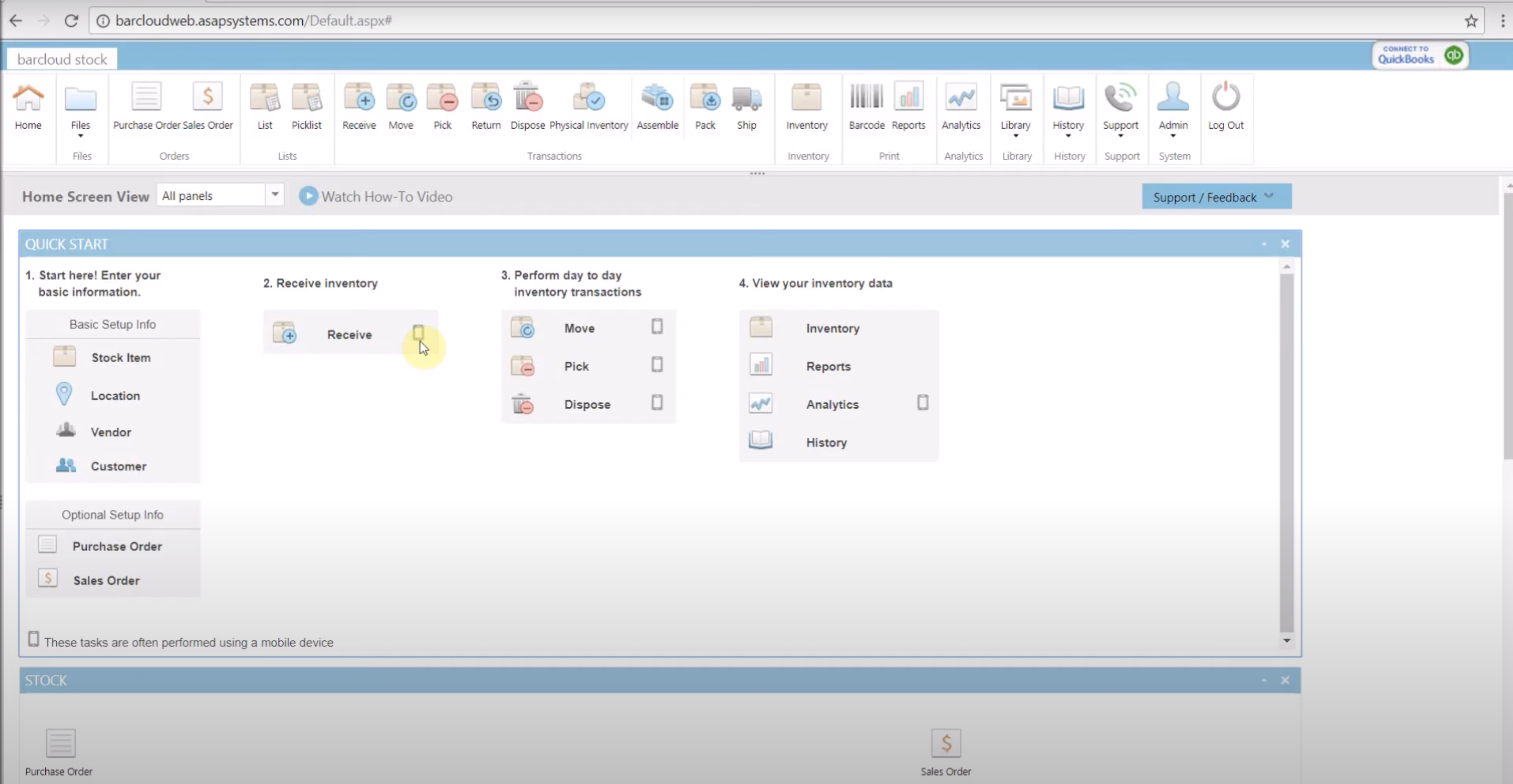
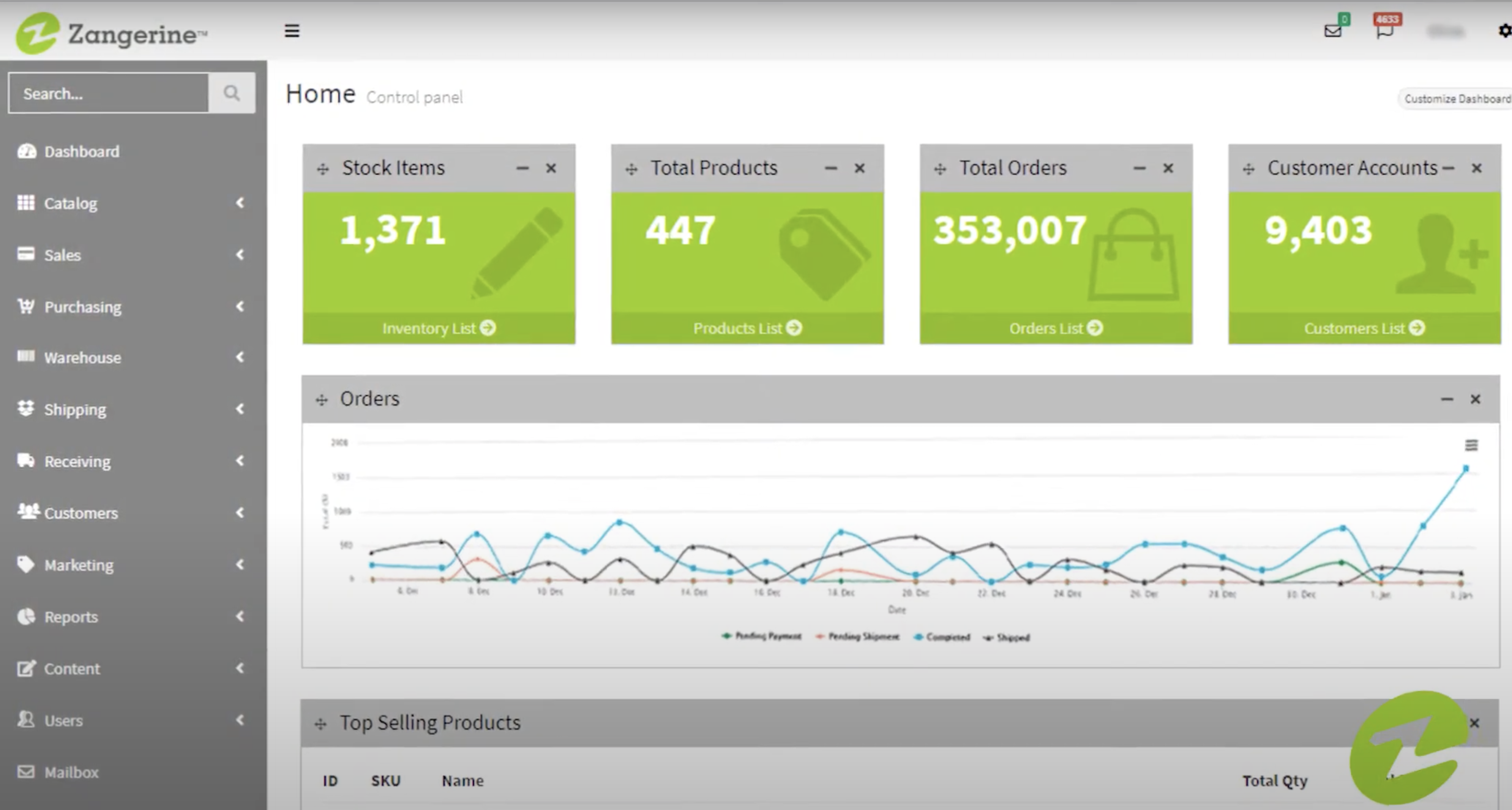
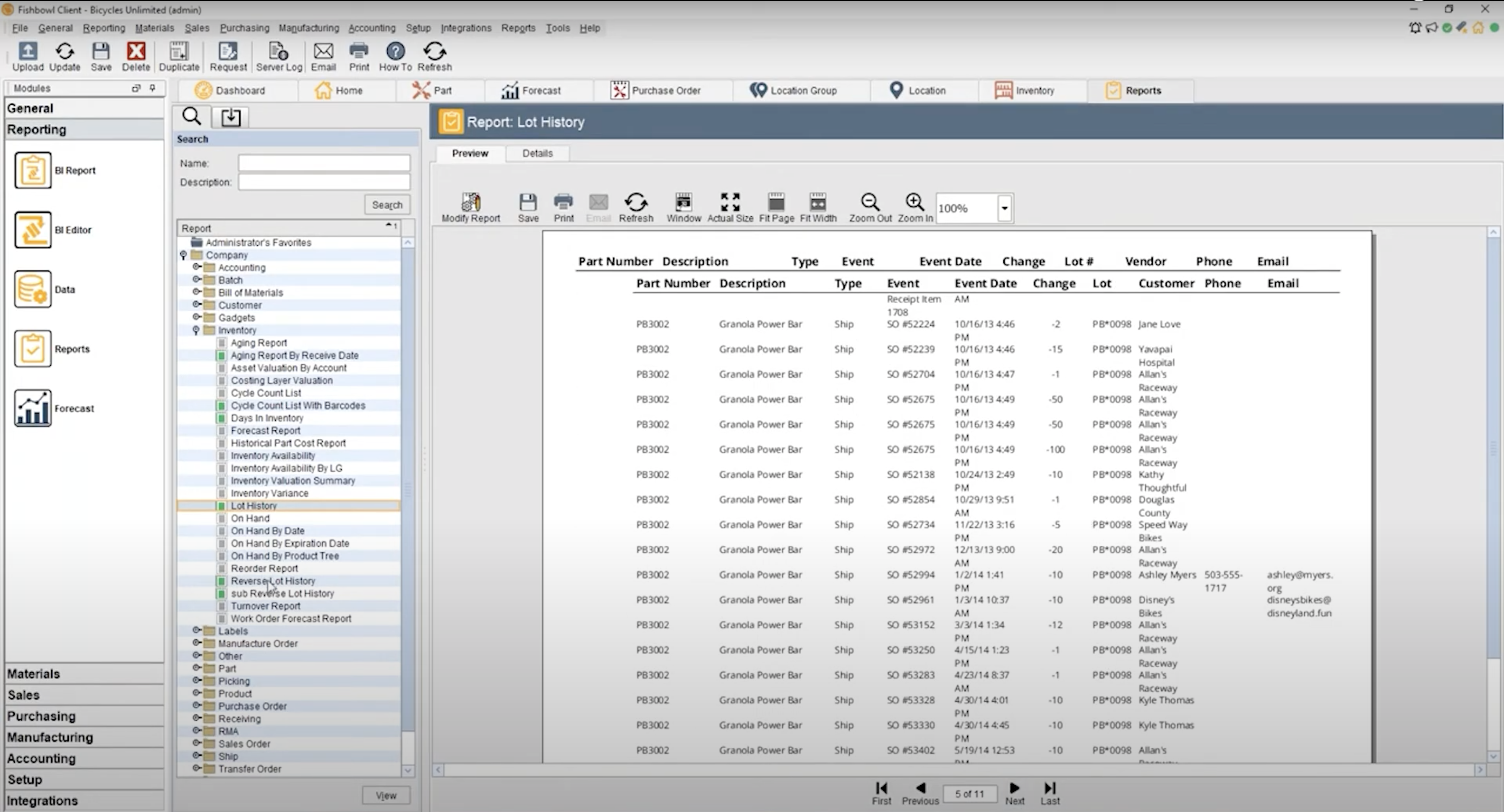






















Send Comment: