You might have been able to tell, but we’re pretty into online forms here at Jotform. And our form builder isn’t just for our users; we believe in it so much that we use it every day. Every single day. It helps us operate faster, smarter, and be more organized. With that, below are nine of the common ways we use Jotform’s form builder on a regular basis. You might even see that it’s similar to how you’re using Jotform as well.
Voting
Voting forms are the easy way to organize anonymous voting, and we use it all the time. An example is when we created our cuddly feline mascot and needed a name for it. A company-wide vote using Jotform revealed that we should name it Podo.
We also used Jotform voting forms for our Web Form Design Awards in 2014, only this time we let a panel of judges do all the voting.
Collecting Job Applications and Scheduling Interviews
Application forms are some of the most common uses of Jotform, including by the Jotform recruitment team. From interns to full-time employees, we use our own product to collect applicant information. The scheduling form we send as a follow-up to candidates uses the appointment slot widget, letting respondents select which available date and time they’d like to come to the office for an interview.
Discovering Site Issues
Jotform users are usually the first to let us know if something on our website doesn’t work the way it should. Our users simply use the forms that we have on various feature pages to contact us directly if they ever see anything wrong, and it alerts our developers immediately.
Getting Feedback for New Features
Part of the process after we release a new feature is to seek feedback from our users who originally requested it. The method? A Jotform-created feedback form, of course! Rating buttons, as well as open-ended questions give us the information we need to make better features.
Learning More About Our Users
Online surveys are the best way to learn what features are important to our users, which integrations they’d like to have, what they’d like changed, and how they use Jotform. It’s easy making online surveys with Jotform, and sorting through the organized data is the best part. We’ll usually integrate the responses to Google Sheets so that we can share the results with our whole team!
General Contact
The trusty contact form is the most fundamental of all online forms. We use Jotform for that internally in various places on our site for users and journalists to contact us for non-support questions.
Sending Out Mailers
Back in February we asked users to comment on a blog, then they got a free Podo sticker. When it came time to let people choose which sticker they wanted and give us their address, a Jotform form made the process magically simple. By the way, if you’d still like a Podo sticker, choose one from this form and we’ll mail it your way.
Surveying Departing Users
We don’t take it personally, but sometimes users leave. When they do, it’s usually because they only needed Jotform for a short period of time. The reason we know that? We surveyed them! The survey is short, open-ended, and provides invaluable data for our team.
Case Study Requests
Jotform users interested in being featured as a case study for our blog or in a video can fill out a form we created to handle requests. Request forms are simple to create and make it very easy for us to figure out everything we need from the respondent without requiring follow-up emails. And if you’d like to be featured, you can fill out the form yourself.
Companies of all shapes and sizes are using our form builder, and we’re no different. And to be completely honest, it’s just plain fun!
What are the ways your company uses Jotform? Let us know in the comments!
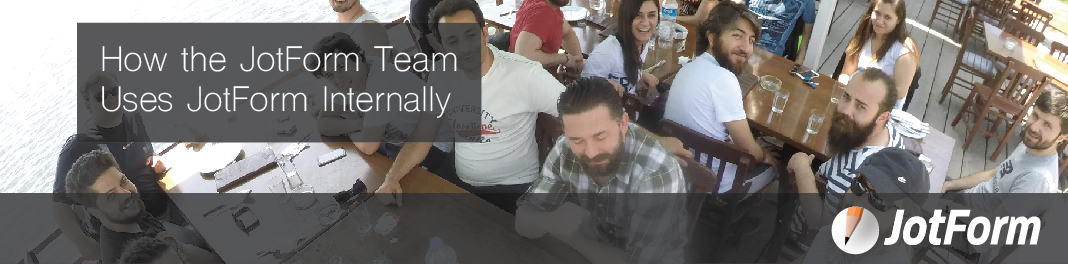













Send Comment:
3 Comments:
More than a year ago
Very interesting read. We have been using jotform in hundreds of different ways. The list is endless and spans from simple contact us to Incubator Applications!!!
This is undoubtedly the worlds favorite form maker of all times...
Hello to Podo and AT.
More than a year ago
Oooh, what did you use for the sticker selection section in that podo sticker form?
More than a year ago
I use Jotform for online quoting. There is a nice big (simple) form on my home page that funnels visitors to my site to (hopefully) take a punt and get themselves an instant price on a job with no fear of opening the gates of Marketing Hell and unleashing a horde of suited and booted sales reps.
Good work Jotform,
Adam - N-SURV