The 12 best Jotform integrations for managing collected data
No person is an island. People work best when they collaborate. Fortunately, there are more and more tools that help us do that.
Even better, many of those tools collaborate with other tools — through integrations. Online form builder Jotform has a lot of them, which makes it easy for you to manage and share the data you collect through forms. Here are 12 of the top Jotform integrations for managing collected data.
Cloud storage
Cloud storage has become mainstream for most people. It’s proven itself to be more reliable and convenient than storing data locally on a specific device, and there are lots of solutions to choose from. Fortunately, Jotform supports several of them.
Dropbox
Dropbox has become a household name for cloud storage — like Kleenex or Band-Aid. Dropbox originally launched in 2008 when high-speed internet was just coming into its own. It saw a future where fast transfer speeds would be widespread enough to make cloud storage as popular as it now is.
Box
Box actually came out before Dropbox but didn’t develop the same widespread popularity. Box distinguishes itself by focusing on security and collaboration. While Dropbox is best suited for individuals, Box is a better fit for businesses and enterprises.
Pro Tip
Send submissions to other platforms automatically with Jotform’s data management integrations.
Google Drive
Almost everyone has a Google account, which means they already have 15 GB of free cloud storage. That puts Google Drive in direct competition with Dropbox. Google has a lot of tools, like Docs and Sheets, that integrate seamlessly with Google Drive, making it a tough competitor for Dropbox.
OneDrive
If you prefer Word over Docs and Excel over Sheets, OneDrive might be the solution for you. OneDrive is Microsoft’s answer to the cloud storage movement and most similar to Google Drive.
If you have Windows 10 or higher, you already have OneDrive installed locally. And if you pay for a Microsoft 365 plan, you get OneDrive and the online suite of Office products as a package.
Egnyte
Egnyte is a newer contender to the cloud storage game. It serves medium-size to large-scale corporations and is more heavily focused on being the go-to enterprise solution.
Spreadsheets
Storing your form submissions as documents is one way to do things. Another solution is to send them to a spreadsheet where you can manage them directly in one place. It’s a simpler solution that will meet most people’s needs.
Google Sheets
This is another way that Jotform integrates with Google. Google Sheets is an ideal solution for evaluating your form data. As mentioned earlier, most people have a Google account. Google is free for personal and small business use, and it offers simple, effective collaboration tools that have become the industry standard.
Airtable
Airtable is a spreadsheet-like program that provides something between a spreadsheet and a database. It’s also excellent for creating no-code software tools that work like apps. Alternatively, you could use Jotform Tables — it’s similar to Airtable, but you can access your form data without even leaving Jotform.
Database exports
Did you know you can send your form data directly to a database? It requires an extra step because you have to export it first, but if you’re using one of these solutions, you probably know how to automate the export/import process as well.
MySQL
MySQL is one of the most common databases in the world. It has earned that rank because it’s used by WordPress, which about 40 percent of the world’s most popular websites run on. MySQL is solid and reliable.
SQLite
SQLite, like its name suggests, is a lightweight database. It’s also extremely versatile. You can use it to store data in some web browsers, kitchen appliances, cars, and much more.
PostgreSQL
PostgreSQL is an industrial-strength database that’s popular for modern web apps. It has a deep, rich feature set that is better suited for more demanding jobs.
Personal use
If you want to save form submissions for personal use, here are a couple more integration options.
Evernote
Evernote is one of the most popular digital note-taking solutions. It’s been around since 2008 and still stands strong. There are other solutions that offer more features and are easier to use, but Evernote still has a strong following because it’s hard to get out of once you’ve stored notes with it for years.
Google Contacts
Here’s one more Google product for the list. If you’re networking or want an easy way to store contact info, you can use Jotform to quickly and easily create a custom contact entry form. Then that form can send the data directly to Google Contacts with the Jotform integration.


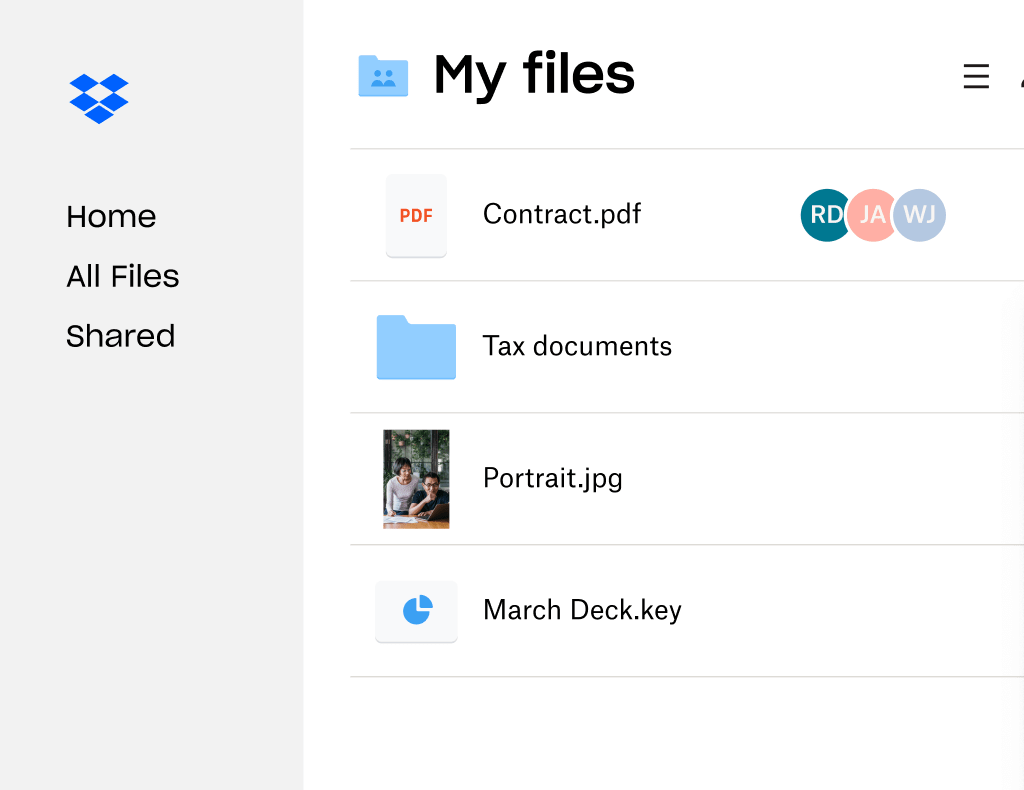
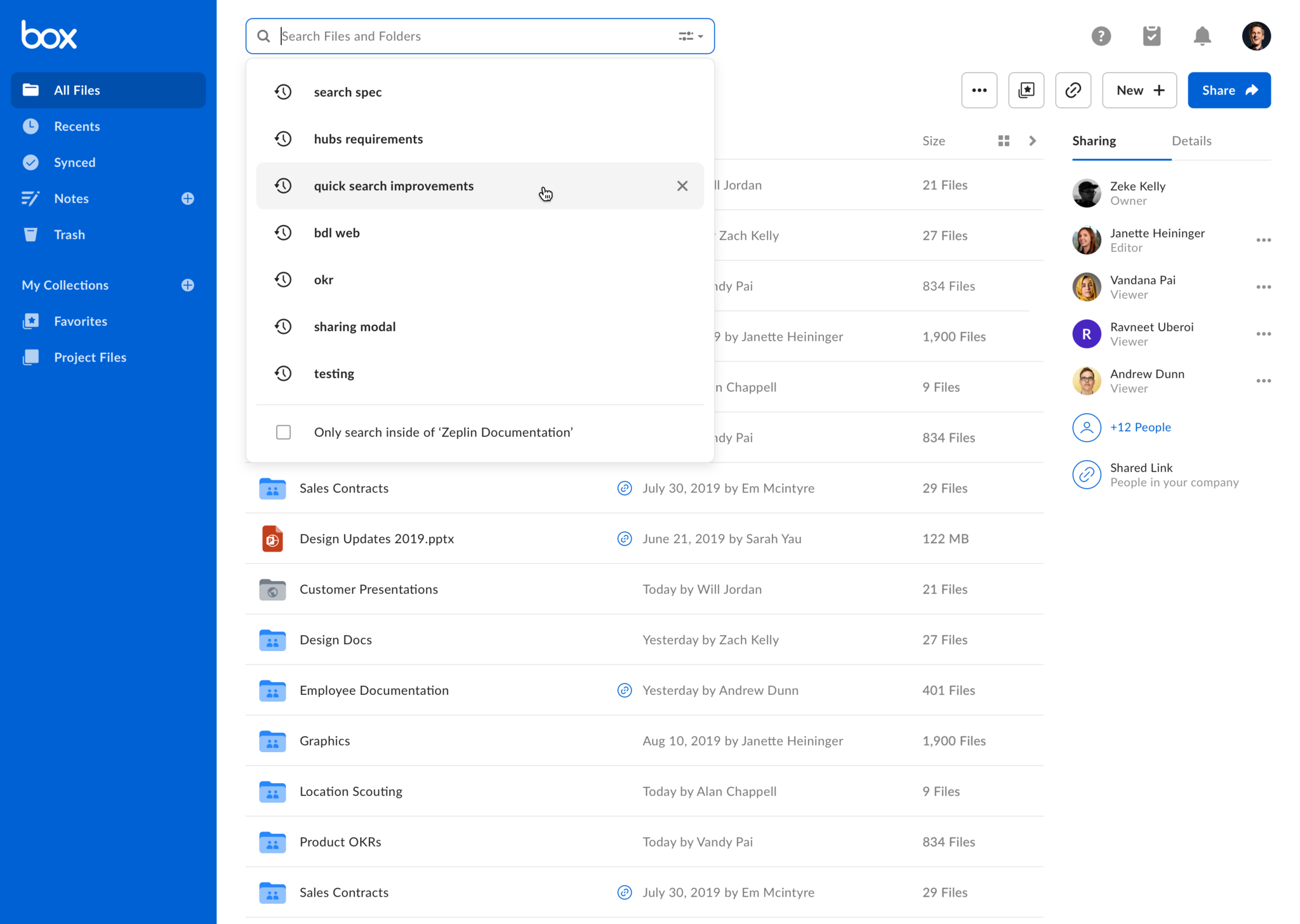
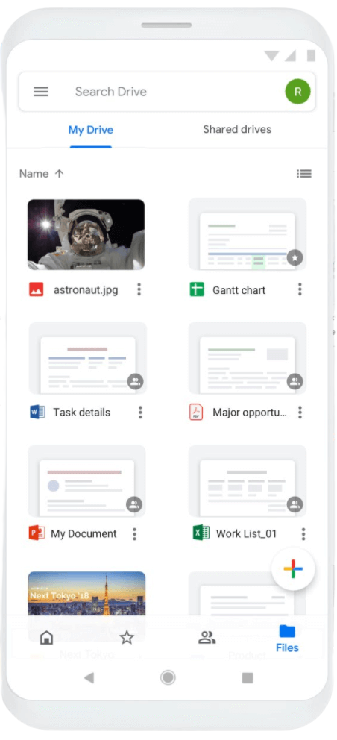
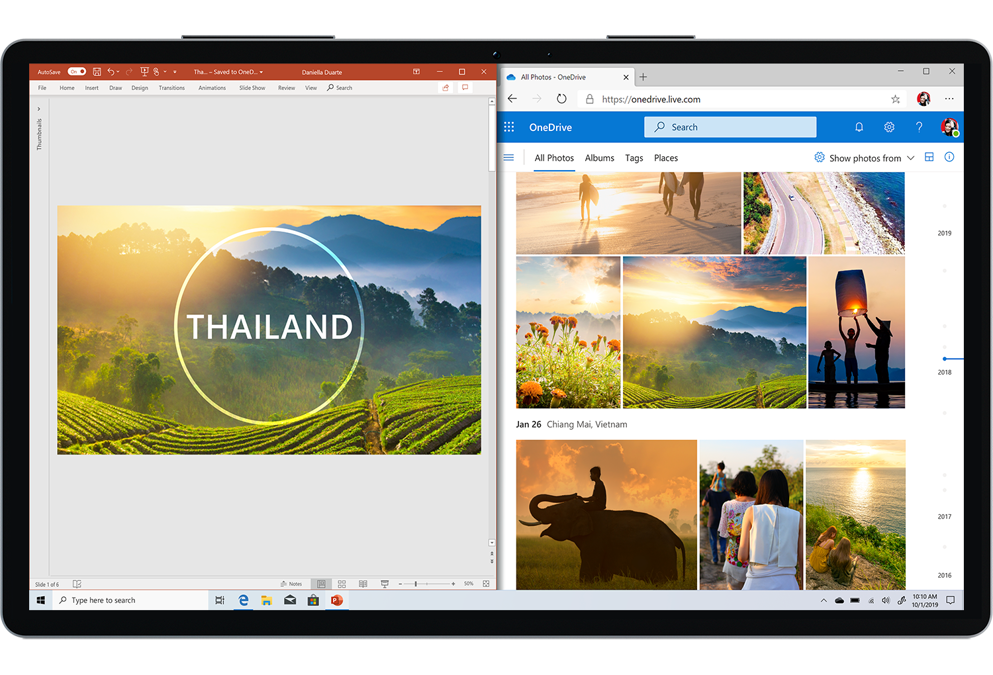
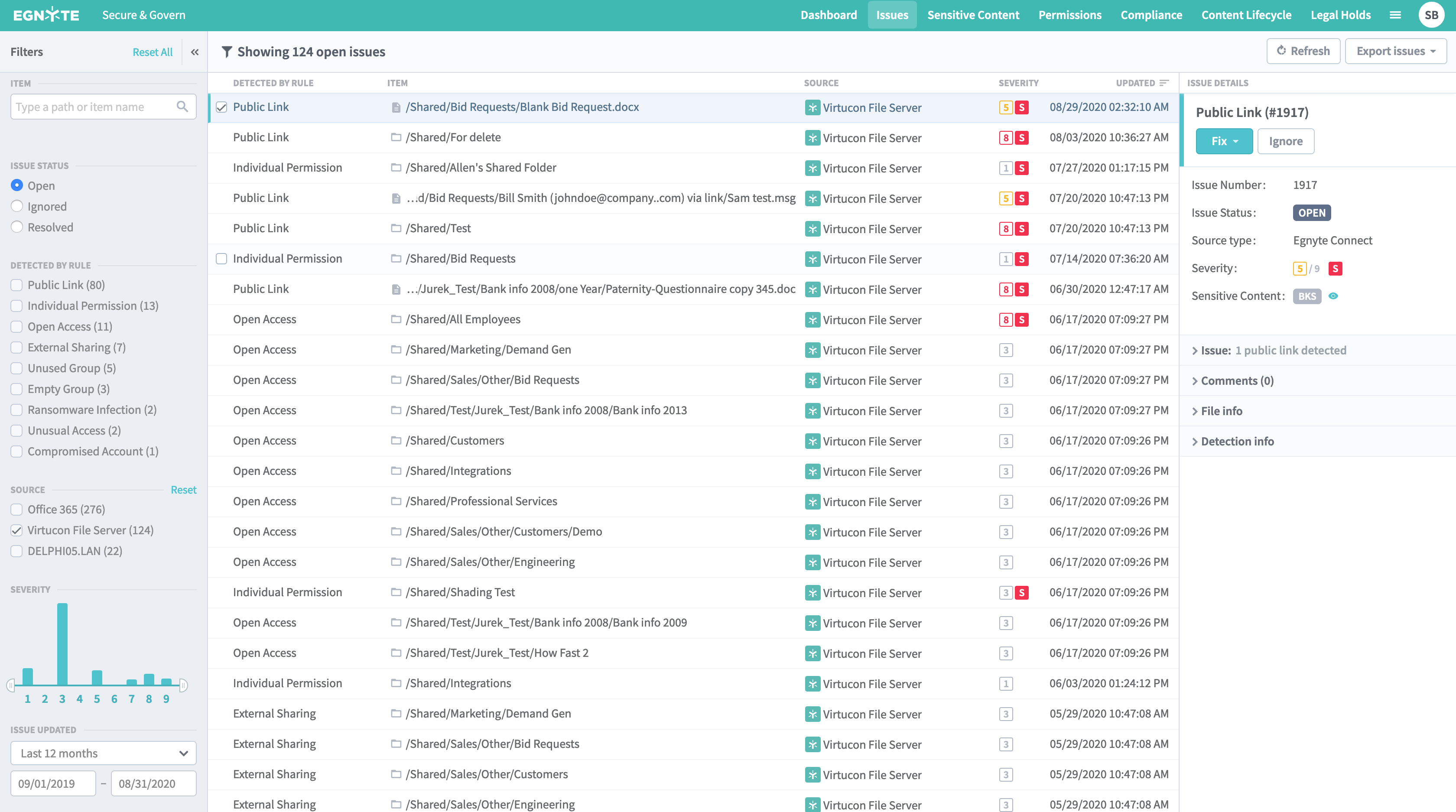
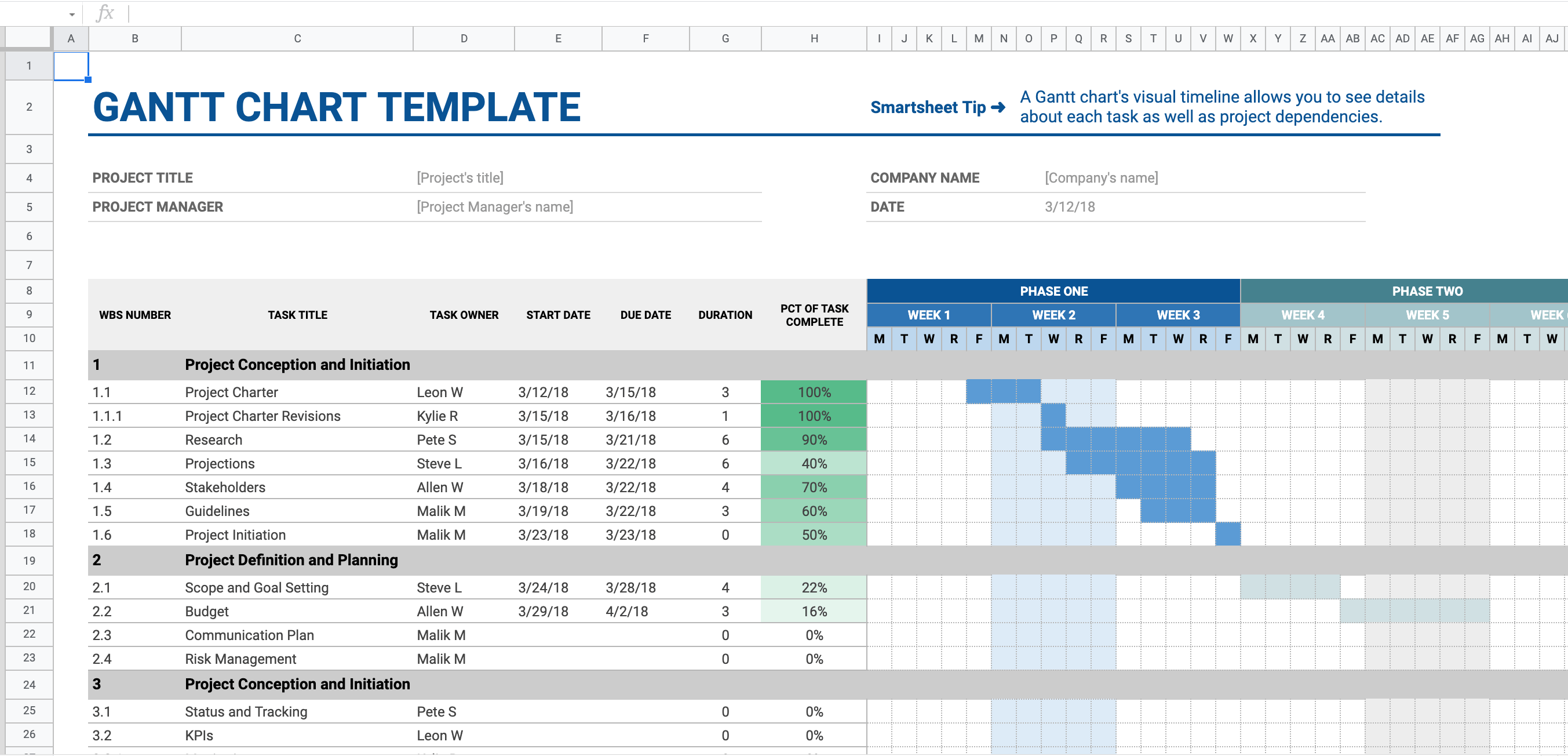
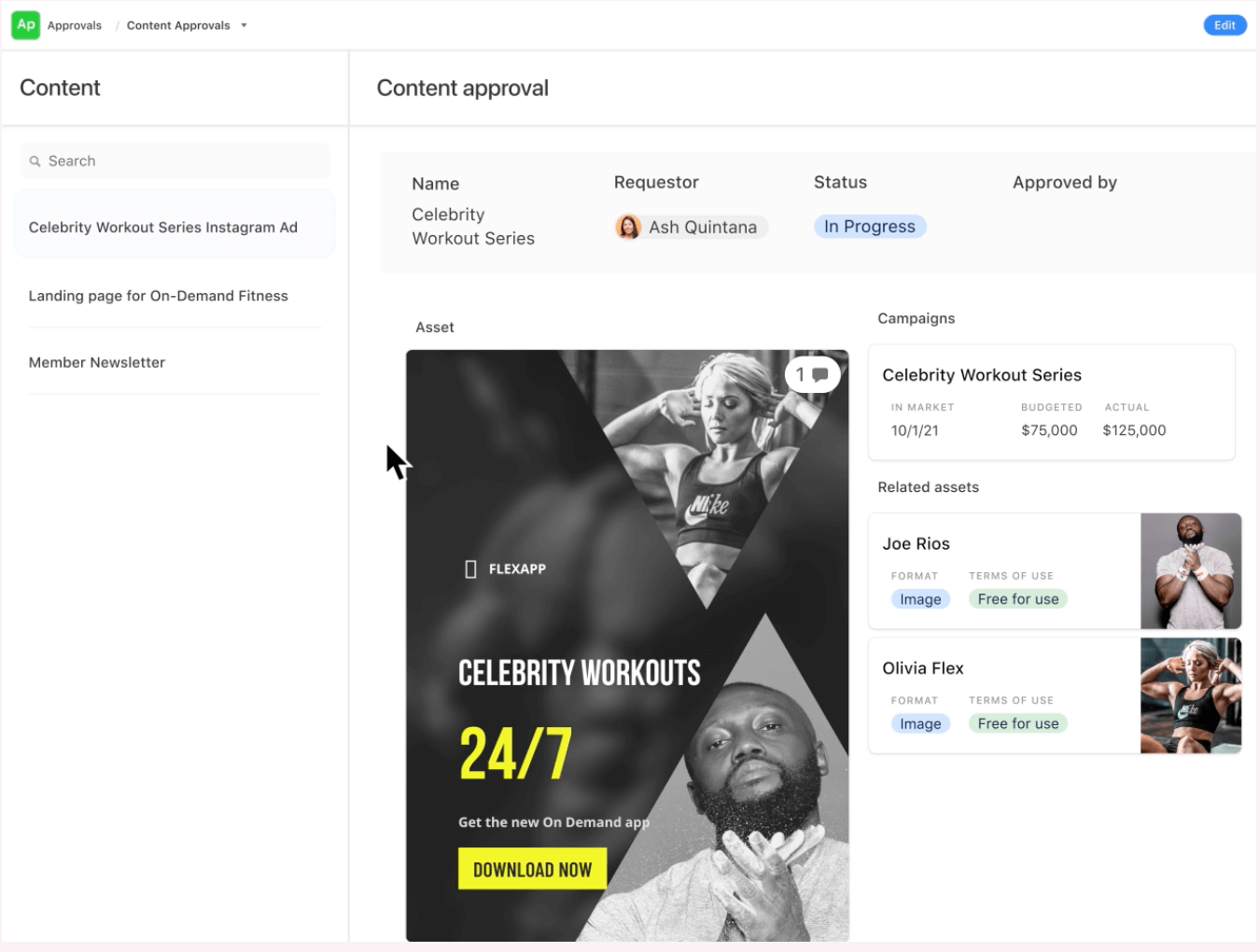
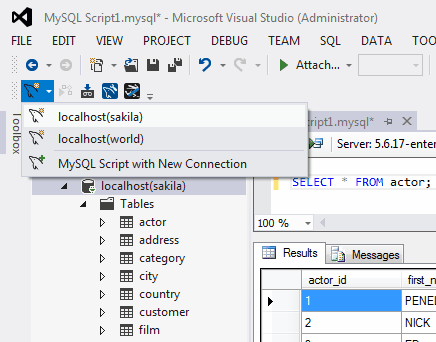
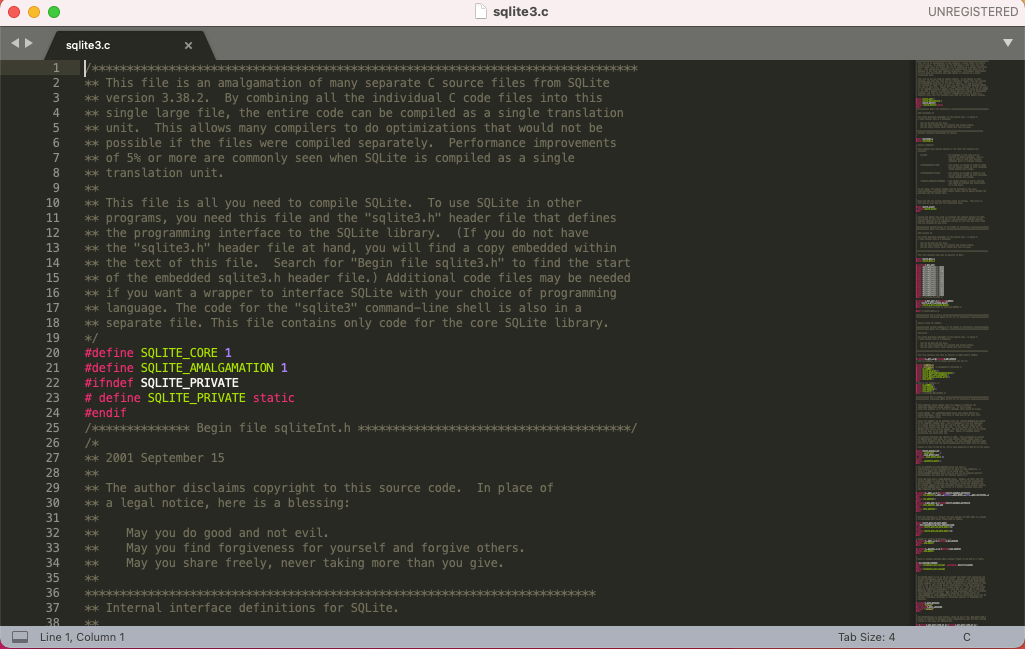
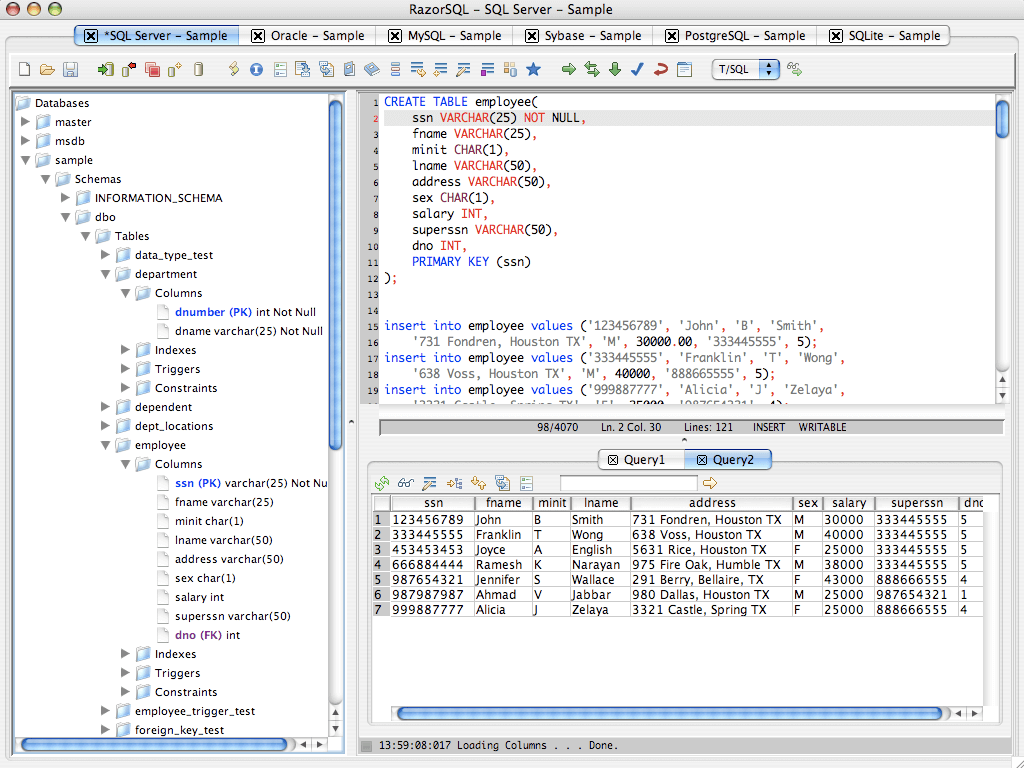
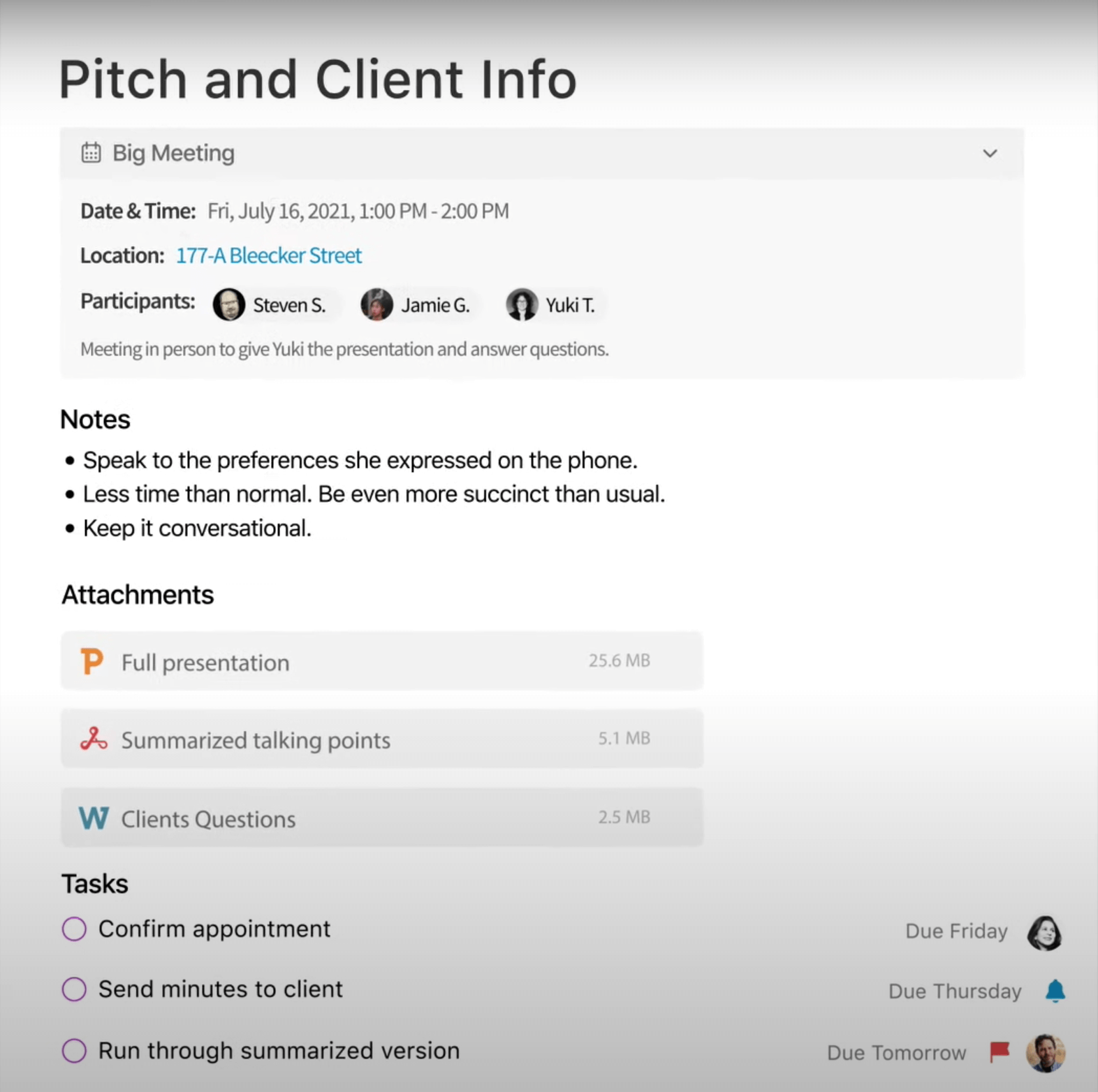
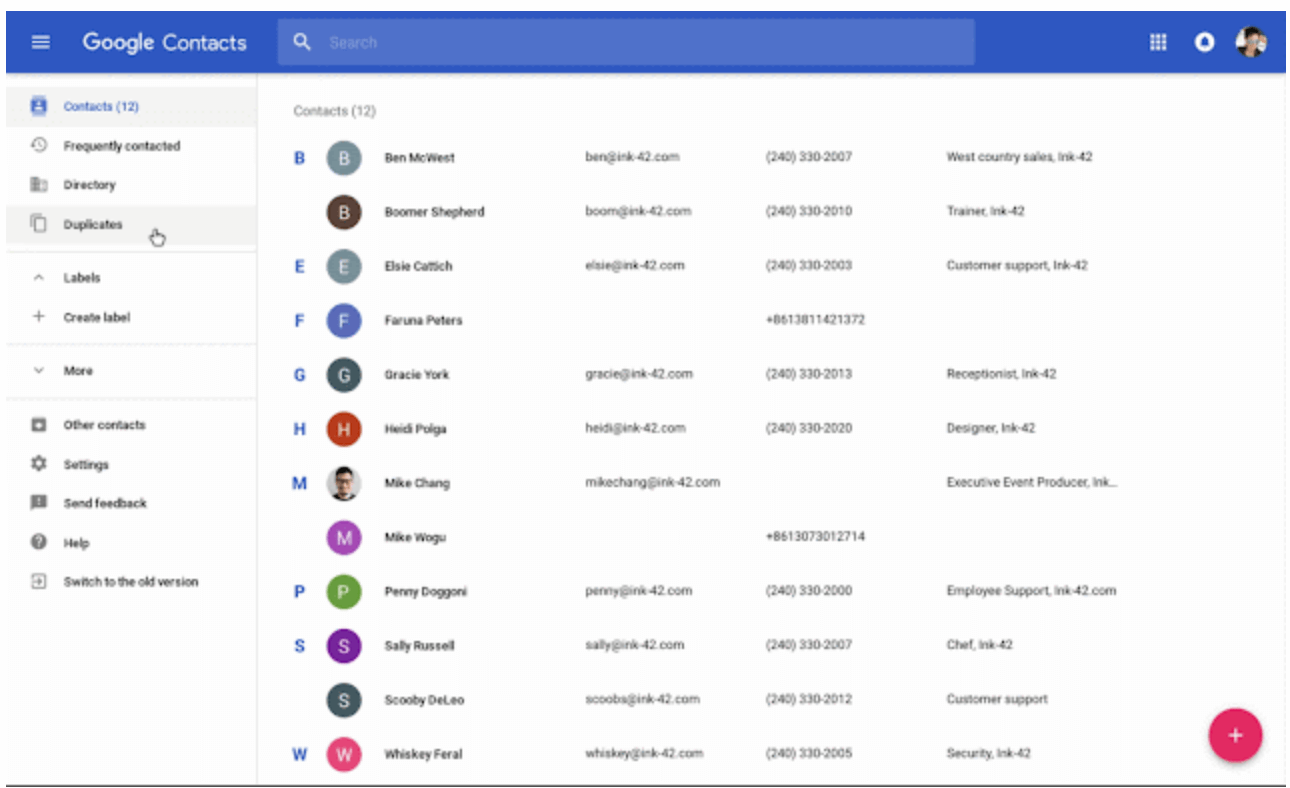


































Send Comment: