Here at Jotform, we take our widgets seriously. Why else would we have created hundreds of them for our intrepid form builders and app builders to choose from?
Odds are, many users will never even know about most of our widgets, and that’s alright — some are ultra-specific for that one-in-a-thousand use case (looking at you, Liquid Volume widget, which converts measurements from U.S. standard to metric). We just want you to be covered.
But some of the widgets we introduce have widespread applications that are relevant to more of our users. These are worth highlighting, in case one of them is the missing element you need to take your form or app to the next level.
This month, we’re introducing three new widgets that fit this criteria and that we think you’ll find useful:
Keep reading to learn more.
Image Gallery widget
Our Image Gallery widget lets you add a photo gallery to your form. This can be useful for order forms where you need to display a range of products or any other situation where a photo gallery would be appropriate — perhaps pictures of your team on a company app or photo reviews or testimonials. Whatever your need, the Image Gallery widget is easy to use and customize in seconds, with no coding required.
To use the Image Gallery widget, simply go to Form Elements on the left of your Form Builder screen, and select the Widgets tab. You can either scroll to find the Image Gallery widget, or you can type it into the widget search bar. Then drag and drop it into the builder.
Once your widget is in place, you can go into the Widget Settings and customize as you see fit. Choose a layout, upload images, and even include custom CSS if you so desire. (Note that custom CSS is enabled for Classic forms only.)
Presto! You’ve got a professional-looking photo gallery on your form or app in no time.
WhatsApp Button
Need to give your users a seamless way to contact you via WhatsApp? We’ve got you covered. Our WhatsApp Button embeds directly into your form or app so anyone can access it to message you on WhatsApp. This provides users with a quick and easy way to get in touch — completely for free.
Use the WhatsApp Button to collect orders, receive feedback or contact information, or simply as a way for users to contact you with any urgent requests.
To get started, find the WhatsApp Button under the Widgets tab in Form Elements (or App Elements, if you’re creating an app), then drag it into your builder.
Next, go into the Widget Settings to add your WhatsApp contact number, as well as customize the Button Label, Message Text, Alignment, or add custom CSS.
As simple as that, people can now use the embedded button to directly message the WhatsApp account associated with the number you provided.
OpenStreetMap widget
Our OpenStreetMap widget allows you to display an interactive map on your form or app. Just add the coordinates for an address or location. This can be especially useful for giving users a point of reference for specific destinations — whether it’s to show precisely where your business is located, how to find an event space, how to navigate to the nearest parking lot, or anything else.
Powered by OpenStreetMap, it couldn’t be easier to get yourself “on the map” — literally. Simply find the OpenStreetMap widget under Widgets in Form Elements, and drag and drop it into the builder.
Next, go into the Widget Settings to customize the coordinates the map will showcase. You can also customize the amount of zoom on the map and add custom CSS if you like.
Pro tip:
Now, prospective customers will know where they can find your business or place of interest.
Conclusion
Sometimes small things can make a big difference. We hope these three new widgets will do just that, and help enhance your forms and apps for a better user experience.
Do you have any favorite widgets? Or other widget suggestions we should implement? We’d love to hear from you.

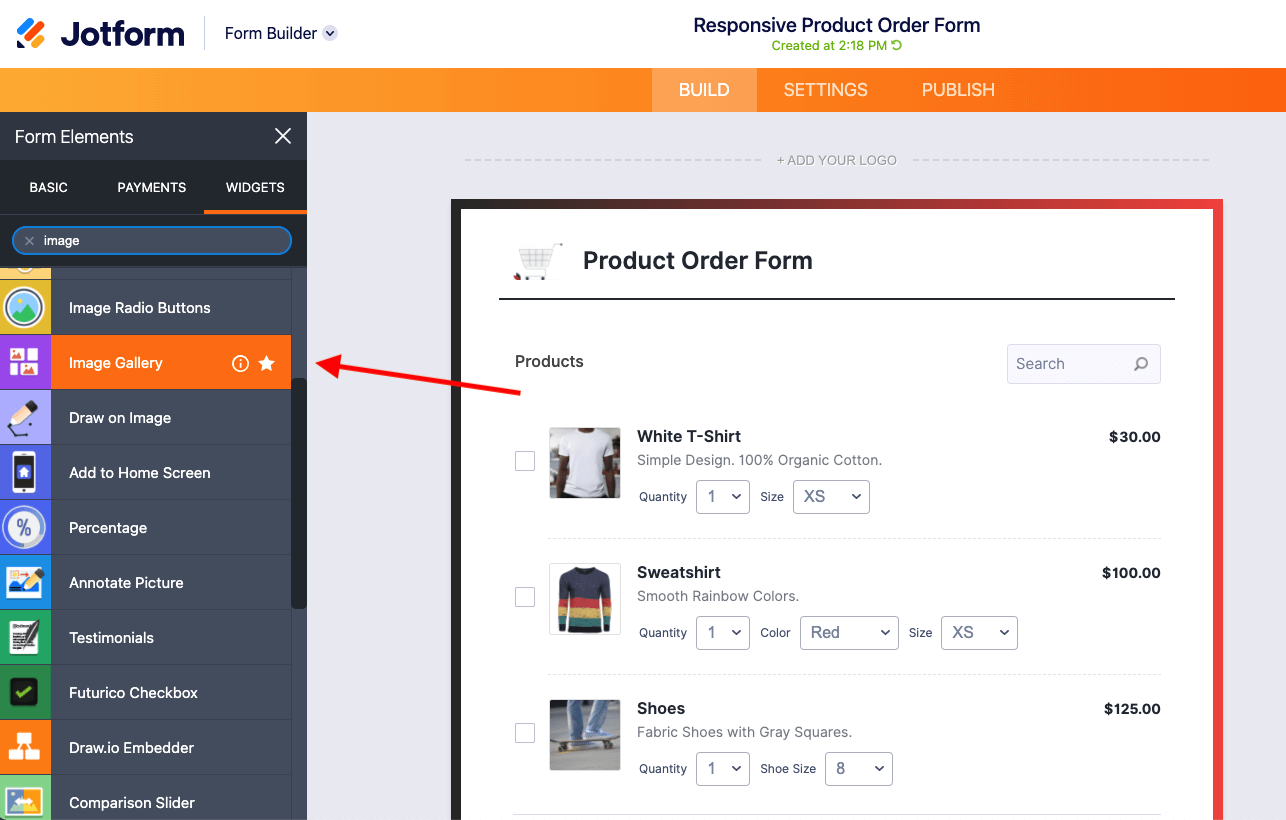
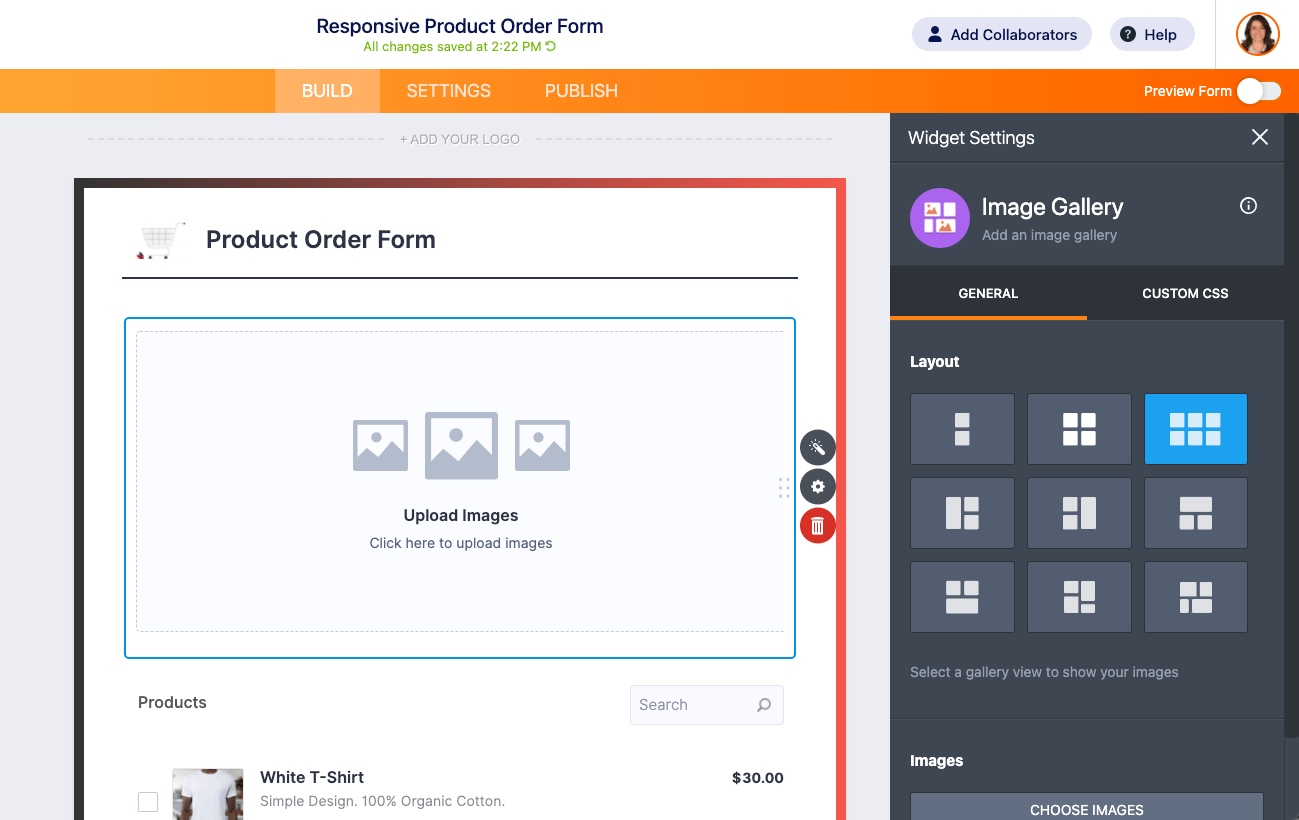
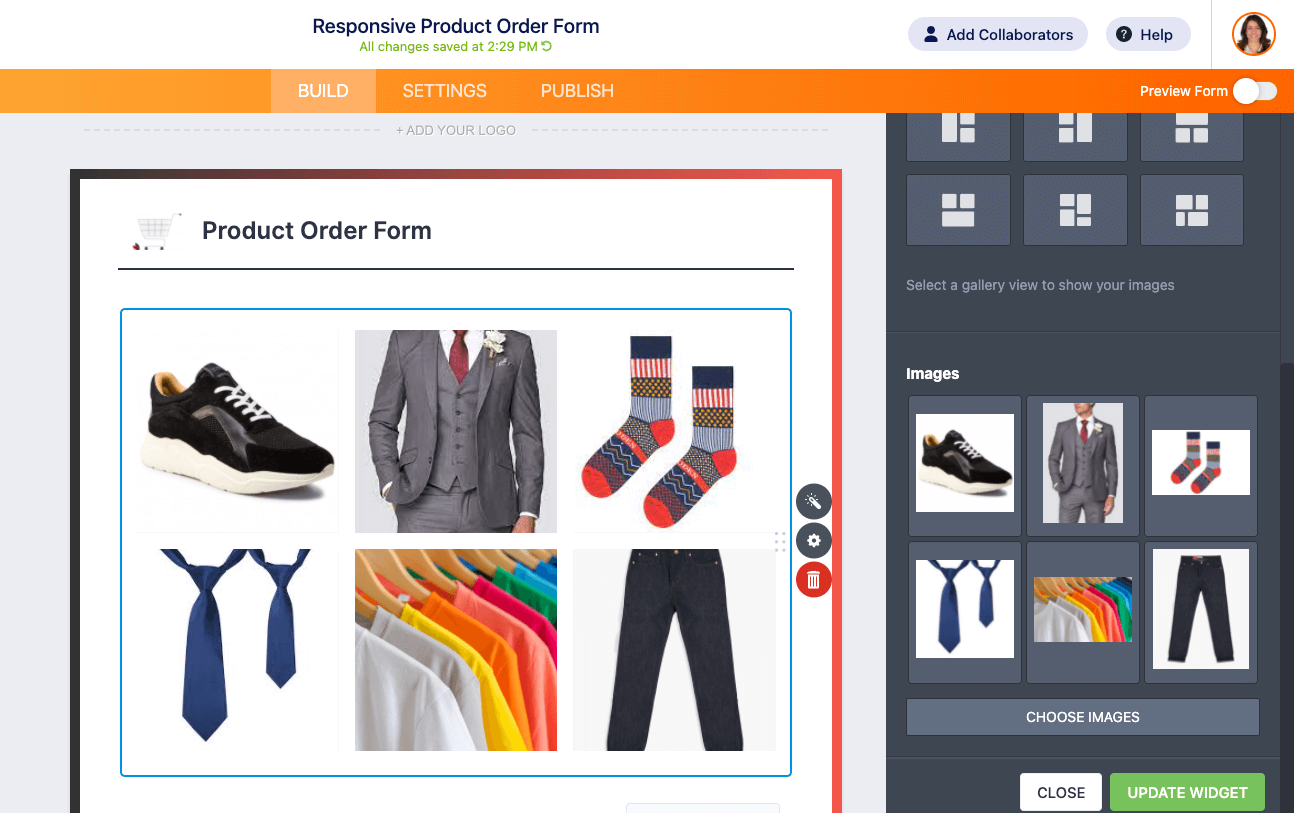
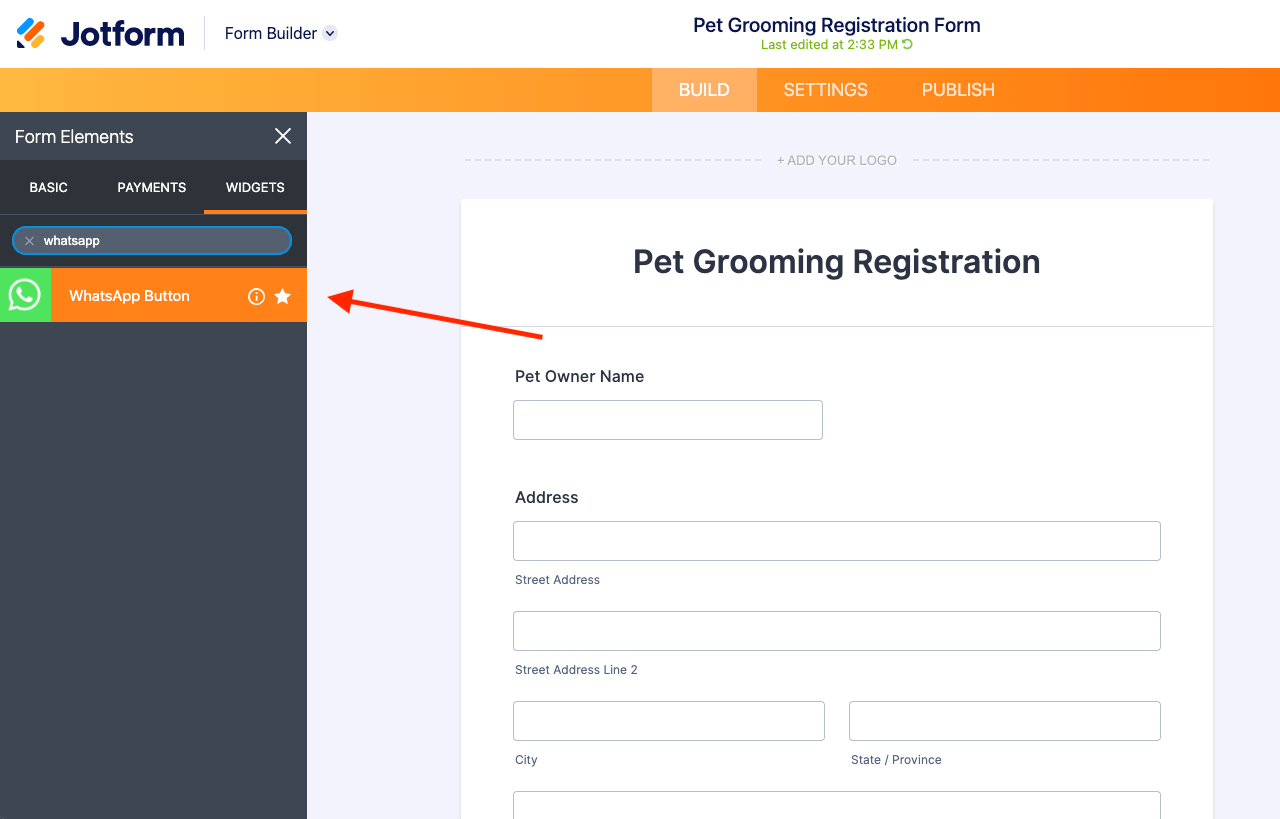
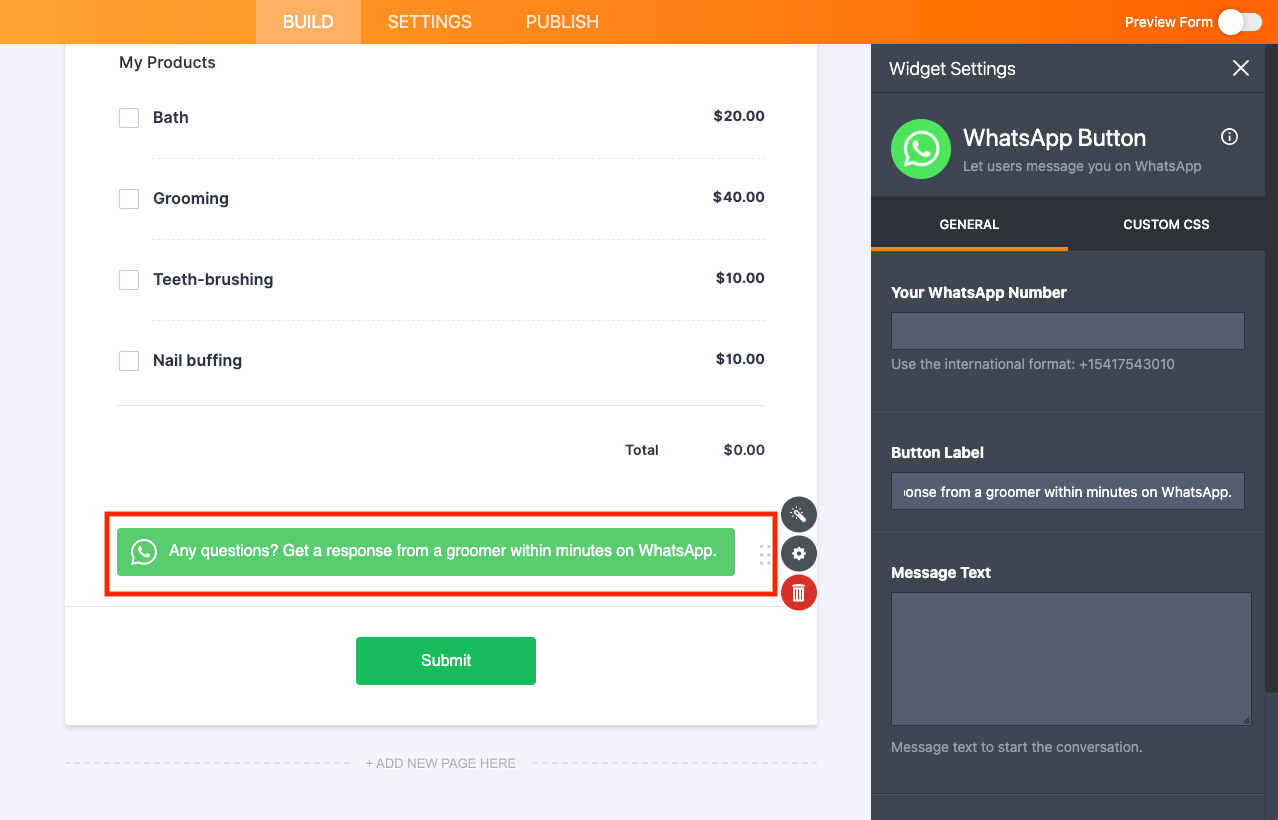
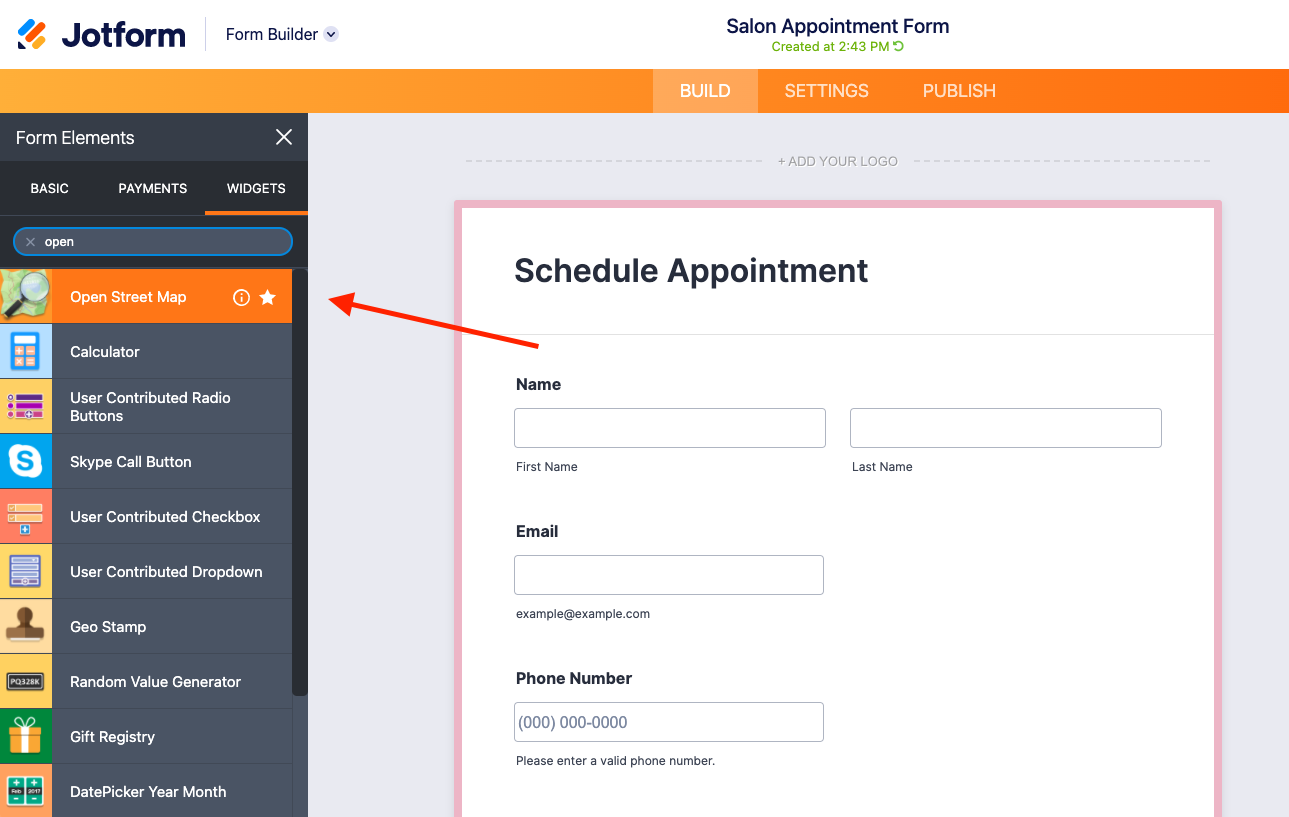
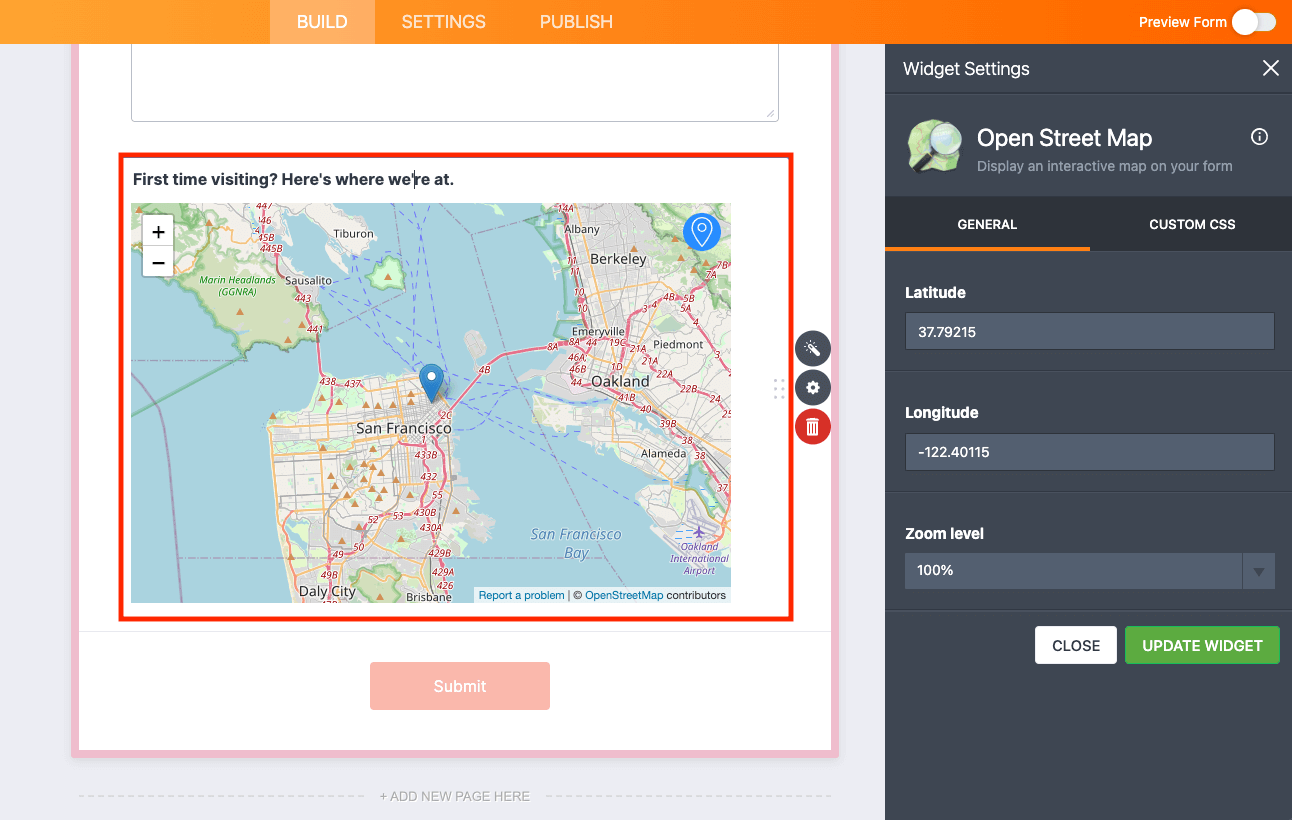
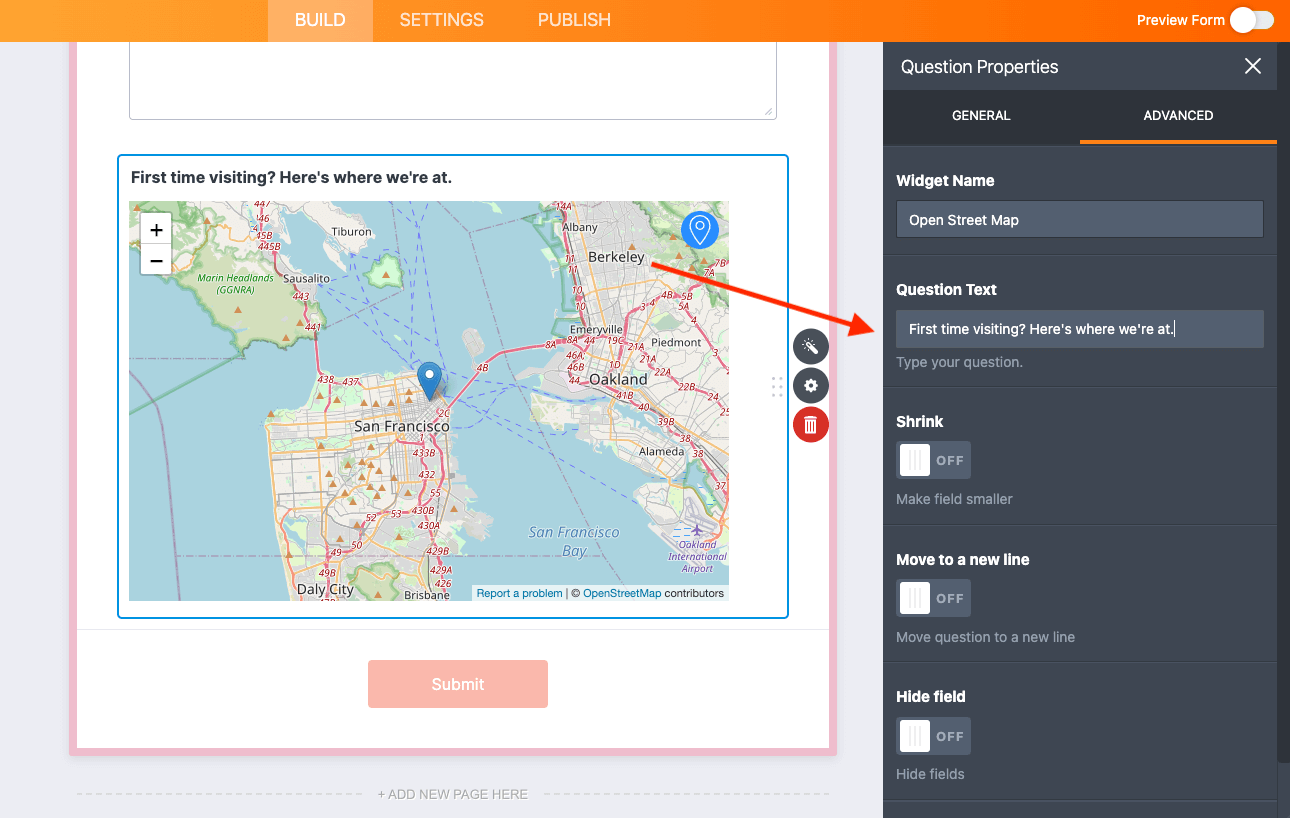











Send Comment:
1 Comments:
More than a year ago
J'apprecie