There’s a whole new world of possibilities for your online forms. Now that Jotform integrates with IFTTT, you can seamlessly connect your forms with hundreds of the web’s most popular applications.
IFTTT is a free service that enables you to get more mileage out of the services you use and love. For Jotform users, IFTTT lets you automatically create cards in Trello, post messages on Slack, create a note in Evernote, and much more — straight from your form submissions.
Once you have an IFTTT account, connecting Jotform with new apps is painless. Check below for a few quick steps on how to create IFTTT Applets that work with JotForm.
1. First things first, you need to add a new Applet on your IFTTT account, or visit Jotform’s IFTTT service page.
2. Then find the Jotform service by typing into the space provided:
3. Authorize IFTTT to connect to your Jotform account
4. Select the Jotform trigger:
5. Next you’ll need your form URL; Paste it in the box provided:
6. Then you’ll need to configure the action you’d like to happen when the Applet runs. Same simple process: just click on “that” then find another service to which you’d like Jotform to connect. Select a service that will be activated when you get a new form submission:
In this case, we’ll select the SMS (texting) notification service, which sends SMS’s to your phone when a new submission comes in.
7. You’re done! See? That wasn’t so hard.
With Jotform integrated with IFTTT, you can do lots of other exciting things with additional services you subscribe to:
With Jotform connecting to the 360+ services on IFTTT, there is no shortage of great ideas. Create your custom Applet, and tell us about it in the comments below!
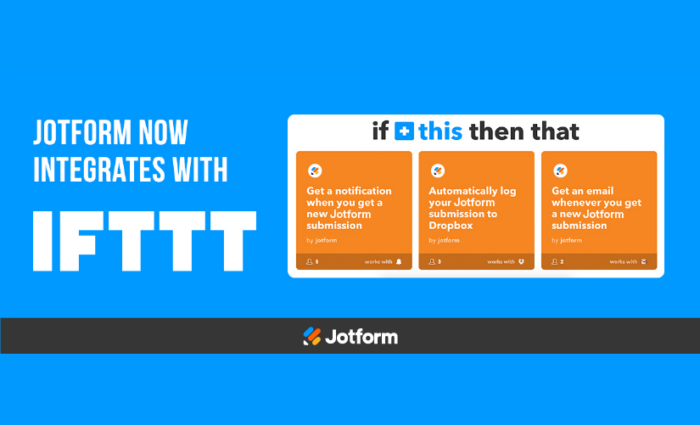

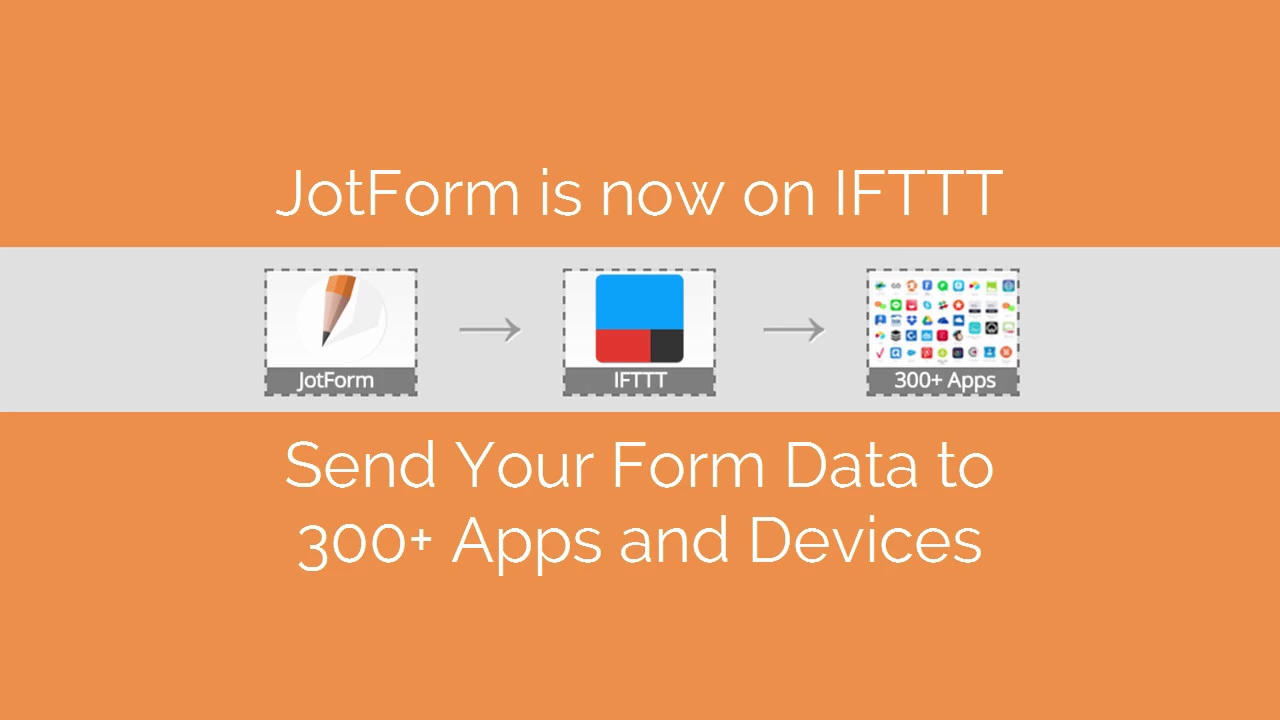





















Send Comment:
9 Comments:
More than a year ago
Hi,
I wanted to know, if I'm using IFTTT with JotForms, can I send the form data in a post request using a webhook?
More than a year ago
No.funciona . Hay algun problema?
More than a year ago
I love the integration from Jotform with IFTTT. I just find it a real shame that form fields are not recognised as IFTTT ingredients. I was hoping to get people's contact details submited on Jotform automatically added to my Google contacts.
More than a year ago
Can we create a trigger to automatically email every new submission with Gmail?
More than a year ago
Very nice! Looking forward to using this.
More than a year ago
Can you integrate that the form data populates an Excel file or SQL database?
More than a year ago
Sounds good. Will provide some feedback after giving it a try.
More than a year ago
I can't wait to try this!
More than a year ago
I would love an applet for the Bounce List