iContact is a great email and social marketing service for web sites. Today, we are excited to announce our integration with iContact. You can now setup your forms to send your responses to iContact automatically.
Integrating your forms with your iContact account is pretty easy. Open your form on the Form Builder and then click on Integrations button under Settings tab.
Then click on the iContact logo to launch integration wizard.
Next, allow Jotform’s iContact application to access your account. Use App ID: zjqzlchVKH6Q4oSgwpU1IiR1Kx97yCkj
You will be asked to create an API password for the application. Enter your iContact username and API password (for the Jotform app) on the integration setup.
Then, choose an email list from the dropdown to integrate this form with. You can either choose to send your contacts Always or Only if user opts in.
By choosing Only if user opts in, you would need to add a Check Box to let your users to decide whether they want to subscribe or not. Just click on the Update button and a check box field will be added. You can even update the Text for your check box labels.
On the next step, you will match your form questions with iContact data fields.
You’re done! Finish and save your form.
We wish you best of luck with your marketing campaigns.



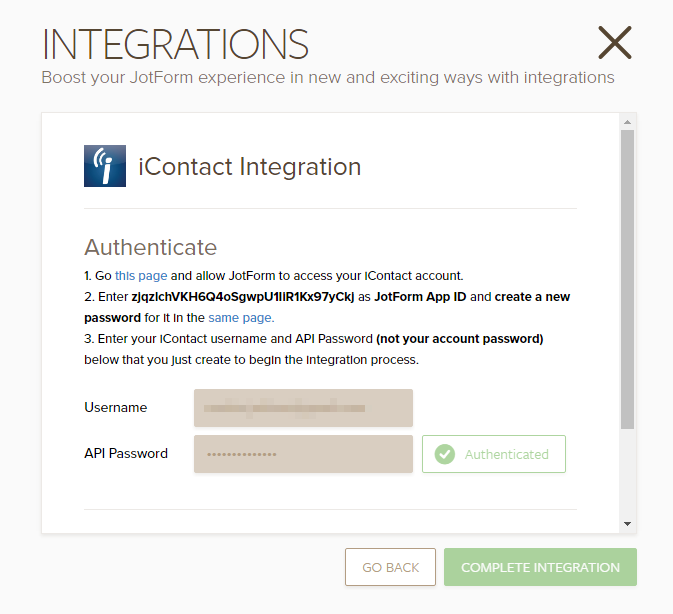
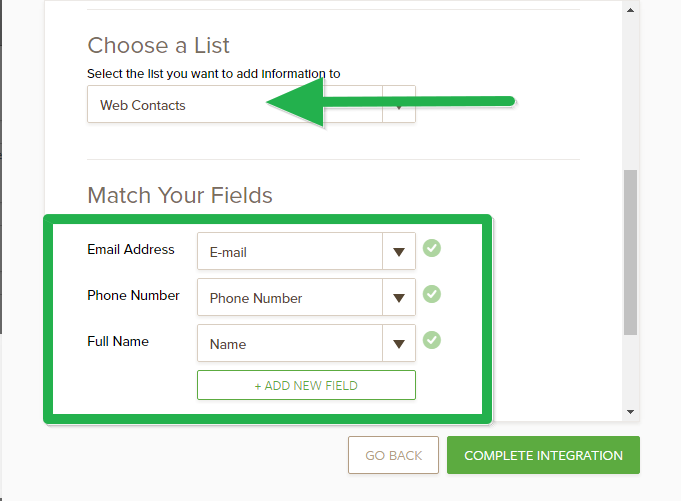
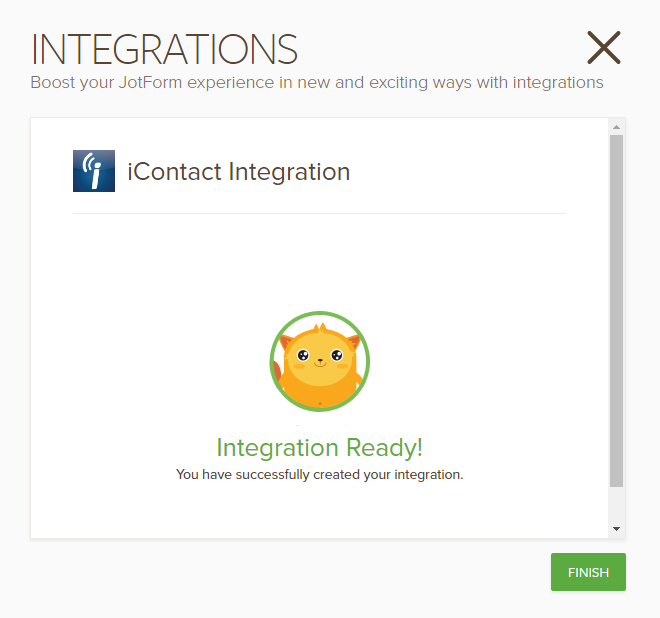









































Send Comment:
6 Comments:
More than a year ago
This is great, except that Jotform only shows me the first 20 lists; I have a lot more - how do I get Jotform to retrieve more list names from iContact?
ThanksBennie Naude
More than a year ago
not working for us. not able to map email address
More than a year ago
Awesome, thank you!
More than a year ago
great idea ........thanks
More than a year ago
Now I have a question - is it possible to only import the contact into iContact if they opt in to your email list (for example, they check a subscribe check box)?
More than a year ago
Thanks for adding this functionality! You have made my life so much easier.