How you handle customer service can make or break your brand’s reputation — with the tools you rely on being an integral part of this. Choosing the wrong solution could create a clunky user experience, fail to provide enough value, and leave your customers with more questions than answers.
But this doesn’t have to be the case. HubSpot and Zendesk are two of the customer service industry’s leading solutions, designed to support a smooth customer journey. These programs are very similar, with each offering a wide range of services — however, they both have their fair share of unique features to be aware of.
Let’s break down some of the key differences between HubSpot vs Zendesk to help you determine which is better for your strategy.
What is HubSpot?
Founded in the U.S. in 2006, HubSpot is a popular, customer-centric digital platform designed to help businesses connect multiple facets of their organizational workflows — including marketing, sales, and customer service. This program is meant to function as an all-in-one solution, with a variety of features designed to assist businesses looking for a way to improve their operations.
What is Zendesk?
Founded in Denmark in 2007, Zendesk is a cloud-based customer service and sales solution. This digital platform is centered around increasing internal and external communication to streamline and optimize the customer experience. Zendesk offers a variety of features that allow your team to monitor and improve their performance through digital support.
Pro Tip
Enhance customer service with Jotform AI Agents by automating real-time support, personalizing interactions, and seamlessly scaling across multiple channels, while gathering data and providing voice-based assistance.
Target audience of HubSpot vs Zendesk
HubSpot and Zendesk offer similar features and benefits, but each platform targets distinctly different companies.
HubSpot
HubSpot’s main target audience is small to medium-sized companies with anywhere from 20 to 250 employees. Although HubSpot does offer a customer service-specific suite of tools, it also targets sales and marketing professionals through its wide range of offerings. Since HubSpot is a CMS-first company, it often uses this as an entry point for businesses looking for multiple solutions — including service.
Zendesk
Zendesk is focused on medium-sized to large companies, offering a solution built around optimization and scaling. It’s popular within a variety of industries, from financial services to retail, as a solution to empower customer service agents. However, although it caters to several sectors, it’s primarily focused on customer service professionals.
Key features of HubSpot vs Zendesk
Both HubSpot and Zendesk offer a wide range of features. Here’s a look at each platform’s top ones:
| HubSpot | Zendesk |
|---|---|
| Shared inboxes: Allows teams to collaborate, assign conversations, and track interactions in a single, centralized location. This feature boosts efficiency and facilitates a cohesive experience across your team. | Omnichannel support: Offers comprehensive omnichannel support, including email, native SMS, social media, voice, web and app messaging, and Apple Messages for Business. This allows you to seamlessly transition between platforms while guaranteeing a consistent customer experience. |
| Customer feedback surveys: Helps you collect valuable feedback from customers about your product, services, and overall experience. Integrate with HubSpot’s analytics capabilities and you can extract insights, monitor performance, and create actionable next steps based on response data. | AI-powered automation: Features tools like Answer Bot, Content Cues, generated ticket summaries, and more, to integrate AI into every aspect of your customer service experience. |
| Knowledge base: Provides a key point of access allowing agents and customers alike to quickly self-serve answers to common questions. However, this is not available on every tier. | Knowledge management: Features multi-language capabilities, flexible hierarchies, and six levels of categorization that enhance your internal knowledge system’s organization. |
| Ticketing system: Helps your team keep track of customer issues through a centralized ticketing system. This feature allows you to route tickets to specific agents based on skills and automate to streamline handling. | Advanced ticketing system: Allows you to run AI, automation, and intelligent routing to improve your ticket management. You can easily customize your process and centralize management with Zendesk’s user-friendly platform. |
| Live chat and chatbots: Allows for real-time customer interactions through HubSpot’s Service Hub, featuring a live chat, which can integrate with the HubSpot customer relationship management (CRM) system to enhance customer service. AI chatbots can also answer simple questions by drawing from your system’s knowledge base, freeing your agents up to handle more complex issues. | Comprehensive analytics: Features a reporting system allowing you to customize your metrics, reports, dashboards, and more to build a system designed specifically for your needs. |
Pro Tip
Streamline your customer support by integrating Jotform Gmail Agent with your existing workflows. By automating email responses, your team can focus on more complex tasks, ensuring faster and more consistent communication with customers without losing the personal connection.
Common features of HubSpot and Zendesk
Although these two solutions are distinct in many ways, they do both offer several core capabilities you may be looking for in a customer service solution:
- Ticketing: Both solutions offer advanced ticketing management capabilities, though they differ in terms of features.
- Analytics: HubSpot and Zendesk both allow you to analyze your customer data, generate insights, and create reports. One of the core differentiators here is the level of customization available for each solution.
- Automation: Each solution provides various automation and AI tools within its platform to increase your team’s productivity — from workflows and ticket management to analytics and agent routing.
- Knowledge base: Both allow you to create knowledge bases. However, the capabilities and features of each knowledge base system will vary depending on your package and program.
- Integrations: Featured in their app marketplaces, both Zendesk and HubSpot offer over 1,000 integrations. The solution you choose may come down to which specific integrations you need.
Unique features of HubSpot vs Zendesk
Despite HubSpot and Zendesk’s similarities, their standout capabilities are what sets them apart. When weighing your needs, these individual features may tip you in a certain direction:
| HubSpot | Zendesk |
|---|---|
| Advanced native CRM integration: Integrates with the rest of the HubSpot suite of solutions seamlessly. This not only centralizes your data but also elevates the way you share and collaborate with team members. | Advanced omnichannel capabilities: Offers a superior reach than HubSpot with native SMS capabilities, as well as native support for LINE social channels and Apple Messages for Business. |
| Enhanced marketing and sales integration: Connects between the Service Hub and CRM, helping you align your sales, marketing, and service teams by sharing data from each area across your organization. | Operational-level agreements: Allows your team to track operational-level agreements (OLAs) and service-level agreements (SLAs), while HubSpot only supports SLAs. OLAs act as a secondary internal check to ensure SLAs are met, elevating your ticket management. |
| HubSpot Playbooks: Empower your internal team with the right information — the HubSpot Playbooks act as quick reference guides your team can use to access information about customers, products, and your organization during interactions. | User-friendly interface: Offers an easier-to-use interface compared to HubSpot. With a more focused set of features, Zendesk is less complex for your agents to learn and even easier to master. |
| Free version: Offers a free version of HubSpot’s programs to a specific number of users. These free versions are limited in their capabilities but offer a starting point for those who only need the basics. | Enhanced customization: Allows you to customize nearly every element of your Zendesk interface. From reporting to ticket management, you can make your customer service system your own. |
| Revenue and service alignment: Lets you combine customer feedback data with revenue goals from your CRM, allowing your customer service team to act as an extension of your sales unit. Agents can identify upsell and cross-sell opportunities, as well as make personalized recommendations to customers. | Quality assurance (QA) and workforce management: Uses AI analytics to track QA and workforce management within your service platform to anticipate staffing needs and monitor performance. |
Comparing HubSpot and Zendesk side by side
When making a final decision about HubSpot vs Zendesk, try comparing their features and capabilities side by side.
| Features | HubSpot | Zendesk |
|---|---|---|
| CRM | Expansive CRM solution designed to connect and empower multiple departments. | Customer service-focused CRM designed to empower customer support agents. |
| Ticket management | Centralizes tickets and connects ticket management to other departments through your CRM to maximize data value. | Prioritizes intelligent routing, automation, and reporting built around customer support. |
| Freemium model | Available. | Not available; only offers a 14-day free trial. |
| Integration options | 1,500-plus apps and integrations available in the marketplace. | 1,700-plus pre-built apps and integrations. |
| Application | Primarily used by marketing and sales professionals, with service considered a secondary function. | Primarily used by customer support teams as a core solution. |
Comparing pricing and plans for HubSpot vs Zendesk
Finding a solution with advanced features is one thing, but paying for those features is another. Keep in mind that the prices listed below are for plans billed annually, which offer savings compared to monthly plans.
HubSpot
- Free Tools: Free for up to two users, this plan provides access to all free tools available across all HubSpot solutions — with the stipulation that these tools feature HubSpot branding.
- Service Hub Starter: Starting at $15 per month per seat, the starter pack offers all free tools, including live chat and meeting scheduling — without HubSpot branding. This plan also includes tools such as conversation routing and simple ticket automation.
- Service Hub Professional: Starting at $90 per month per seat, this package adds access to service analytics, playbooks, customer feedback surveys, and customer portals.
- Service Hub Enterprise: Starting at $150 per month per seat, the enterprise subscription includes all the features of the previously mentioned platforms as well as field-level permissions, single sign-on, admin notifications management, and custom objects.
Zendesk
- Support Team: Costing $19 per agent per month, this beginner plan offers access to key features such as the ticketing system, Unified Agent Workspace, customer details, conversation history, analytics dashboards, and more.
- Suite Team: The next step up at $55 per agent per month, this plan introduces AI, automation, and omnichannel service into your toolbelt with features like AI agents, customer and internal knowledge bases, social media messaging, and text messaging.
- Suite Professional: The top standardized package at $115 per agent per month adds optimization tools like custom analytics, skills-based routing, SLAs, self-service portals, and more to your list of capabilities.
- Suite Enterprise: Enterprise pricing varies according to needs, which requires meeting with Zendesk’s sales team. But for the right price, you can add advanced features like a sandbox, approval workflows, audit logs, AI-powered Content Cues, customer agent roles, and more to your tech stack.
Jotform — a powerful alternative
While HubSpot and Zendesk may be popular customer service solutions, they’re not the only tools to consider when building your customer service tech stack. Jotform is an all-in-one solution that allows you to improve your customer service management through a suite of powerful features.
Known for its popular online form-building abilities, Jotform can be applied across industries ranging from healthcare to customer service, and more. You simply create a form to register new patients, give discounts, collect feedback from users, or reach your customers where it suits them. But that’s not all:
- Collect valuable Net Promoter Score® (NPS®) data using the free NPS Survey Tool, allowing you to keep delivering high-quality customer service.
- Create feedback forms to find out what your customers think about your product and service. Automatically send these forms using conditional logic to trigger specific questions based on user actions.
- Set up custom notifications so your team can deal with a service request or complaint seamlessly.
- Use the Jotform Report Builder to collect and analyze your customer service data to identify common service issues, monitor resolution times, and improve service offerings.
Build Your Custom AI Agent in Minutes
Standing firm on HubSpot or Zendesk? We’ve got some good news for you — you can integrate Jotform with HubSpot or Zendesk, making your customer service toolbelt even more powerful.
Integrate Jotform with HubSpot and Zendesk
Now that you have a clear picture of what HubSpot vs Zendesk have to offer, you can decide which solution best fits your needs. Whichever you choose, let Jotform help you elevate your workflows and extract the maximum value from your tech stack.
Our powerful form-building tool can integrate with both HubSpot and Zendesk to capture new leads, keep contacts up to date, and create deals for contacts — helping you stay on top of customer data. Get started with Jotform for free today.
Photo by MART PRODUCTION
Net Promoter®, NPS®, NPS Prism®, and the NPS-related emoticons are registered trademarks of Bain & Company, Inc., NICE Systems, Inc., and Fred Reichheld. Net Promoter ScoreSM and Net Promoter SystemSM are service marks of Bain & Company, Inc., NICE Systems, Inc., and Fred Reichheld.


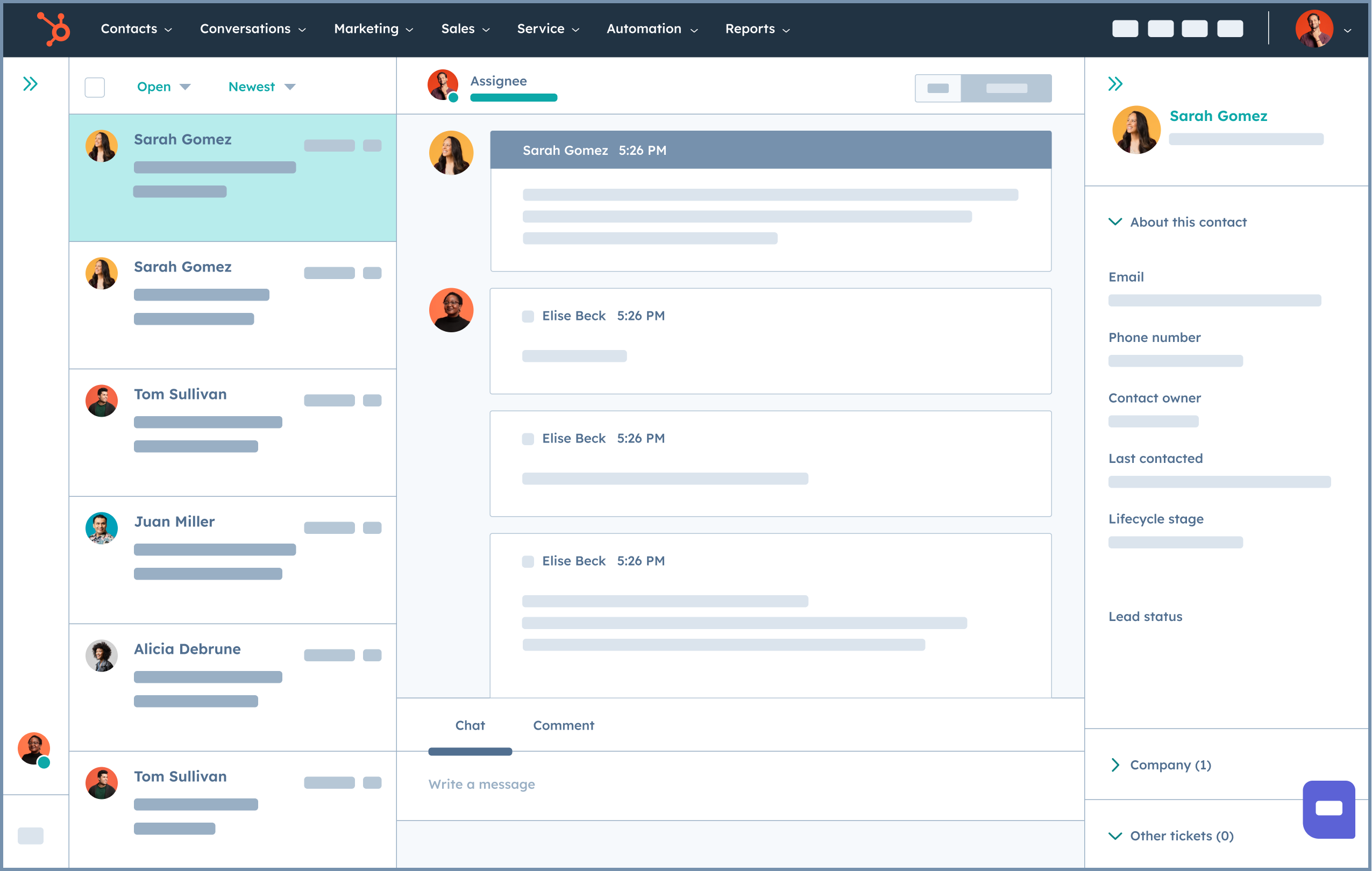
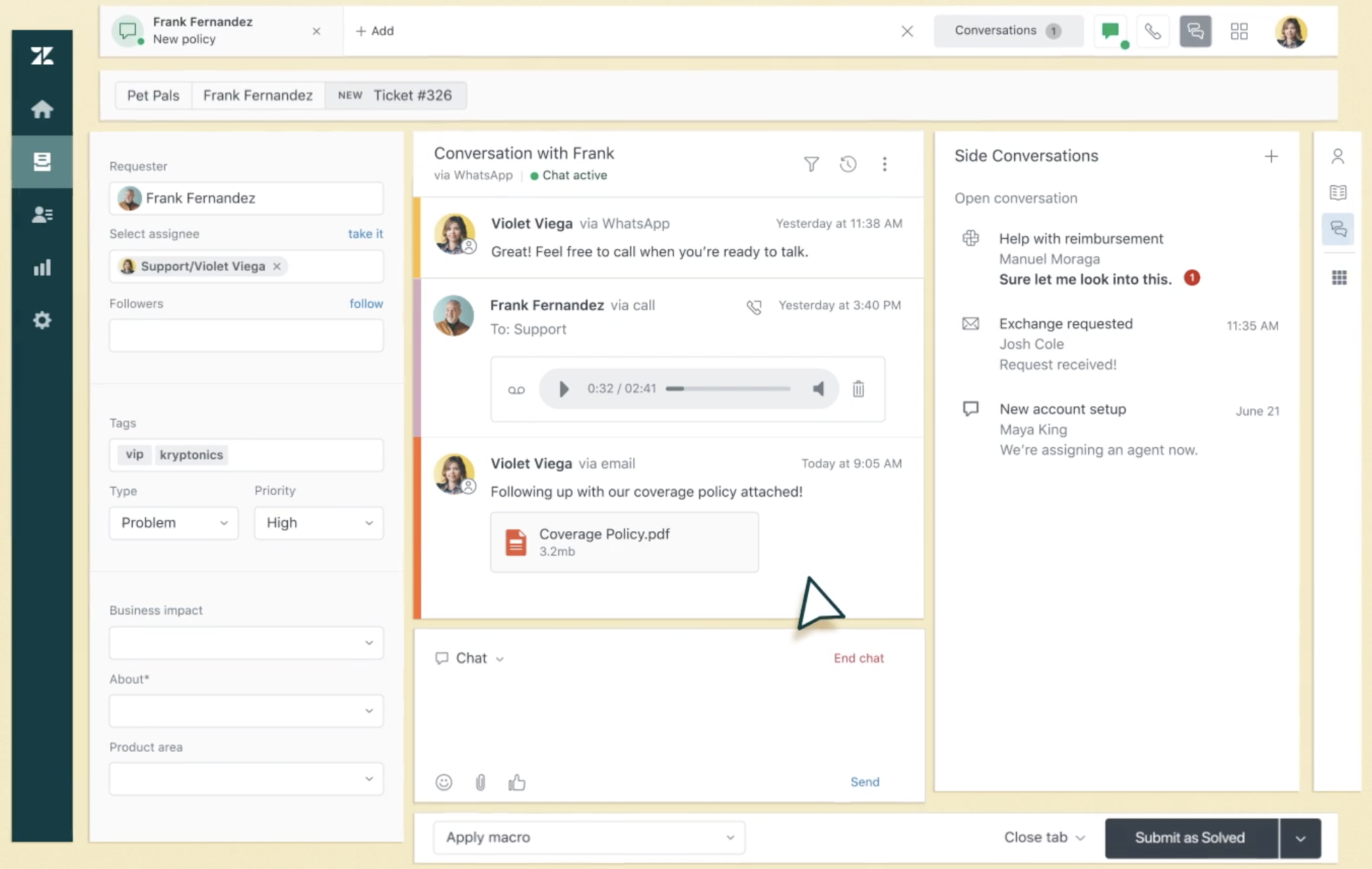



































Send Comment: