First impressions are important.
When you meet someone for the first time, the conversation you have and the way you perceive that person will stick with you.
If they leave a good impression, you may begin a friendship. But if they leave a bad impression, you’ll likely try to avoid that person in the future.
Likewise, your first emails to a customer are some of the most important ones your business can send.
One recent study shows that welcome emails have an average open rate of 82 percent and a click-through rate of 22 percent.
That means your new customers are almost guaranteed to read the first emails you send them.
Do your onboarding emails start new friendships? Or do your customers end up trying to avoid you?
If you’ve noticed a drop in ROI from your onboarding emails, or if you have yet to implement an onboarding email strategy, keep reading.
1. Set the right goal for your onboarding emails
What is the goal of any customer onboarding email campaign?
Simple: to get new customers to continue as or become paying customers.
Focusing on this goal will help you hone your onboarding emails.
How?
By finding the point of activation.
Let’s say your company sells online productivity software. A new customer creates an account on your site. But what makes them an activated customer?
Dig into the metrics of your current users. What was the catalyst that caused them to become active, paying customers? For productivity software, maybe it is creating a new task or completing their first five tasks. Perhaps the moment of activation is when they input their credit card information.
Pinpoint that activation point, and then focus all of the CTAs in your emails toward getting customers to complete that action.
This gives your onboarding emails a specific purpose, making them more effective in bringing in and keeping paying customers.
2. Identify bottlenecks and provide knowledge-base content
Once you know the most common activation point for users, it’s time to figure out what prevents them from completing those actions.
We all know the story: A user creates an account, signs up for a free trial, and never uses the software. Then, when the free trial expires, the user simply disappears.
It’s time to get to the bottom of this sad cycle.
If your activation point is creating a new task in the productivity software, you need to find out why some users never complete that step.
Do new users understand how to create a task? Do they lack motivation because they don’t see the benefit of creating a task?
Helping new users through the process of completing that activation step is critical.
In your onboarding emails, include informational content that shows users how to use your product. You can also include links to your knowledge base, where users can search for the answers to any questions they may have.
Check out how Trello does this with their onboarding emails:
Their first email shows users how to access the Getting Started Guide, a knowledge-base tool for new users.
Then, a few days later, new users receive this email:
These consecutive emails ensure that all new users understand the basics of using Trello.
To take your onboarding emails to the next level, include screen share videos so that it’s easier and quicker for customers to view instructions.
3. Tailor your onboarding emails to the individual user journey
It’s true: Not every user follows the same path.
That’s why sending triggered emails instead of automatic emails is much more effective. The information in triggered emails is relevant to the user, making them feel special and helping them get that good first impression.
In fact, one study found that triggered emails had a 12 percent higher open rate and a 4 percent higher click-through rate than autoresponders.
So how does this work?
Let’s go back to our example above. Sending instructional content to a user who hasn’t completed the activation step is important. But if a user has already completed that step, the informational onboarding email is irrelevant.
Instead of creating one uniform onboarding email drip campaign, create several onboarding email campaigns that cater to multiple user journeys.
For a user who has already created their first task in your productivity software, you could send an email that offers ideas on what to do next or explains some of the benefits your software provides.
4. Present clear benefits
People sign up for things all the time.
Especially when it comes to online software, people are always creating new accounts and trying new tools.
When they receive your onboarding emails, what sets you apart?
One of the first things you should do in your onboarding emails is remind customers who you are and what your product does.
But beyond that, take a moment to remind them why they signed up in the first place.
Your product isn’t just a list of features. It is a tool that helps your customers accomplish their goals, save time, and generally be more awesome.
That feeling of accomplishment is what you’re selling.
Treehouse, an online learning platform, includes benefits with their version of a cart abandonment email. When someone starts to sign up for a free trial but doesn’t complete the sign-up, they receive this email:
Check out how many benefits Treehouse packs into this short email. They use benefit-focused phrases, such as
- Learn new skills
- A path to bigger and better things
- Unlock your career potential
- In your own time
Including language like this will help new customers value your company and your product even more.
One of the best ways to help new customers see just how they’ll benefit from using your products is by including videos of your product in use.
Ultimately, you want to show them what they can accomplish with your product, not just what your product does.
5. Make customers feel like they’re talking to a real person
You love talking to that automated voice on a customer service line, don’t you?
Of course you don’t.
If you don’t want to talk to a robot on the phone, what makes you think your customers want to read emails from a robot?
Lose the robot: Make your emails personable.
Here are four quick tips to make your emails sound like they’re coming from actual humans:
- Use a bit of humor. Using humor in marketing allows people to see a different side of your brand, and gives them the feeling that they’re reading an email from a person.
Check out how Mack Weldon uses humor in this promotional email:
The same principle can apply to your onboarding emails. Using a play on words, a popular meme, a funny GIF, or any other type of humorous content will help users connect with your brand.
- Talk about your customer, not yourself. Too many customer onboarding emails focus solely on the brand. However, if you want to show customers you care about them, talk about them.
This goes hand in hand with highlighting benefits: Talk about what your customer will be able to do when they use your product.
- Give your business a face. Including pictures of yourself or your teammates is a sure way to make your emails feel more personal. Either add a gravatar with a picture of a member of your team to the email sender or add a picture within the email copy like the founder of Extra.ai did at the end of one of his onboarding emails:
- Invite direct replies. Get rid of the donotreply@email.com. Nobody likes it.
Instead, invite real responses from your customers. Ask them what they think of your product, or get them to ask you their questions directly. This helps generate a relationship between your brand and these new customers.
6. Celebrate user milestones
We’ve talked about identifying the action that turns your new customers into active users.
So when customers take this action, what happens?
It should be time to celebrate!
Part of your onboarding email series should be a congratulatory message when users complete a certain action. This gives them extra motivation when they accomplish specific goals in their process toward becoming a paying customer.
What’s the best way to do this? Make those milestone emails personal.
FullStory does this with their weekly update emails (which start just minutes after a new user signs up). This company is a SaaS tool that lets you see how people interact with your website. Check out their milestone email:
Want to make your onboarding emails even more personal? Try personalizing the subject line. This has been proven to increase open rates by 4 percent!
Last, make sure that these milestone emails also have a purpose. After all, once users complete a milestone, there are still many to be discovered.
Check out how the grammar-checking app Grammarly does this at the bottom of their weekly writing insights email:
Users are prompted to activate features of Grammarly they aren’t currently using, which in many cases means upgrading to the premium plan.
Never miss the opportunity to slip in a subtle CTA like this.
7. Make your CTAs simple and clear
Each email in your onboarding campaign should have one focused CTA.
Are you trying to get users to finish signing up? Do you want them to complete a specific action in your software? Are you asking them to upgrade their account before their free trial ends?
Don’t distract customers with multiple CTAs in your email. Instead, lead them along on a simple journey to one easy-to-complete CTA.
8. Tempt free trial sign-ups with an offer they can’t refuse
Your users need to understand these things before their free trial expires:
- What does this product do?
- How much time is left for the trial?
- What should I do once the trial ends?
- What happens to my data when the trial ends?
- Will my data be stored if I convert?
The project management tool Basecamp sets a high bar for end-of-trial emails. Five days before a trial ends, the user receives this email:
Here, a user can see exactly how much time they have left to act and what steps they can take to upgrade their account. They also have the option to cancel the account directly or ask a question if they’re having trouble.
Then, once the trial is over, the user receives this email:
Again, this email includes all the essential information about upgrading their account, what happens to their data, etc., with the added bonus of mentioning that subscribing only takes 60 seconds.
Both of these emails also do a really good job of including social proof. Adding something that proves your product is well liked is an important part of an end-of-trial email.
Are a lot of your free trials still ending without conversions? Try sweetening the deal by offering something special to that user.
For example, you could offer a limited-time discount on their purchase of an upgrade. Or you could throw in an extra feature from your Pro plan when they sign up for a Premium plan.
If you’re worried that the user isn’t quite ready to convert, offer an extension of their free trial in exchange for completing a specific action in your software. This helps inactive trials to see the value of your product, meaning they may convert down the road.
Whatever you offer them, just make sure it’s an offer they can’t refuse.
Conclusion: Your customer onboarding emails are about to get better than ever
Are you ready to turn new customers into lifelong fans of your brand?
Follow the steps above and bring your brand into a new era of success.
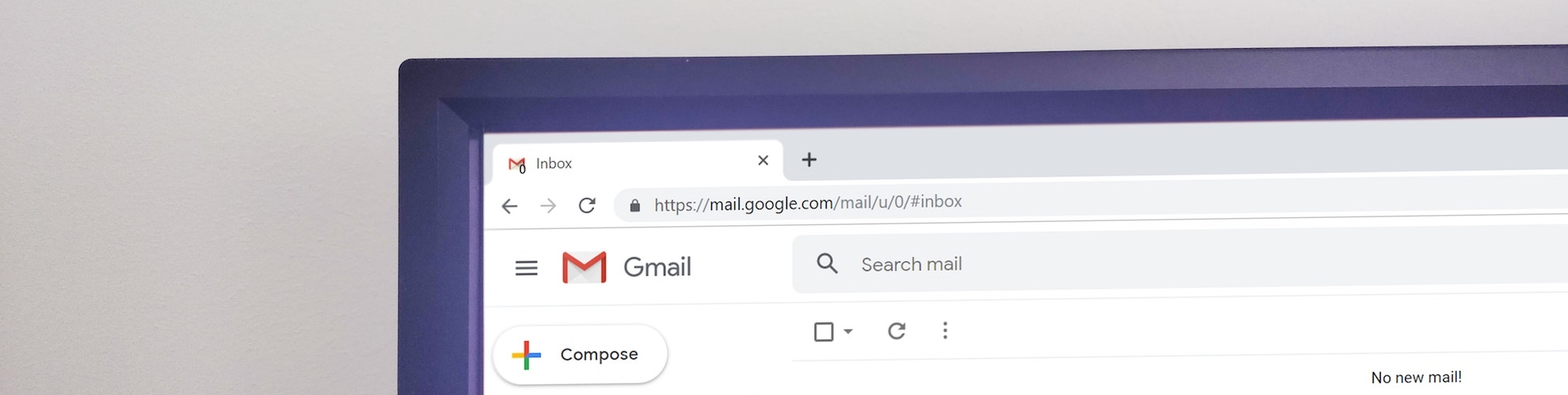


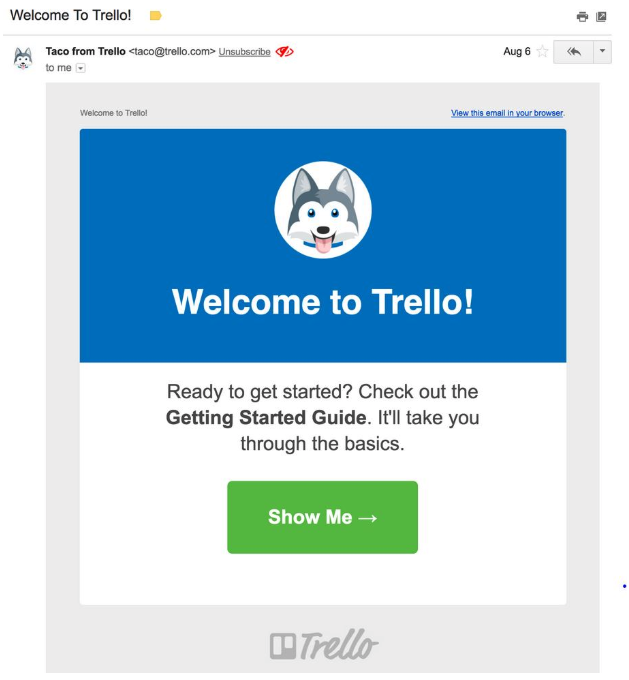
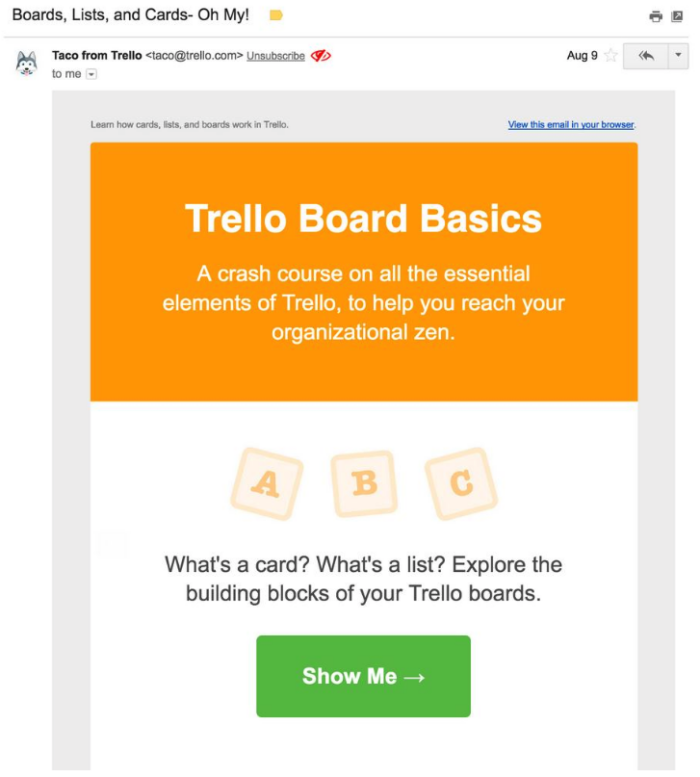
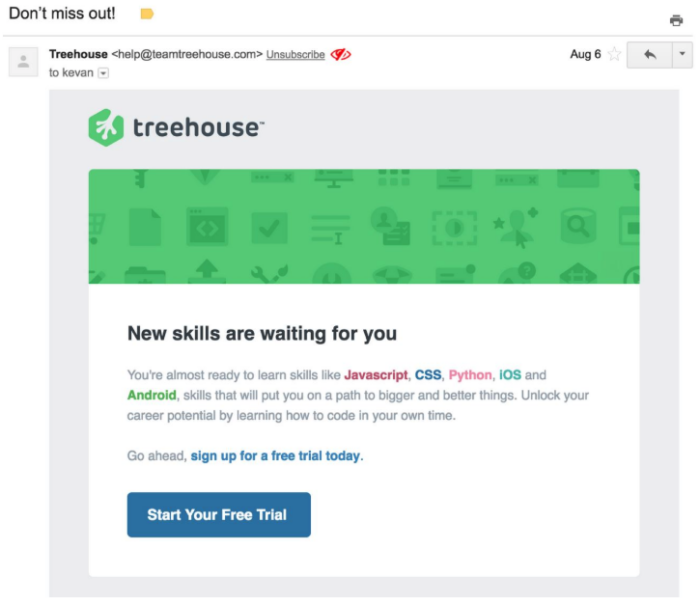

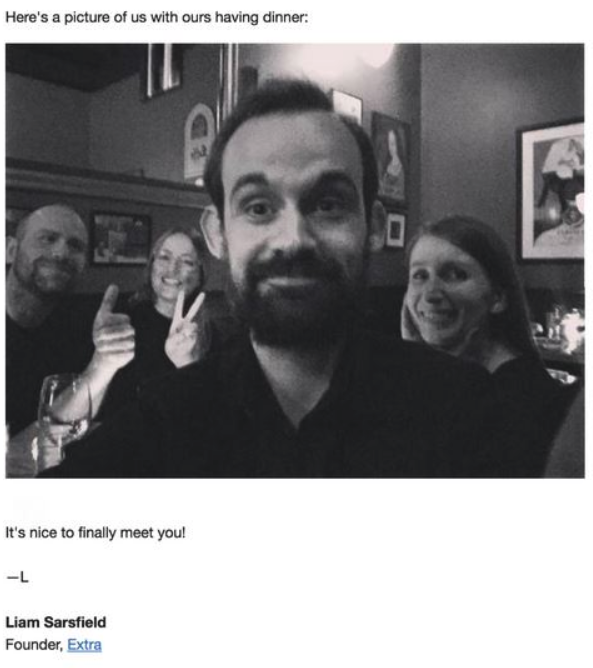
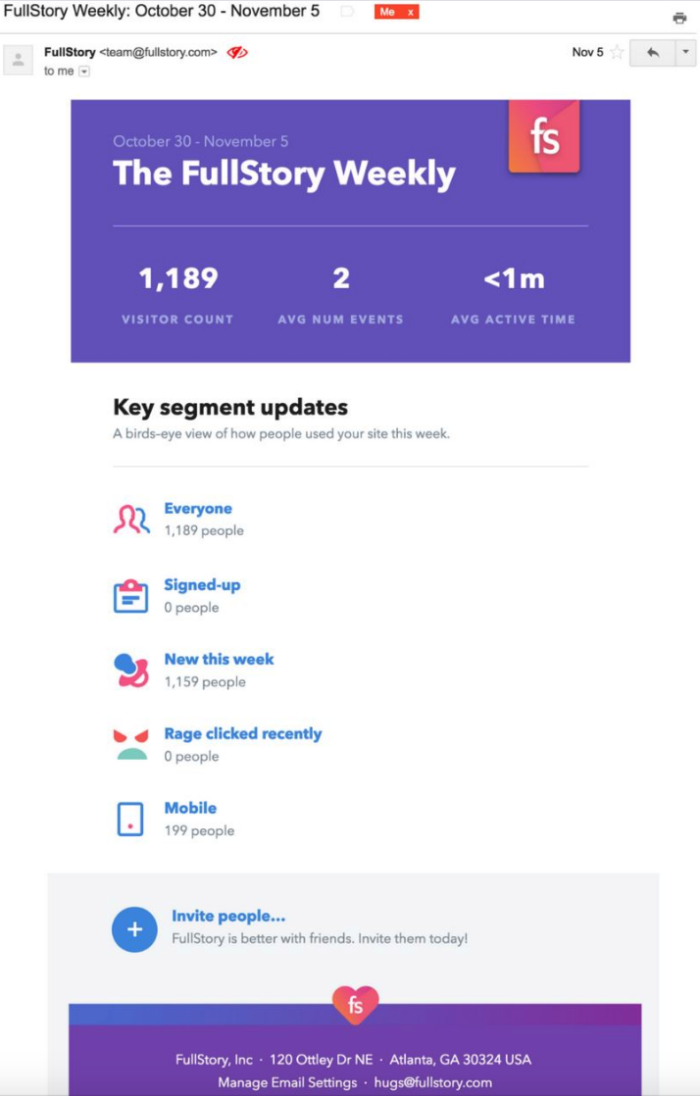
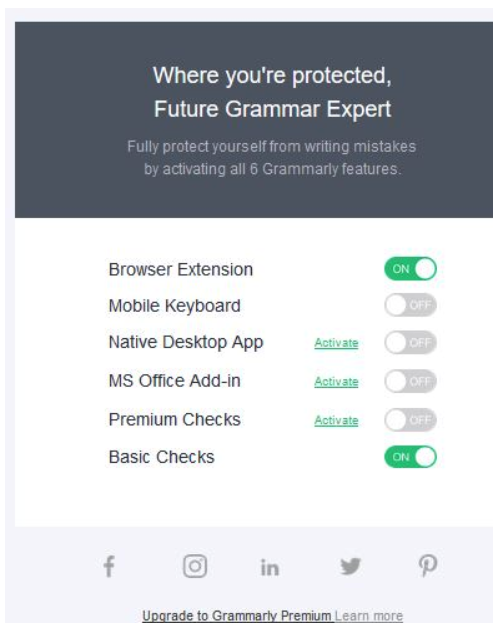
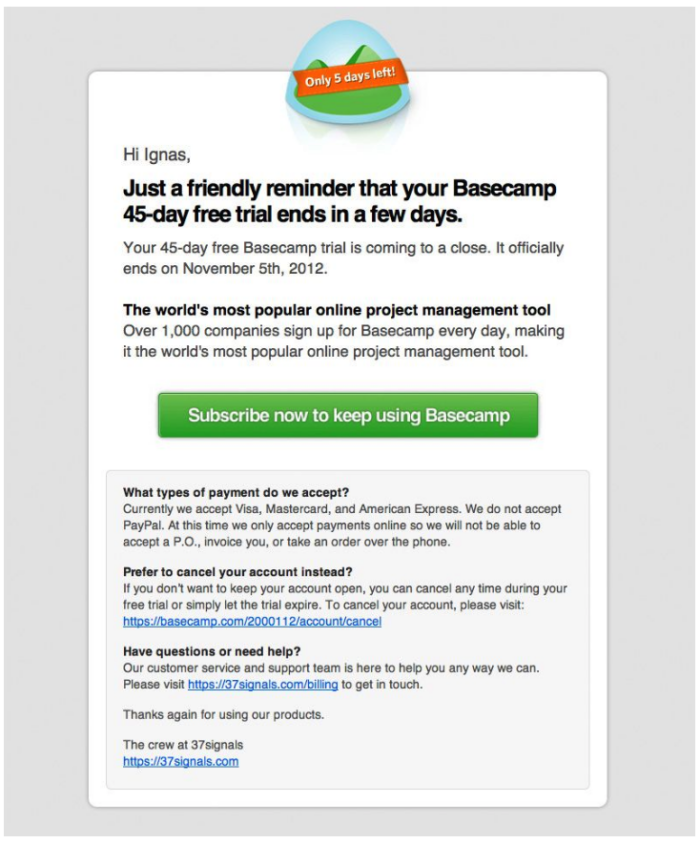
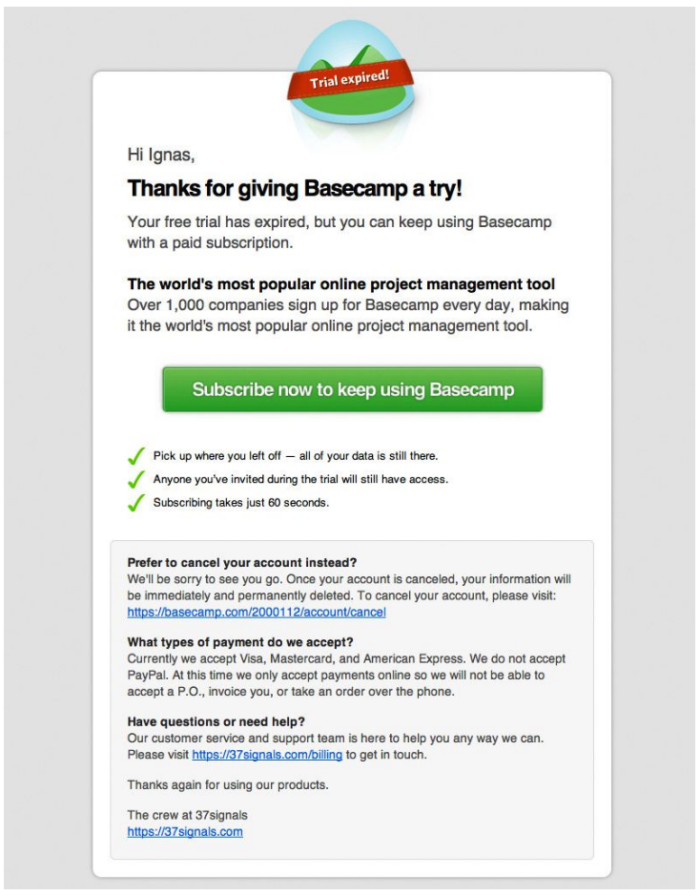













Send Comment:
2 Comments:
More than a year ago
Thanks for the post very nice.
More than a year ago
Thank you for this its a very informative article.