Second chances don’t seem to come around often these days, but the same can’t always be said for digital advertisements on Facebook. These ads can display messages from an online business on multiple pages. But most intriguing is that these ads are from online businesses someone visited at some point before they even logged into Facebook.
Sound familiar?
To be sure, this marketing strategy — known as retargeting — may sound annoying, maybe even a little creepy, but it’s an effective method for businesses that want to get their message in front of the right people and a lot of them.
By and large, web traffic data shows that Facebook stands out among all other social media platforms and online communities in the world.
In October, Hootsuite and We Are Social’s quarterly report on the worldwide use of the internet, social media, mobile devices, and e-commerce included a compilation of eye-popping statistics on Facebook’s overall popularity.
In part, the report found that
- About 48.5 percent of all B2B (business-to-business) decision makers used Facebook when they wanted to conduct research and purchase new products or services, according to the GlobalWebIndex Work Survey for the second quarter of 2020.
- A typical Facebook user who was at least 18 years old clicked on 12 Facebook ads within the last 30 days, based on the social media platform’s own self-service advertising tools.
- Facebook was the third most visited website in the world in October 2020, according to SEMrush and SimilarWeb, which recorded 23.5 billion and 23.34 billion total visits, respectively.
That’s a lot of eyes that could be seeing an ad for your business; even a fraction of those is enough to make a seasoned marketer salivate.
But for those who are still new to online advertising or haven’t advertised on Facebook yet, there’s an elephant in the room: How does retargeting even work?
We’ll break down the process and show how Jotform can help you get specific ads in front of the right people.
What’s retargeting, and how does it work on Facebook?
As the name suggests, retargeting is a marketing and advertising method that serves as a second chance for you to capture the attention of people who visited your business or organization online.
Retargeting involves getting a set of code, known as a pixel, from an online advertiser and placing it on your website, in an email, or within a software tool that customers, donors, or visitors will likely use to interact with you online.
When anyone comes into contact with your website or the software tools that power your workflow, the code will attach a web cookie to their browser. In some cases, the cookie will only be installed when someone does something specific, such as view your website, make a purchase, abandon their online shopping cart, or register for an online newsletter.
Once the cookie is added to someone’s browser, the advertiser will show online advertisements, known as display ads, from your business to that person as they go about their business online. The placements of these ads are usually coordinated through a digital marketplace, known as an ad exchange, where publishers can sell vacant media spaces on their websites to advertisers.
Although retargeting can be particularly helpful in getting ads in front of people who didn’t buy a product, sign up for a service, or take another desired action, this strategy can also be used to re-entice customers, visitors, and vendors who did exactly what you wanted.
As a social media network giant with a lot of virtual real estate on its site for ads, Facebook facilitates the retargeting process through Facebook Pixel.
Apart from being an analytics tool that enables you to see what actions people take while they visit your website or interact with your software tools, Facebook Pixel also provides the code that follows people around as they browse online. Rather than sending online ads only to websites where it has bought vacant media space, Facebook Pixel will also send ads to — you guessed it — spaces on its own platform, as well as affiliated ones, such as Instagram, that have been set aside for advertising.
What makes Facebook Pixel unique is the fact that you can create ads for specific groups of people whose actions have been recorded by that set of code in your website or software tool.
For instance, you can create a specific ad for people who added items to their shopping cart in your online store but didn’t end up buying anything. A separate ad, meanwhile, could be sent to people who visited your online store, added items to their shopping cart, and bought everything inside.
How Jotform can help you retarget your audience on Facebook
Jotform’s Facebook Pixel widget can track what people do when they open, fill out, and submit one of your customizable online forms.
All you need to do is provide your Facebook Pixel ID and specify which actions should be tracked when people interact with an online form or fill it out and submit their information. Actions taken by people who interact with your online form are logged as events within the Event Manager dashboard in your Facebook for Business account.
You can initiate the retargeting process by sending curated ads to specific groups of people who took certain actions when they interacted with your online form.
For example, you can send a specific ad to people who viewed your online order form but didn’t add anything to their shopping cart. You can then send a separate ad to people who viewed your online order form and ultimately made a purchase.
You can also send special ads to people who submitted an application through your online application form, subscribed to an online newsletter through a subscription form, registered for a conference through an online event registration form, or shared their contact information through a lead generation form.
Check it out…
If you need some help to set up and test everything in your online form, Jotform has a detailed guide that can show you how to track form submissions with Facebook Pixel.
Conclusion
We may not get all the chances we want, but targeted online advertising and marketing tactics can help you convince people to make an investment in your business or organization.
By combining the power of Jotform’s robust data-collection abilities with the wide reach of Facebook Pixel’s ad placement efforts, you get a powerful partnership that can take your business or organization to new heights.
If you haven’t done so by now, why not try Jotform and our handy-dandy Facebook Pixel widget?


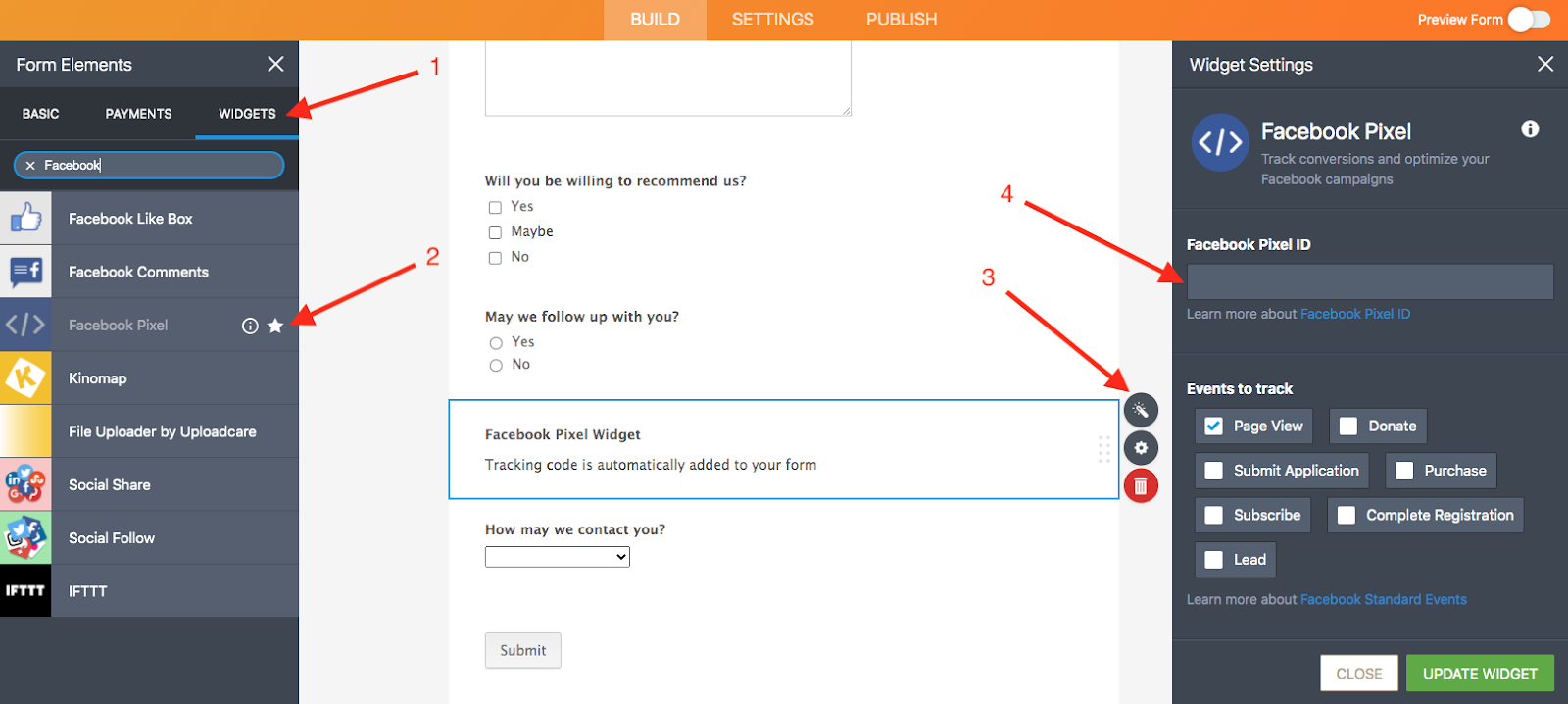















Send Comment:
3 Comments:
More than a year ago
Great idea, trying ASAP
More than a year ago
Perfect
More than a year ago
I am going to try it asap