How to remove “Powered by Shopify”
- Log into the Shopify admin panel and go to Online Store and Themes
- Click Actions
- Click Edit languages
- Use the Search translations box
- Go to the Powered by Shopify box and delete the text
- If you have an “Opening Soon” page, you’ll need to repeat the previous step
- Click Save
- Click Online store, then View your store
When you build an e-commerce website on Shopify, you get access to the many benefits of this full-featured platform: useful third-party apps, payment gateway integrations, analytics tools, and so much more.
However, you also get something else catching your eye — in the footer of your website, Shopify automatically includes the phrase “Powered by Shopify.”
These three words signal to anyone who visits your website that you’ve selected Shopify as your e-commerce platform. Some business owners don’t mind having this tagline on their store. Others, however, feel it interferes with their own branding and makes the design of the footer less aesthetically pleasing. For these businesses, removing “Powered by Shopify” enhances the business storefront and creates a clean, streamlined, and consistent customer experience.
Here are two ways to remove the “Powered by Shopify” language from your online store. We’ll also share some key considerations when removing the phrase, as well as a few other ways to enhance your online store and create a great overall customer experience.
How to remove “Powered by Shopify” through Shopify settings
To eliminate “Powered by Shopify” from your online store footer, just follow these step-by-step instructions on your desktop or on a mobile device.
- Log into the Shopify admin panel for your store. Go to Online Store. Then click on Themes.
- On the theme you want to edit, click Actions at the top right corner.
- Next, click Edit languages. (Depending on how new your store is, you may see Edit default theme content instead. If this shows up for you, you can click this option instead.)
- Use the Search translations box to find the text you want to remove. Type “powered” into the search box. The search results will show everywhere “Powered by Shopify” appears in your online store.
- Go to the Powered by Shopify box and delete the text. You can also do this by hitting the space bar once while the cursor is in the box.
- If you have an “Opening Soon” page, you’ll need to go to the Shopify HTML box and repeat the previous step to remove the text.
- Click Save in the top right corner of the screen. Now, “Powered by Shopify” will no longer appear anywhere on your site.
- Click Online store, then View your store to make sure the text has been removed.
How to remove “Powered by Shopify” by editing the HTML code
In some cases, the steps above may still result in “Powered by Shopify” showing up on your site. If that happens, you can take additional steps to edit the HTML code. One important note: Before you change any coding, always save a copy of your theme.
Here’s how to edit the code:
- Log into the Shopify admin panel for your store. Go to Online Store. Then go to Themes.
- On the theme you want to edit, click Actions at the top right corner.
- Next, click Edit code.
- Expand the sections folder on the left-hand side of the screen.
- Find the footer.liquid file in the dropdown. Click the footer.liquid file to open the coding window.
- If you’re using a Mac, click command + f. If you’re on a PC, click ctrl + f. Type “powered_by_link” into the search box. Delete any instances of the “powered_by_link” tag that show up.
- Click Save.
Why remove Shopify’s branding?
Many people like having Shopify’s branding on their website. As a well-known international platform, Shopify brings a sense of legitimacy and signals to online visitors that you run an established and trustworthy business.
However, for others, having “Powered by Shopify” can detract from their own brand. Instead of letting a visitor focus on your company and branding, it pulls the focus to Shopify.
One of the major reasons people want to remove “Powered by Shopify” is that it can lead people away from your specific website and toward Shopify’s general website. Removing “Powered by Shopify” ensures you take away this pathway so shoppers are encouraged to stay on your website a little longer.
However, there is no right decision on whether to keep “Powered by Shopify” on your website. It all depends on your business and your goals.
Important considerations when removing “Powered by Shopify”
Removing “Powered by Shopify” from your online store is a pretty easy process, but here are some things to be aware of as you work through it.
- Reach out to Shopify support for help if you need it. If, for some reason, the process doesn’t work in your admin account or you have questions about removing the “Powered by Shopify” phrase, you can always log into your store and access Shopify support 24-7.
- Think about the themes. You can only remove the “Powered by Shopify” tagline if you’ve purchased the theme, and you must remove it individually on each theme you use. If you’re using a free theme, you’ll need to contact Shopify support for their guidance on how to remove the “Powered by Shopify” language.
- Consider replacing it with your own tagline. While you can choose to leave that area in the footer blank, you can also opt to add in your own brand tagline. Simply type it into the space where you deleted the phrase “Powered by Shopify.” You can also include other details in this space, such as a link to your newsletter signup, your copyright notice, or your contact information. Some businesses use this space to include a privacy policy and terms and conditions.
Other ways to enhance your Shopify store
Removing the Shopify branding from your store is just one way to put your own branding front and center. Here are some other ways you can enhance your Shopify store and make it stand out for everyone who visits your website.
- Install a live chat: A live chat option on your website is a great way to keep visitors engaged. They can use the live chat to ask questions, learn more about your products and services, and determine next steps with your business. Shopify Inbox has a live chat option, and you can also use third-party apps to add this functionality.
- Provide a detailed help center: Prospects and customers who have a lot of questions may want to be able to figure out the answers on their own. A help center is a great self-serve tool to offer visitors. On it, you can include FAQs, tutorials, updates, and more.
- Add customer reviews: Reviews for products and services are excellent social proof. They show prospects what to expect when they buy from your store. You can include reviews on your product pages directly with Shopify, which enables them to leave a star rating and a 1,000-character review. You can also integrate reviews you’ve collected from third-party apps into your store.
You can be powered by Shopify — with or without the label
Luckily, removing the “Powered by Shopify” message doesn’t affect any of the benefits you’ll get from using the platform, so whatever you decide, your e-commerce site has everything it needs to succeed.
This article is especially useful for small business owners, e-commerce entrepreneurs, and brand managers who want to create a polished, professional online store on Shopify.


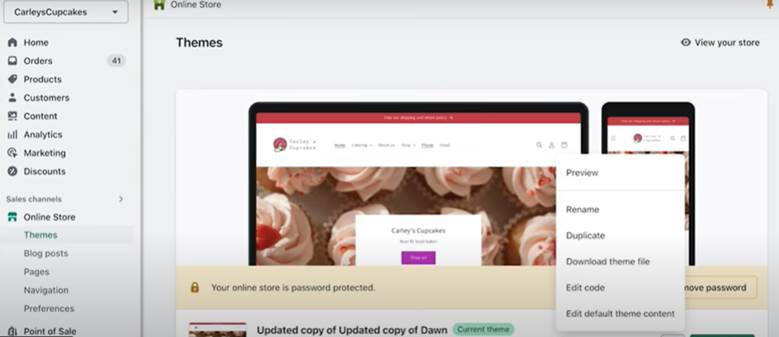
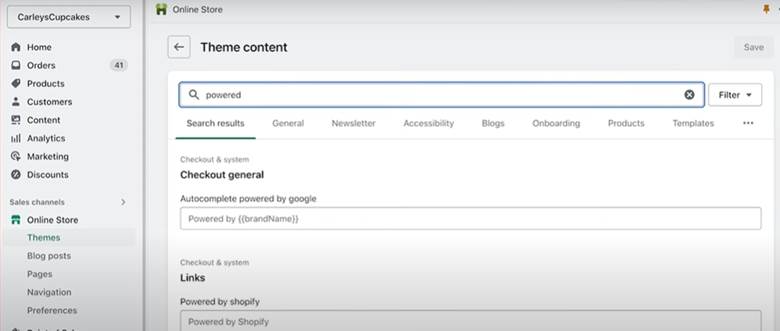
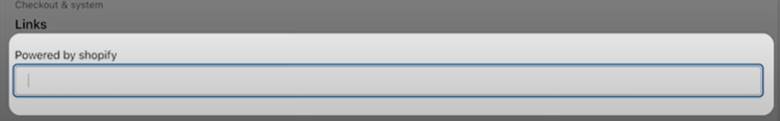
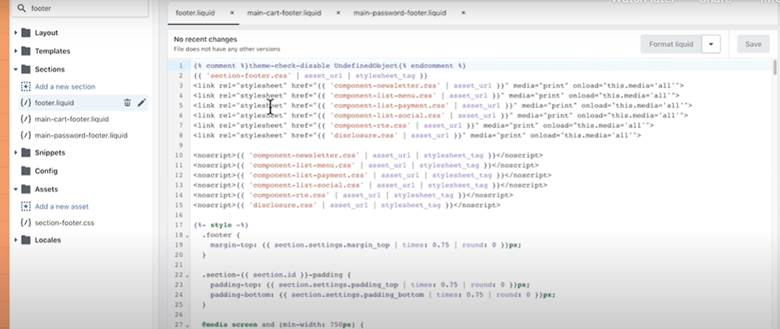





























Send Comment: