Every successful website starts with the right domain name.
At its simplest, a domain name is an electronic address (i.e., www.jotform.com) where users can easily find you online. In other words, if your website was a physical store, your domain name would be its storefront signage.
In this post, we’ll walk through a step-by-step guide to registering a domain name.
What’s a domain name?
Before we dive into registering a domain name, it’s important to understand what a domain name is. Every website has a domain name, and no two sites can have the same one. This is because domains serve as individual identifiers that link to an IP address.
An IP address, or “Internet Protocol” address, is a series of numbers assigned to each device that’s connected to a computer network, such as the hosting site your website lives on. Typically, IP addresses look something like this: 58.188.535.2
IP addresses aren’t exactly easy to remember, which is why domain names were invented. A domain is essentially the nickname for a website’s assigned IP address that can be customized to any combination of available letters and numbers.
What are the different domain extensions?
While .com is the most common domain name extension, it’s one of thousands of options.
Domain extensions can be categorized into three groups:
- Top-devel domain (TLD): generic extensions that are listed at the highest level in the domain name system, such as .org, .info, or .com
- Country code top-level domain (ccTLD): country-specific domain names that end with a country code extension, such as .au for Australia or .uk for the United Kingdom
- Sponsored top-level domain (sTLD): domain names that have been sponsored by a specific community or organization, such as .edu for education-related organizations or .gov for the United States government
Pro tip: If you’re starting a new website, you should choose a standard .com extension. It’s more memorable and less prone to typos.
Choosing the right domain name
Brainstorming domain name ideas should be fun. This is your chance to decide what you want to name your website. However, it’s best to keep your domain short, easy to spell, and memorable.
For example, while you might love an alliterative, catchy name, such as KrazyKookieKaptain.com, you’re basically guaranteeing that most people will spell your name wrong on the first try. And your staff will have to spell it out to all customers on the phone.
How to register a domain name
While you can certainly register a domain name for cheap, owning your spot on the internet isn’t free. On average, the price of a domain name ranges between $15 to $25 per year.
We recommend registering a domain name first through a domain registrar like GoDaddy, Namecheap, or Domain.com, and then choosing your web host.
GoDaddy is one of the most popular domain registrars and web hosting companies, boasting approximately 18.5 million customers. Registering a domain name on GoDaddy is fairly simple and starts with visiting their Domains page.
From here, GoDaddy will display all available results related to your search query. In this case, we searched “registeringmydomain,” which was surprisingly available with a .com extension for $11.99.
Once you’ve found a domain name that you like, add it to your cart and go to your cart to pay.
Before you input your billing information, GoDaddy will ask you if you want to set up domain privacy. This is because domain name registration data is public by default. Anyone can go to a site, like Who.is, and find out who owns a specific domain name.
If you don’t want your details to be publicly available, you can pay GoDaddy or the domain name registrar of your choice to protect your identity with a privacy plan. This privacy plan costs about $10 per year.
Once you make the domain privacy decision, GoDaddy will direct you to the checkout page. Here, you’ll create an account, fill out your personal and billing information, and complete payment.
Now that you officially own your domain name, it’s time to choose a web host where your website will “live.”
A web hosting company is the place that stores and serves all of your website’s data. Common web hosting companies include Bluehost, Dreamhost, and GoDaddy (if you want to keep your domain name registration and web host in the same place).
The cost of hosting your own website can range from $3 per month to thousands of dollars per month, depending on your site’s complexity.
If you want to start a blog, build an online portfolio, or create a website for your business, you can use a web host like Bluehost, which starts at $3 per month.
Once you have your web host, you’re ready to start building your website.
Having your own domain name gives you the freedom to direct visitors to your unique corner of the internet. By following these steps to register a domain name, you’ll have your site up and running in no time.


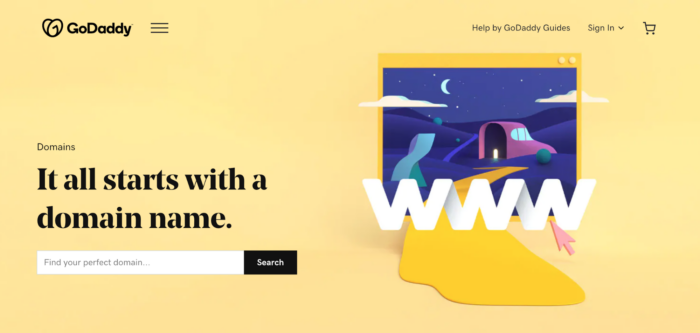
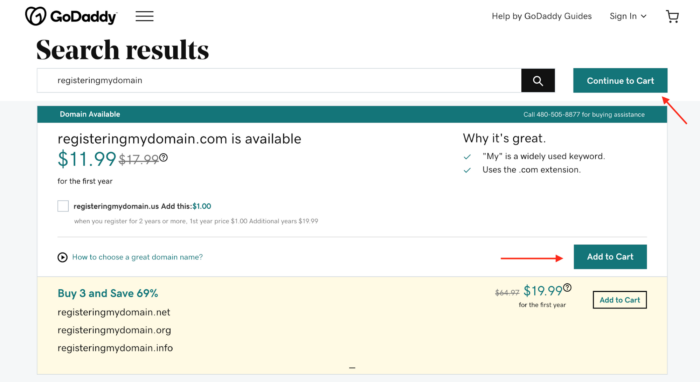
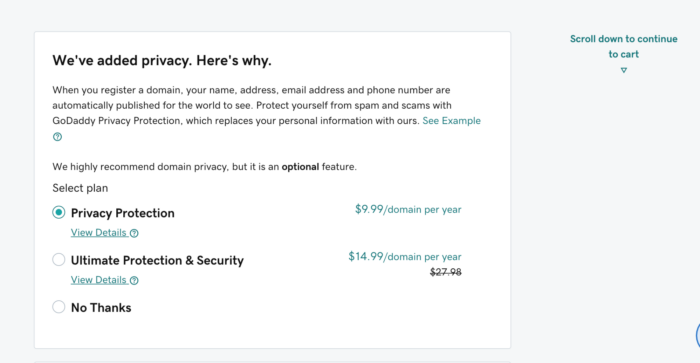
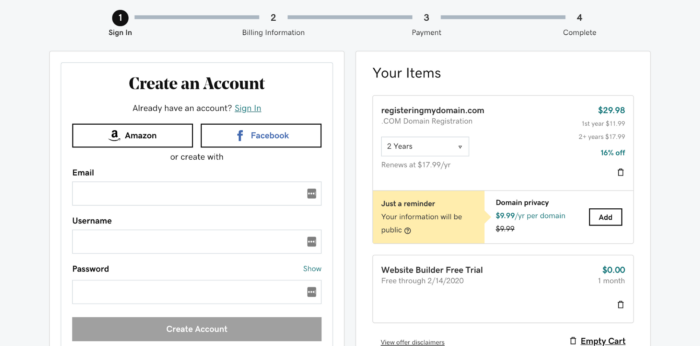
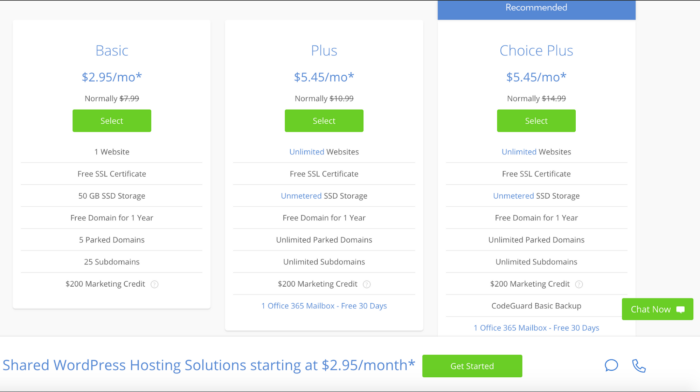





























Send Comment: