The beginning of the end is in sight.
After trying to get ahead of the novel coronavirus for nearly a year, we finally reached a turning point at the end of 2020, when newly developed vaccines were approved for widespread use.
As countries race to secure available COVID-19 vaccines, government leaders, public health agencies, and healthcare providers must confront another daunting task: distributing just enough of their allotted supply to individual communities.
Though pharmaceutical companies are rushing to manufacture vaccines and fulfill a backlog of orders made by countries all over the world, there will likely be more demand than supply for some time.
Many countries, states, and cities simply don’t have enough COVID-19 vaccine vials on hand, which makes every single dose precious. Even with tiered priority models that outline who should get vaccinated first, distributing the right number of vaccine vials to the right places is paramount so local public health officials and healthcare providers can get shots into arms quickly and efficiently.
Jotform’s HIPAA-friendly forms and coronavirus response forms can bring a sense of order to all the chaos by seamlessly collecting protected health information, vaccine registrations, appointment details, inventory data, and more.
The best part is that it won’t cost your organization an arm and a leg to build an effective vaccine distribution workflow in Jotform. Since Jotform’s Gold plan offers features that help with HIPAA compliance at no additional charge, collecting and sharing sensitive medical data won’t break your budget.
If you’re part of a large organization that needs hands-on support, Jotform Enterprise provides features to enable HIPAA compliance as an added paid option to your plan.
Just so you know
Jotform offers a 50-percent discount on all paid plans — except Jotform Enterprise — for qualified nonprofits and educational institutions.
Jotform is also offering free features that help with HIPAA compliance and lifting restrictions on all paid plans, excluding Jotform Enterprise, through a special Coronavirus Responder Program for qualified first responders, healthcare workers, governmental organizations, and others making a difference during the COVID-19 pandemic. Check out our blog to see how Crush the Curve Idaho and Park County in Montana are using Jotform to combat COVID-19.
How can Jotform facilitate vaccine distribution?
Jotform may be known for its fully customizable online forms, but what’s really special is how you can use these forms to gather information and all the different things you can do with this data.
Jotform’s online forms automatically sync up with Jotform Tables and the Jotform Health app. You can also take advantage of integrations with a wide range of HIPAA-friendly software tools, such as Square and Dropbox. With this level of customization at your fingertips, you can control how your data is collected, managed, analyzed, organized, and accessed in Jotform.
As people fill out your forms, their responses are automatically sent to Jotform Tables, where they are stored in a structured, spreadsheet-like workspace. From there, you can view, analyze, share, organize, and manage all of your collected data. Since you can connect Jotform Tables to any one of your online forms, data within your workspace is automatically updated in real time as people share information with you.
Apart from the default table format that organizes submitted form information, Jotform Tables provides several other views. Uploads view gives you a look at uploaded files, such as photos and documents. You can also display individual responses as calendar entries or cards within each tab in your workspace.
Wading through a deluge of data can get overwhelming, especially if there isn’t an efficient way to narrow down your search and find the information you need. Jotform Tables cuts through the clutter by enabling you to quickly locate data that contains certain keywords or specific responses. It’s even easy to isolate data that was submitted during a certain time frame and organize information in individual columns.
If you need to hide certain information displayed within a table, Jotform Tables can do that. Just hide the individual column that contains responses to a specific question. This can be particularly useful if you want to share your workspace with colleagues, outside stakeholders, or the general public but don’t want them to access sensitive data, such as protected health information and personally identifiable information.
Along with sharing your customizable workspace via an email or dedicated link, Jotform Tables enables you to control who can access your data, what they can do with it, and how long their access should last. You can even create an online database by embedding a workspace or a private portal onto your organization’s website for patients or employees.
When there’s no dearth of tasks that require your immediate attention, trying to collect, access, and manage data on a laptop or desktop can feel like a waste of time. The Jotform Health app enables you to securely gather, view, edit, manage, and share valuable medical data on the go from the convenience of a tablet or smartphone.
At the moment, it’s still safer for everyone to limit the amount of contact that they have with other people. The Jotform Health app includes a handy touchless kiosk feature that enables anyone to scan a QR code, open one of your forms on their mobile device, and fill it out.
Now that you know how to build a robust vaccine distribution workflow in Jotform without the help of any other software tools, we’ll highlight a few coronavirus response form templates that will help your team focus more of their time and energy on saving lives, not building forms.
Check it out…
Want a more comprehensive and in-depth overview of this topic? Check out our webinar on how to manage COVID-19 vaccine distribution with Jotform, where we walk you through the process and highlight a number of resources that can help you get started.
COVID-19 Vaccine Registration Form
Waiting in a long line can feel like torture. It’s something we have to do to complete many essential tasks, such as getting your car repaired or submitting official government documents. At first blush, waiting for a COVID-19 vaccine doesn’t seem to be much different, but it is.
For many people, the vaccine represents a glimmer of hope that everyone can once again go about their day without worrying that seemingly innocuous actions will endanger their lives or put other people in harm’s way.
Since there’s not enough vaccine doses on hand, it’s paramount for public health agencies, healthcare providers, and vaccine administrators to collect vaccination requests from people who are eligible for a vaccine or would like to know when it’s their turn.
With Jotform’s COVID-19 vaccine registration form template, you can collect protected health information, including social security numbers and medical insurance details, from people in your community. Because this information flows automatically into the associated table in Jotform Tables, it creates a virtual queue that enables you to quickly identify who can receive a vaccine when and segregate people into tiered priority groups based on certain risk factors, such as age and underlying health conditions.
You can also use Jotform Tables to share registration information with public health agencies and healthcare providers so they can craft data-driven distribution plans, allocate enough vaccine doses for specific vaccination sites, and guide public awareness efforts.
COVID-19 Vaccine Appointment Form
Registration forms can help you develop plans to safely vaccinate groups of people and stay organized, but much of that work will be for naught if too many people show up at vaccination sites.
A chaotic, laissez-faire situation can be overwhelming for the medical professionals who are administering vaccines and potentially dangerous for the throngs of unsuspecting people who rush to the sites. Running out of vaccines, closing early, or turning people away can leave a bad taste in everyone’s mouths and ultimately undermine your efforts to get shots into arms.
Creating an appointment system for eligible COVID-19 vaccine recipients ensures that your vaccine campaigns run like clockwork.
Jotform’s COVID-19 vaccine appointment form template allows people to schedule appointments for their shots. You can then view these reservation details in the Jotform Tables workspace that’s connected to your online form.
After adding new tabs to your workspace, you can use Jotform Tables’s filter feature to see who has scheduled an appointment on a specific day and for a certain vaccination site. The sort feature in Jotform Tables can then help you display appointments in order by time.
You can even use your online appointment form to collect vital demographic information that could help your team identify issues or trends and develop solutions that could ultimately save more lives.
COVID-19 Screening Form
Coordinating the logistics for a mass COVID-19 vaccination campaign is challenging, even for the most seasoned healthcare and public health professionals.
Part of the challenge is that people infected with the novel coronavirus can show very few or no symptoms at all and spread it by simply coming into close contact with someone else.
Though proper handwashing, social distancing, and mask-wearing can prevent the coronavirus from spreading, it’s important to ensure that everyone who shows up at a vaccination site isn’t exhibiting COVID-19 symptoms or at risk for an infection.
Since people can still contract COVID-19 just after they’re vaccinated, you certainly don’t want a vaccine recipient to inadvertently infect other people before their bodies can build up immunity against the virus.
Jotform’s COVID-19 screening form template can help you keep everyone safe by asking eligible vaccine recipients and healthcare workers to disclose whether they have common COVID-19 symptoms or may be at risk for a coronavirus infection before they enter a sterilized medical area.
The Jotform Tables workspace that’s connected to your screening form lets you monitor responses in real time. You can even use Jotform Tables’s filter feature to see whether anyone may have COVID-19 symptoms or high risk factors for a coronavirus infection, such as recent travel or close contact with someone who may be infected.
Along with Jotform Tables, the Jotform Health app enables you to quickly access all of the protected health information collected through your online screening form. The app even includes a kiosk mode feature that can turn a smartphone or tablet into a mobile data-collection tool. This feature also has a touchless kiosk option that allows vaccine recipients to scan a QR code that opens the form on their mobile devices.
COVID-19 Vaccine Consent Form
The advent of safe and effective vaccines is seen as the beginning of a long-awaited end to the pandemic.
Although all vaccines have been thoroughly tested by pharmaceutical companies and vetted by drug regulators, anyone who wants to get a shot must understand all the risks and limitations that are associated with it beforehand.
Jotform’s COVID-19 vaccine consent form template enables you to disclose important information before people get their shot, as well as collect their medical history details, contact information, and electronic signatures in the process.
Once eligible vaccine recipients fill out the consent form, you can open the Jotform Tables workspace that’s connected to it and securely manage, organize, and analyze all of their protected health information in a single place.
You can also use the Jotform Health app on a smartphone or tablet to quickly access all of the protected health information you collect through your online consent form. The app’s kiosk mode feature and touchless kiosk option allow vaccine recipients to safely fill out a form on your mobile device or scan a QR code so they can complete the form on their devices.
Did you know?
Jotform Smart PDF Forms can eliminate the hassles that come with asking people to either fill out PDF forms on their computer or print them out and complete the forms by hand. Jotform Smart PDF Forms enables you to turn your PDF forms into customizable online forms in a matter of seconds.
All you need to do is connect questions in your online form to those in your original PDF. When people fill out your shareable online form, you can not only manage collected data in Jotform but also use that information to generate a completed copy of your PDF form. Check out our blog to learn more about how Jotform Smart PDF Forms can help you streamline your data-collection process.
Conclusion
Unprecedented times call for an equally unparalleled response.
Since the World Health Organization officially recognized the COVID-19 outbreak as a global pandemic, scientists and medical experts all over the world have been working around the clock to fully understand the novel coronavirus.
Their research — and the insights gleaned from it — has guided public health policies and led to sweeping government regulations that upended life as we knew it so that countless others could be saved. Meanwhile, pharmaceutical companies leveraged this research to develop, manufacture, test, and distribute vaccines at a breakneck pace.
Public health administrators and healthcare providers must now distribute vaccines so frontline workers can administer them to millions of people around the world.
Jotform and its full suite of services, including Jotform Tables and the Jotform Health app, can help you create a frictionless vaccine distribution system that won’t break the bank or require an extensive amount of technical knowledge to deploy.
Since Jotform is a HIPAA-friendly software solution, any information you collect is encrypted at all times and stored on secure servers. Jotform will provide you with a business associate agreement as a legally binding promise to safeguard protected health information and personally identifiable information.
If you haven’t done so by now, why not give Jotform a try today? See how we can help you save lives and turn the tide in the fight against COVID-19.
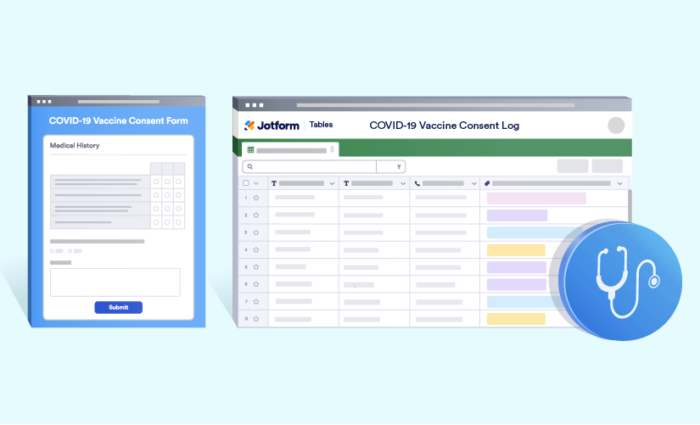
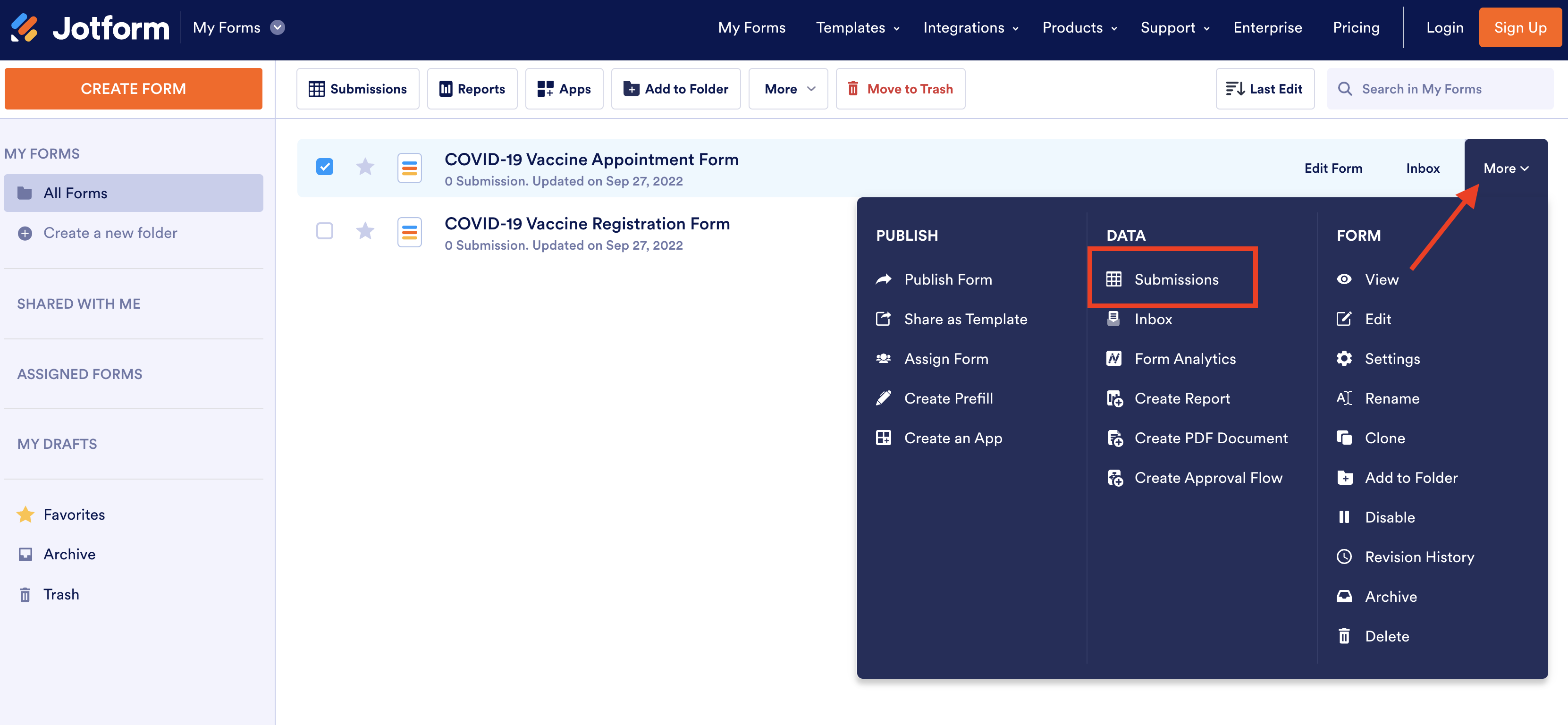
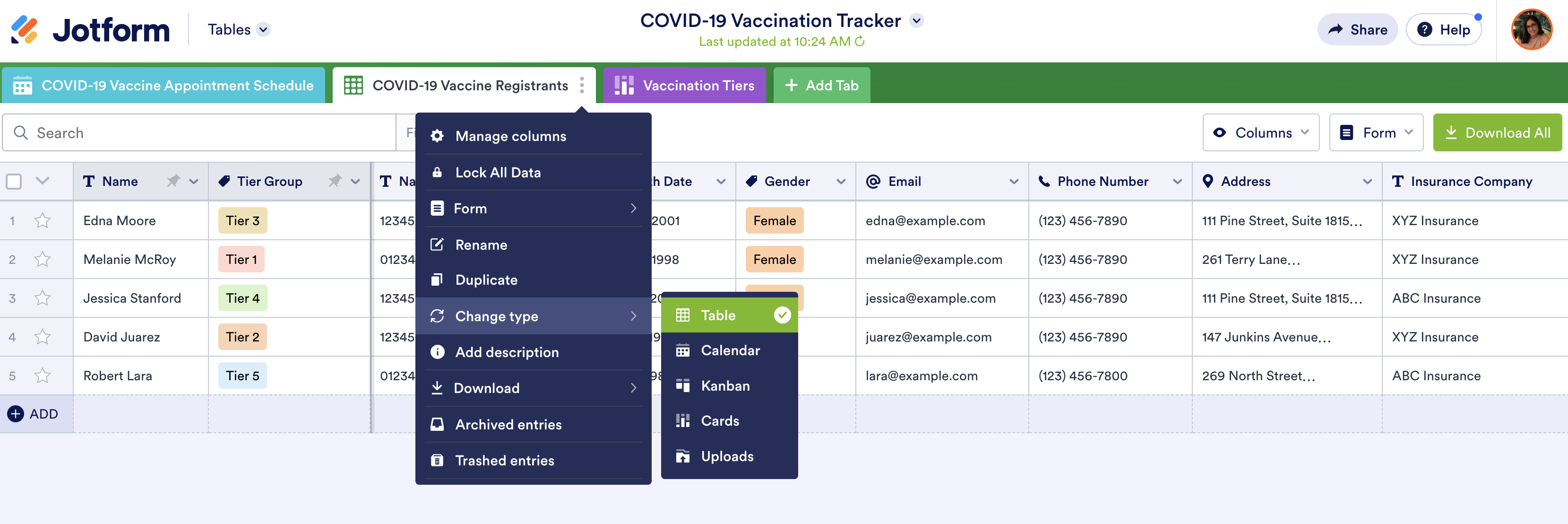
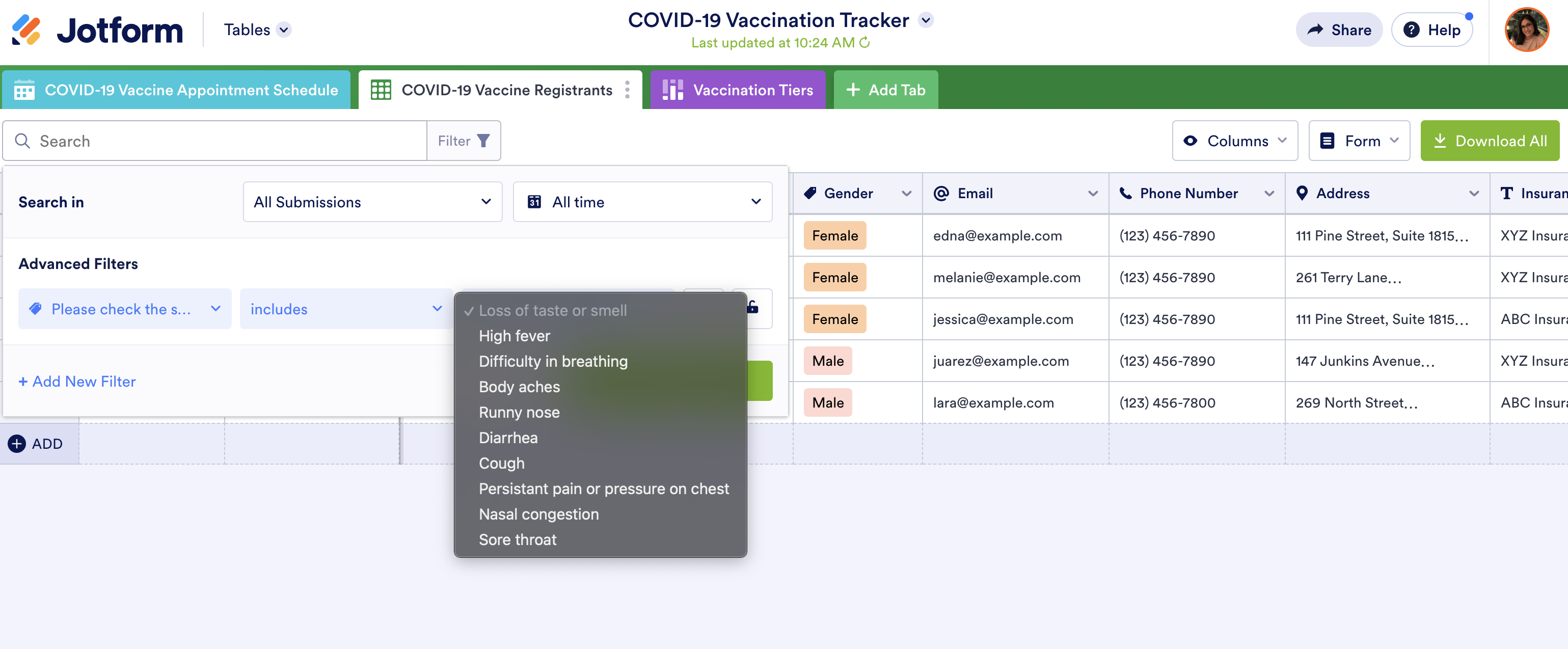
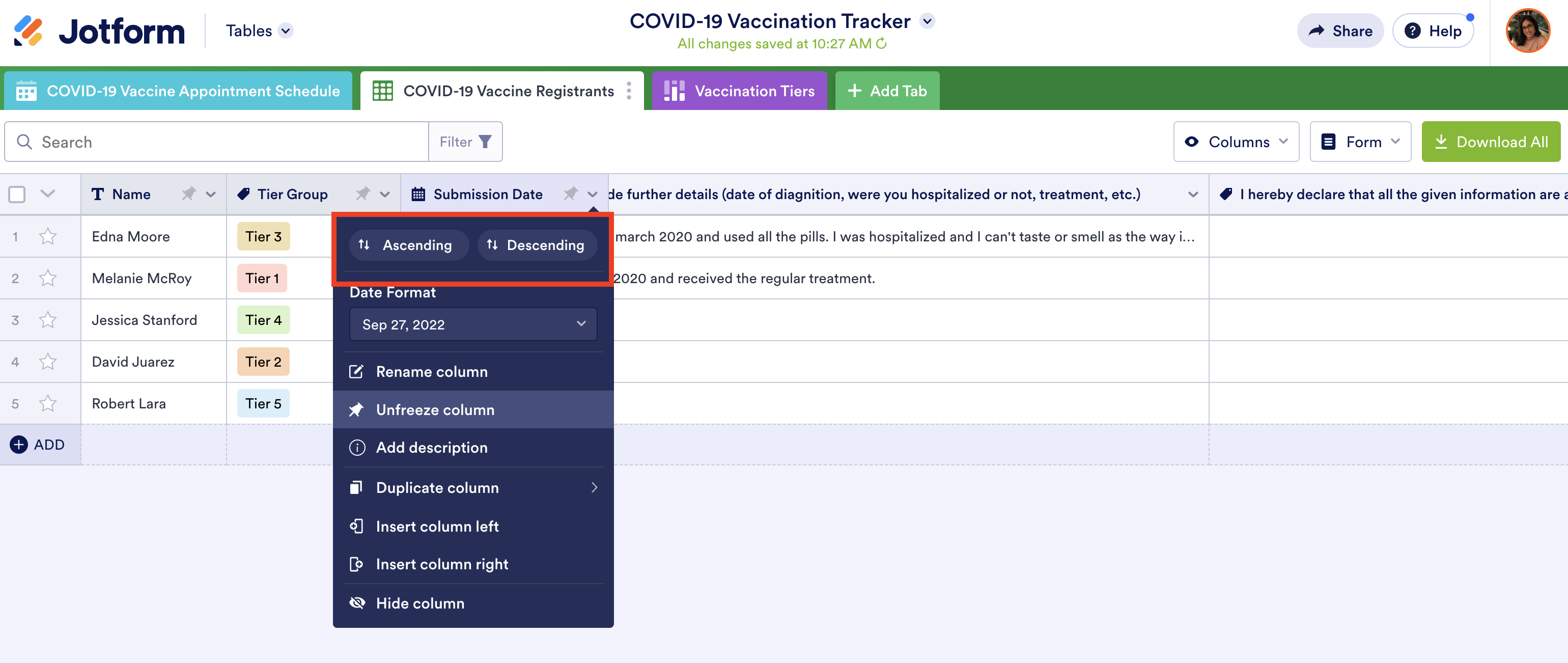
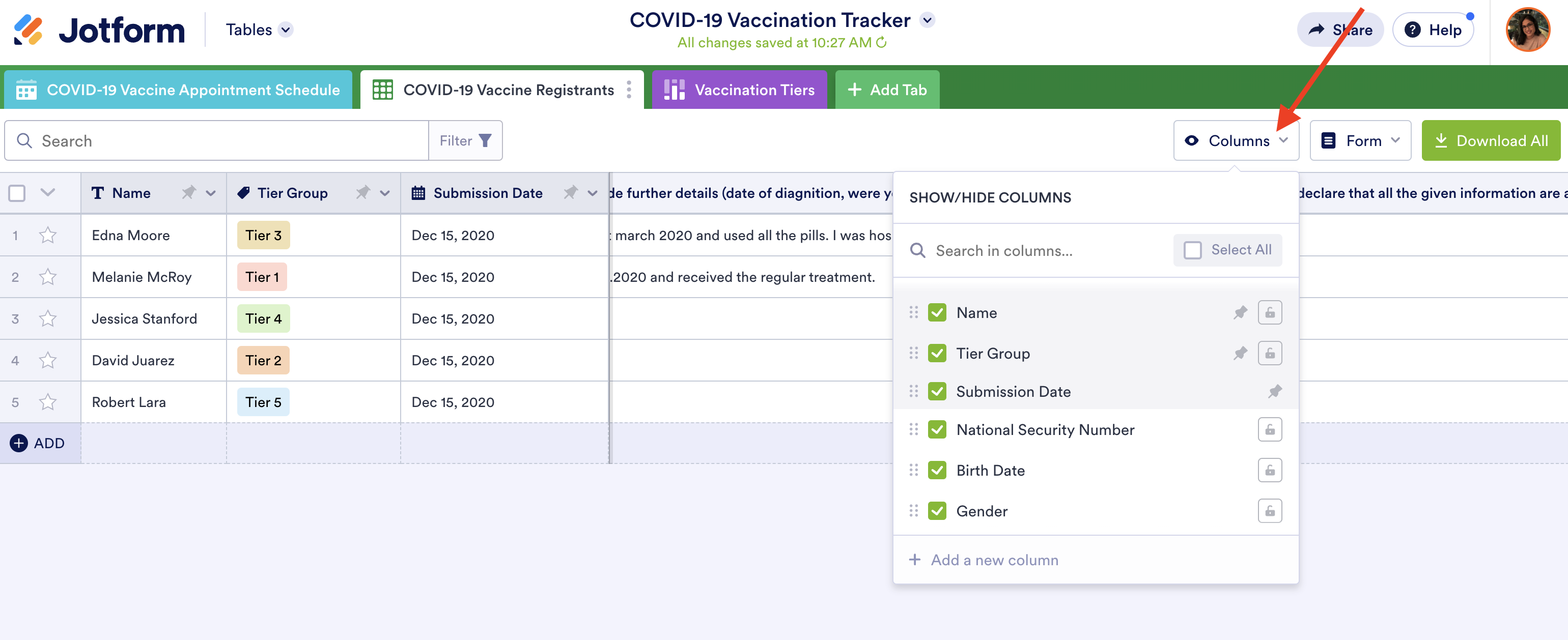
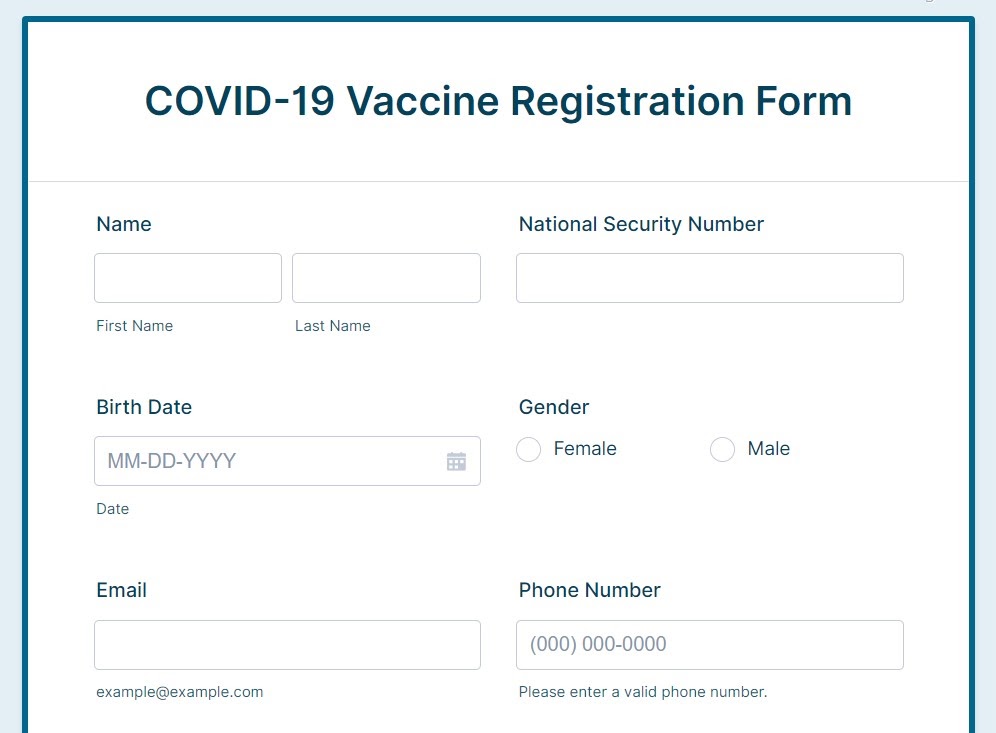
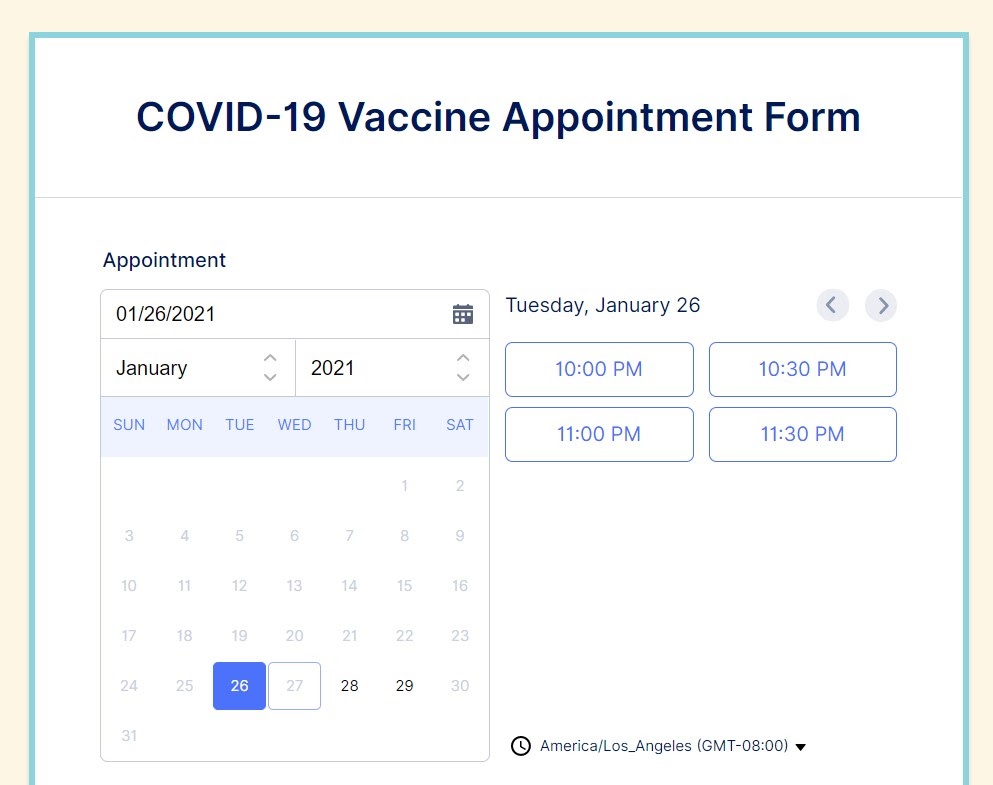
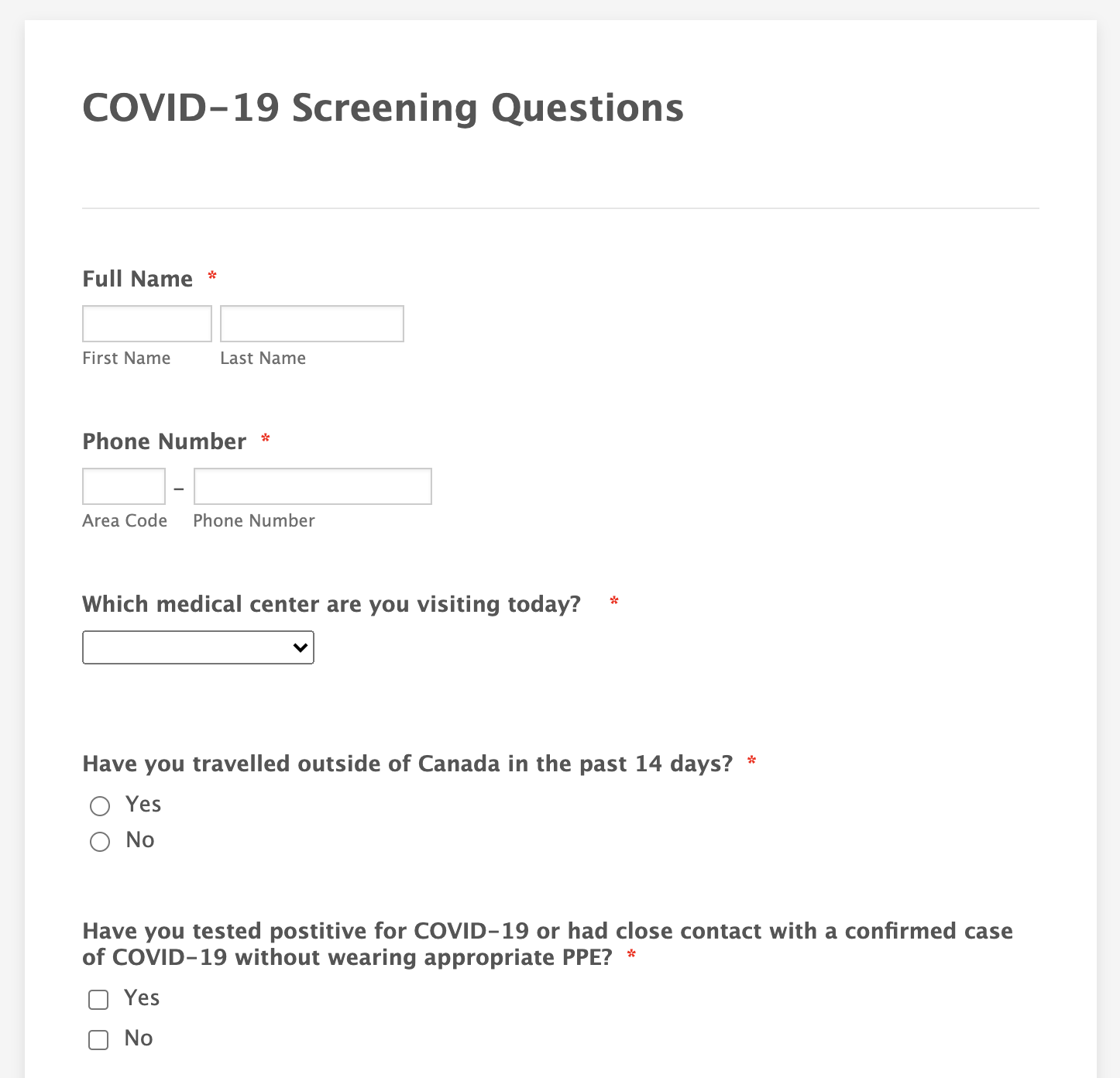
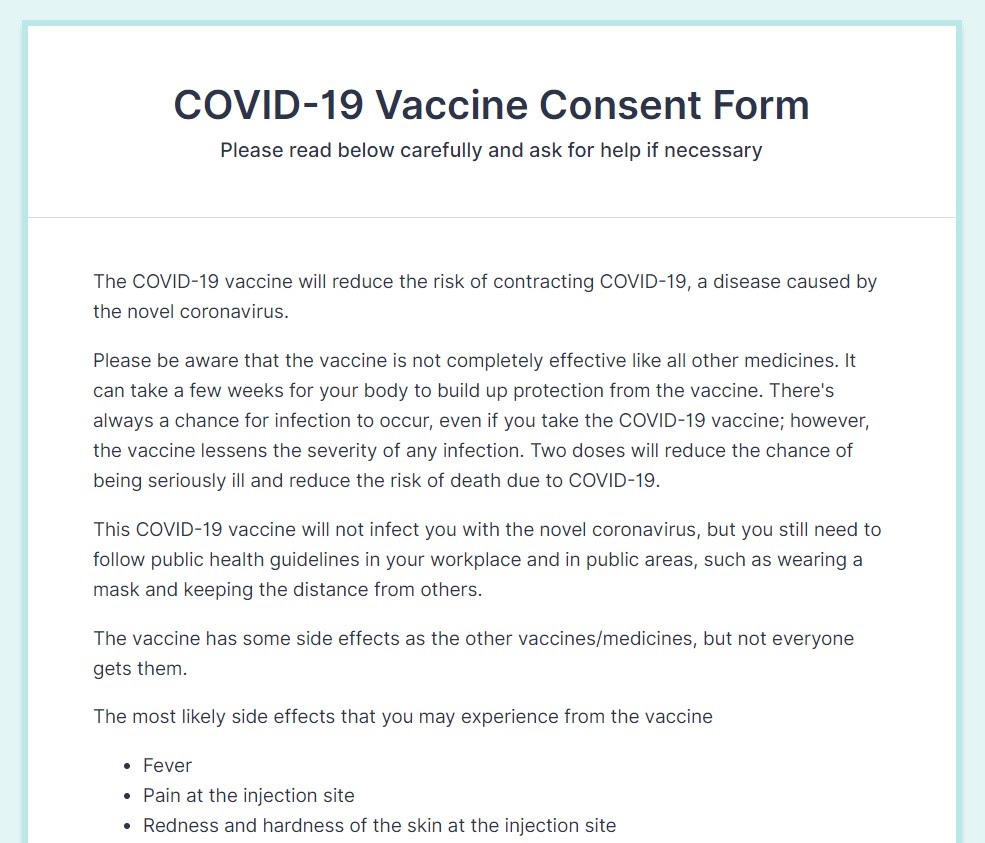






































































































Send Comment: