Steps to create a restaurant menu
- Putting the food first
- Picking prices
- Writing daring descriptions
- Developing a sizzling style
- Making a perfect presentation
Before you start designing your restaurant’s menu, you should already know what you’ll be serving and who your target customers are. Will you have a regional menu? Will you base it on dietary preferences? Do you want to follow certain trends? Who are the customers you’re trying to attract?
These are the kinds of questions you likely already have answers for, but if you don’t, you may need to step back and work through the specifics. Whether you’re just getting started or you’ve been in business for years, it’s important to have a strong vision for your restaurant — and your menu should reflect that vision.
Create a digital restaurant menu with Jotform Apps
Jotform makes it easy to build a digital menu that looks great and works smoothly on any device. With the free menu creator app, you can list your food and drink items with photos, prices, descriptions, and categories — all in one place. Jotform’s App Builder provides restaurant app templates for nearly every aspect of restaurant management.
You can customize the app to match your restaurant’s branding by adding your logo, choosing your colors, and rearranging sections with the drag-and-drop builder. You can even allow customers to place orders directly from the menu, whether for dine-in, pickup, or delivery.
With features like product quantity, custom options (like size or spice level), and real-time inventory tracking, your menu can do more than just display your dishes — it can streamline the entire ordering process.
Your digital menu is shareable with a link, QR code, or embed option on your website or social media, so customers can access it anytime, anywhere. Plus, you can update items or prices instantly without reprinting anything.
With Jotform, your restaurant menu goes beyond paper — it’s interactive, easy to manage, and designed to enhance the customer experience. You can also use Jotform to help you easily enable online ordering and get feedback from your customers.
1. Putting the food first
Once you’ve figured out the food you’ll be offering, it’s time to think about how to present and organize it on your menu. Your presentation should reflect your theme, style, and the food you’ll be serving. Focus on making it logical and eliminating the possibility that people will have to search for the items they want.
If your menu is theme-based, you should consider graphics and colors that represent that theme. For example, if you have a 1950s American diner, black and white checkers with bold red text and shapes are popular.
If you’re focused on locally sourced or farm-to-table recipes, your style should be light and airy. A theme with a subtle mint trim would be nice. And you can garnish your menu with traced sketches of produce and fields. You may even want to list where you’ve sourced your ingredients.
Organizing your menu is pretty easy. We’ve eaten out enough to know how restaurants usually organize a menu. You’ll often see appetizers, then lunch, then dinner, then drinks and dessert, for example.
But this is a great place to really make your menu stand out. Why be normal? For example, if your restaurant is a funky, fun family place, you could use “kicking it off” for your appetizers section, “the real deal” for the dinner section, and “something sweet” for desserts.
You can also mix up the structure in a way that makes sense for your businesses. Sandwich shops will often have separate sections for hot and cold subs, for example.
You can easily bring all these ideas to life using Jotform Apps. With its drag-and-drop builder, you can customize your menu layout, colors, sections, and graphics to perfectly match your restaurant’s theme and style.
2. Picking prices
When setting prices for your menu, focus less on affordability and more on value. People are often more interested in what they are getting for the price they’re paying.
Here’s an example: Lexus and Toyota are part of the same company, but a Lexus will cost you much more than a comparable Toyota will. A higher price often suggests you’re getting better quality. After all, everyone knows you get what you pay for.
Offering the cheapest menu prices can potentially backfire on you. There’s always someone willing to undercut you and race you to the bottom. And at a certain point, your restaurant won’t even be earning enough to make the hard work worth it.
So make sure you set prices that will ensure you can cover your expenses and actually earn what you need. You want your business to thrive, grow, and deal with lean times. Charge enough so money isn’t an issue.
In order to make sure you’re earning enough, do the math. Figure out all the costs as well as the profit you need to earn.
With the Product List element in Jotform Apps, you can set prices for each menu item and update them anytime with just a few clicks. It’s a flexible way to keep your menu accurate and up to date.
3. Writing daring descriptions
If your menu has an item called “roast beef, potatoes, and vegetables,” that’s a very accurate description. A customer would know exactly what they’re getting, but would it make them crave the dish?
What if we call our roast beef plate “seared and savory roast beef bites with buttery Yukon Gold country-style potatoes and our fresh daily greens?” Does anyone else feel like having dinner now?
Have fun with it, but don’t go too far. Nothing is worse than a dishonest business. And a dishonest restaurant can be much worse.
With Jotform Apps, you can easily add or update descriptions and detailed content for each menu item anytime you like. It’s a simple way to keep your menu fresh and appealing.
4. Developing a sizzling style
Now that you’ve planned your menu, picked your descriptions, and priced your offerings, it’s time to perfect your design. This is something many people can do themselves, but you should know your limits.
After reading the previous sections, you should have a good vision of your restaurant’s general vibe and know the audience you’re going for. More upscale restaurants often have fewer items and a lot of white space. Family-friendly restaurants may want more pictures and excitement.
Regardless of your overall style, there are a few general tips to follow. Pick a theme and stick with it. Keep things clean and consistent, and avoid clutter. Your menu shouldn’t be a hot mess unless that’s what you intend to serve to your customers.
But most of all, be honest with yourself. If you try to design something and nobody likes it, you might need some outside help. Remember, if you ask someone if they like it and they say yes but shake their head, they don’t like it.
If you’ve decided that you do need professional help, don’t just ask your neighbor’s cousin. Find a high-quality designer with a solid professional portfolio.
With Jotform App Builder, you can design a clean, on-brand restaurant menu app that reflects your style — no design skills or outside help needed. Just drag, drop, customize, and even add your logo to make it truly yours.
5. Making a perfect presentation
Now that you’ve made a stunning menu that gets everyone excited for their meal, the final step is presenting it. A leatherbound hard menu with straps holding down a piece of paper is the perfect classy thing you’d find in an upscale steak restaurant. A laminated single card is a good choice for family and casual dining.
But another alternative that’s gained popularity lately is the digital menu with a QR code. There’s a good chance that you or your designer has done the work digitally. From there, it’s pretty simple to turn it into a web page.
With Jotform App Builder, you can easily create your digital menu and generate a QR code so customers can access it instantly from their mobile devices. It’s a simple way to modernize your menu without any coding.
Photo by: freepik


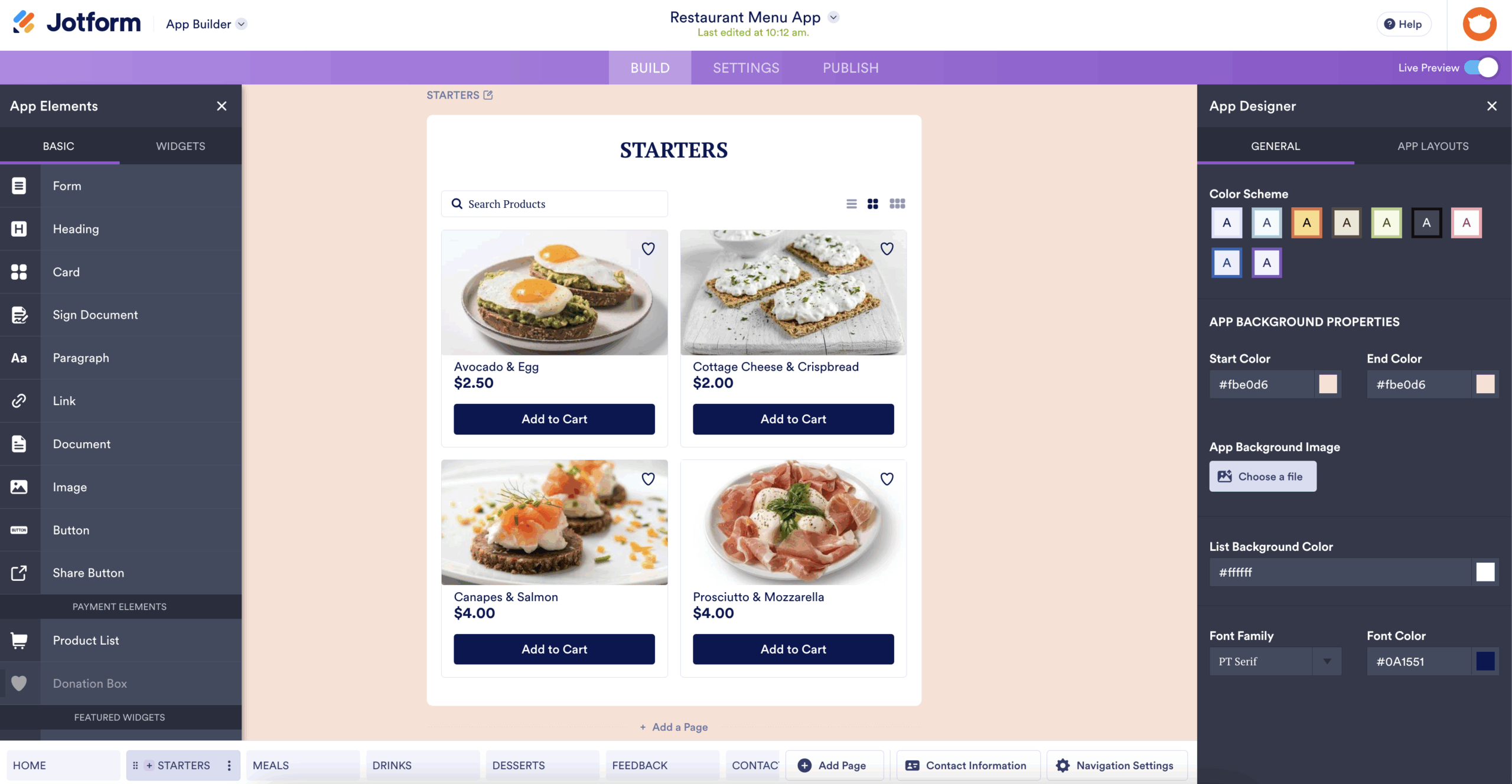
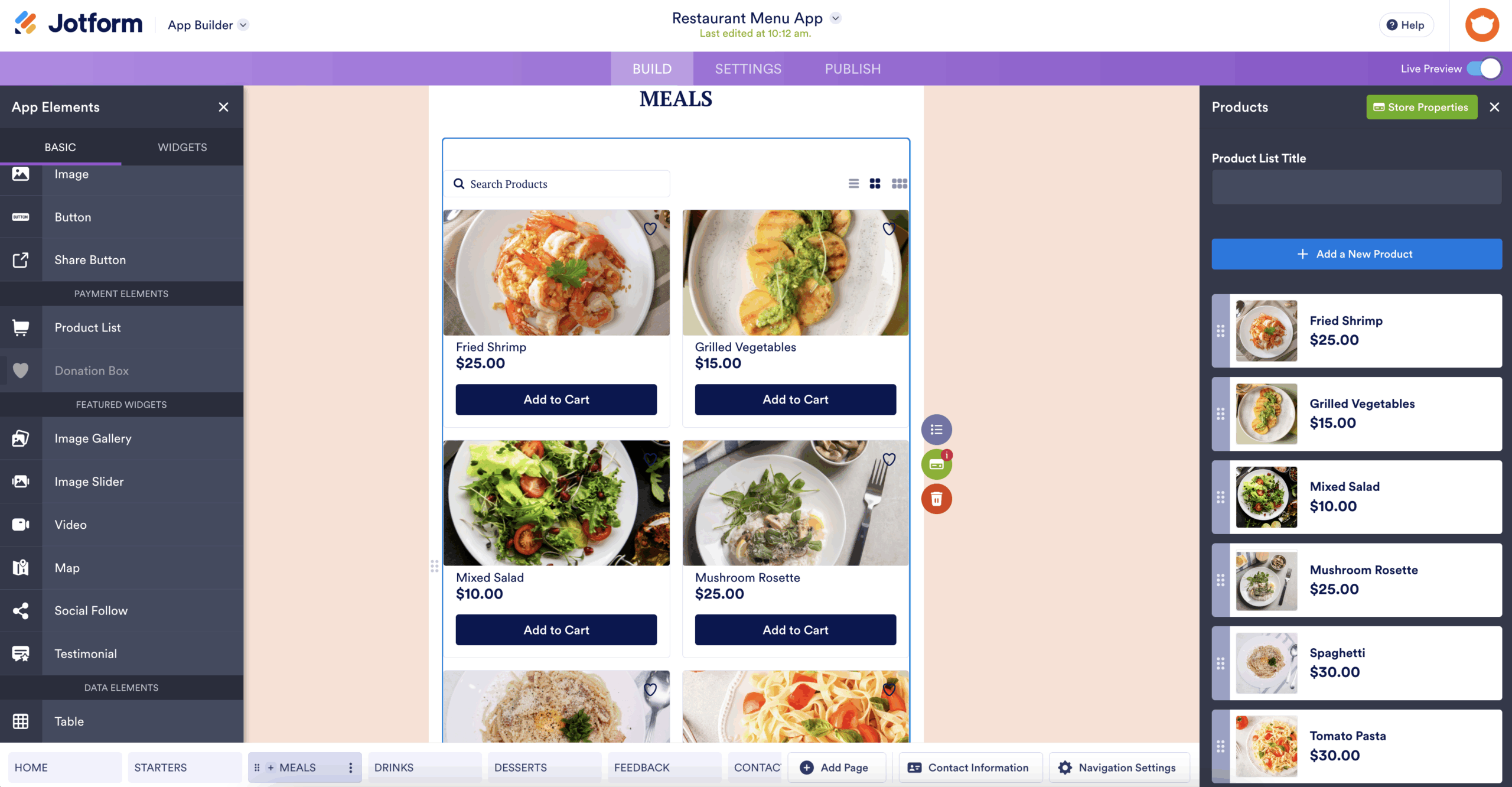

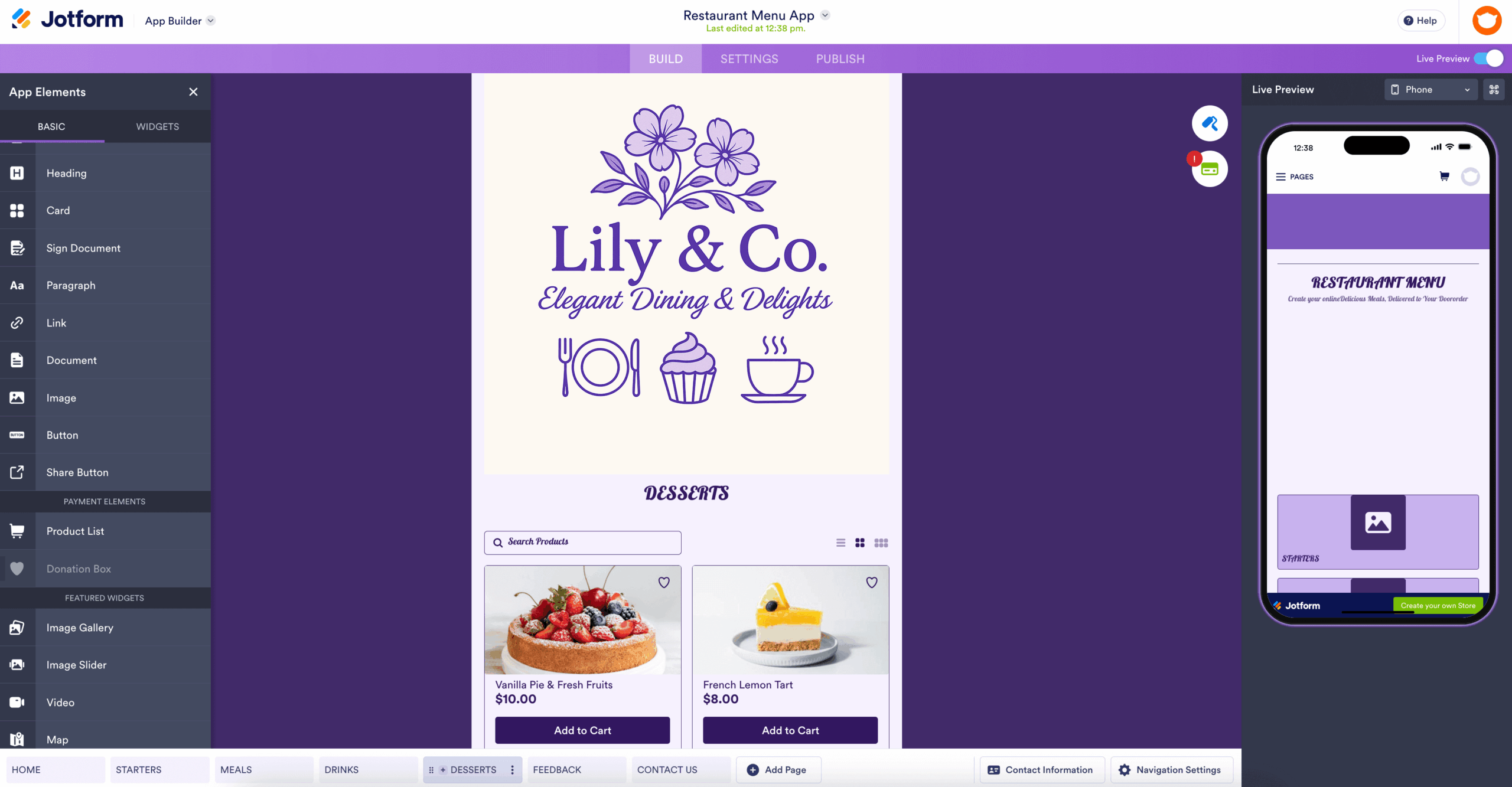

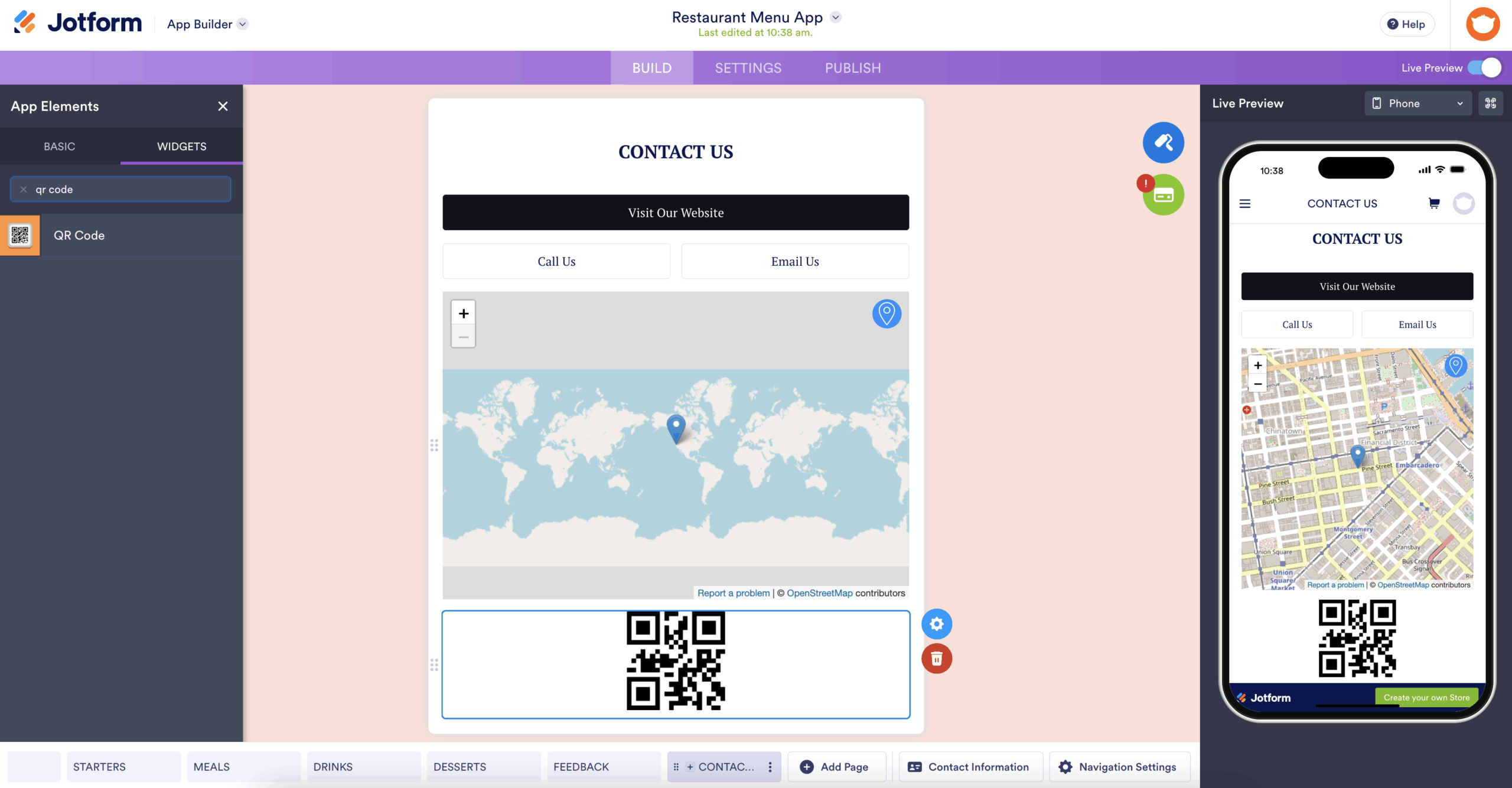



































Send Comment: