Making a digital checklist
- Go to the Jotform checklist maker page
- Log in or create a new account
- Click the Go to My Forms button
- Select Use Template
- Search for “checklist.”
- Select the template
- Once the form template loads, review each field
- Click the text box and edit
- Click each box and click the Properties button
- Modify attributes such as label alignment, character limits, and more
- Click the Add Form Element + button
The aviation industry standardized checklists in the 1930s, but now they help people in every industry keep track of critical items and tasks. People have kept checklists on scratch paper and as formal documents, but these aren’t the most efficient ways to manage them anymore. As the world becomes increasingly digitized, checklists have become electronic as well.
Digital checklists can be useful for every type of project. If you’re wondering how to make a digital checklist, you’ll be glad to know that it’s simple — as long as you’re using the right tools. Read on for everything you need to know about digital checklists, including how you can make and manage them with Jotform.
How digital checklists can help
Before you learn how to make a digital checklist, it’s important to understand the potential use cases for one. Here’s a brief overview of some of the ways digital checklists can help.
Daily and personal task management
Digital checklists allow people to create to-do lists, prioritize tasks, and track their progress. They serve as reminders to complete daily tasks and routines, run errands, and reach personal goals. If you don’t complete a daily task for whatever reason, you can easily roll it over to the next day’s tasks or update the checklist with additional items if a project requires unforeseen steps.
Project management
Digital checklists can help teams break down large projects into smaller tasks, stay organized, assign responsibilities, set deadlines, monitor the completion of project deliverables, and even keep team members on the same page about a project’s status.
Auditing and inspections
Digital checklists are all but required to manage work in industries like manufacturing, construction, and healthcare to ensure quality control. For inspections and audits, digital checklists help outline standardized procedures, record observations, document compliance breaches, identify potential hazards, and track corrective actions.
Maintenance
Since maintenance often involves routine checks, scheduled inspections, and preventive work, digital checklists can help with recording equipment conditions, tracking inspection schedules, and documenting repairs or maintenance actions performed.
Event planning
Digital checklists can also help create order and coordinate the chaos involved in event planning. Event planners can use checklists to manage the details of large projects such as venue selection, vendor management, budgeting, marketing, and logistics — as well as break these large projects down into more manageable subtasks to check off as they go.
How to make a digital checklist
Digital checklists are useful for a wide array of projects and tasks, but they require a software platform capable of easily adding, editing, and managing checkable items. Jotform, for example, is a robust online form builder that allows users to create and customize forms from a library of more than 10,000 templates — including digital checklists.
With Jotform’s digital checklist maker capabilities, users can build and manage checklists for any type of project they’re working on. Here’s a step-by-step guide for how to make a digital checklist with Jotform:
- Go to the Jotform checklist maker page.
- Log in or create a new account.
- Click the Go to My Forms button.
- Select Use Template.
- In the next window, search for “checklist.”
- Select the template that most closely matches your needs from our collection of 400-plus checklist templates.
- Once the form template loads, review each field and identify what you need to update for your purposes.
- To modify the title of your checklist, click the text box and edit accordingly.
- To modify existing fields in the template, click each box and click the Properties button to the right to open the corresponding submenu.
- Modify attributes such as label alignment, character limits, and more to your preferences.
- To add fields to your form, click the Add Form Element + button on the left side of the screen.
If you’d like to make a checklist app for easier access, Jotform has plenty of templates available for that as well.
You can use Jotform to develop your own mobile app without any need for coding. Here’s how:
- Go to the Jotform checklist maker.
- Scroll down to the next section and select the checklist template that most closely matches your needs. While this section shows three templates, we also have plenty of others you can choose from.
- Just like with the checklist maker for online forms, look over your app once the template loads. Modify or add any elements as you’d like.
- Find the Form element in your template. In this case, the element says Fill out the checklist.
- You can edit the form or replace it. To edit it, click on the Edit Form icon. Make any changes to the form, and then return to the App Builder.
- To replace the form included in the app, open the Properties menu, which is on the right of the Form element.
- In the Properties menu, click on Change Form. Select the appropriate checklist form for your app.
- Your checklist app is now ready to use.
How to make a digital checklist the easy way
Jotform is a great solution for building any kind of form. The no-code interface, robust customization options, and drag-and-drop functionality allow users to easily create and design checklists tailored to their specific needs. Best of all, the forms you create are available on any device from anywhere you have internet access.
You can also create a digital checklist app using Jotform, and everyone will be able to easily access it on the cloud through computers, tablets, and smartphones. With the right checklist app, your team will be able to stay on top of things, making your projects more organized, manageable, and efficient.
Photo by Karolina Grabowska

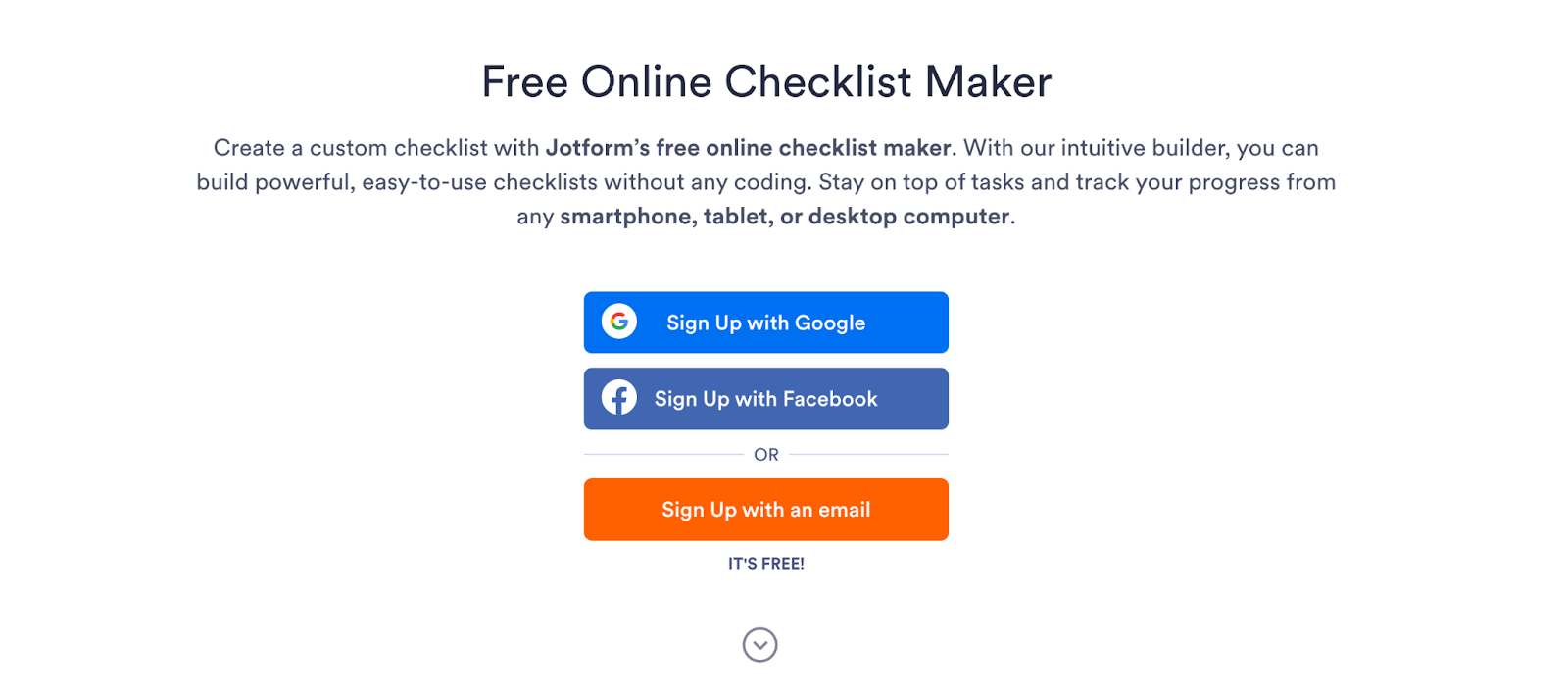
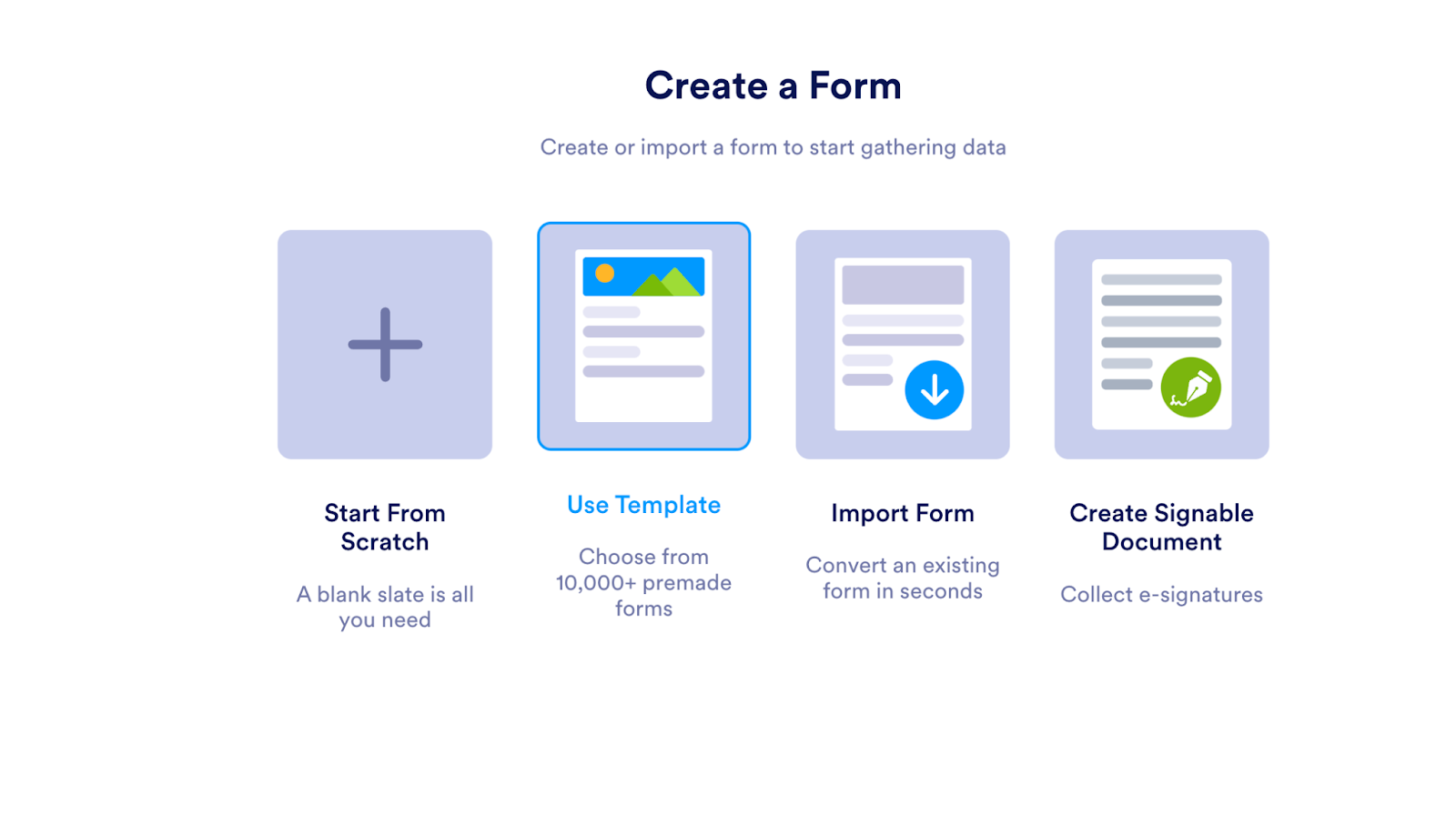
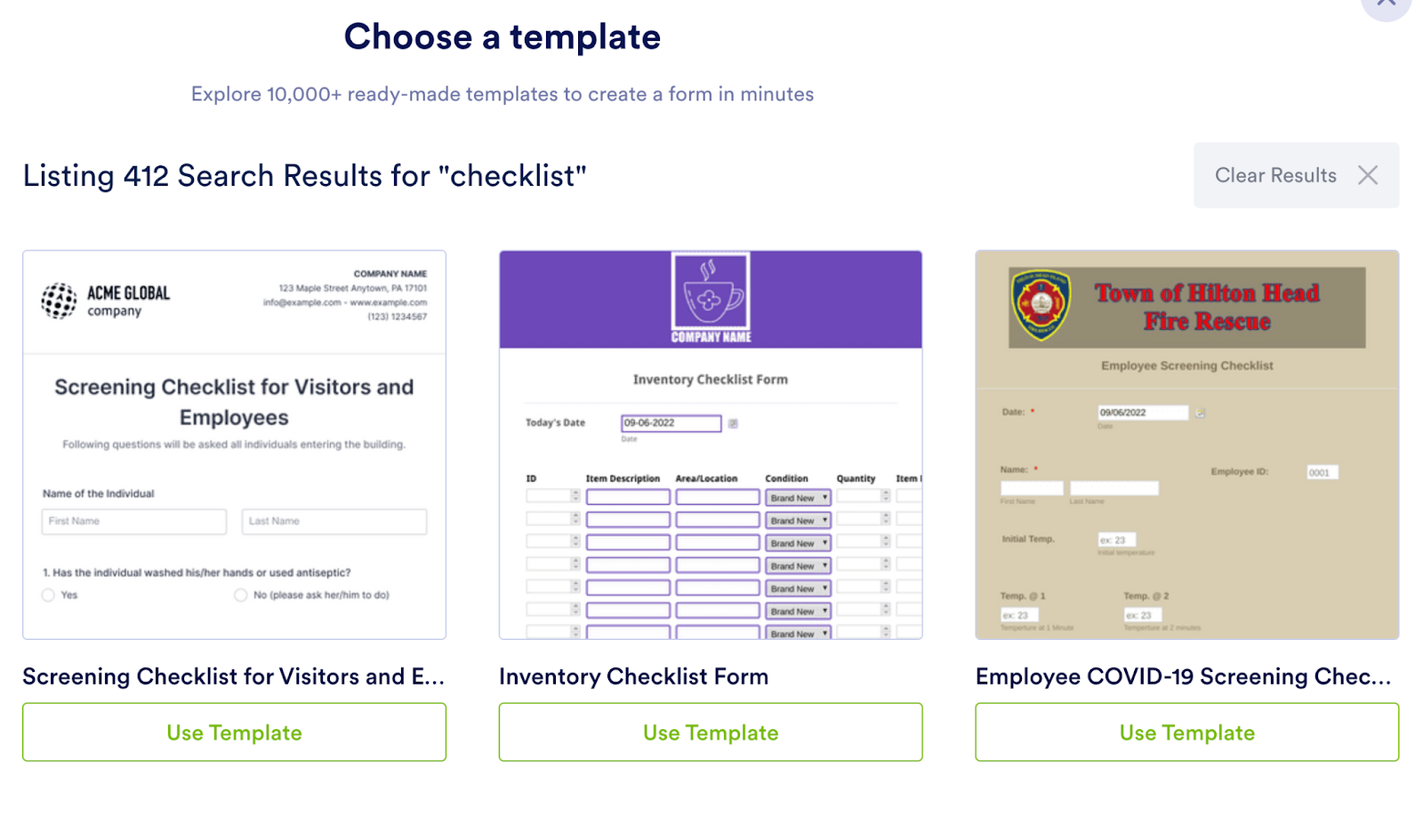
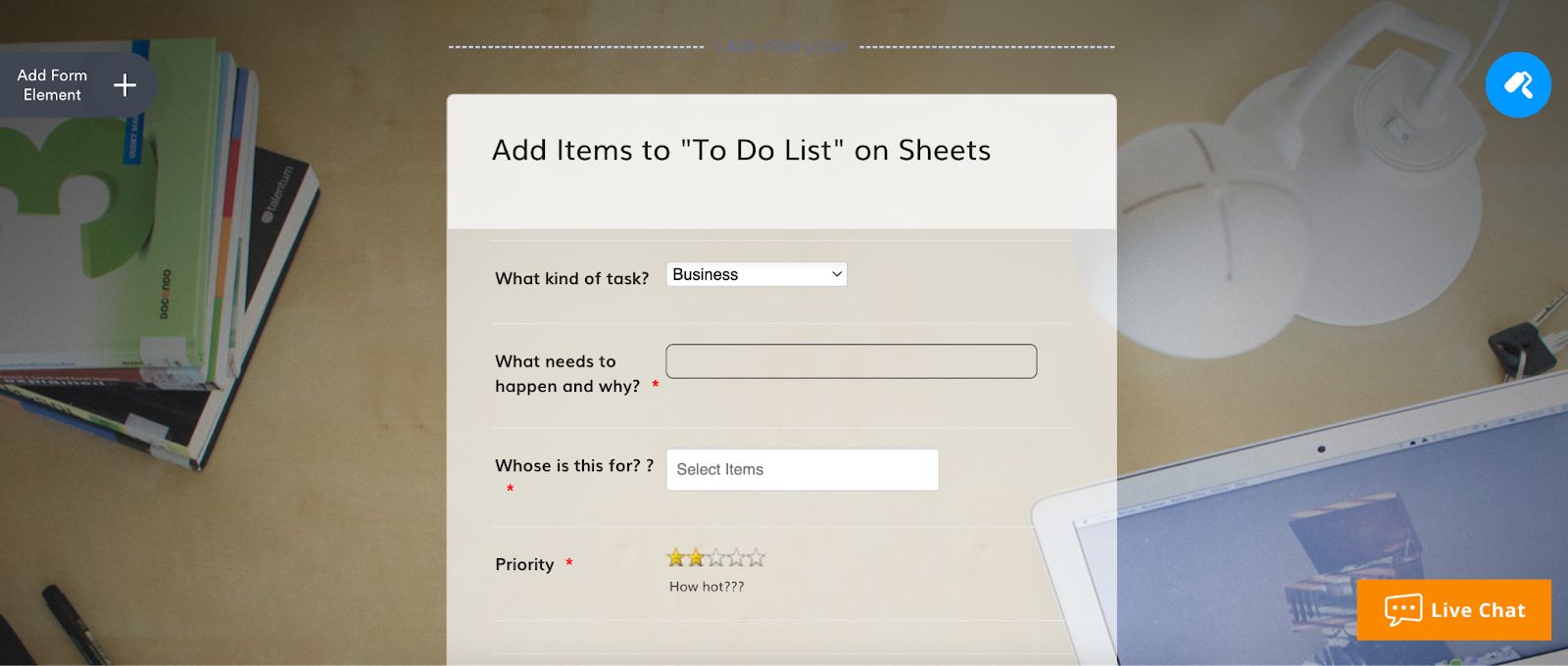
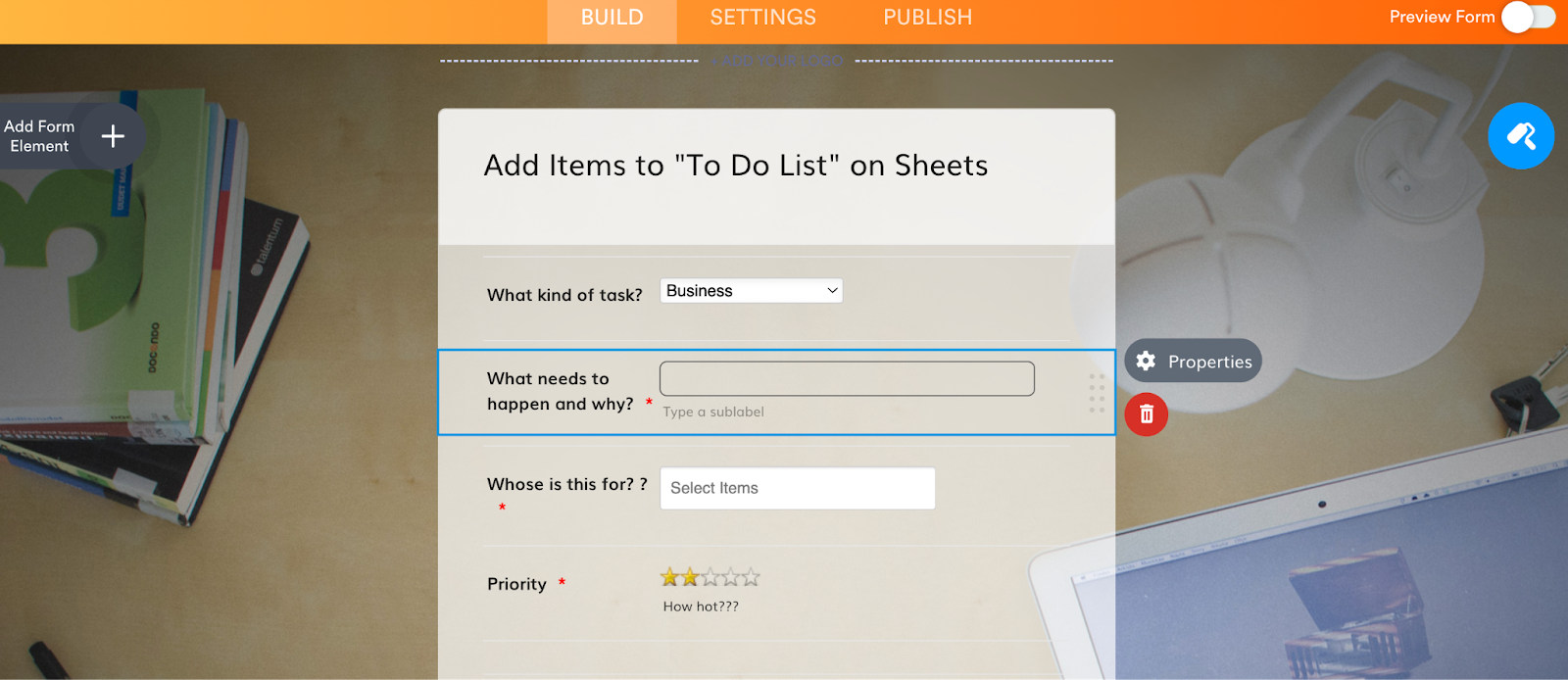
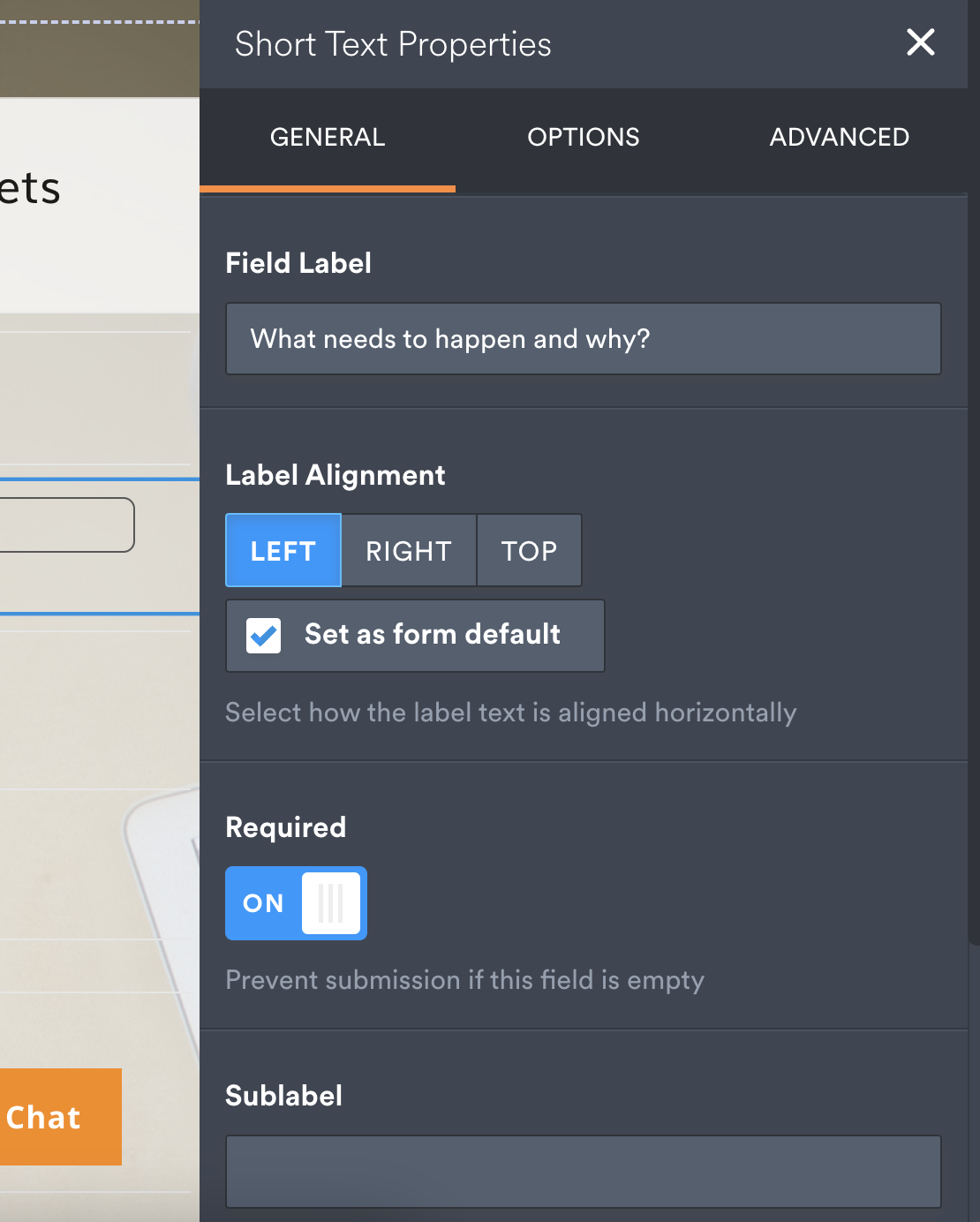
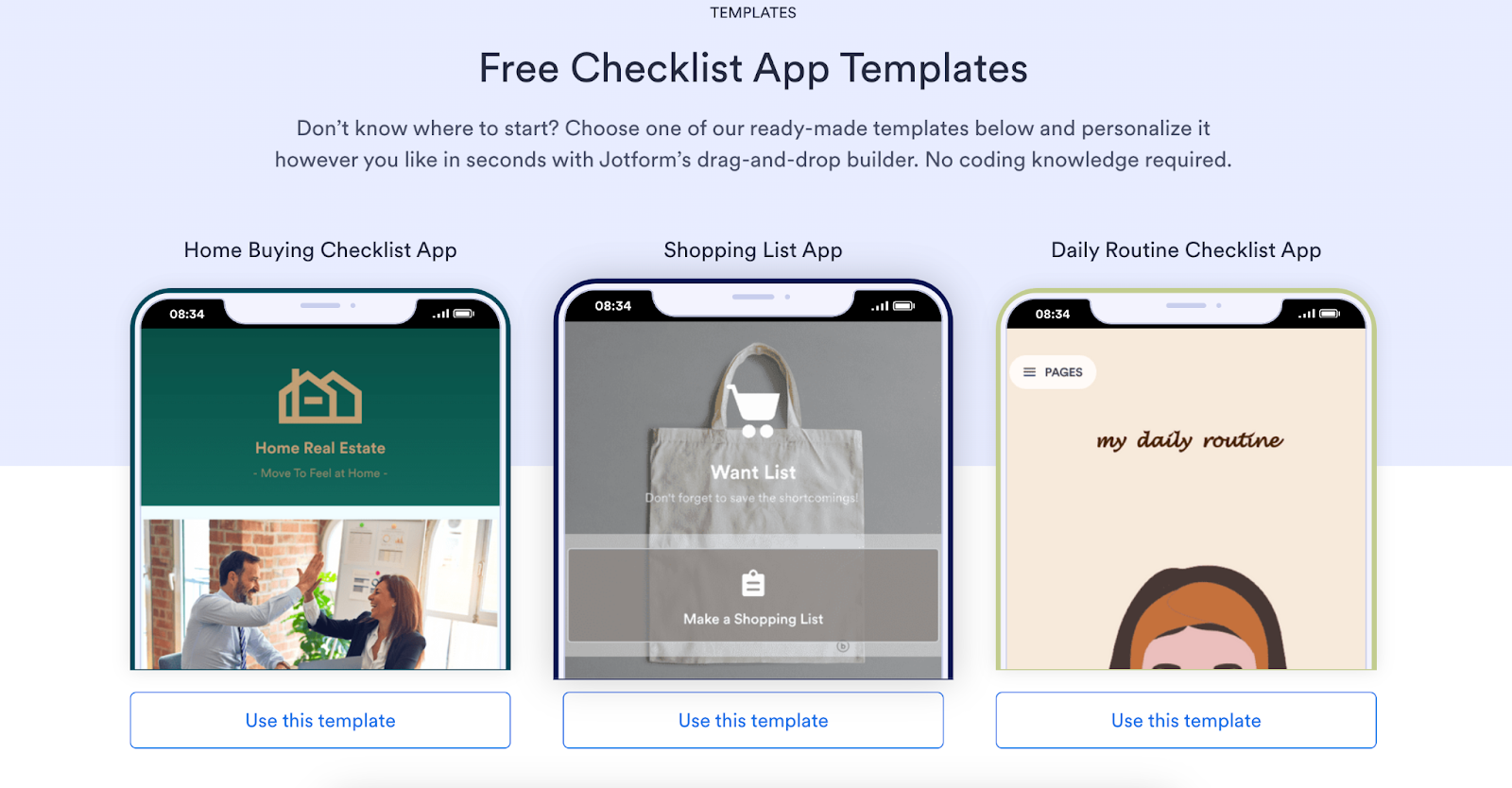
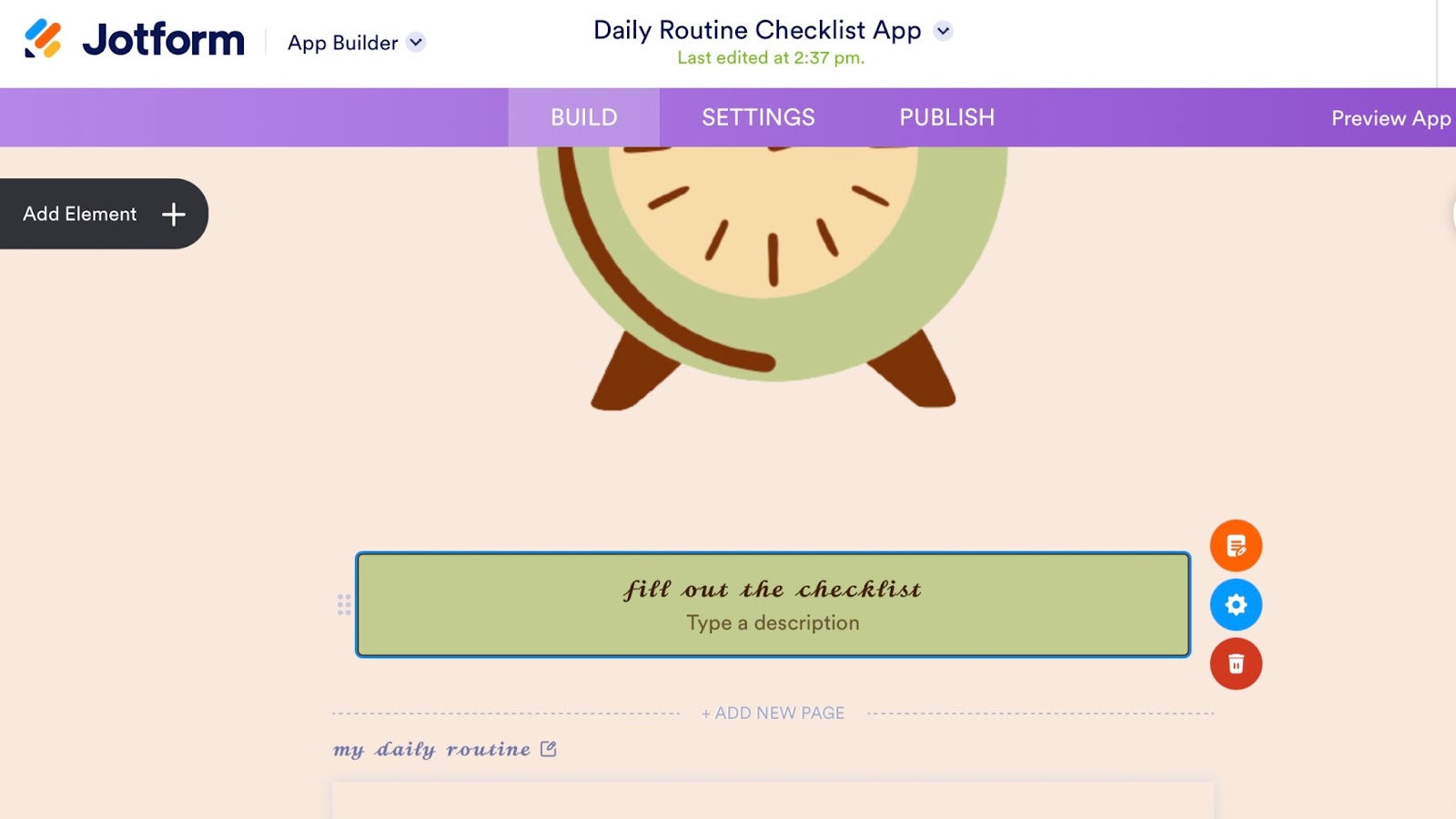


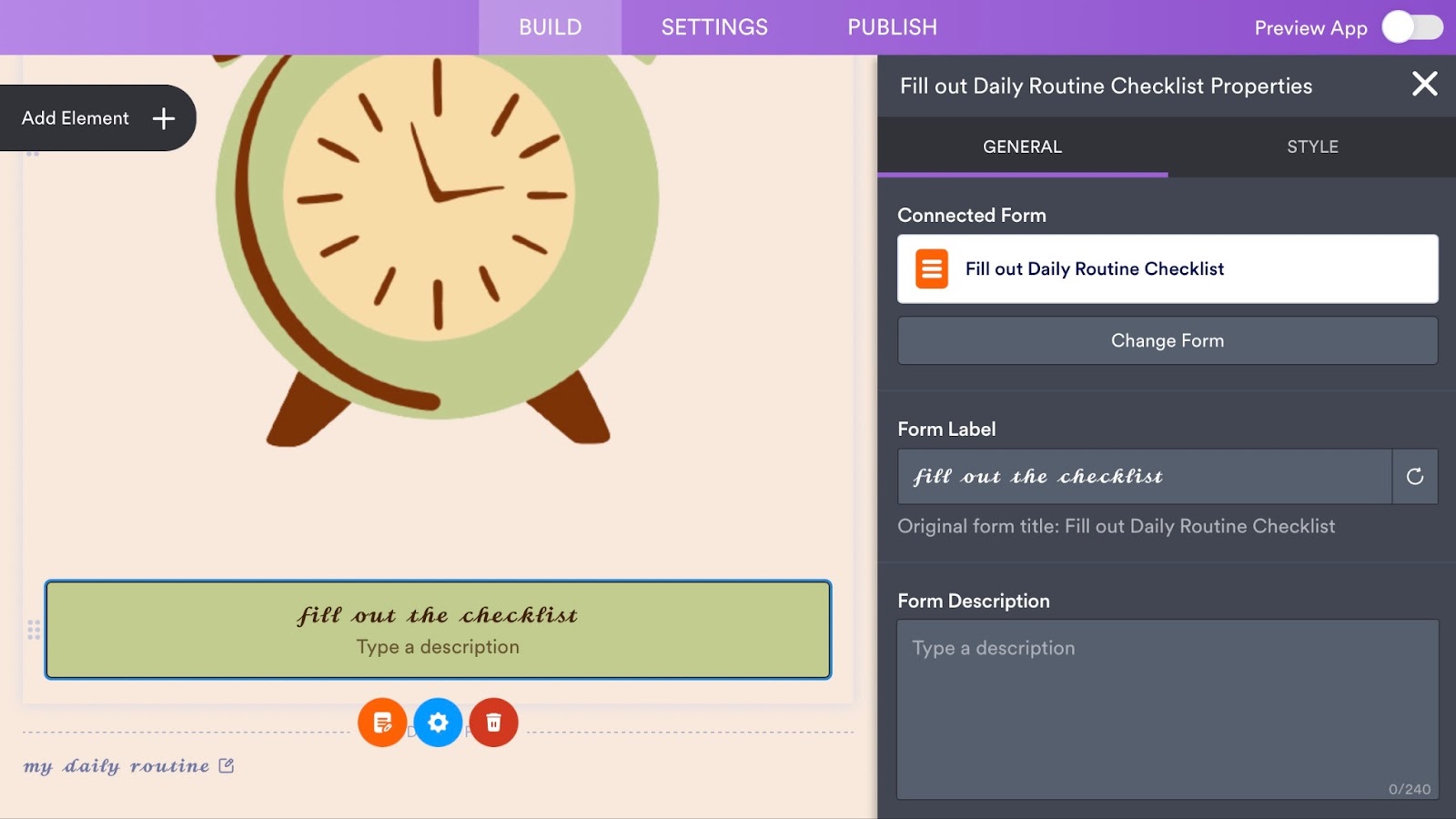
















Send Comment: