15 tactics to improve Google reviews
- Use a feedback survey to increase Google reviews
- Ask every customer for a review
- Target customers who spend more
- Harness the power of text messages
- Use personalization
- Share positive reviews on social media
- Do it the old fashioned way: verbally
- Put thought into your questions
- Include a review link in post-purchase emails
- Maintain your Google Business Profile
- Create a Google Landing Page for reviews
- Use video to engage with customers
- Respond to all reviews
- Thank customers for their purchase
- Use a reputation management tool
People often read Google reviews to determine whether a business is credible and trustworthy. It’s also pretty simple to leave a review — a customer can express their thoughts about the products or services they use from their computer or mobile device without installing any special apps. And those reviews are instantly available to anyone curious about whether or not to engage with your business.
By pairing the most used online search engine with the power of consumer reviews, Google has given users the ability to not only find businesses easily, but also to judge the quality and reliability of what they find. And although it may sometimes seem that reviewers are in complete control when it comes to a business’s reputation, business owners can exercise some influence over how the public perceives their business and take action to encourage positive feedback.
The importance and impact of Google reviews
A recent study by Podium found that 90 percent of consumers use online reviews to decide whether they’ll give a business a chance, and 86 percent of consumers are reluctant to purchase from a business whose online reviews are negative. With online reviews carrying this much weight — and a consumer having the ability to see both their search results and online reviews using the same tool — the importance of positive Google reviews can’t be overstated.
But there’s more to consider. Google reviews also impact your business’s search engine optimization. When your business engages with the reviews Google users leave, you have a positive impact on your local SEO.
Google reviews can also determine whether your business will appear as part of a cluster of businesses in the local search results map. This cluster of businesses is known as the Map Pack, or the Google Local Map Pack. Negatively reviewed businesses are less likely to show up in it.
Tips to improve Google reviews
Business owners sometimes feel like they’re at the mercy of online reviewers. But it is possible for you to have an influence on how customers perceive your company. Fostering positive Google reviews should be a priority. Below are some tips on how to make your Google reviews as positive as possible.
1. Use a feedback survey to increase Google reviews
Many businesses use feedback surveys to collect data from their customers. If you use a tool like Jotform to create feedback surveys, you can embed a link to leave a Google review within the survey. You can also add this link to social media channels, websites, or any other medium where you collect feedback.
Jotform makes redirecting users to leave Google reviews easy. Here’s how.
From Jotform’s Form Builder, click on the Add Form Element button on the left.
Then click on Paragraph to add it to the form.
Click the Edit text button next to the paragraph block.
In the paragraph space, insert this code:
<a href="https://business.google.com/reviews" target="_blank" rel="nofollow">Click here to leave a Google Review</a>Replace the highlighted URL with the link to your business’s Google Reviews page.
Click the checkmark to save the form.
The final result should look like this:
Jotform offers more than 700 feedback form templates that you can quickly implement on any website.
2. Ask every customer for a review
To maximize the impact of Google reviews, you need to not only get positive reviews, but also get as many reviews as possible. An easy way to achieve this is to make sure you encourage each and every customer to leave a review. This will cast a wide net and improve the chances that your customers will share their experience with your business.
You can easily automate your feedback requests using either email or SMS. And don’t worry too much about an initially low response rate — a small response rate per month still equates to regular feedback on your business that you can use to build your customer base.
Pro Tip
Collect user feedback with Jotform AI Agents by integrating them with multiple forms, providing real-time assistance, and automatically formatting responses to match each form’s required structure. Check out Feedback AI Agents to see real-world use cases.
3. Target customers who spend more
A recent study by eCommerce Data found that people write reviews 10 percent more often for products that cost over $100, showing that customers who spend more are more invested, both financially and emotionally, than those who spend less.
Other high-value customers may also be those who spend smaller amounts repeatedly. This demonstrates customer loyalty and results in customers who are more likely to leave you positive feedback.
4. Harness the power of text messages
Cell phone usage is now virtually ubiquitous. In fact, 97 percent of Americans own a cell phone, they check them an average of 96 times a day, and they read 97 percent of messages within four minutes of receiving them. Leveraging text messaging can ensure that your message becomes part of those statistics.
Most CRM systems like HubSpot and Salesforce can automate the process of sending SMS messages, and it’s easy to embed links to a Google review page in those messages. Setting up an SMS message system can be a bit time-consuming and there are hoops to jump through with each mobile carrier to set up an SMS short code. But, once you’ve set up the right automation, it can practically run itself.
5. Use personalization
You know the junk mail you sometimes get addressed to “Dear occupant” or “Current resident?” It never gives you warm fuzzies. Personalization, or making a customer feel you’re talking to them personally, makes a difference in response rates.
A 2023 study showed that 62 percent of business leaders say that personalization delivers better customer retention results, and more than half of customers will become repeat buyers if they have a personalized experience. Instead of blasting out 100 identical messages saying, “Click here to fill out our feedback survey,” send a message that says something like this:
“Dear Jim, Thank you for purchasing from us! Please take a moment to fill out our feedback survey found at the following link:_______.”
You can easily automate this using CRM software that can pull the customer’s name from your database.
6. Share positive reviews on social media
To gain your customers’ trust, you need to prove that your product or service is worth their investment of time and money. One of the easiest ways to accomplish this is by sharing positive customer feedback on social media channels like Facebook and Instagram. This can serve as a social proof for potential customers as well as a window into your company’s values and culture.
Sharing social reviews shows both potential and existing customers the kind of experience they can expect to have when engaging with you. It also demonstrates that you take customer feedback seriously. This encourages further engagement, which can attract even more customers.
7. Do it the old fashioned way: verbally
If your business involves face-to-face contact with customers, you can kick it old-school by going analog and verbally asking a customer for a review. This can add an air of authenticity to your request by making it seem more personal and less pushy. The customer may feel that they’ve opted into or initiated the review rather than thinking that you’ll be peppering them with emails or texts that they’d rather ignore or delete.
This method requires a bit of effort on your part to ensure employees get the proper training on the appropriate time and place to ask a customer for a review. But the personal touch can enhance your customers’ relationship with your business.
8. Put thought into your questions
Questions with simple answers that can be quantified and converted to a score do provide value for surveys, but thought-provoking questions can also provide insights into your customers’ experiences with your product or service.
Keep in mind the channel you’re using to ask questions. If your customers are receiving your survey via text, asking them to type answers that are several sentences to a paragraph in length might not be the best approach. If they’re at their computer or on social media, they might be more inclined to answer a more open-ended question.
9. Include a review link in post-purchase emails
Receiving a confirmation email after a purchase is so common in today’s world that it may make someone nervous if they don’t get one. What better place to put your link to your Google reviews page than in a communication that your customers want, expect, and will likely read?
Using review links in this type of email can get feedback from customers at a critical time: when the experience is still fresh in their minds. You can also use analytics to compare how long a user takes from making a purchase to leaving their feedback to see if a customer responds immediately to your review link or chooses to wait before responding.
10. Maintain your Google Business Profile
Your Google Business Profile is often one of the first things a potential customer sees when searching for you online. The worst thing you can do is give that person out-of-date information. Maintaining the profile is something you may want to assign to someone as a duty, depending on how often critical information changes at your business.
Details like hours of operation, your phone number, web address, directions, and so on should always be accurate and updated at critical times such as before major holidays or important company events. Plus, updating your profile with new photos and current content can encourage engagement with your company’s online presence. For example, posting extended holiday hours to coincide with holiday-themed photos can remind your customers that you pay attention to their purchasing needs.
11. Create a Google Landing Page for reviews
You can create a Google Landing Page by logging in to your Google Business Profile Manager using your Google account. Once logged in, you can go to the Home section in Google Business Profile and find the Get More Reviews button. This will allow you to copy a short URL that you can share with customers. They can use this link to leave a review.
If you’re sending the link via SMS text, you can use URL shorteners like TinyURL or Bitly to reduce the character count of your link. Using a landing page helps you centralize the review process. Users can share their experience while reading about the experiences of others.
12. Use video to engage with customers
Engaging with customers directly via video platforms such as Zoom and Teams is a great way to encourage feedback. You can use video to answer questions, provide educational content about your product or service, and allow customers to meet other customers.
Video content can build your customers’ trust in your brand while establishing you as an authority in your industry. It can also help your clients build a community with each other by establishing their common ground in purchasing your product.
13. Respond to all reviews
This can be a time-consuming process, but it can be worth the investment. First, responding to reviews makes you look attentive in the eyes of your customers, regardless of whether the review was positive or negative.
Responding to a positive review makes the customer feel heard. Responding to a negative review does as well, but it also allows you to redirect the conversation so that it’s between you and the customer rather than the customer and the internet.
Second, responding to reviews can positively impact your local SEO, as Google’s algorithm takes this into account (among other factors) when deciding page ranking.
14. Thank customers for their purchase
A post-purchase thank you message isn’t a receipt with “Thank You!” at the bottom. It’s a separate, personalized message thanking the customer for the specific purchase they’ve made, preferably within 24 hours of the sale.
Compared to other marketing tactics, sending a thank-you message post-sale has a relatively low impact, but it can have a positive impact on a customer while their experience with your business is still fresh in their mind — and that can spill over into the review, should they decide to leave one.
15. Use a reputation management tool
Reputation management tools organize your reviews for you to make your engagement with customers more actionable. Prioritizing your responses to negative reviews can ensure they don’t escalate. Organizing positive reviews can help you better understand where you’re knocking it out of the park.
Because Google uses reviews as part of its page rank algorithm, tools that can help you more effectively manage reviews can streamline the process of managing your local SEO.
The best way to manage your brand’s reputation
Google reviews are a powerful way to grow your business by helping customers leave feedback. Managing them properly can increase trust between your business and your customers.
You can shape your brand’s reputation by handling both positive and negative reviews effectively. Making your customers feel heard and responding to them accordingly can improve your SEO to ensure the right customers find you.
Photo by Karolina Grabowska



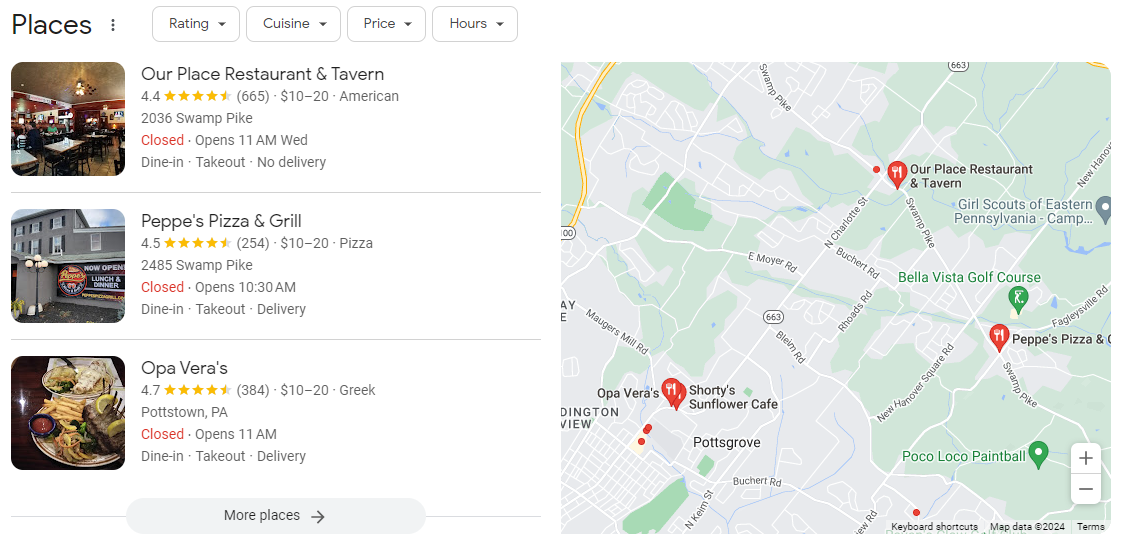
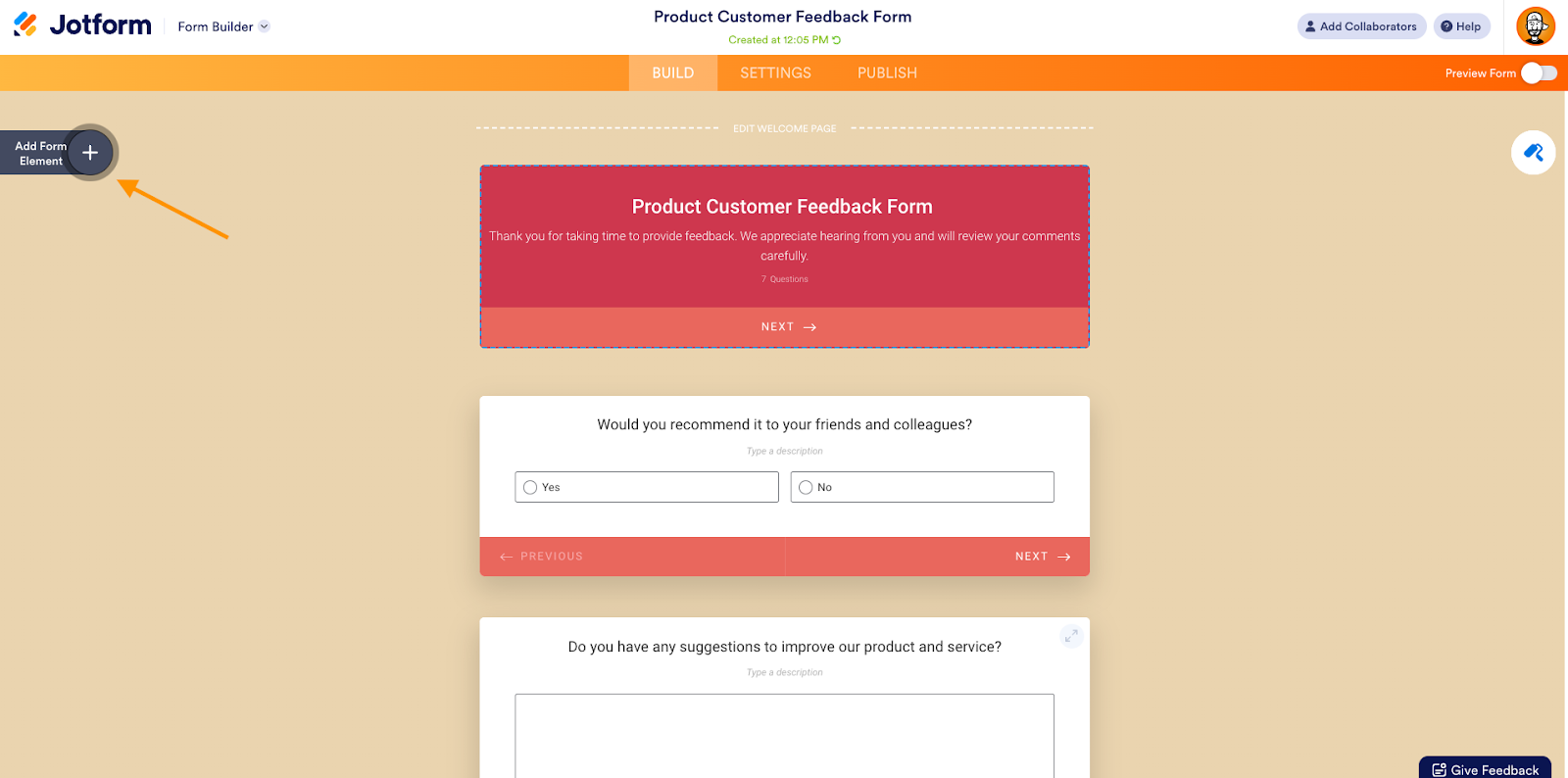
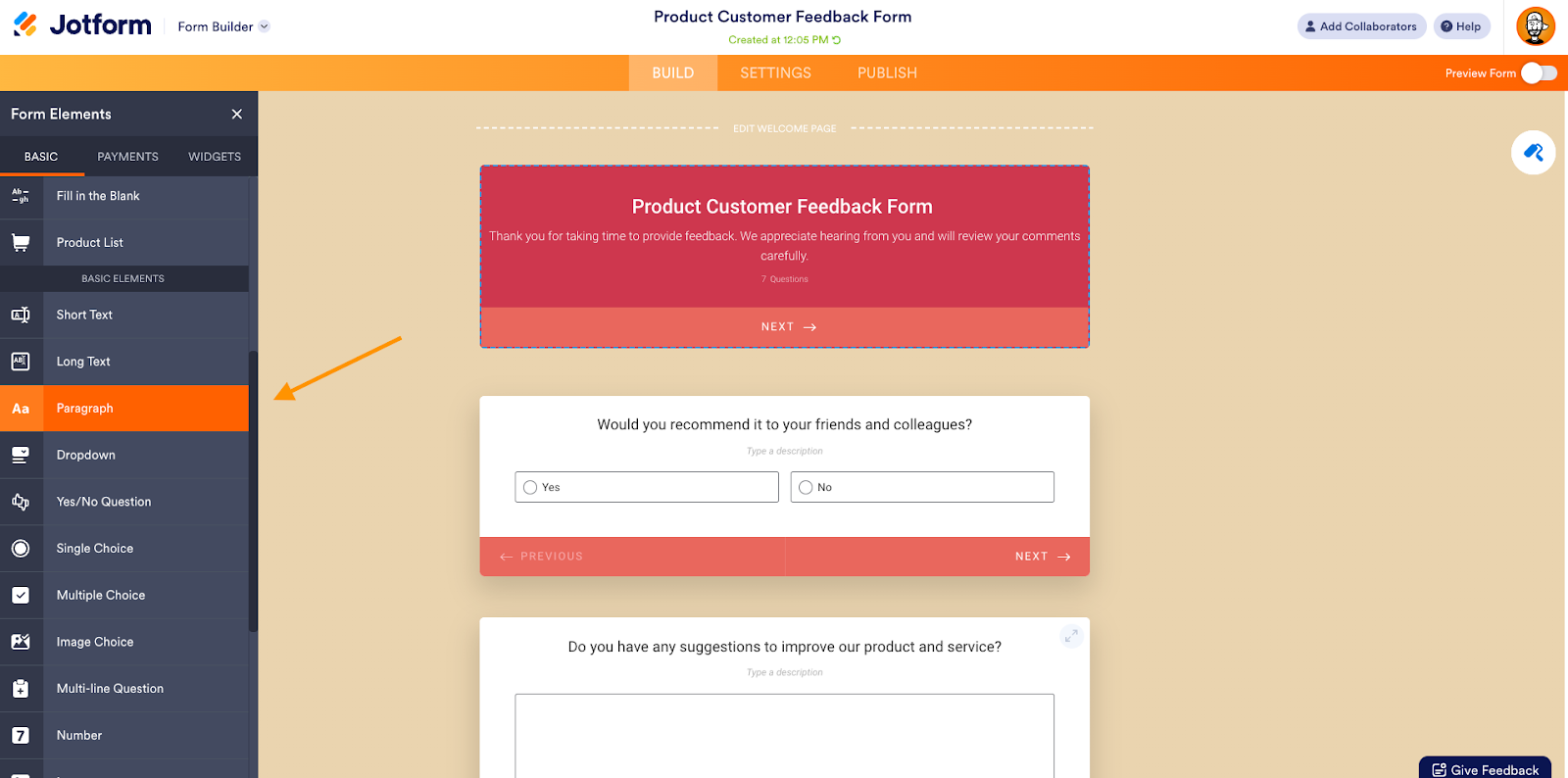
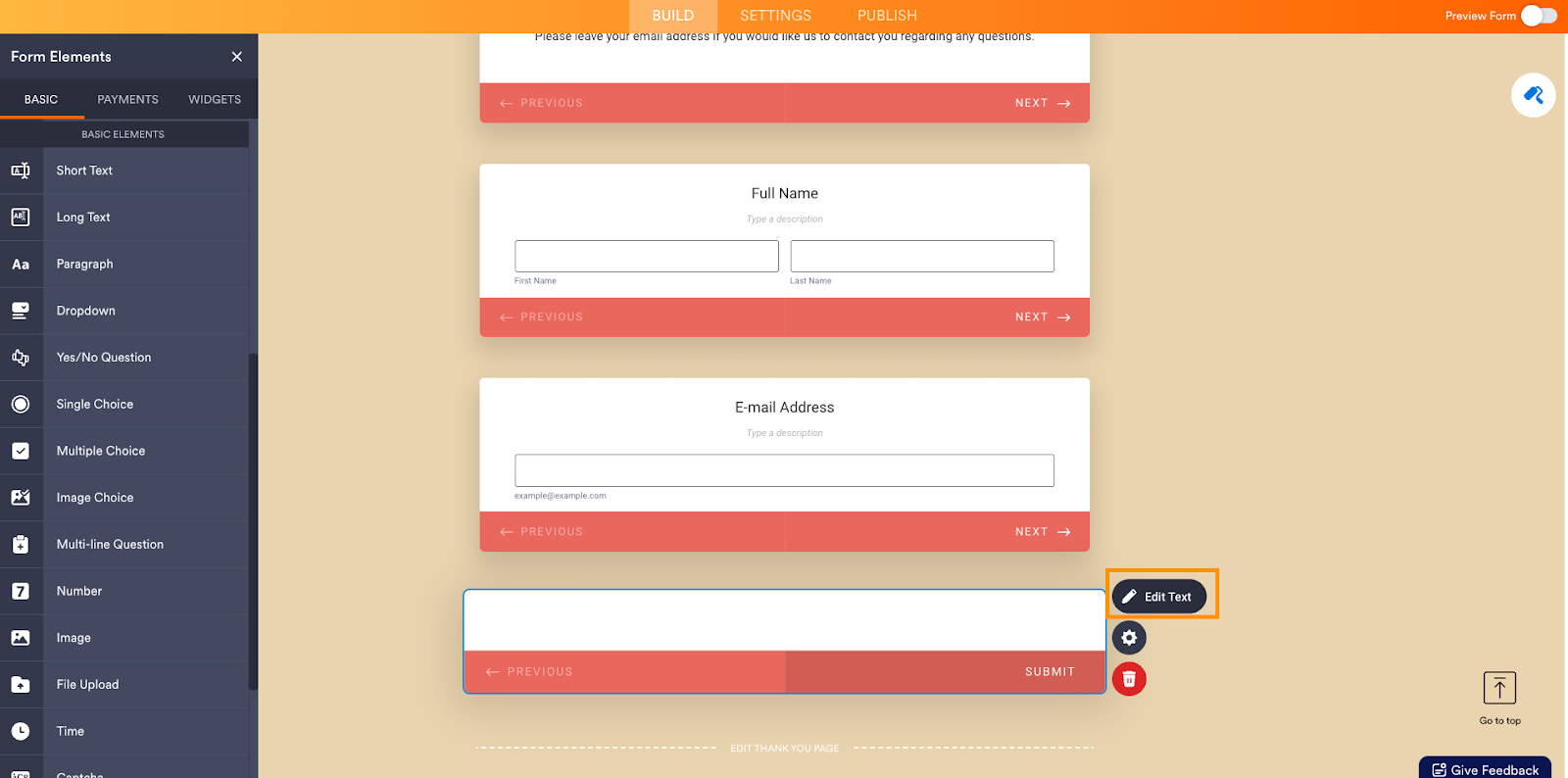
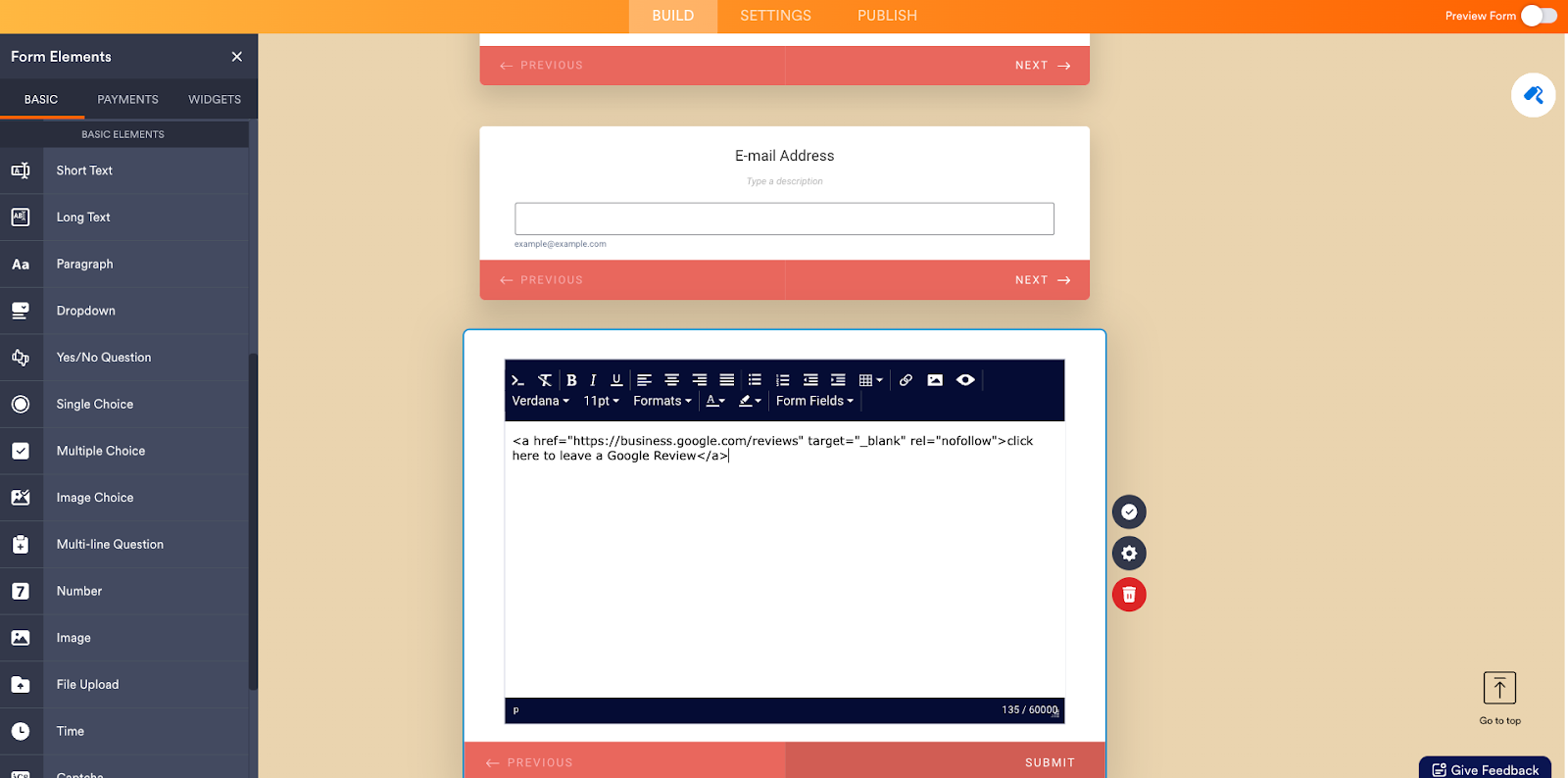
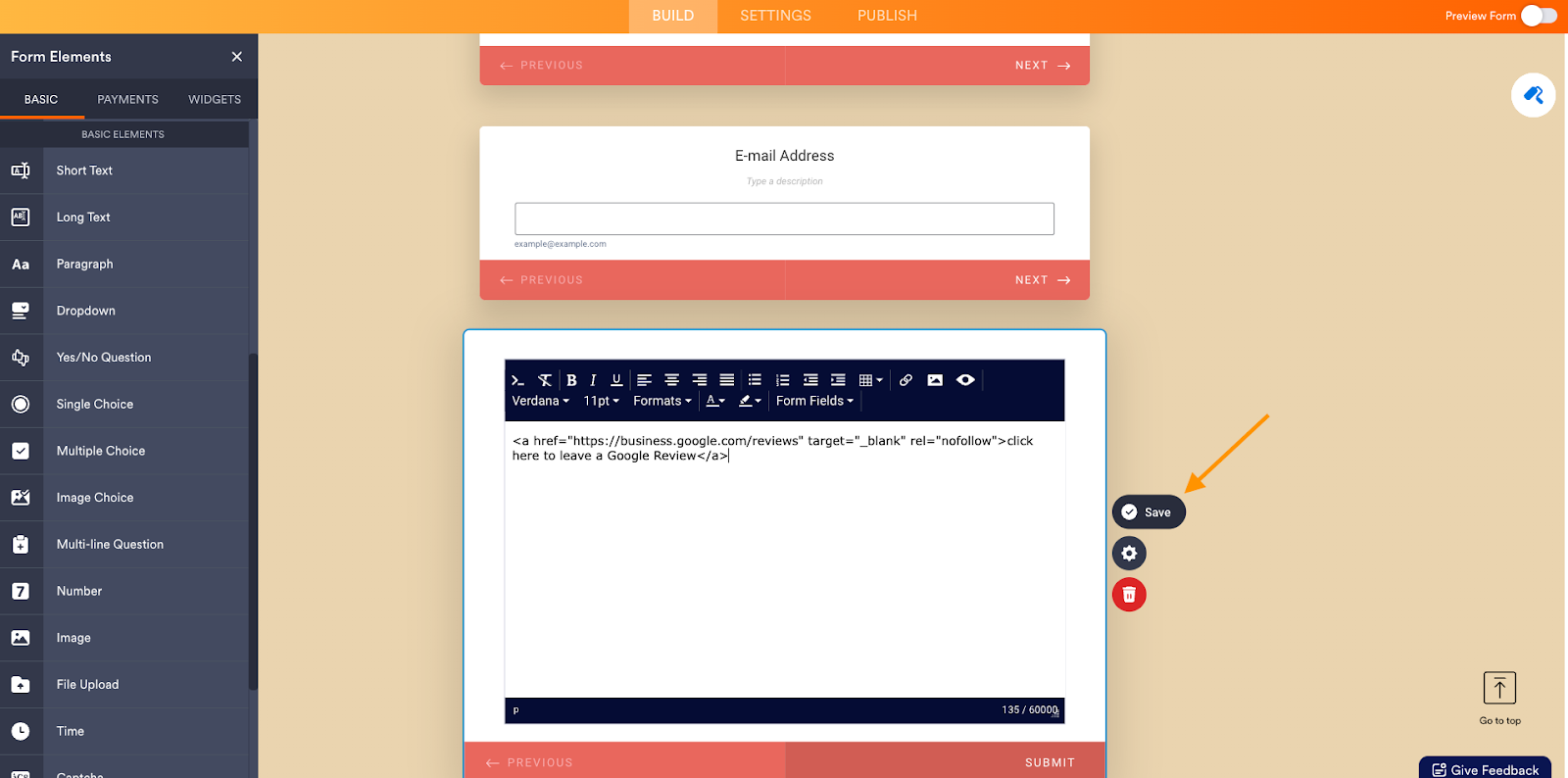
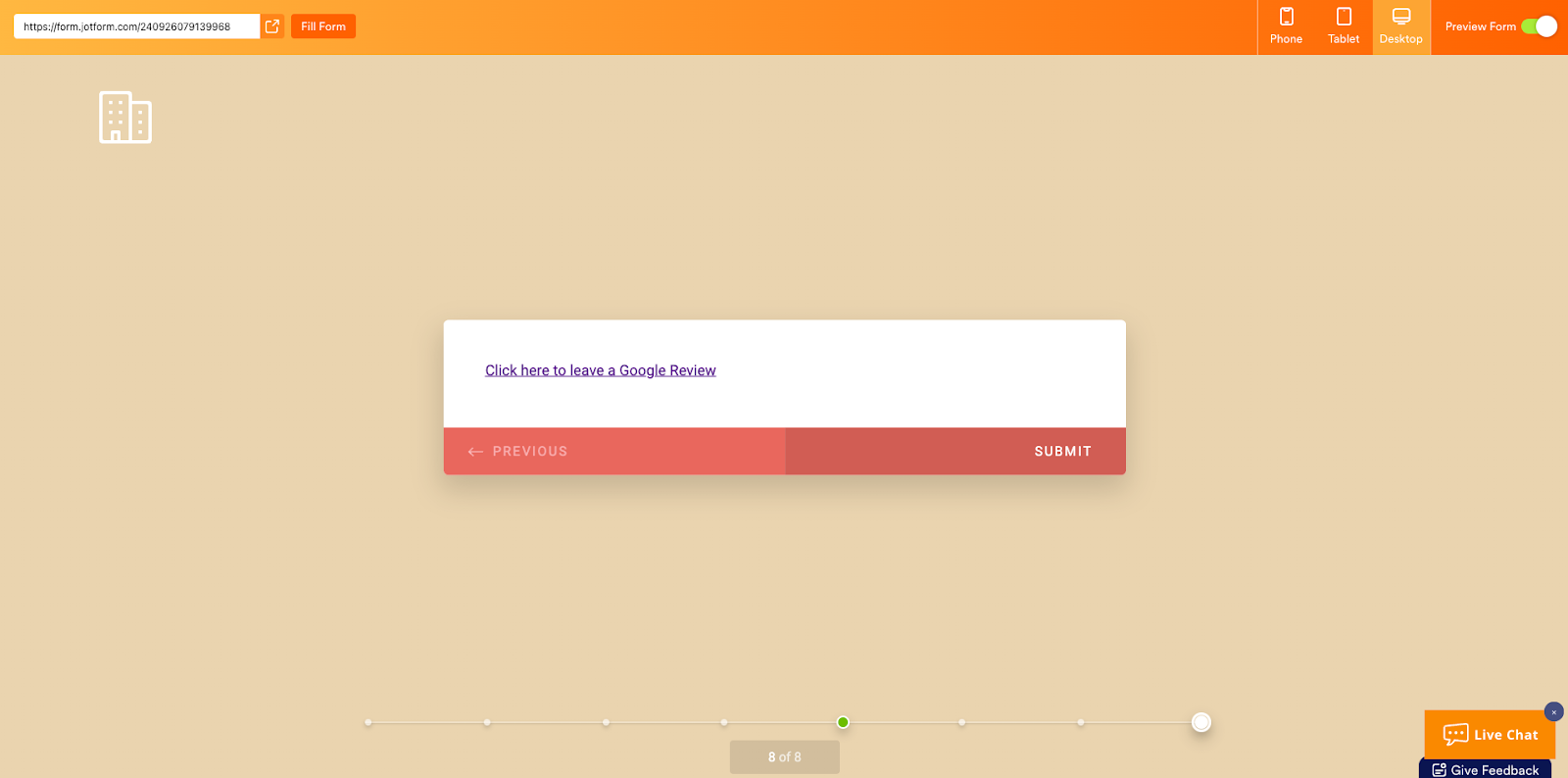




















Send Comment: