Jotform for Salesforce could be just the thing you need to streamline your data-collection processes and synchronize your workflows. But if you’re using Salesforce for the first time, it might be tough to know where to begin.
To help you get started, we’ve compiled a list of helpful articles that show how to use Jotform and Salesforce together to map fields, generate work orders, clone objects, and create global value sets for picklists.
Combine the user-friendliness of Jotform with the power of Salesforce to turn your raw data into a customized, synchronized workflow.
How to map to fields in Salesforce
The first step to a synchronized workflow will most likely be to map your Salesforce fields to your Jotform fields. When you do so, any data you collect through Jotform will automatically siphon into Salesforce.
This means you can cut down or maybe even completely eliminate data entry. In addition to saving time, you should be able to reduce the number of mistakes made from manually entering data.
If you’re completely new to Salesforce and Jotform, this article will be a good resource. It covers
- What a Salesforce object is
- The difference between objects and fields
- The different types of fields
- How to map a Jotform field to a field in Salesforce
When you’re done with this piece, you should be able to successfully map Jotform fields to Salesforce fields, cut down on data entry, and save time for more important work.
How to clone Salesforce objects and records
Knowing how to clone objects and records in Salesforce and understanding how they work together can be helpful in customizing your workflows. This post covers some basics, such as
- The different types of objects
- How Salesforce objects and records work within Jotform
- How to clone objects and records
Once you know these basics, you can almost fully automate your data-collection processes and turn pretty much any form into a record.
How to create a global value set for a picklist in Salesforce
This article is a little more advanced, but creating global value sets will be a useful skill if you’re a Salesforce admin. Creating a global value set is a bit different from creating a standard value set. Generally, value sets are tied to the picklists you create, meaning they can’t apply to other objects. But global value sets can move across objects.
If any of that sounds confusing, fear not! We’re going to cover all of this vocabulary in detail in this article, as well as
- The different types of picklists
- The pros and cons of global value sets and which is right for you
- How picklists work within Jotform
- How to create a global value set and how to add it to a picklist
Once you learn how to create a global value set, you’ll be able to add one to any picklist you want, which, in turn, will help you synchronize your workflows and processes.
How to generate work orders in Salesforce
Creating a work order is a crucial part of doing business and getting work done. But the process to collect information, enter the data, and generate the work order can be cumbersome.
With Jotform and Salesforce, creating a work order can be as simple as filling out a form. Not to mention, Jotform and Salesforce both have field service capabilities, so you won’t need an internet connection to generate a work order.
This article covers
- The benefits of synchronizing your data to create work orders
- How to leverage Jotform’s work order templates to create work orders in Salesforce
- How to use Jotform and Salesforce to create work orders
Resources and conclusion
We hope these help articles will give you the tools you need to automate your workflows and save time and money. For further reading, here are a list of resources from Salesforce that were helpful during the writing of these help articles:
- Create Custom Object Guide
- Custom Field Types
- Custom Field Creation Guide
- Custom Fields Allowed Per Object
- Standard Account Matching Rules
- Create a Global Picklist Value Set
- Guide to Creating Custom Picklists in Salesforce
- Optimize Customer Data with Standard and Custom Objects
- How to Clone a Custom Object
- Custom Objects, Tabs, and Fields Best Practice Guide
- Define External Objects
How do you use Jotform and Salesforce to synchronize your workflows? Leave a comment below!
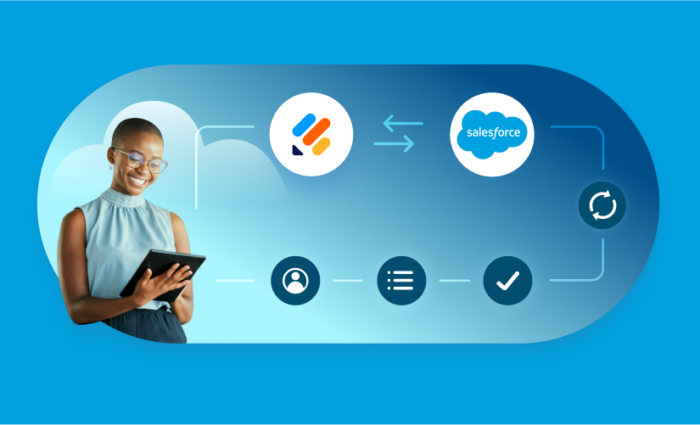
























































































Send Comment: