When someone talks about creating a paper trail or looking for one, what’s the first thing that comes to mind?
If you’re thinking reams of documents shoved into folders, stacked atop one another, or shoved into file cabinets, your vision may not be too far from reality.
Jotform’s invoice generation tool offers a seamless way for customers or clients to automatically receive an invoice as soon as they place an order and pay for it through your online credit card form.
This tool is included in all of Jotform’s integrations with more than 30 payment processors, including PayPal Business, Square, Stripe, and Authorize.Net.
Many companies still use bookkeeping methods from the 20th century to document transactions, generate invoices, organize it all, and archive it for future reference.
The problem is that it’s a hassle to create paper documents, print them out, and file them. After a while, the paper documents that overwhelm your workspace can be easily lost.
Jotform’s invoice generation tool can bring your business into the 21st century and cut unwieldy paper forms out of your workflow.
The invoice generation tool automatically grabs information from submitted orders and creates a digital invoice that outlines when an order was placed, how much was paid, and who made the purchase. You can even customize the invoices that go to customers or clients by adding a personalized message, a business logo, and a unique reference number that makes it easy to locate.
Once your invoice has been set up, Jotform enables you to get an idea of what the digital document will look like by opening it up in Jotform’s PDF Editor.
You can automatically attach invoices to notification emails that go to specific colleagues or to autoresponder emails that are sent to the customers or clients who place an order through your online form.
You can set up and customize autoresponders and notification emails by clicking on the Settings tab toward the top of the Form Builder and selecting Emails from the options menu.
Invoices can only be created if you’re using a payment processor integration with an online credit card form, payment form, or order form to sell products or sell subscriptions. Invoices can’t be created if you’re collecting donations or select the User Defined Amount option in the Payment Settings menu, which allows form respondents to decide how much they want to pay.
How to access the invoice generation feature
- Once you select a payment processor and integrate it with your online form, click on the Payment Settings icon beside the payment field.
- Determine how you want to collect payment and select the corresponding payment options before clicking Continue at the bottom of the Integration menu.
- Click on the Invoice tab in the Payment Settings menu, and use the Yes-No toggle switch to enable invoices for all orders placed through your form.
- Use the options menu that appears to customize your invoice and determine what information should be included in it.
Conclusion
Relying on paper documents to keep track of expenses can be a nightmare.
Jotform’s invoice generation tool enables you to create a paperless bookkeeping workflow and take the guesswork out of creating, sharing, or organizing purchase records.
Since information is automatically pulled from submitted orders to automatically generate invoices, you don’t have to worry about doing any additional work.
Don’t let paper documents take over your workspace!
Give Jotform a try today, and see how we’re helping to make paper documents and manual data entry a thing of the past.
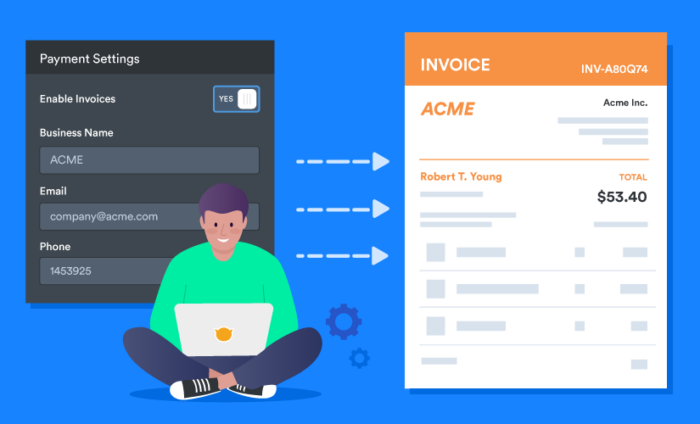


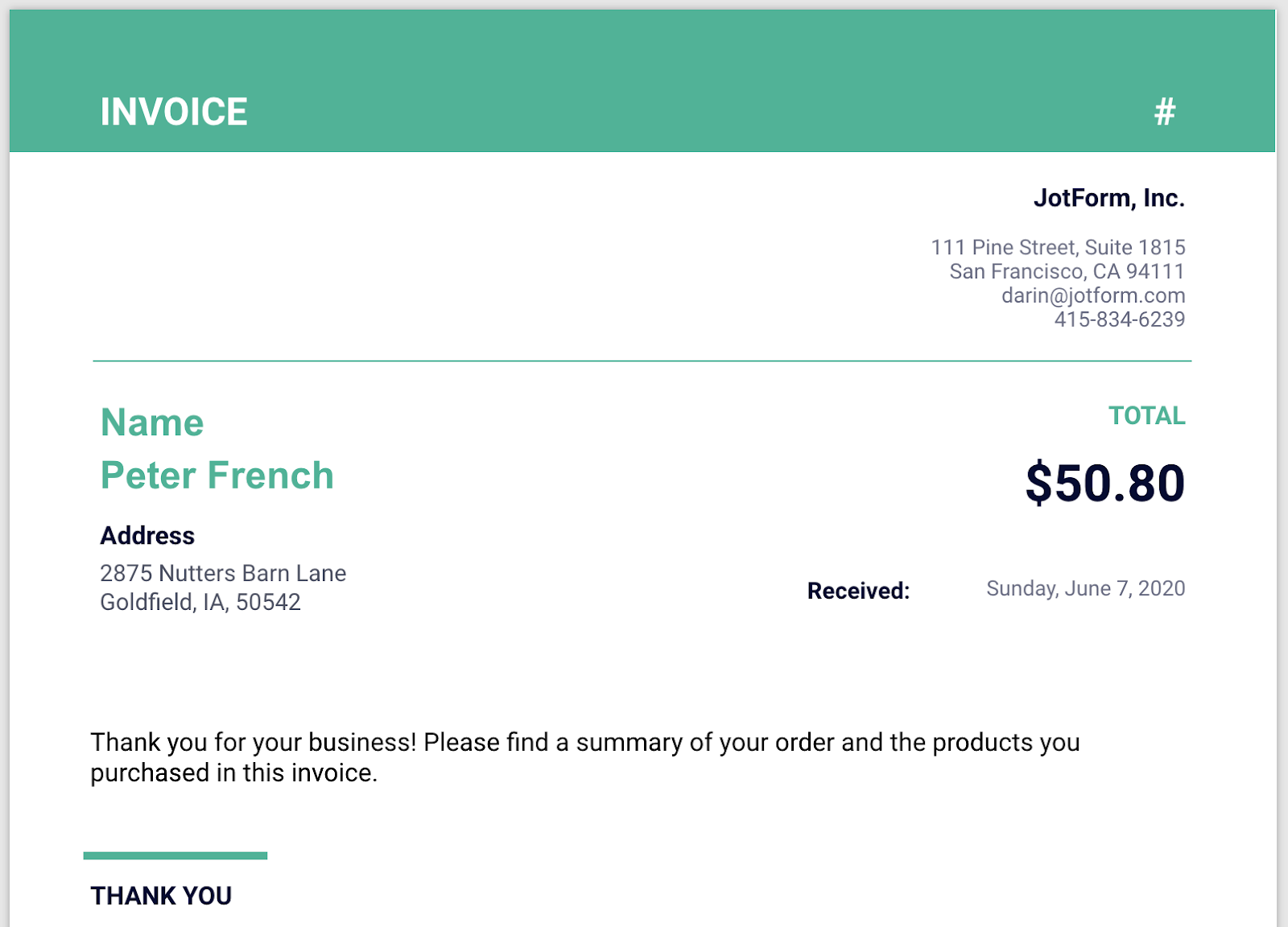
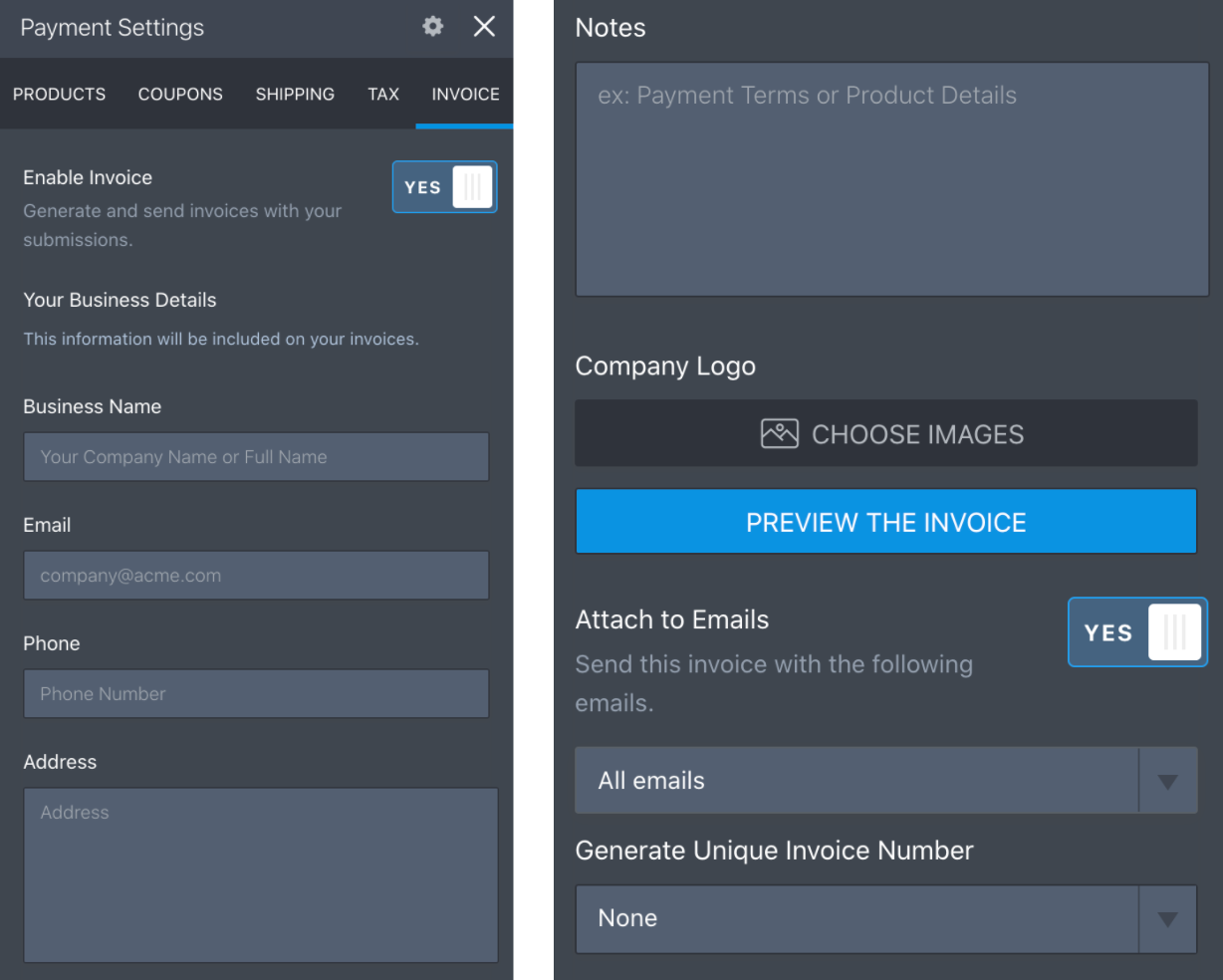
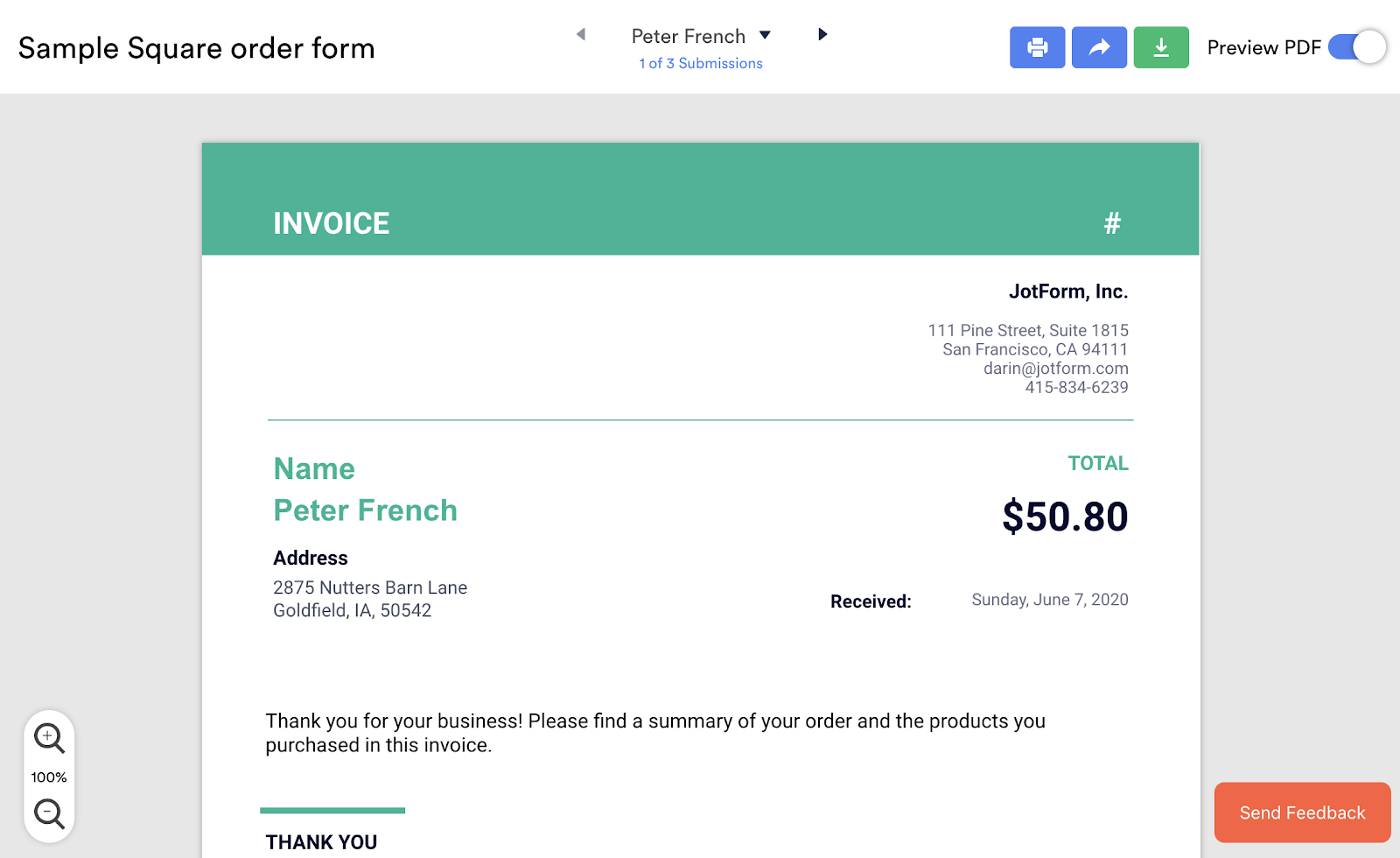
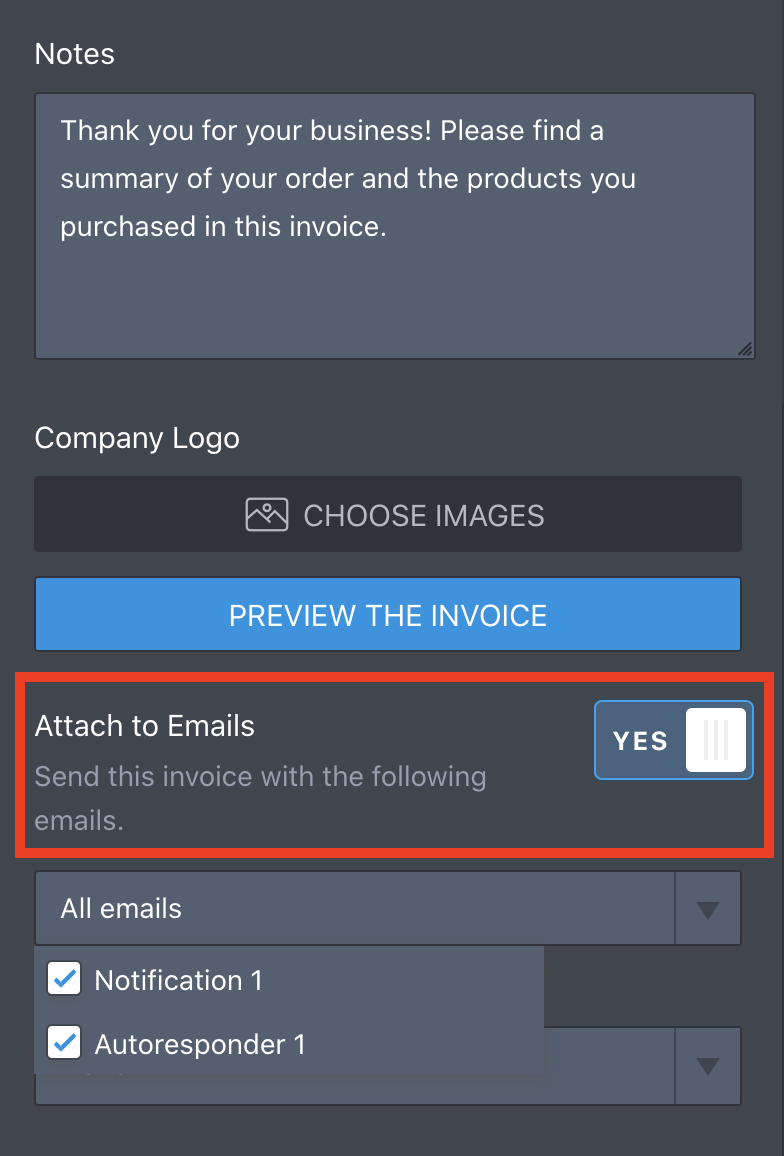

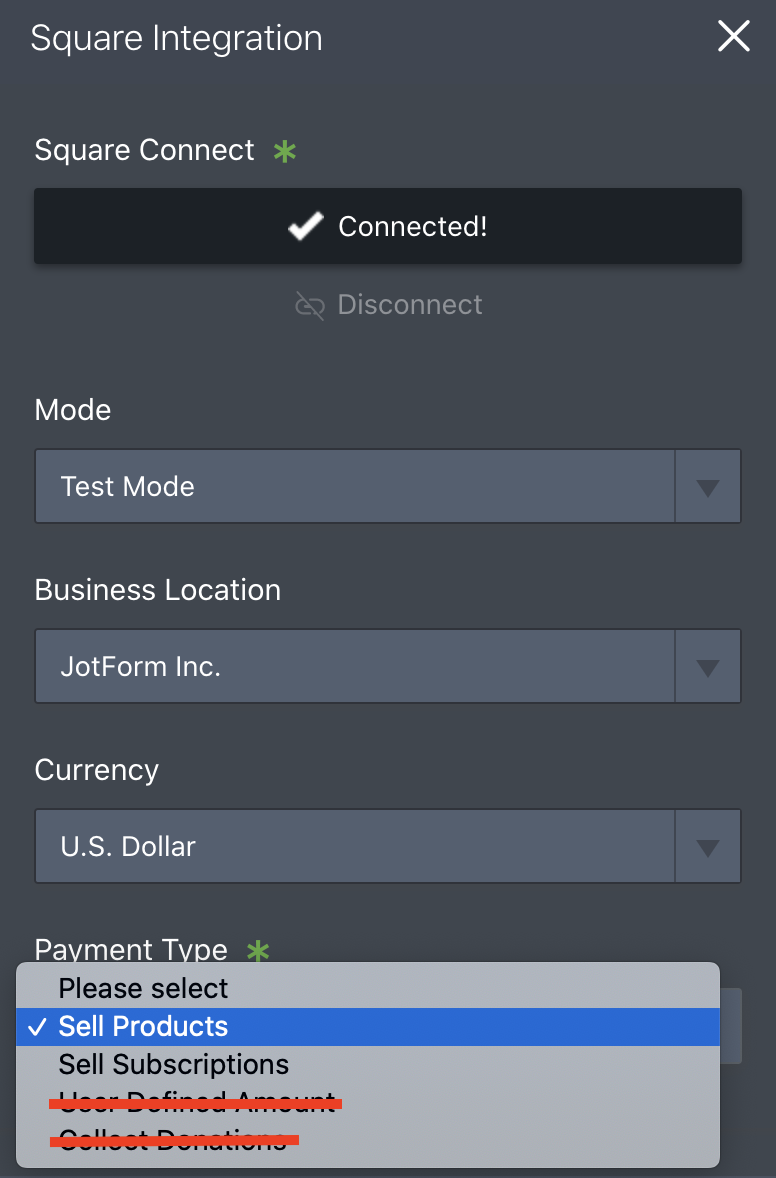
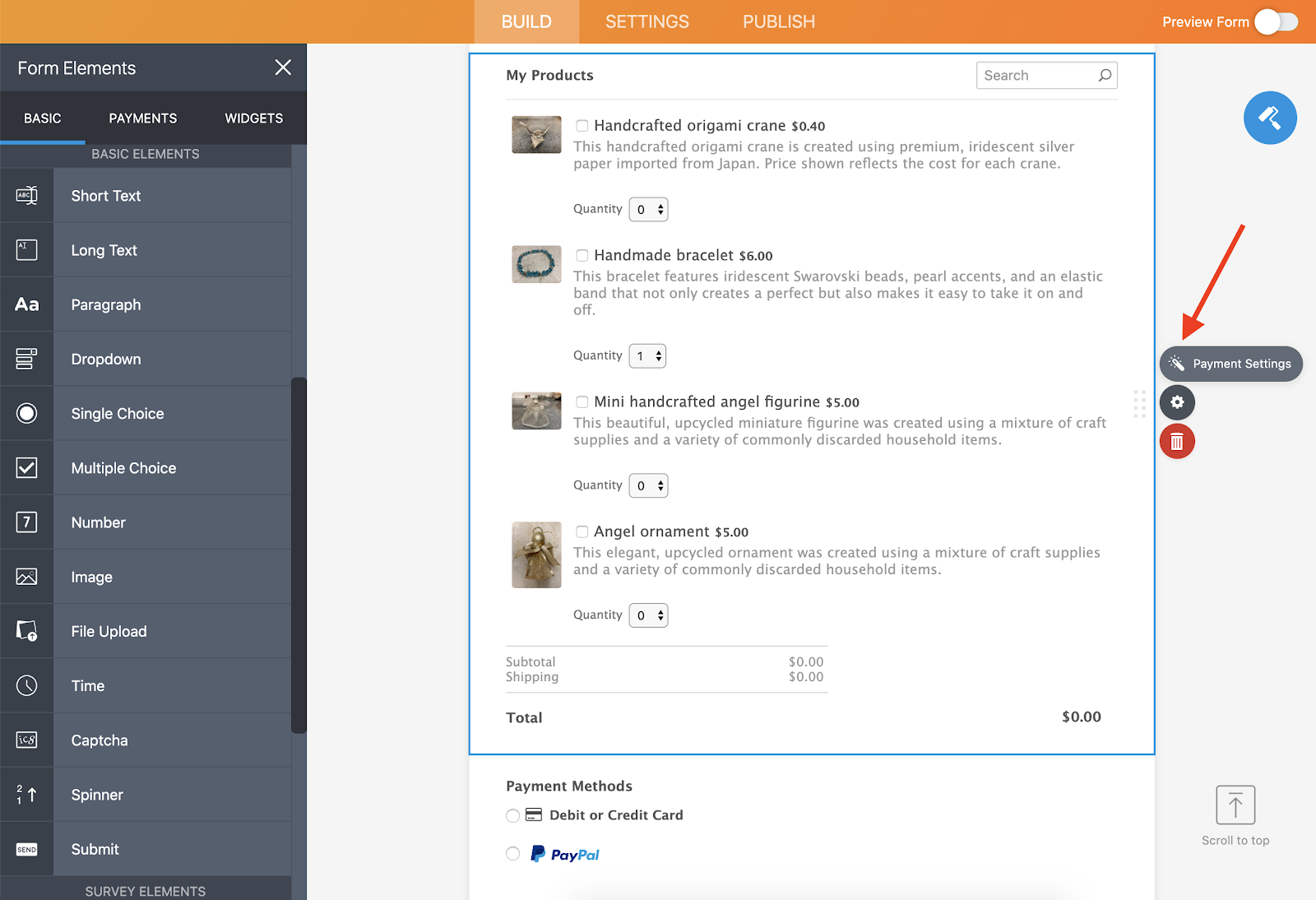
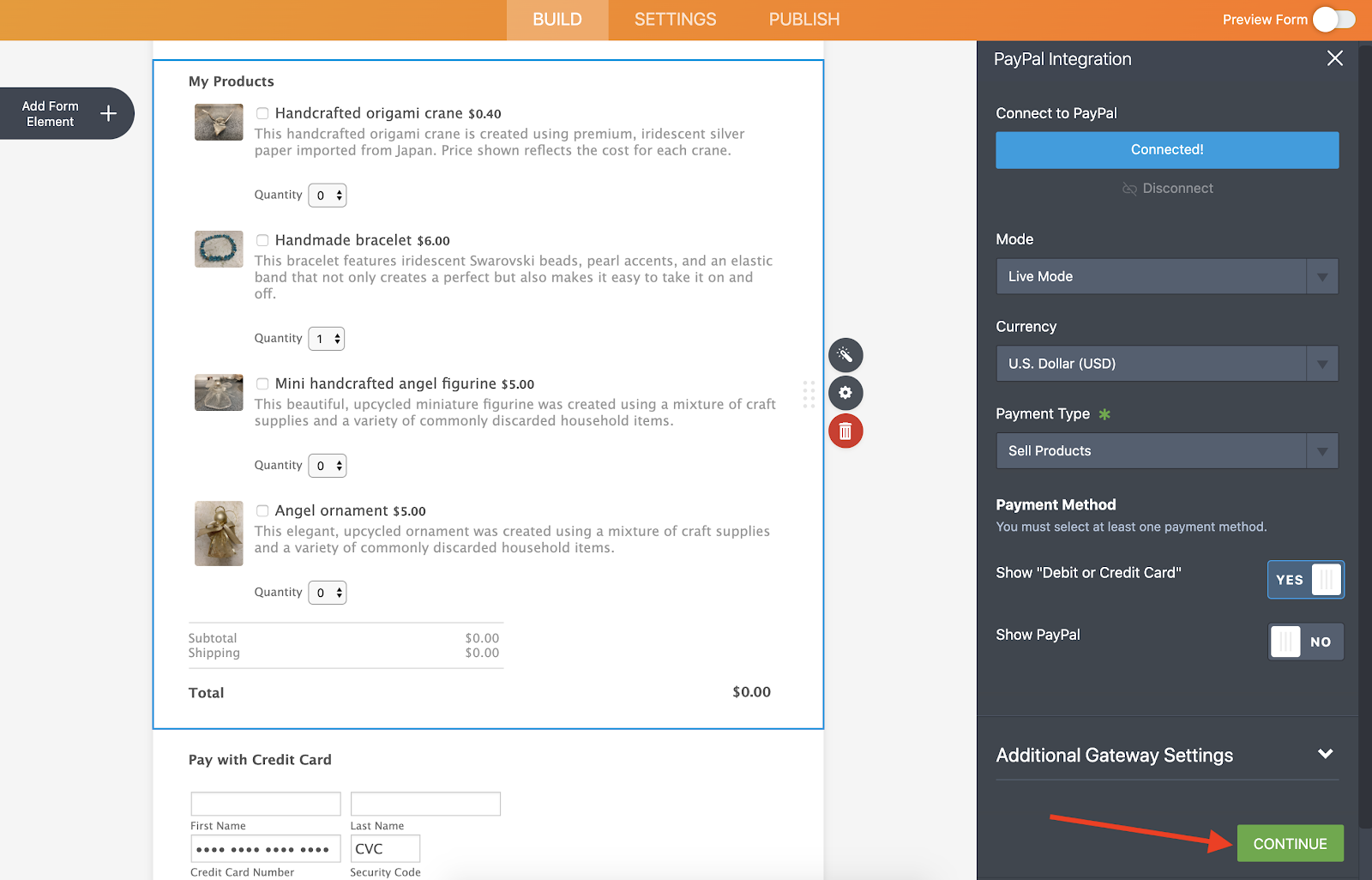
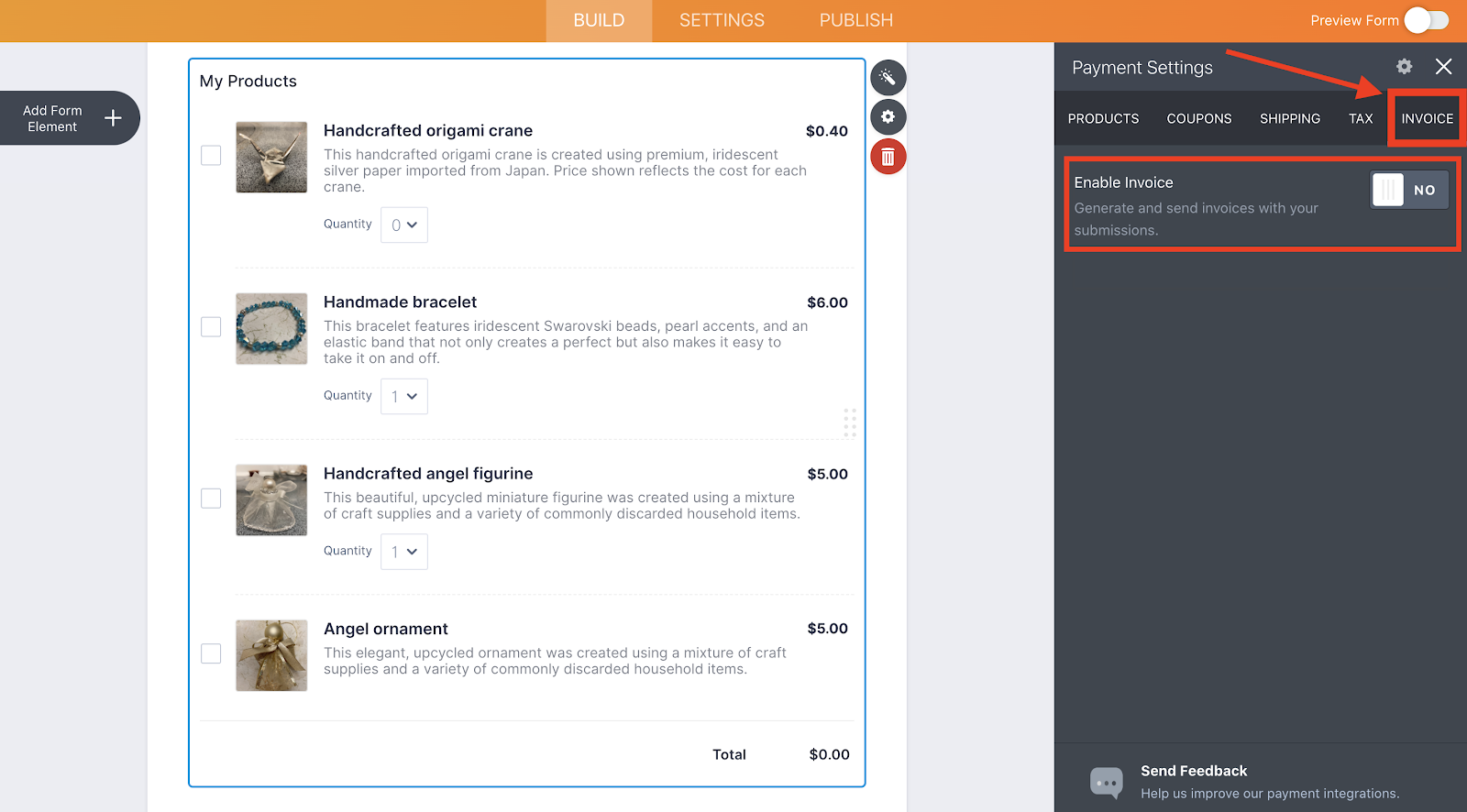
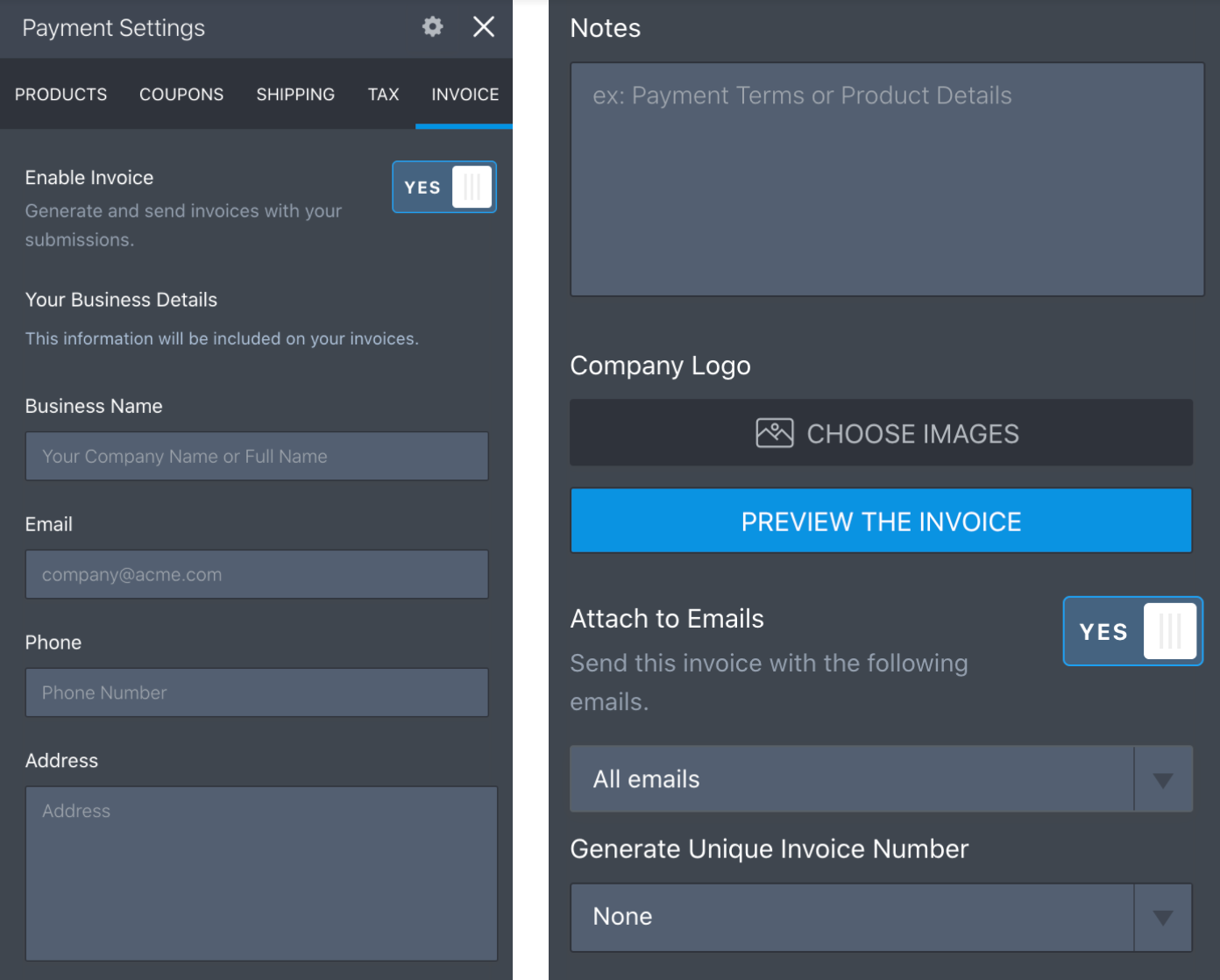































































Send Comment:
1 Comments:
More than a year ago
Hello Jotfom, 1. LOVE the new jotform SHOP function with paypal and creditcard payment integration. Can you please help with one question: how can i add the invoice address and or delivery address to the invoice ? Is the customer address automatically pulled in from my customer´s paypal account or do i have to set up extra jotform fields for the address and how this can be connected with the automatic invoice ? Best regards MH