Steps to create a signup sheet in Microsoft Forms
- Go to forms.office.com.
- Click Sign In if you have an account.
- Select the New Form option.
- Add a title for the new form.
- Click the + Add new button to add custom fields.
- Format the design and questions to your liking.
- Once you’ve built your form, click the Preview button.
- Then, click the Collect responses button.
- Select how you want to share your form.
Streamlining paperwork is essential for maintaining efficiency and staying organized. Even something as simple as a paper signup sheet can create bottlenecks in event planning, volunteer coordination, and other processes. That’s where digital tools like online form builders come in.
Microsoft Forms is one of the most popular and versatile form builders on the market, with a number of features that make it easy to collect any type of data — including signup info. Here’s everything you need to know about how to create a signup sheet in Microsoft Forms — as well as a look at alternatives like Jotform that offer even more functionality.

Migrate existing forms instantly
There’s no need to rebuild your online forms from scratch. Instead, migrate existing forms and submission data into your Jotform account in one click — so you can collect data without skipping a beat.
Your form can not be migrated.
Please ensure that your form URL is correct and that your form is set to “public” before attempting to migrate it again.
What does Microsoft Forms have to offer?
Microsoft Forms is a popular, user-friendly tool within the Microsoft 365 suite of products that allows users to create surveys, quizzes, and other data-collection forms. It offers a straightforward interface where users can design custom forms with a variety of question types (including multiple-choice, text, and ratings), and it fully integrates with other Microsoft tools like Excel and SharePoint.
Microsoft Forms simplifies all aspects of data collection and management, making it ideal for organizations aiming to streamline feedback and data-gathering processes. Its simplicity and accessibility enables users with minimal technical expertise to create and distribute forms with ease. You can easily export form data to Excel for analysis.
The platform even boasts real-time collaboration, so multiple users can work on a form simultaneously. All these features make Microsoft Forms a great tool for businesses, educational institutions, or personal users just looking to enhance their data collection and decision-making processes.
What is a signup sheet?
A signup sheet can be any document used to collect names and contact information from people who want to participate in an event, activity, or service. Before the digital age, you’d most likely find paper signup sheets on tables at community events or on community bulletin boards.
Fortunately, they’ve evolved with technology into electronic forms for easier access, more streamlined distribution, and better data management. Users can customize these digital forms to gather the exact information they need and adjust the design to their liking.
When to use a signup sheet
Signup sheets have a wide range of use cases in virtually any setting where you need to track interest and participation in something.
In educational environments, they can help manage student registrations for classes, clubs, or tutoring sessions, while the corporate sector can use them to easily organize meetings, workshops, or volunteer activities. Event planners can use them to track attendees for conferences, social events, and community programs. Fitness centers and recreational clubs use signup sheets to manage registrations for classes and track member participation.
How to create a signup sheet in Microsoft Forms
We’ve previously covered how to create a Microsoft Form. Now, here’s a step-by-step guide on how to create a signup sheet in Microsoft Forms.
- Go to forms.office.com.
- Click Sign In if you have an account or Try For Free if you’re a new user.
- After signing in or creating a free account, select the New Form option on the next screen.
- Add a title for the new form.
- Click the + Add new button to add custom fields to your form. Format the design and questions to your liking. Remember that it’s most important to get the name and contact information of the person filling out the signup sheet, but you can collect any type of relevant information you need.
Here’s an example of a finished signup sheet form in Microsoft Forms:
- Once you’ve built your form, click the Preview button to see the finished product.
- Once you’ve reviewed your form, click the Collect responses button.
- Select how you want to share your form in the next window, such as email, QR code, direct link, and more. You can even customize messages to recipients.
What makes Jotform a great Microsoft Forms alternative
Microsoft Forms isn’t the only solution for digital signup forms in the market. Jotform is a robust form builder that empowers users to create surveys, quizzes, and more — including an effective digital signup process.
What’s more, Jotform offers a large ecosystem of products to allow you to automate workflows, manage data, collect payments and e-signatures, and build no-code mobile apps, making it easy to integrate signup forms with virtually any operation.
How to create a signup sheet form in Jotform
Like Microsoft Forms, Jotform enables users to create custom signup forms from scratch, but it also offers a comprehensive array of more than 250 signup form templates to streamline the process further. Just share a form with your recipients, and their responses will automatically appear in Jotform Tables, Jotform’s spreadsheet-database product. Jotform Tables also features over 30 spreadsheet templates for managing signups that are fully customizable.
Jotform’s intuitive design makes it easy to add and move fields in any form with a simple drag- and-drop user interface. You can even add widgets such as dynamic textboxes to allow respondents to add more than one answer.
Since Jotform offers templates for nearly any occasion, you could even use a template as is and start collecting responses right away. Take this potluck signup form template, for example. You can use it to gather information easily from attendees, including what food they’re bringing and whether they’re bringing a guest. Then see all the responses in one place in the potluck signup sheet template connected to the form.
Jotform’s versatility also allows users to distribute signup sheets in a variety of ways, including
- Embedding the form in a website
- Via email
- With a custom link
- On social media
Why not let Jotform help you build a better signup sheet?
Microsoft Forms is an effective way to create signup sheets, offering a user-friendly interface, robust data analytics, and seamless integration with other Microsoft tools. It simplifies data collection and management, making it ideal for both organizations and personal users alike who want to streamline signup processes. However, it’s far from the only option available.
Jotform offers the same capabilities and ease of use, plus a wide array of templates to choose from to further streamline the form-creation process, as well as integrations with 150-plus other third-party software tools. The intuitive platform makes it easy to create any type of signup sheet and quickly gather and organize submissions. If you want a simple and efficient way to modernize your data collection processes, look no further than Jotform.
Photo by Andres Ayrton


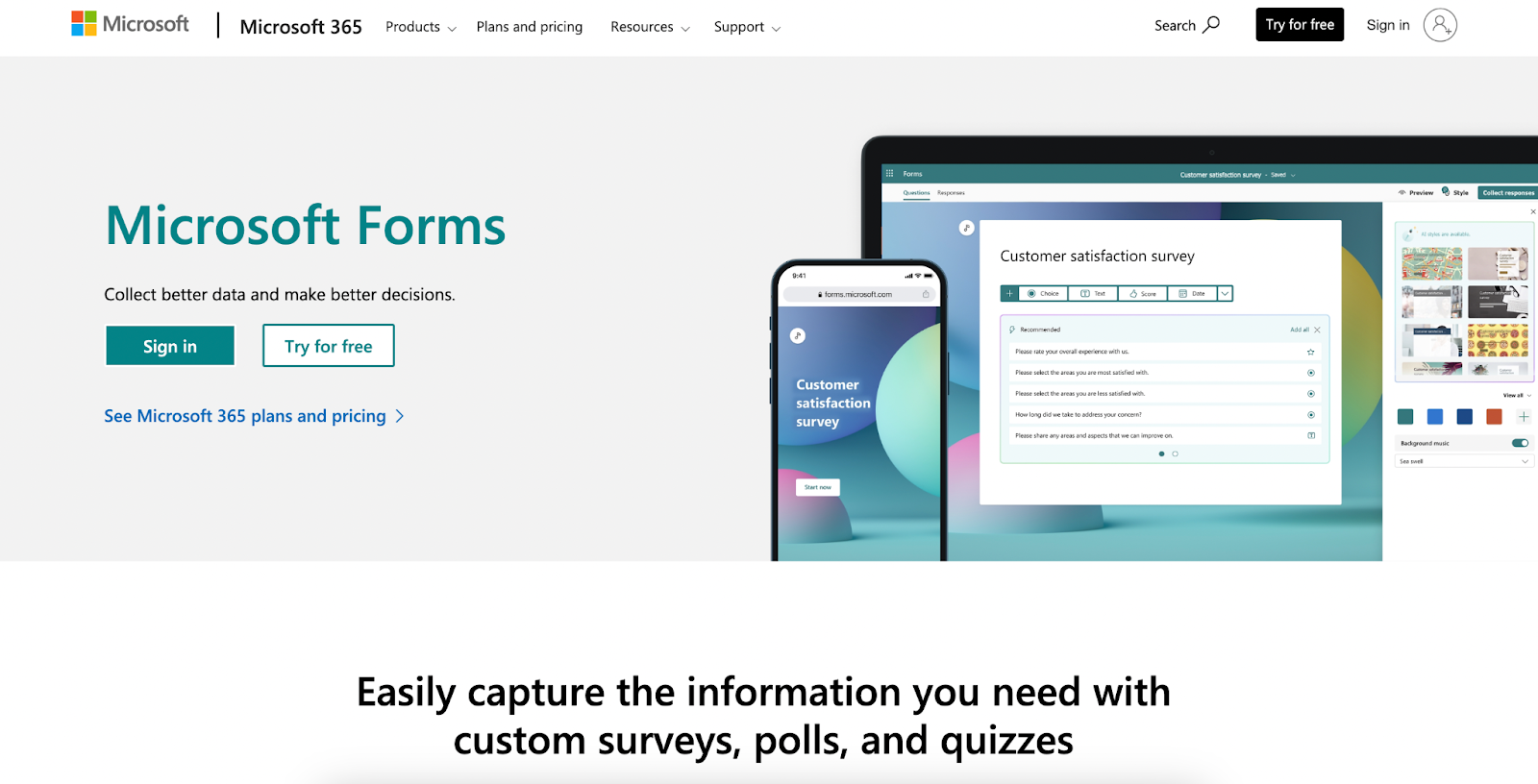
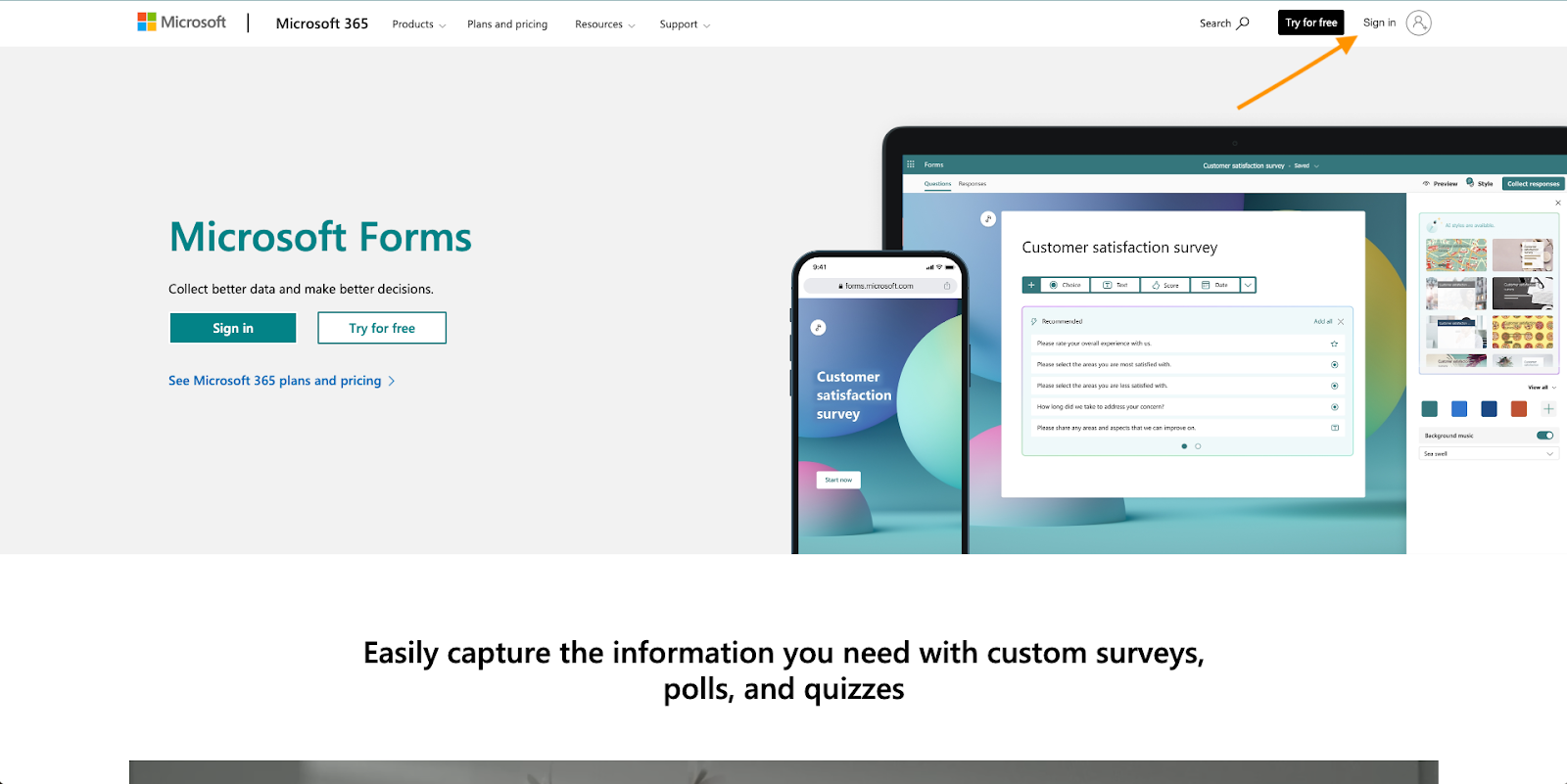
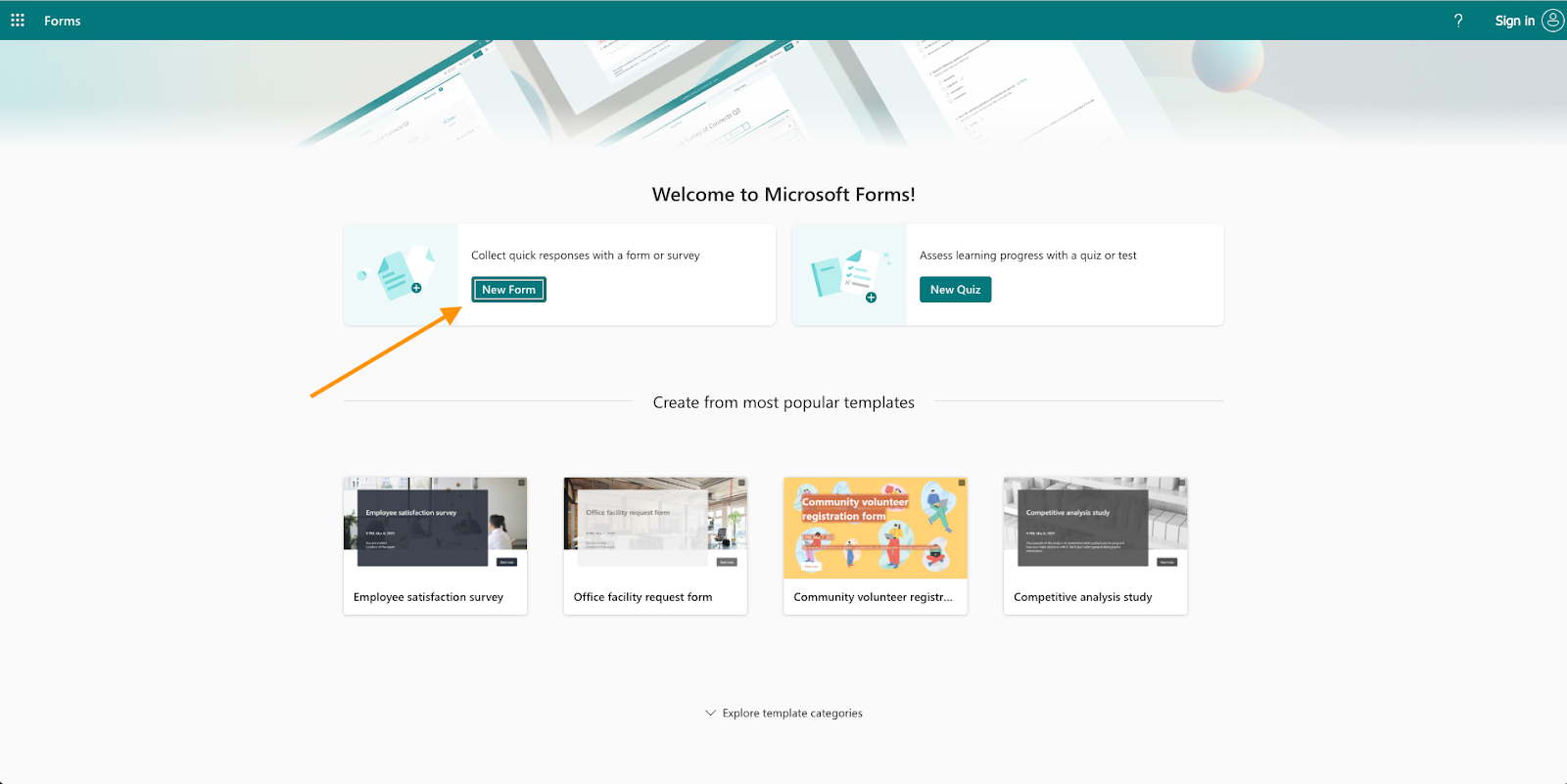
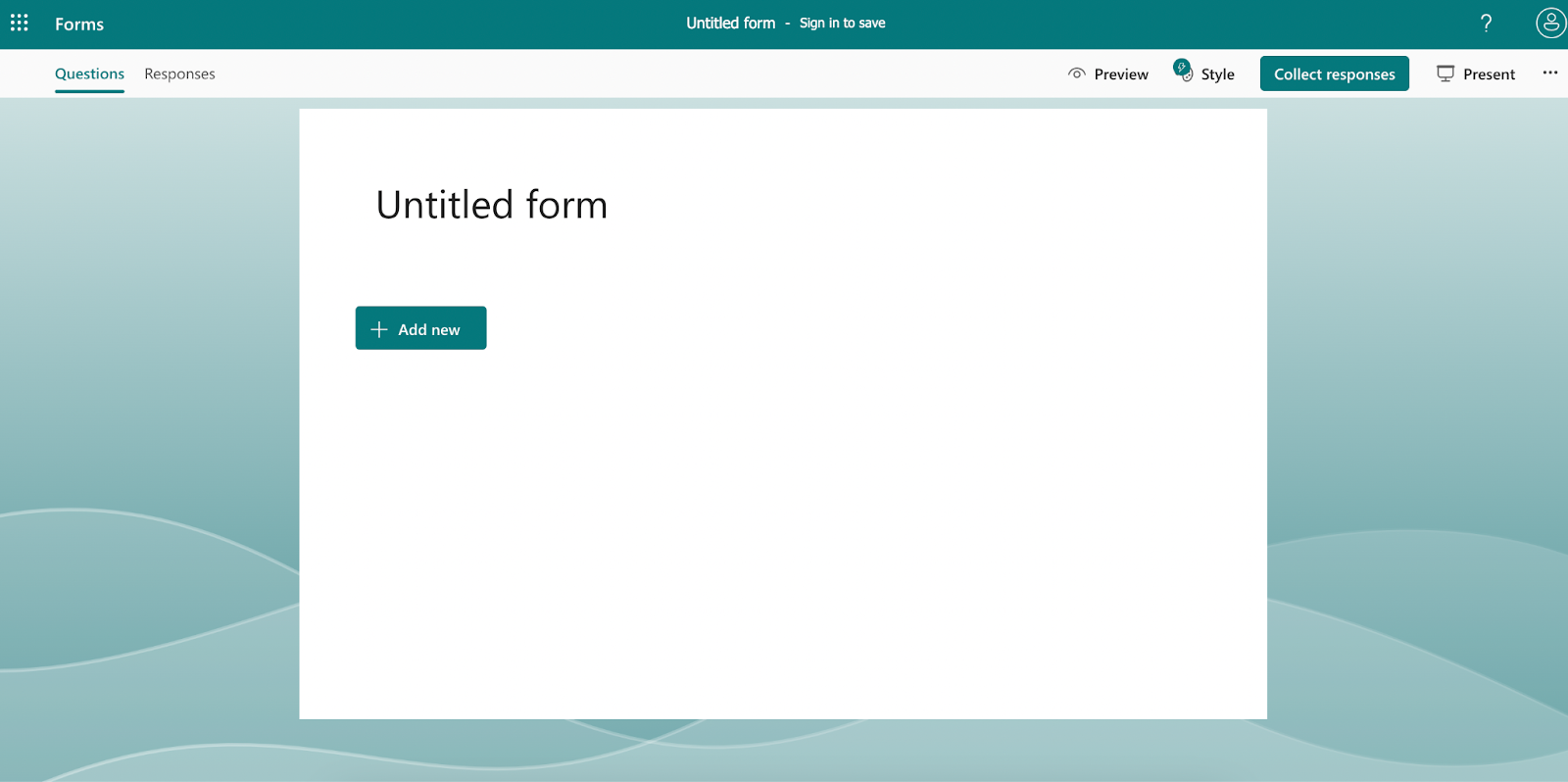
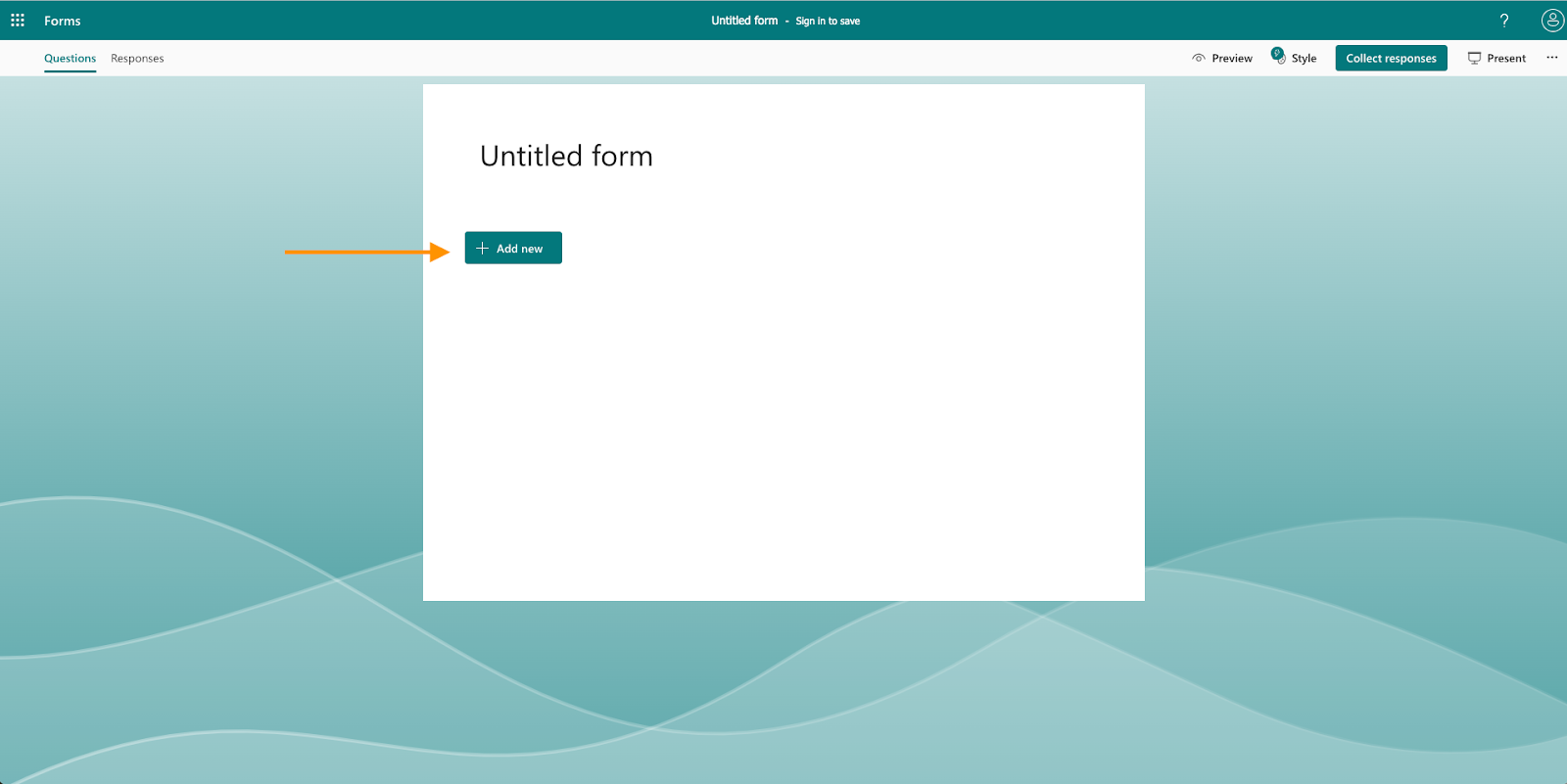
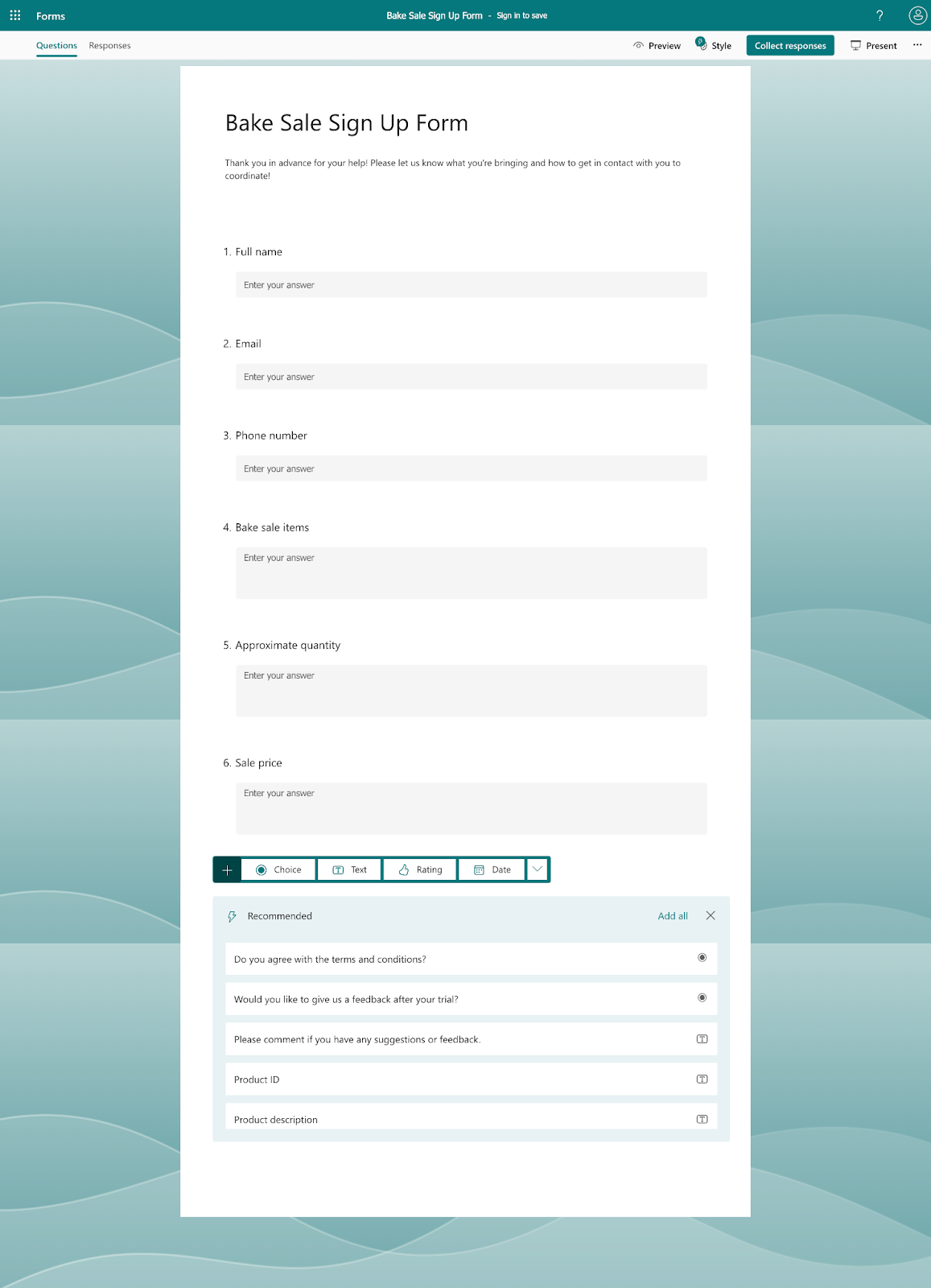
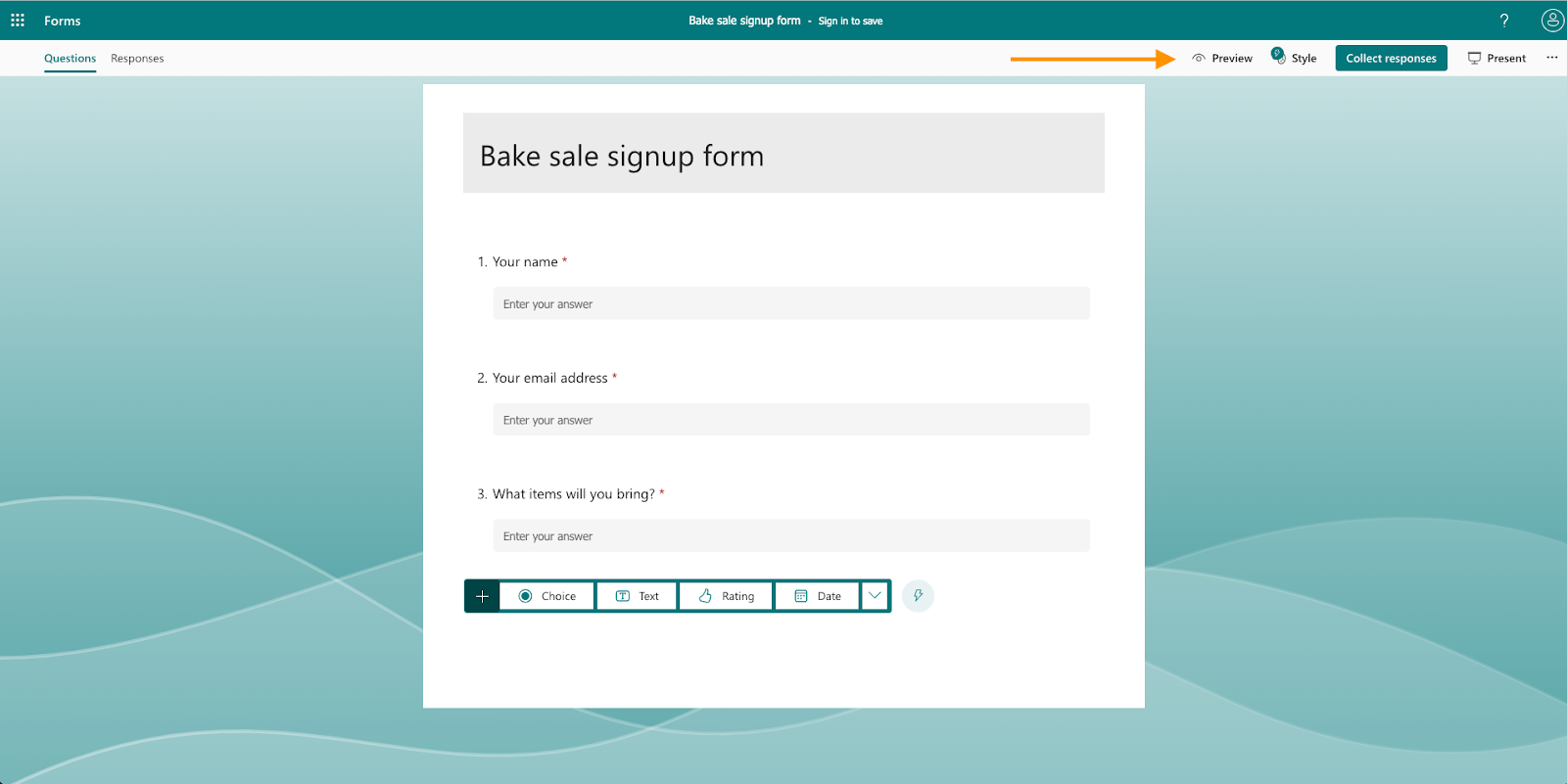
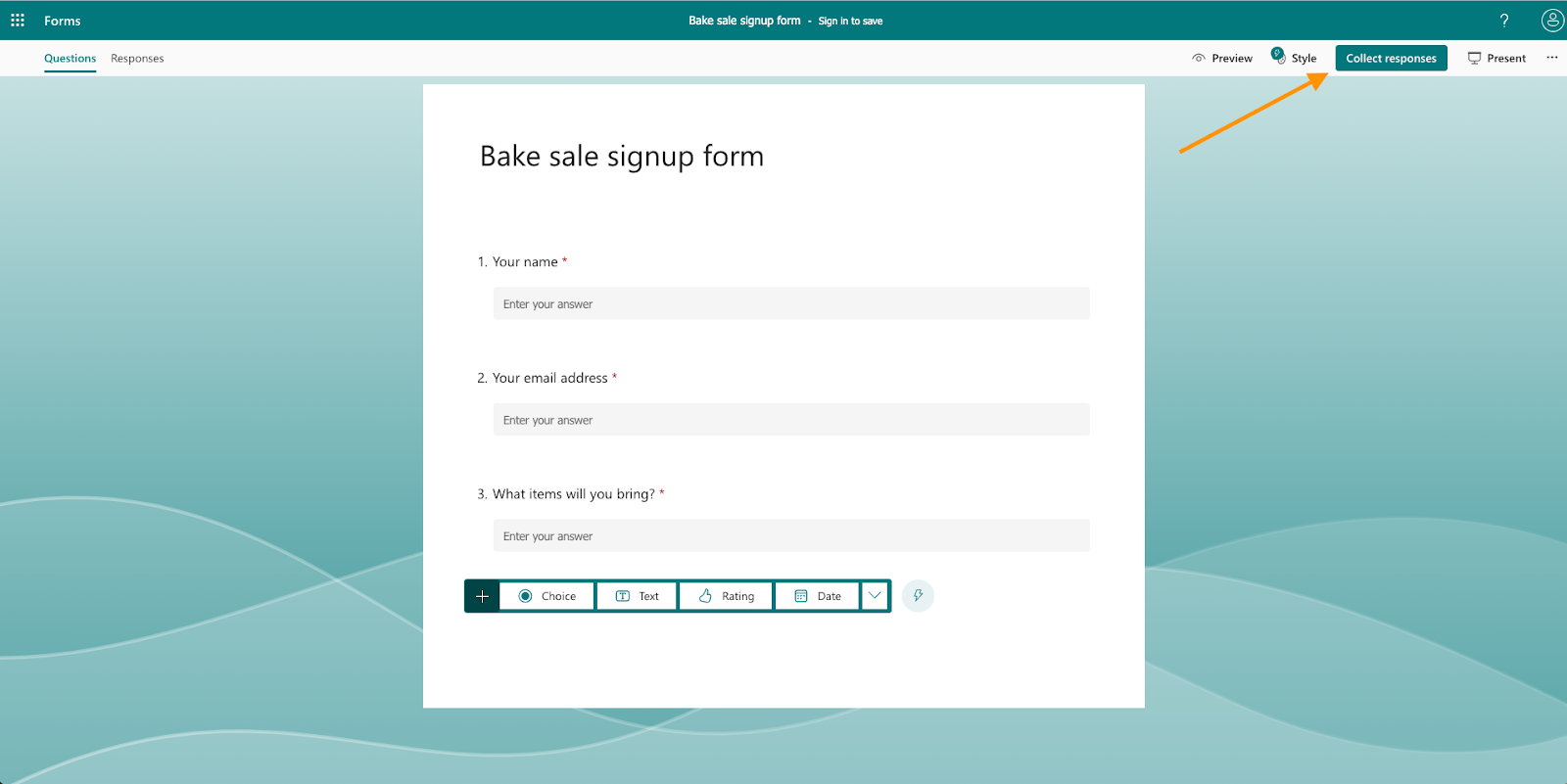




























































Send Comment: