Waiting for an issue to be resolved is like standing behind someone who’s holding up the line in the grocery store.
In both cases, tasks are almost complete and the light at the end of the tunnel is within view. The only problem is that something — or someone — is standing in the way.
Whether it’s an inattentive shopper or a bunch of outstanding issues that need to be cleared up, either obstacle can create a bottleneck in your workflow and slow you down.
Although Jotform can’t stop someone from holding up the line, Jotform Inbox can help you collaborate with colleagues on any incoming information that’s submitted through one of your online forms.
More specifically, Jotform Inbox lets you trade feedback or notes on specific bits of information with anyone who’s assigned to either gather or provide data through one of your forms. That means you no longer need to waste time by sharing feedback and action items or resolving issues in endless email conversations.
But that’s not the only change you might have noticed in Jotform Inbox.
As a tool that seamlessly organizes and archives submitted information from your online forms, Jotform Inbox enables you to create and attach tags to responses from specific people. By using tags, you can check to see where people — and their submitted responses — stand in your workflow or even search for online form information that’s archived under a specific project or team name.
With these new improvements, you can take action on any incoming information that arrives in your Jotform Inbox, and sync up with colleagues or someone who filled out your form without relying on other software tools.
What’s new in Jotform Inbox
In the past, Jotform users had to jump through a number of hoops just to share form responses with other people, keep track of the data, provide feedback on specific information, or ask people to follow up on certain items.
For instance, some Jotform users had to export submitted form responses from their Jotform Inbox and use other software tools to share that information with colleagues.
Apart from getting work done in fewer steps and less time, Jotform Inbox’s new features make it possible to collaborate with colleagues in a single place without the need for any other software solutions.
1. Quickly follow up with people who filled out your form
Collecting information may play a vital role in getting work done, but following up with people who share information with you can be just as important.
Unfortunately, copying contact information from submitted form responses and pasting it into emails gets old after a while, especially if you do it often enough.
Asking for more details or clarifying something really important shouldn’t be this inconvenient.
Jotform Inbox now enables you to pull up someone’s submitted form information and send them a quick message.
Since you can create and send this personalized email within Jotform Inbox, you no longer need to deal with the hassle of transferring information from one software tool to another.
Any replies from people who filled out your form will be sent to the email address associated with your Jotform account.
Pro Tip
You must include the email form element in your online form to contact someone about their submitted responses through Jotform Inbox.
2. Seamlessly share individual form responses with anyone
Sharing specific form responses with colleagues may not be difficult, but it can take longer than it should if you need to download the data from Jotform Inbox and attach the file to an email.
You could set up a notification email to automatically share incoming form responses with designated people, but they may not need all of this information. More important, this data-sharing option probably won’t work for you if someone needs to access specific form information that has already been submitted.
New improvements to Jotform Inbox can take a few steps out of this process by letting you seamlessly share individual form responses with anyone via email. Forwarding submitted form data from Jotform Inbox can be particularly useful if you need to share information with people who don’t have a Jotform account or don’t have access to yours.
You can compose the email in Jotform Inbox and customize it to share detailed feedback or instructions with colleagues and anyone else who needs the submitted data.
Once your message is sent from Jotform Inbox, the individual form response will be automatically delivered to all of the email recipients.
3. Locate and organize form responses with tags
Dealing with a deluge of form responses can be overwhelming if you don’t have a system in place to organize all of this data.
For instance, there may be times when you need to check the status of someone’s response, see whether it’s tied to a certain project, or find out which team is working with a specific client or customer.
Manually scrolling through submitted responses in Jotform Inbox is inconvenient and wastes time you could spend on more meaningful or productive work.
You can speed up and streamline this process by adding tags to any form response you receive.
Apart from using premade tags that indicate where form responses are in your workflow, Jotform Inbox also lets you create customizable tags. This tagging feature can come in handy if you need to monitor which responses are tied to specific teams or projects.
Jotform Inbox can even help you locate any and all of the submitted responses that include the same tag.
4. Archive submitted form data for safekeeping
Information that you collect from your online forms can be just as important in the future as it is right now.
But you need to be able to locate this data when the right time comes.
New improvements to Jotform Inbox can help you archive individual form responses and easily pull them up later. All you need to do is click on the Archive icon that appears at the top of each submission in Jotform Inbox.
Archived form responses are moved into a single folder, giving you quick and easy access to this data at any time.
5. Seamlessly communicate with form assignees
At a time when remote work and asynchronous communication is becoming the norm, teams of all sizes must rely on a number of software tools to keep tabs on their projects and tasks.
Though software solutions are supposed to create frictionless workflows and get work done in less time, completing tasks or projects can take longer than it should if multiple tools are involved in the process.
For example, if someone needs to ask a question or provide feedback on information that’s shared with them, there’s a good chance that they will need to hash it out in an email chain, a video call, or an instant message.
If only there was a single platform that allowed you to seamlessly view information and trade comments about it with colleagues or the people who provided the data.
Look no further.
With Jotform Inbox, you can now add notes to individual form responses and specific items within them that need attention.
When you click on the Notes icon in a form response or next to specific line items within it, any questions, comments, or feedback will be displayed in a window on the right-hand side of your screen.
If your forms are assigned to certain people, Jotform Inbox allows you to trade notes on the responses that they collect or provide.
Conclusion
When Jotform Inbox was launched more than a year ago, it was designed to be a repository where you could effortlessly locate, organize, and manage all of your incoming form information.
But you shouldn’t need multiple software tools and online platforms just to collaborate with colleagues or form respondents.
New changes to Jotform Inbox not only streamline the data-sharing process but also enable you to create a frictionless workflow that doesn’t require any additional software tools.
Since Jotform Inbox now enables you to share submitted form responses with colleagues and send a message to people who’ve filled out your form, you no longer need to copy and paste contact details into emails.
And now that Jotform Inbox lets you add notes to individual form responses and items within them, there’s no need to trade questions, comments, or feedback in multiple communication platforms.
You can even keep your data organized and monitor the progress of tasks or projects by using tags. Attach tags to submitted form responses, or create new tags and use them to locate specific information.
If you haven’t done so by now, give Jotform Inbox’s new features a try today and see how seamless it can be to collaborate with your team.
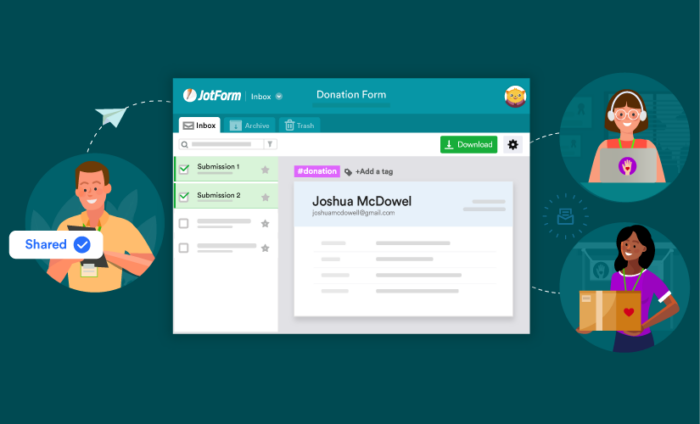


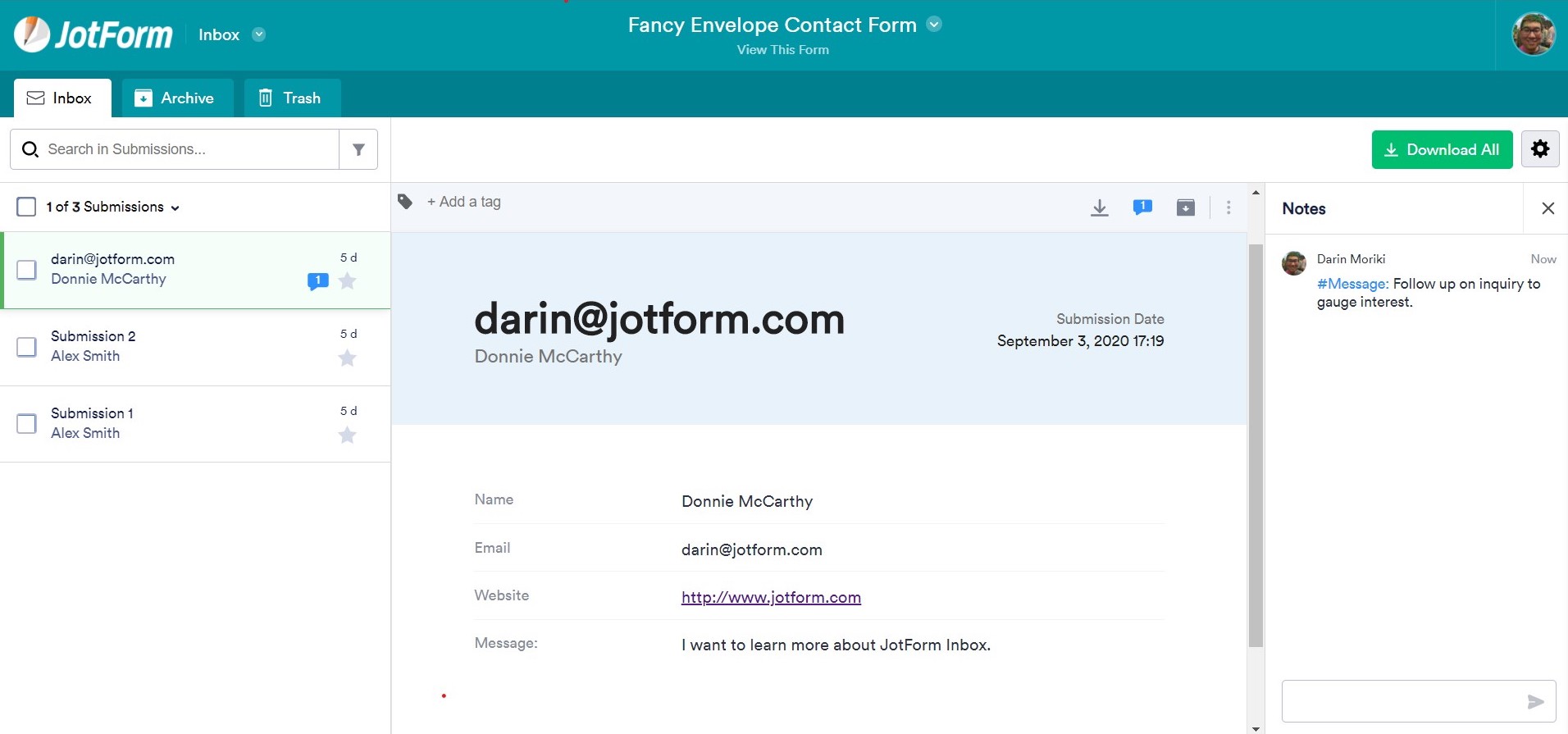
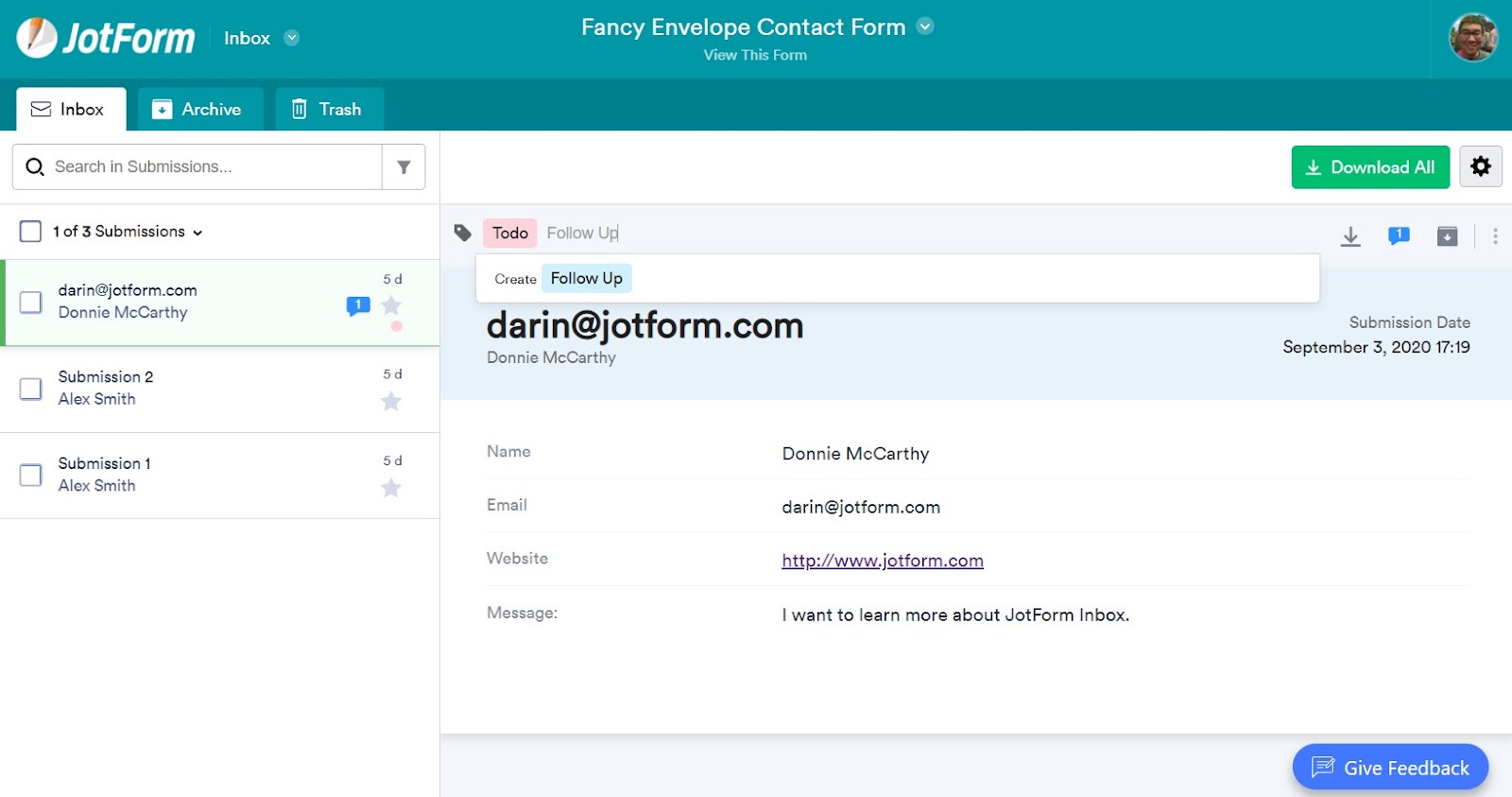
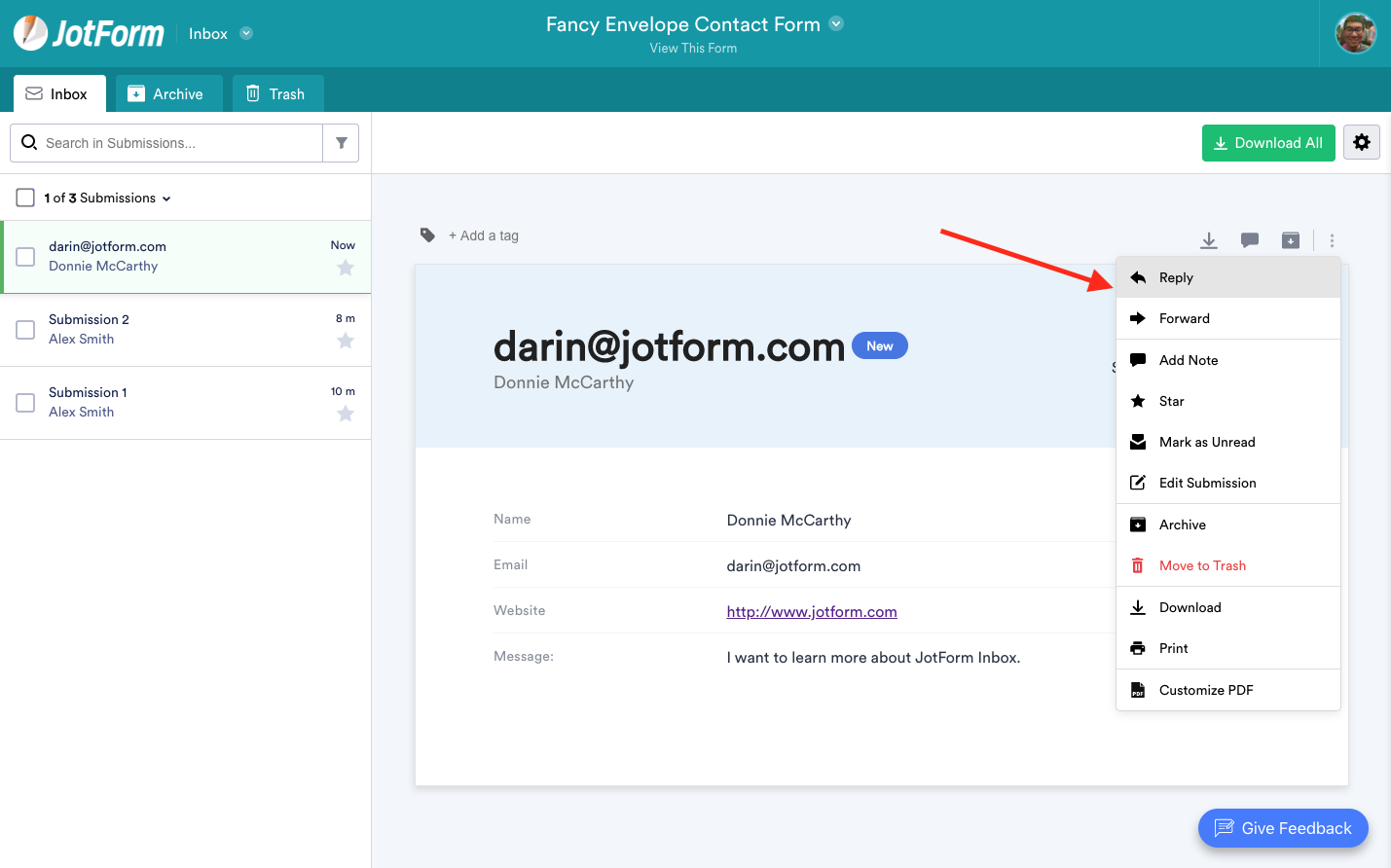
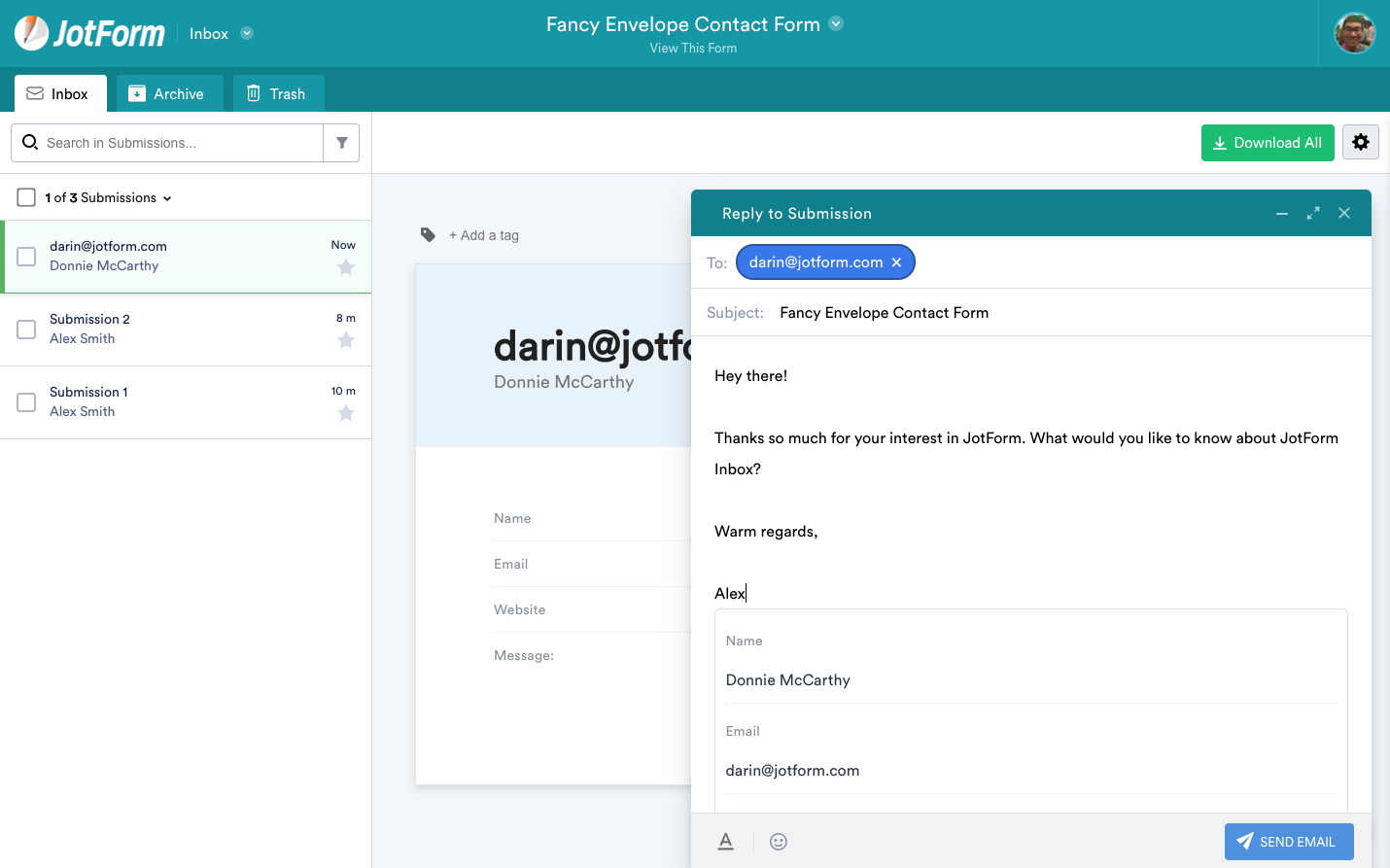
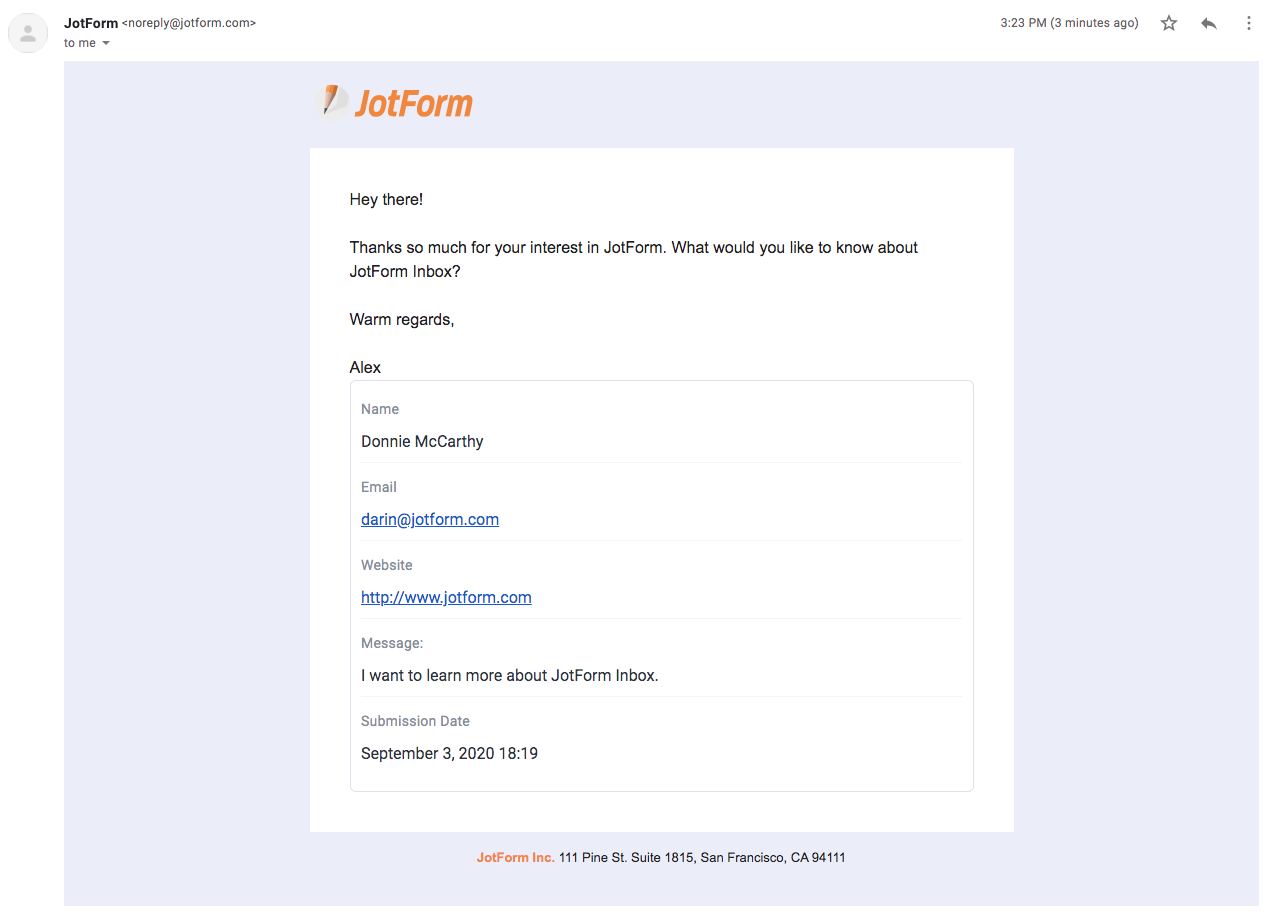
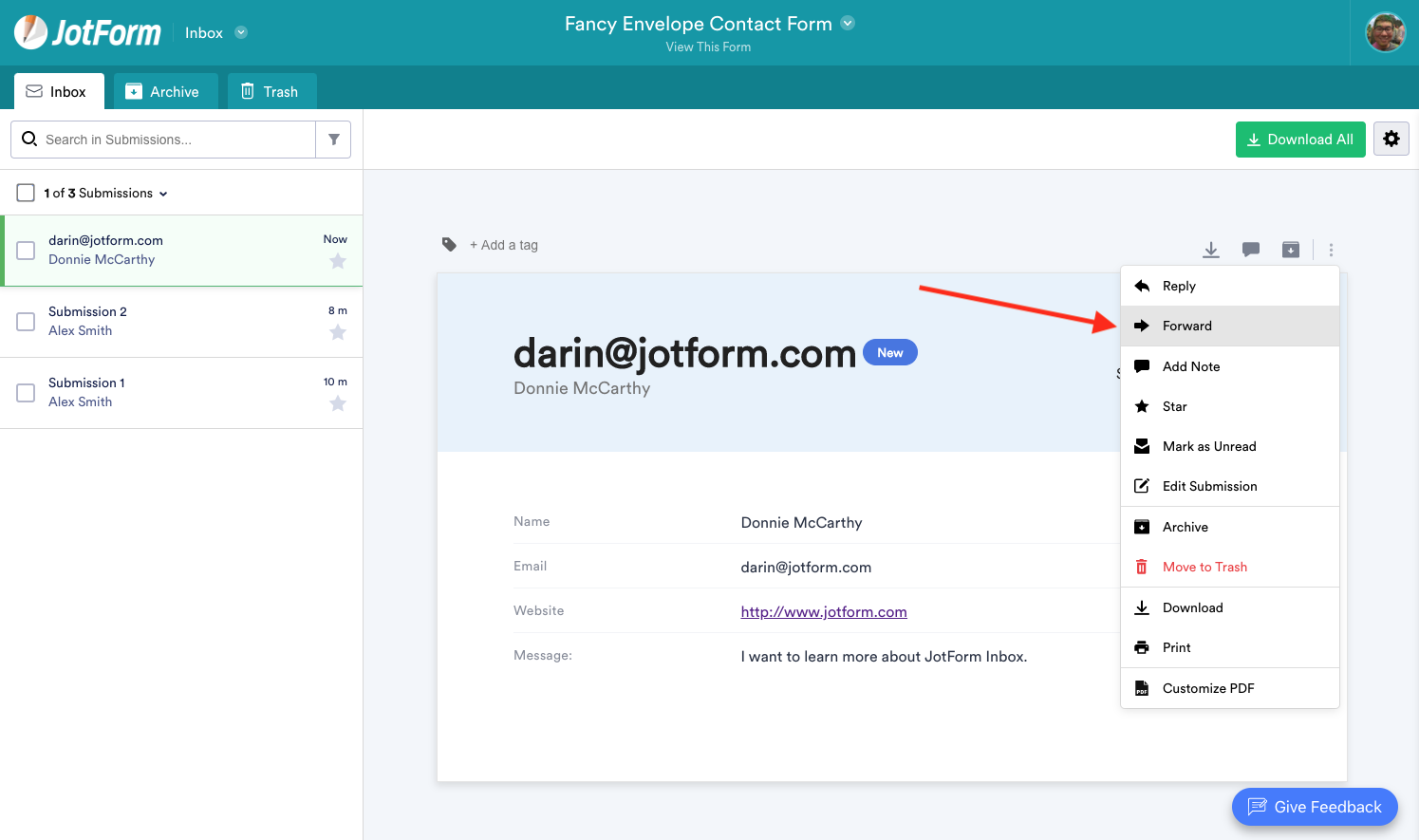
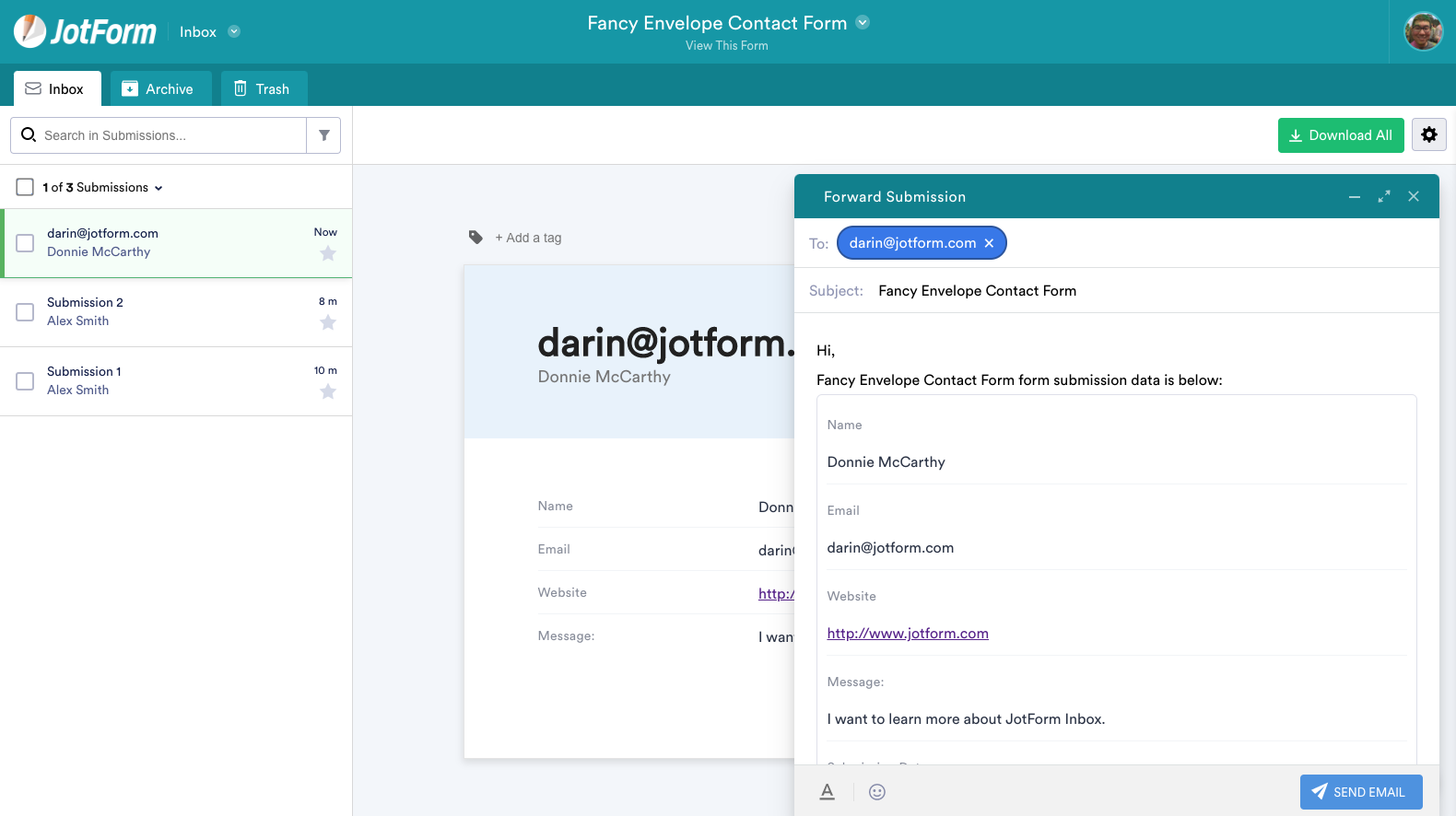
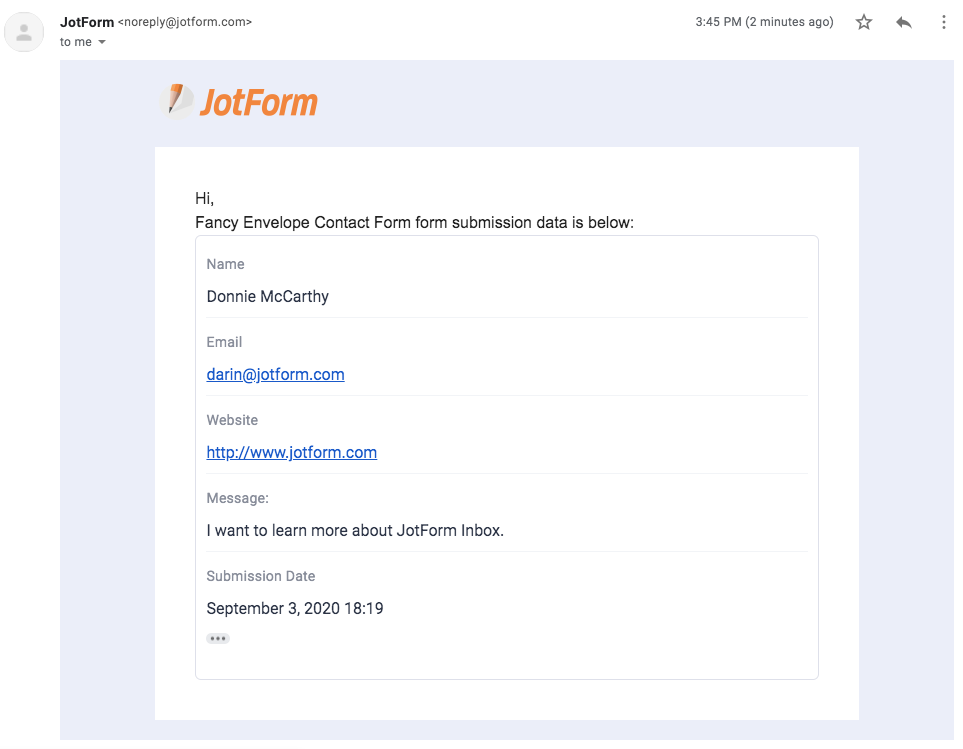
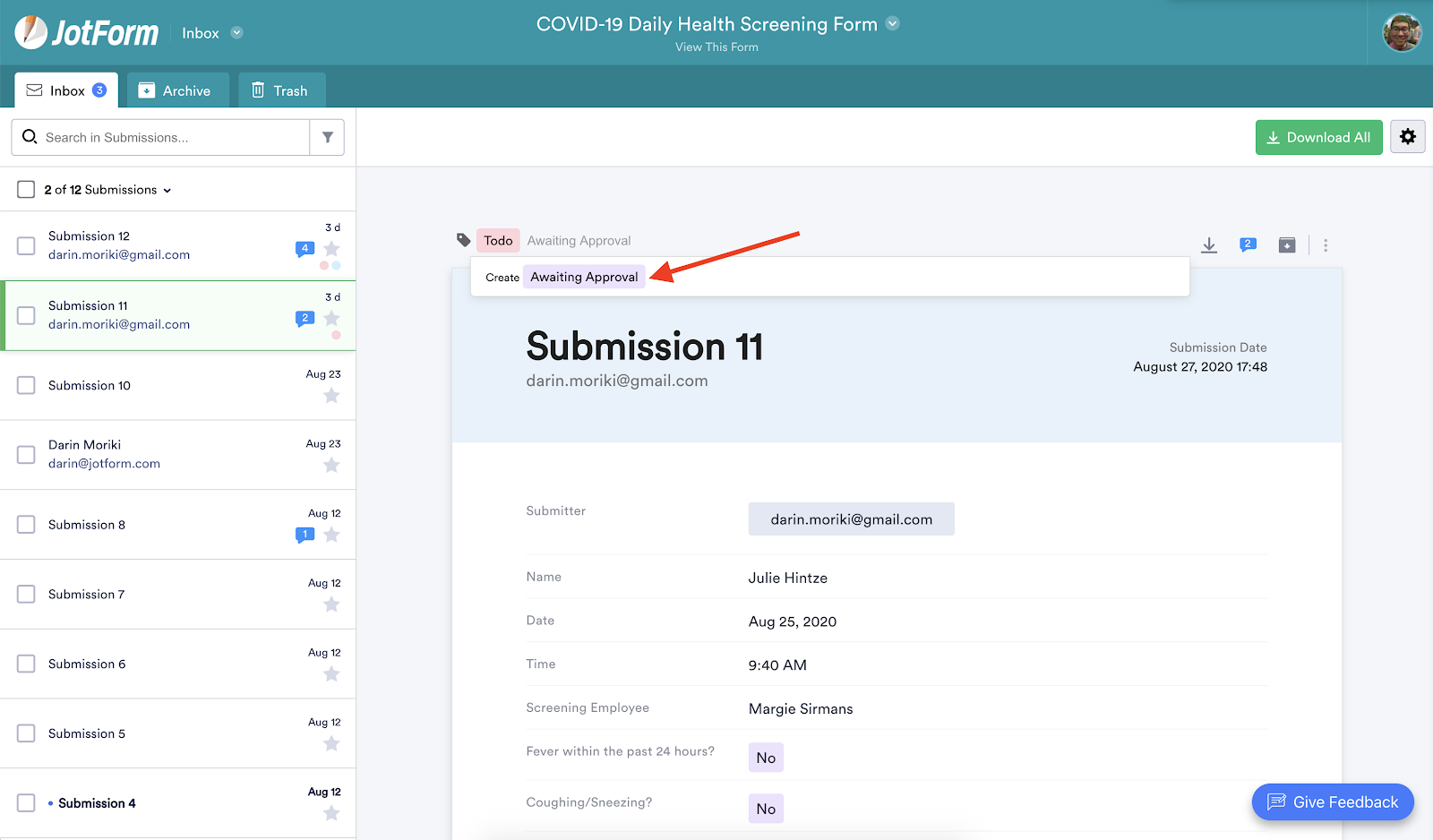
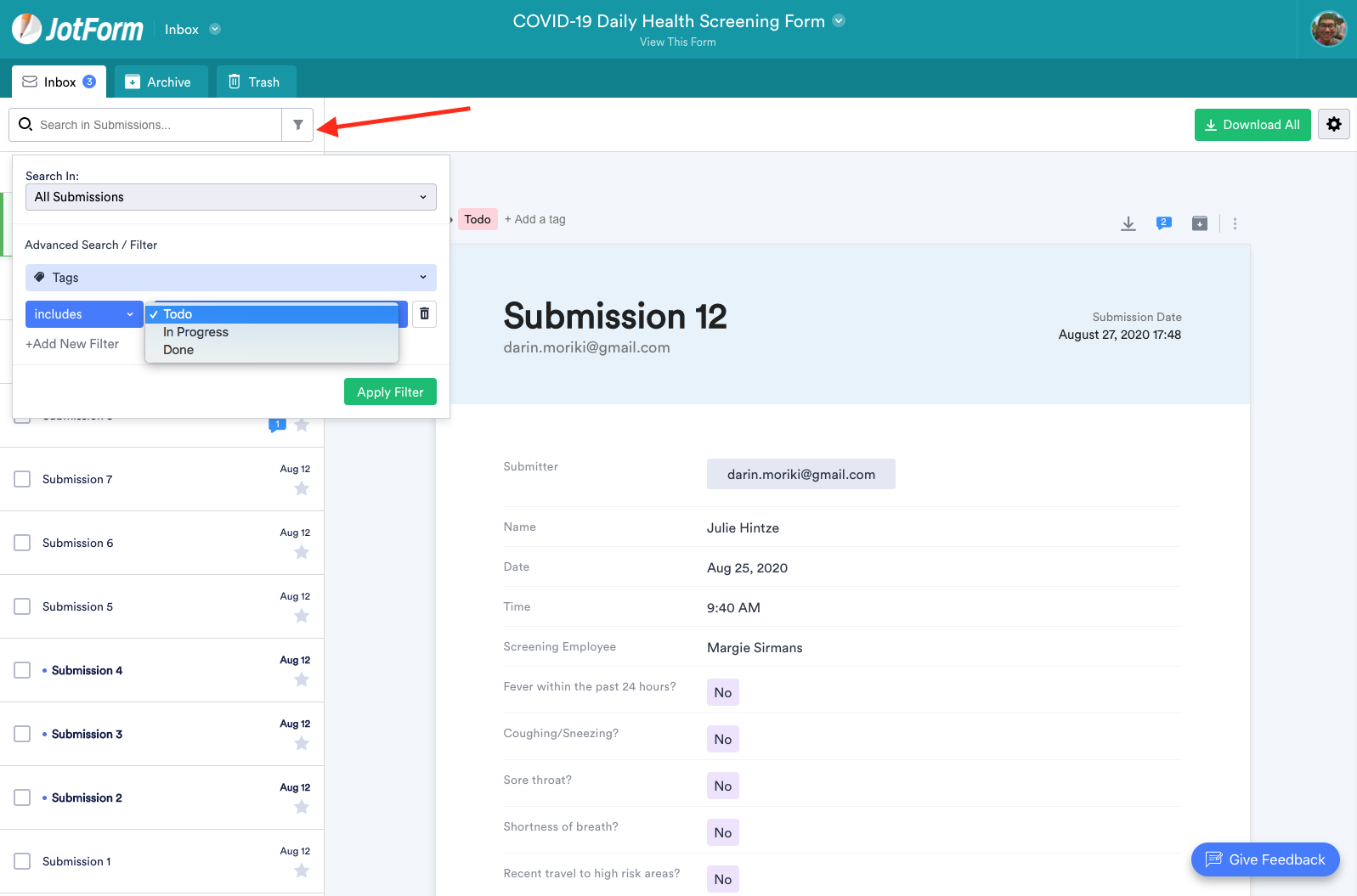
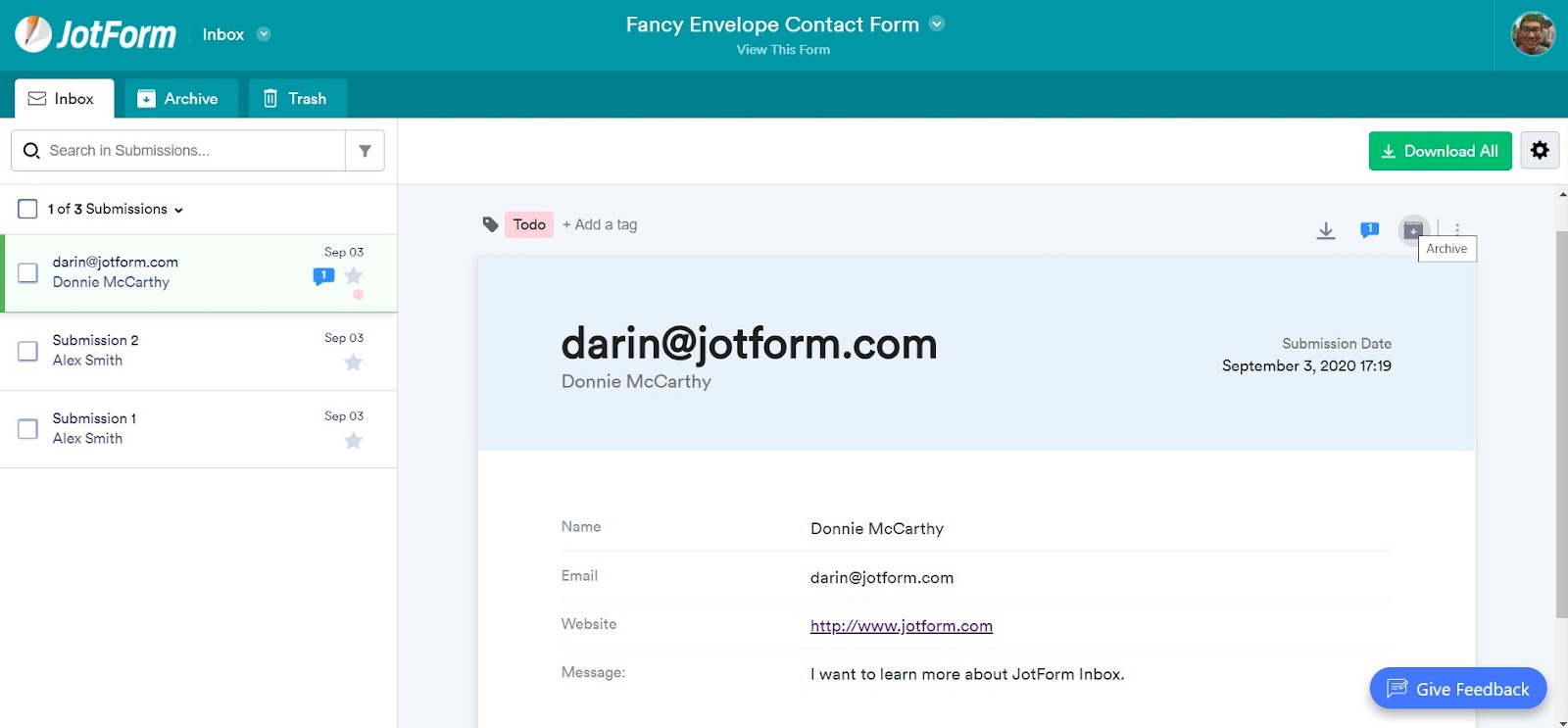
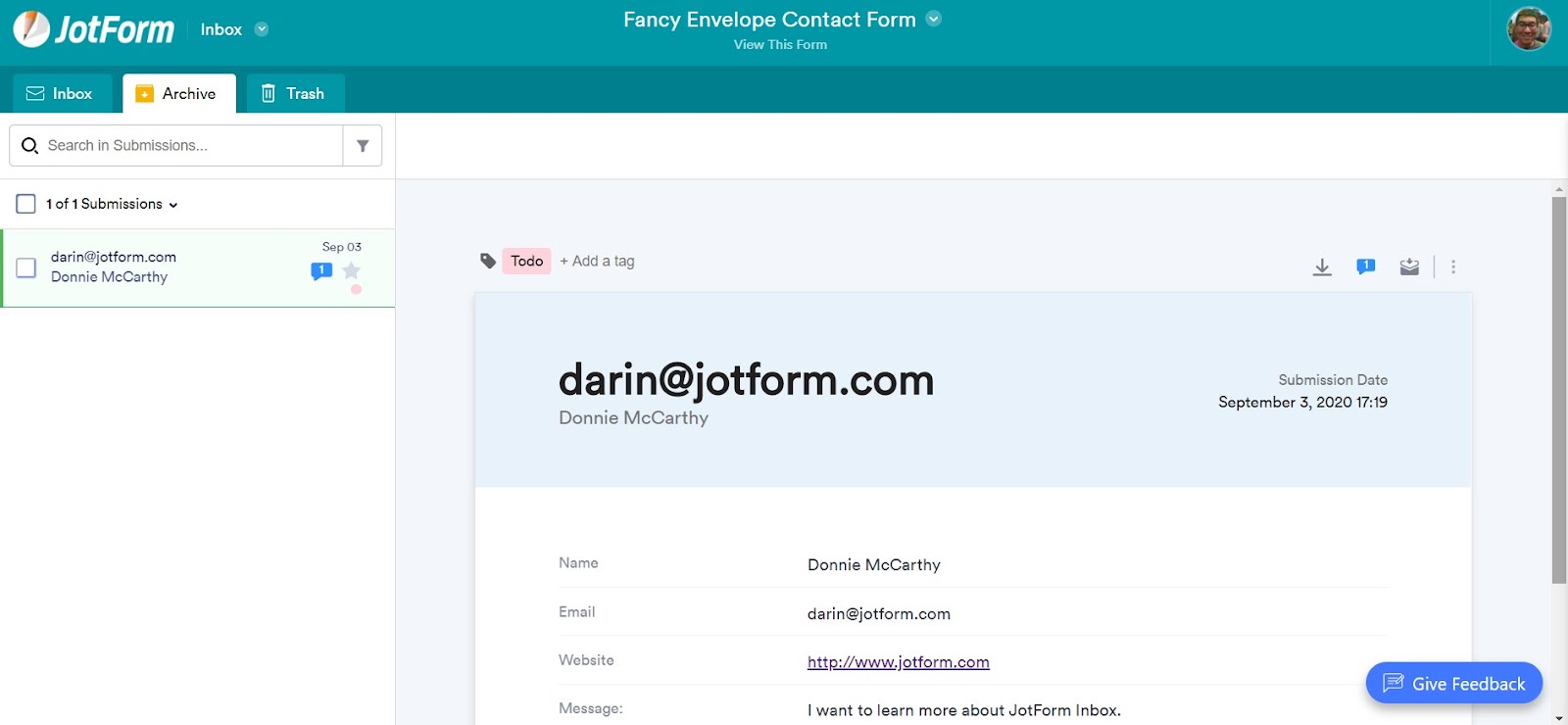
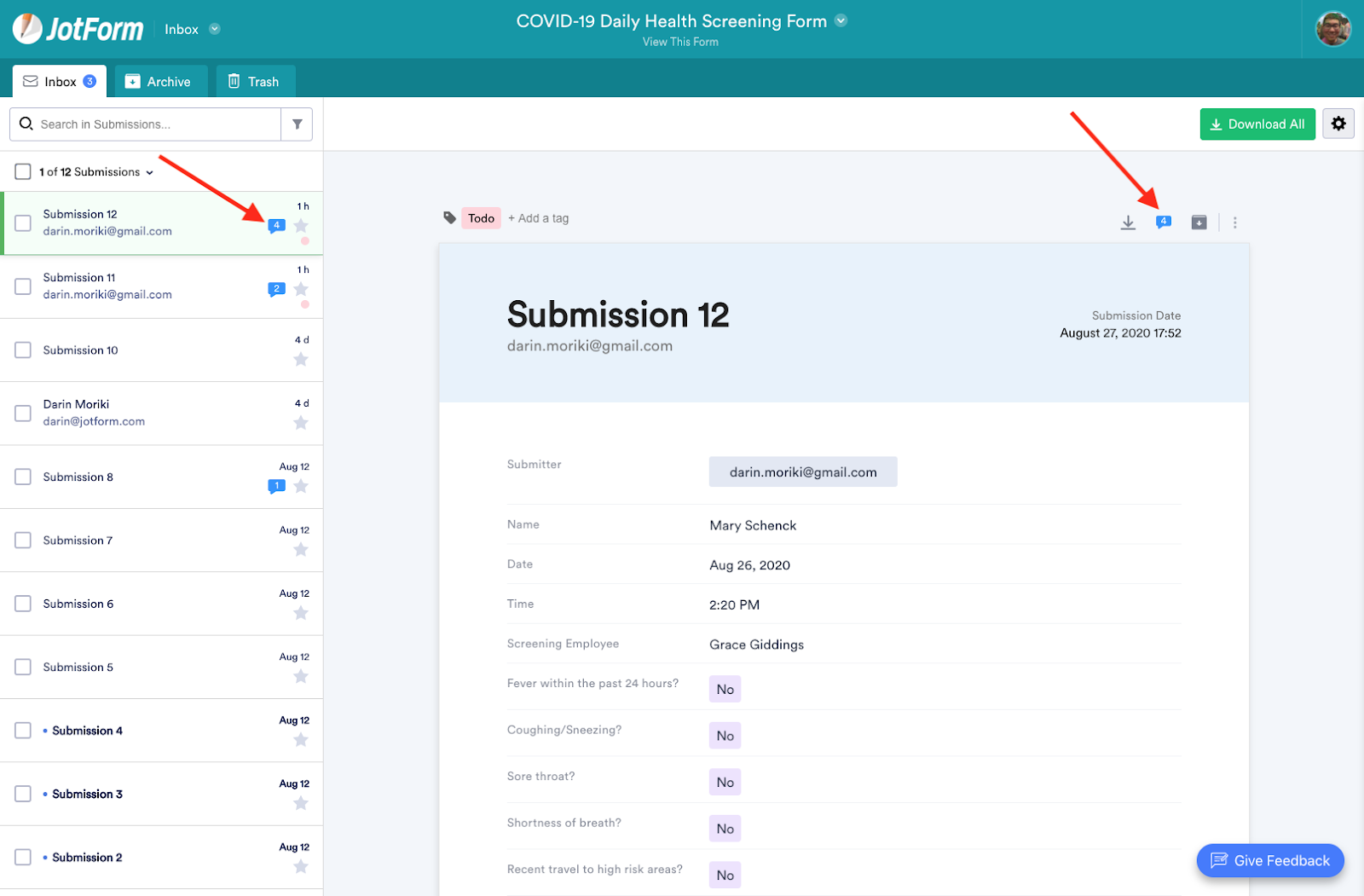
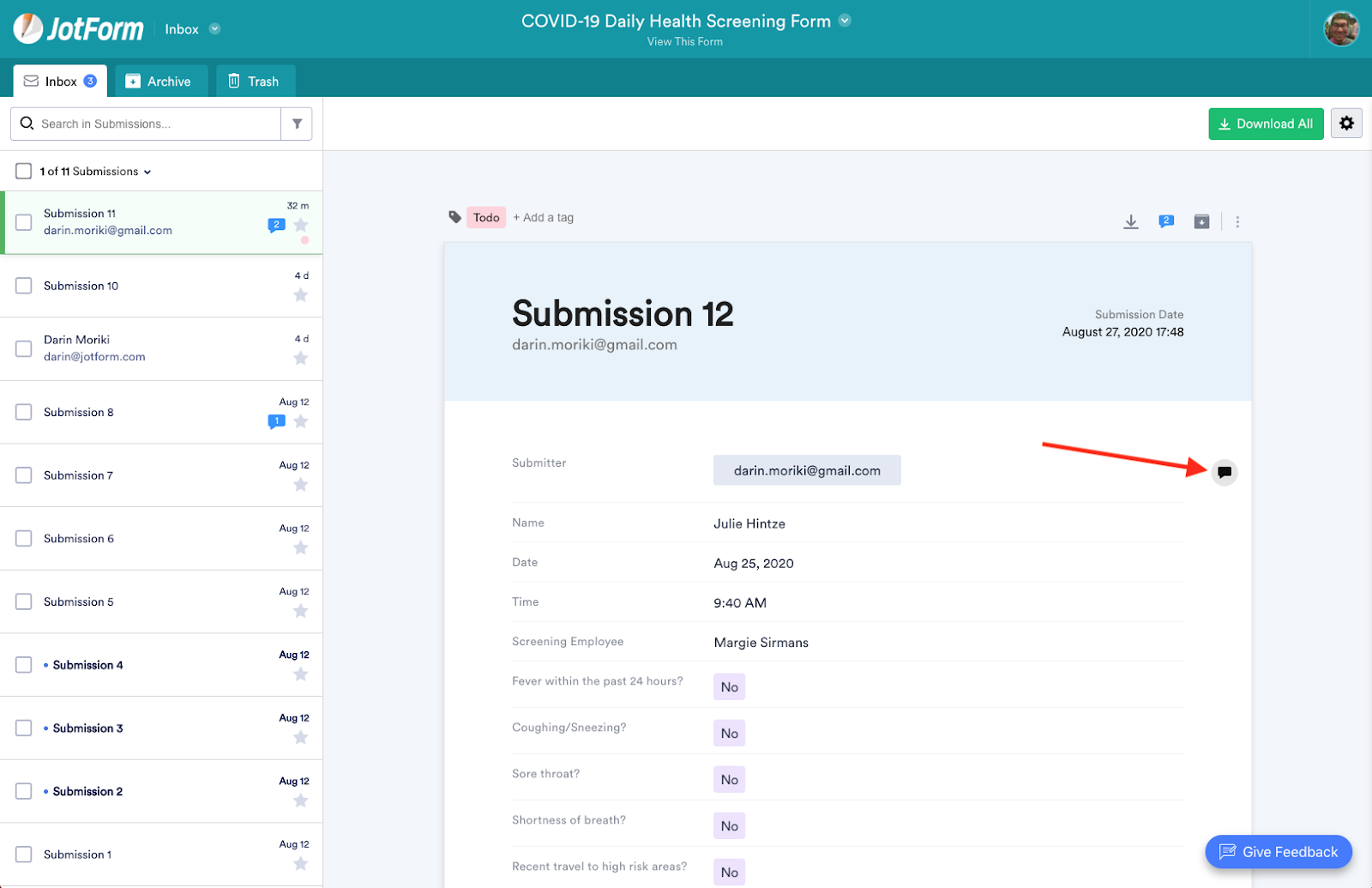
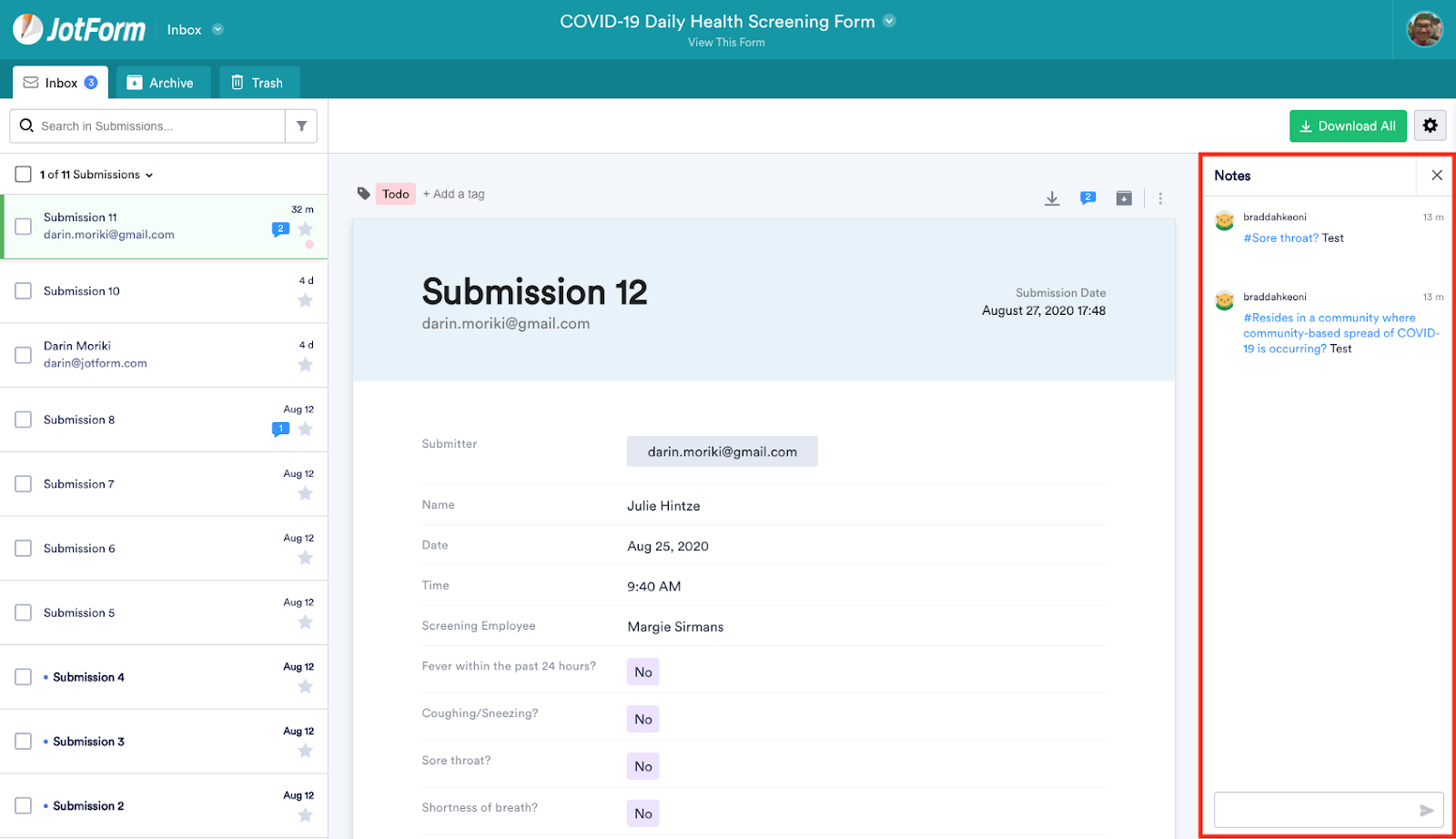
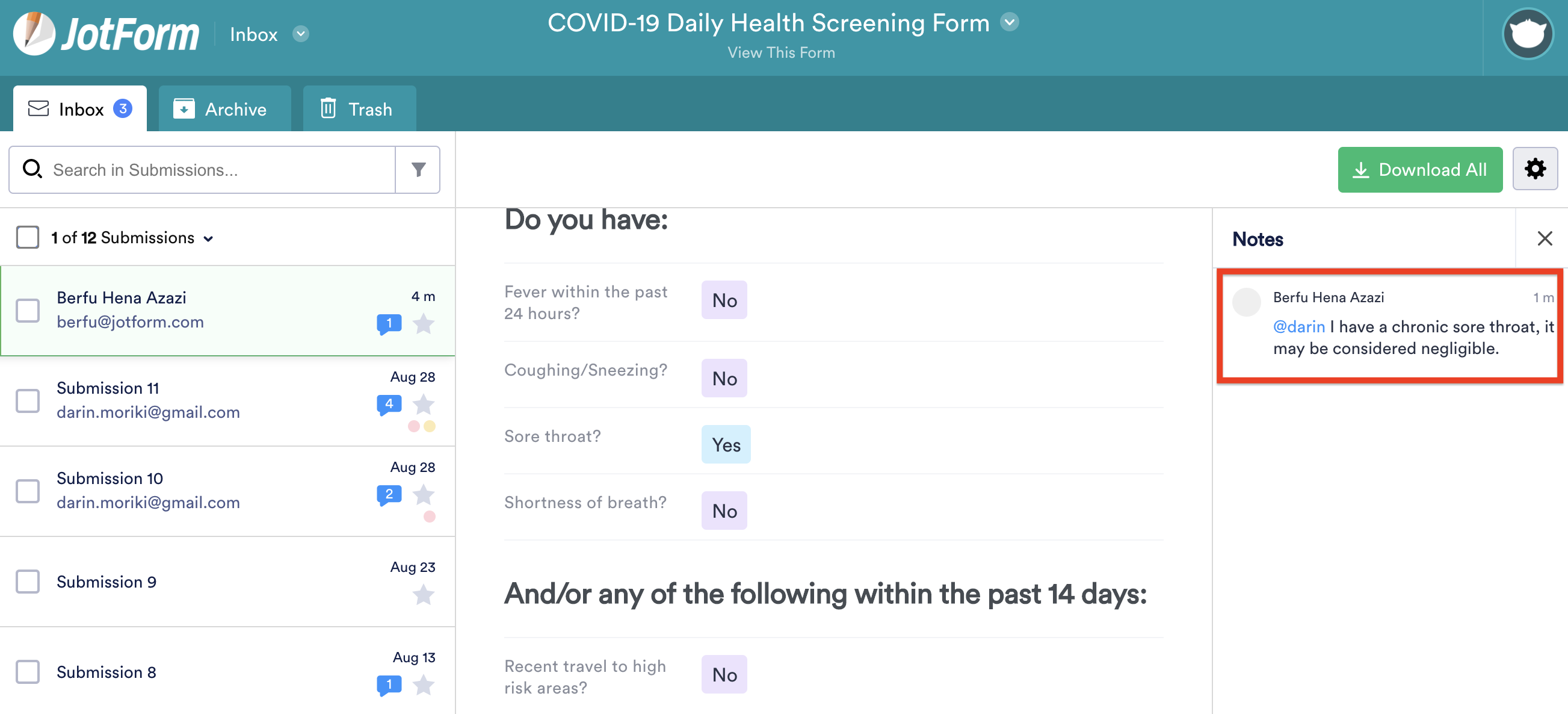




























Send Comment:
1 Comments:
More than a year ago
Awesome, I'm very impressed with the richness of well thought out features that Jotform offers! Thanks for such blog posts as they are very helpful to discover functions and familiarize colleagues with them.