Have a skill to sell? You’re in luck.
In a December 2020 survey, 92 percent of respondents said they’d learned a new skill over the last year — the most popular were baking and cooking, arts and crafts, and fitness. The desire to improve ourselves, build our marketable skills, or just have some much-needed fun has created new business opportunities for educators. However, when it comes to getting paid, charging for online Zoom classes isn’t always simple.
If you’re an instructor who has made the shift to online classes but you’ve been struggling to collect payments, here’s a bit of good news: The right tool can make all the difference. You’ve put in a lot of time and effort to teach an online class — getting paid for it should be the easy part.
In this article, we’ll show you how Jotform can be your one-stop shop for integrating a payment gateway into your Zoom class. It’s easy, and you can even use Jotform to register your students and schedule your classes too.
Using Jotform to register your Zoom class participants
So you want to teach a class online, but maybe you’re not actually sure how to fill the virtual seats. Sure, you could do the whole back-and-forth email thing to sign someone up for a class, but you can make it much simpler by using Jotform to handle everything from class signup to completion.
First, start with the Jotform registration form that works best for your Zoom class. There are hundreds of templates to choose from, ranging from general virtual courses to more specific classes like online languages, martial arts, and dance. With the Form Builder, you can make any necessary changes to an existing template, or you can start from scratch.
If you’re planning on teaching a one-on-one class, you may need to schedule the class at a time that works best for you and the student. You can do this by adding the appointment field. Your potential student can choose a date and time for their session — but don’t worry, you can dictate your availability to ensure the timing works for both of you.
If you’re teaching multi-person classes with specific time slots, you’ll be able to ensure that multiple people can book each time slot when you set up your appointment field.
Integrating Zoom and Jotform
Zoom is currently the most popular videoconferencing tool by far, and Jotform’s Zoom integration makes setting up classes convenient for online instructors. If you have a Zoom account, all you need to do is authenticate and link the account with Jotform, and you’ll be able to seamlessly keep your meetings organized by using the information your students submit via JotForm.
With the Jotform Zoom integration, a Zoom meeting ID will automatically be created for each course you schedule. Plus, key details students provide through the registration form can auto populate your Zoom meeting details. You can read more about how to set up the Zoom Scheduler here.
Just so you know
Schedule Zoom meetings and register participants automatically with Jotform’s free Zoom Scheduler integration.
Using Jotform to collect Zoom class payments
Once you’ve added the appointment field to your form and connected your Zoom account, it’s time to get down to business — the business of getting paid, that is.
The final step is adding a payment field. Jotform offers integrations with over 30 payment platforms, including PayPal, Stripe, and Square. To add your payment account, just choose your preferred platform from the Payments tab located in the Elements section of the Form Builder. Drag and drop the field wherever you’d like in your form, and use the Settings option to change the text however you see fit.
To use the Jotform payment integration, you’ll need to configure your payment account to specify where you want to receive your payments. Just click on the magic wand below the Payment field and enter your account information in the payment settings.
Here, you’ll be able to specify things like the currency, payment type, and other details related to your business. The added bonus? There are no additional transaction fees for using your favorite payment platform with JotForm. Just set it up and start making money with your in-demand skills.



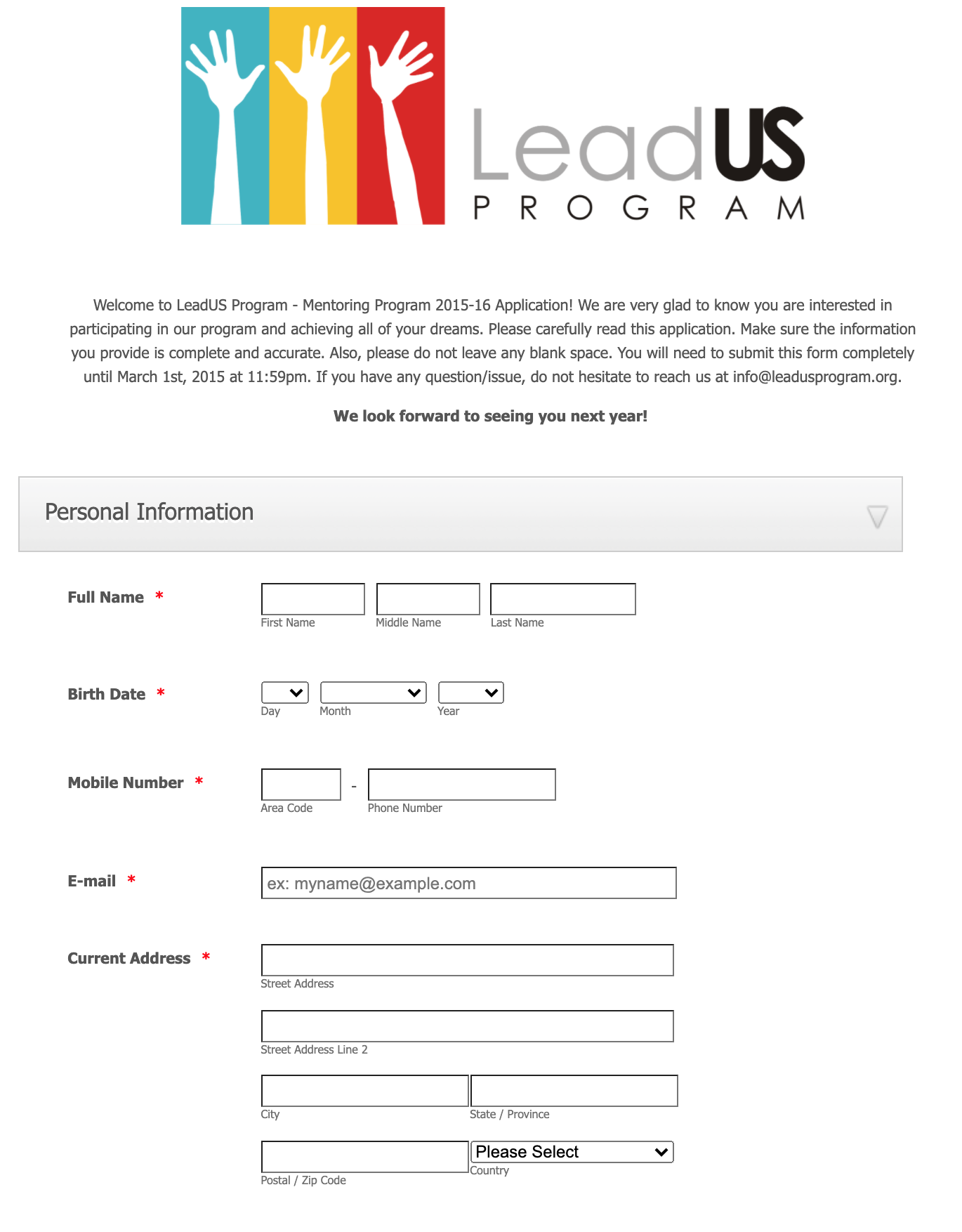






























Send Comment: