How to put a link in TikTok bio
- Open the TikTok app on your phone
- Go to your profile page and tap the three lines to access the Manage account section
- Switch your personal account to a TikTok business account
Want to know how to add a link to your TikTok bio? You can make it happen if you have at least 1,000 followers and switch to a business account. This article will guide you through the steps and help you troubleshoot any issues along the way.
Why adding a link in your TikTok bio matters
A TikTok bio link is a golden opportunity to enhance your profile. This small but mighty addition allows you to
- Add a clickable link to any website of your choice on your TikTok profile
- Drive traffic from your social media profile to external websites
- Embrace a strategy widely used by brands and influencers
A link in your TikTok bio can transform your profile into a potent driver of traffic. It directs followers to your website or a landing page, increasing visibility and reach. This can be particularly beneficial for businesses looking to boost sales and conversions by redirecting users to their e-commerce sites or specific product pages.
A clickable link in your TikTok bio is also a great way to showcase portfolios, promote events, or even feature specific content pieces. It not only fosters engagement but can also significantly increase your brand’s awareness and attract new followers. In essence, this simple addition can turn casual viewers into loyal customers.
Who can add a link to their TikTok bio?
Not every user has the ability to include a clickable link in their TikTok bio. You need to have at least 1,000 followers and transition to a TikTok business account from your regular TikTok account. This will help you access more features and tools for your business, and it involves verifying your business on TikTok which adds a layer of credibility to your profile.
Steps to add a link to your TikTok bio
Putting a link in your TikTok bio is a simple process. If you have a regular TikTok account, you’ll need to change to a business account first. Here’s how to do it:
- Open the TikTok app on your phone.
- Go to your profile page and tap the three lines in the upper right corner to access the Manage account section.
- Switch your personal account to a TikTok business account.
Once your account is set up, you can proceed to edit your profile and add the desired link.
Edit your profile to add a link
To add a clickable link to your TikTok bio, follow these steps:
- Tap the Edit profile button on your profile page. This will take you to a screen where you can enter various details about yourself, including the URL field.
- Enter the URL of the website you want to link to in this field.
- Click the Submit button to save the changes.
It’s important to verify that the link works correctly and appears as intended in your bio.
How to add multiple links to your link in bio
TikTok’s bio link feature only permits a single link. To overcome this limit, you can use a no code app builder like Jotform Apps to create a single link that directs your followers to a web page with all your links, just like any other link tool for social media. A Jotform app can also be downloaded onto any smart device so followers can access it with just a click from their home screen.
Troubleshooting common issues
You may encounter certain obstacles when adding a link to your TikTok bio. Common problems include
- Not enough followers: TikTok requires users to have at least 1,000 followers to add a clickable link in their bio. Consider adding a non-clickable link in the bio description if you have fewer than 1,000 followers.
- Device compatibility: Use the TikTok mobile app to add links as this feature is only supported there. Make sure you have the latest version of the app installed.
- Regional restrictions: Some regions might prevent the link in bio feature from being available. Using a VPN might help bypass these restrictions.
Creative ideas for your TikTok bio link
The link in your TikTok bio has the potential to be a multi-purpose tool for a variety of creative uses. For instance, artists can use it to showcase their design portfolio or direct followers to their latest creations on platforms like Spotify and YouTube. This not only attracts potential clients but also encourages collaboration and partnership opportunities.
Businesses can use the bio link to promote specific products or product lines, invite users to explore their business further and link to email sign-ups, product launches, or external articles to drive engagement and conversions
Content creators can get the best out of their bio link by connecting their Instagram and YouTube accounts to TikTok. This helps gain followers on those platforms without using additional bio space. Adding various social media platforms can also create a cohesive online presence and help expand your reach.
Maximizing the impact of your TikTok bio link
For optimal impact of your TikTok bio link, creating an effective call to action is key. Providing context in your TikTok posts and using a clear and concise call to action can drive more traffic to your link. For instance, if you’re promoting a product, ask viewers to check the link in your bio for more details or purchases to make the link’s relevance clear.
Maintain a short website link for a professional look. Use URL shortening tools like Bitly, TinyURL, or Ow.ly to make the link easier to type and recall. Adding emojis can draw attention to the link and add some personality to your bio.
Regularly promoting your bio link in your content strategy is vital. Mention the link in your videos and explain its relevance to the content. This consistency can get your audience to check the bio link for more information.
By following these steps and tips, you can effectively add and utilize a link in your TikTok bio to drive engagement.
How Jotform Apps optimizes a link in bio
Jotform Apps allows you to build an app from scratch, customize it, and share it without coding at any step. Because the apps can be shared with just a link, you can add the link to your app in your TikTok bio. You can add forms, documents, product listings, and links to your app to have everything your followers may need in one place, accessed with the single link in your bio. With Jotform Apps, users can create, customize, and share apps without coding. Even if you’ve never built an app before, Jotform Apps makes it easy.
You can get started by customizing one of the 700-plus templates, including social media marketing and social media management templates. Creating and managing your bio link with Jotform Apps is effortless with the advanced features it offers, including
- 70-plus app widgets
- Compatibility with all smart devices
- The ability to house multiple forms, documents, and links
- Easy sharing and embedding options
- A customizable splash screen and app icon
Jotform Apps also helps increase your business’s productivity. It simplifies selling products and collecting donations through an intuitive online store builder and donation app builder, supports over 40 payment gateways for secure transactions, and allows full customization of your mobile app to match your brand’s identity.
Jotform also offers a number of helpful guides and resources to help you in your app-building journey.
We hope you feel inspired to explore Jotform Apps and all the handy features it offers for your social media at your fingertips. Create your own supercharged app with Jotform Apps today to get the most out of your TikTok link in bio.
Photo by cottonbro studio


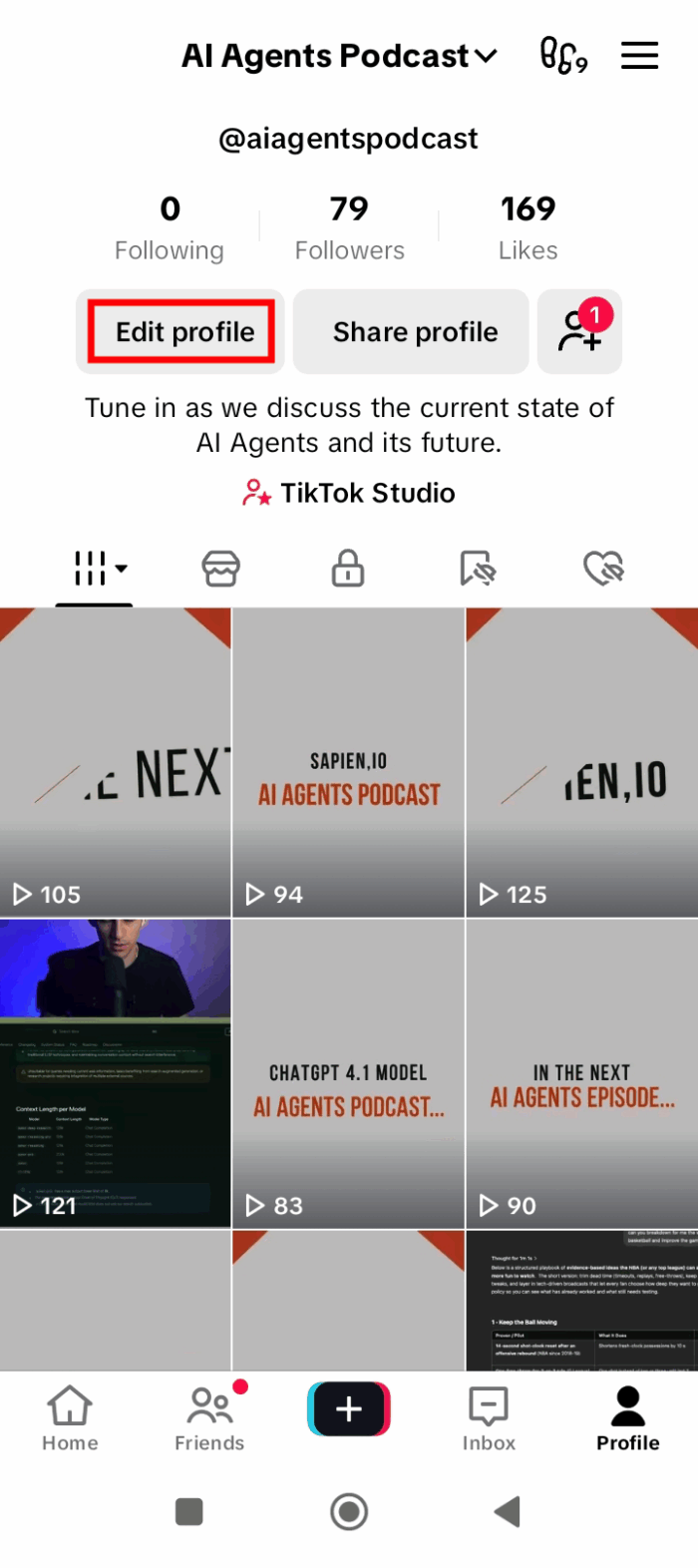
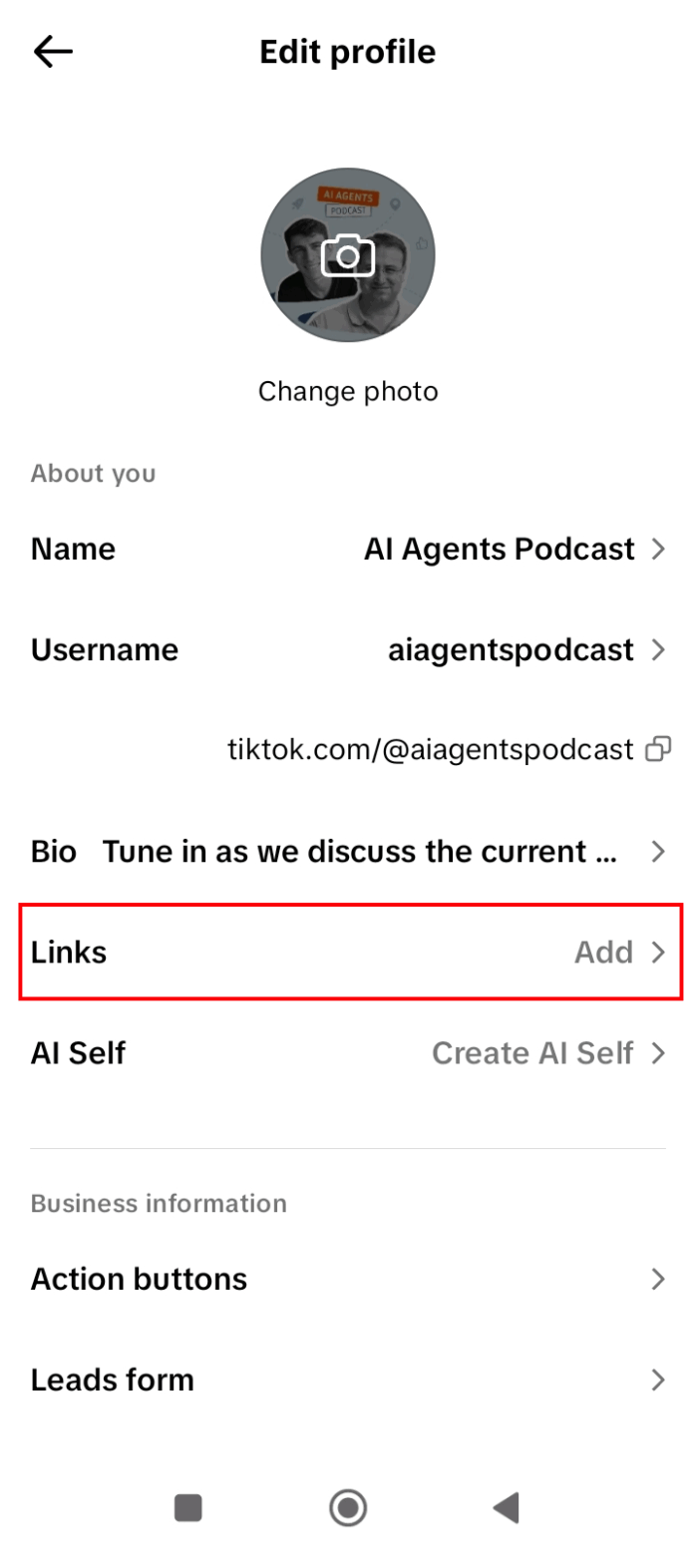






































































































Send Comment: