5 steps to add an online store to your website
- Verify your website’s content management system (CMS)
- Choose your products or services
- Select an e-commerce platform
- Add a payment processor
- Determine your shipping strategy
Creating a successful website takes a lot of work. You spend hours perfecting the content and design and shaping it into an enjoyable and informative experience for users.
If you’re offering products or services for purchase, adding an online store to your website is an equally important activity. Numerous factors can impact the success of your store — including how easy it is to use and what your payment and shipping processes are.
Below is a simple set of instructions to walk you through how to add an online store to your website. Throughout you’ll find links to additional resources you can use for further research.
Pro Tip
Shopify AI Agents bring your online store to life with 24/7 chat and voice support that answers questions and guides purchases.
How to add an online store to your website in 5 steps
1. Verify your website’s content management system (CMS)
Most, if not all, websites are developed using a CMS, whether you built your website yourself or hired a web developer to do it. That’s a good thing, because CMS tools make it easy to add an online store to your existing website through integrations or plug-ins.
Before going any further, take a minute to verify what CMS platform your website is built on. Common CMSs include WordPress, Squarespace, and Joomla. Wix and Weebly are also popular options. If you don’t already know, you can usually find this information at the bottom (or footer) of the site or by using a CMS detection tool — many of these are available for free online.
Luckily, nearly all CMSs will be able to handle a variety of e-commerce plug-ins (discussed in step three), so there should be no need to build an online store using code (which is a complicated endeavor that could lead to plenty of headaches).
2. Choose your products or services
You know you want to add an online store, but have you chosen what, exactly, you’ll offer to customers? What you sell — and how much of it — can help narrow down which e-commerce platform will work best for you.
Some e-commerce platforms require more work on the backend, which could complicate things if you’re selling multiple products. For example, to adjust your prices to be in line with inflation, you may have to update each product listing individually rather than making a synchronous update to all products at once. But if you only have a few offerings in your store, a less expensive e-commerce platform without extra features like this may suffice.
Also, if you’re selling products online from an existing brick-and-mortar store, you’ll want to make sure you use an e-commerce platform that can integrate with your existing point-of-sale (POS) system.
3. Select an e-commerce platform
As e-commerce grows, so do the number of platforms to choose from. Some of the most popular platforms are listed below. Each offers users attractive and engaging ways to sell goods and services. Their ease of use varies, as do their features.
- Jotform Store Builder allows you to build an online store and embed it into your existing website without needing any coding knowledge. It’s easy to use — thanks to its simple drag-and-drop building tools — and you can add product lists, images, and even how-to videos. It also connects with more than 25 payment gateways, so you can offer customers their favorite ways to pay.
- Shopify is considered one of the easier e-commerce platforms to navigate, as users don’t need to work as much on the backend to make changes to their online store. If you have a lot of products, Shopify could be a good option, as it allows you to apply changes to all of them at once.
- Squarespace is popular because of its aesthetically pleasing store templates. However, the more products you have, the more labor-intensive it can be because you need to edit each individual product page. You don’t have the ability to make synchronous updates.
- If your website is built on WordPress, you can use WooCommerce to add an online store. It’s great for business owners who want to get creative and make extensive customizations. But the platform’s frequent updates might be easier to handle if you have a skilled IT person on hand.
- Webflow is newer to the e-commerce game and offers a nice way to blend your creative vision with premade templates. However, it does require familiarity with a bit of web development in order to use it most effectively. Previous knowledge in HTML, CSS, or other coding can help you take advantage of Webflow’s features.
Some website builders, like Wix and Weebly, come with their own e-commerce technology that you can add to your existing website for an additional fee.
Pro Tip
Discover Jotform’s Online Store Templates to find the best template for your business and customize it without coding.
4. Add a payment processor
You’ll need a merchant account to process payments. You can get one from a merchant service provider (or payment processor) such as Square or Stripe. When you’re comparing merchant service providers, be sure to evaluate their security measures, ease of implementation, and fees.
Depending on your needs, it may be helpful to use a payment processor that can handle subscription payments and foreign sales if you plan to sell internationally.
Above all, look for a payment system that makes it easy to communicate with customers. That way, you can send them notifications about delays, backorders, or other information you may need to share.
5. Determine your shipping strategy
The first step here is to determine your shipping and return policies. After you’ve done that, you can select how you’ll fulfill orders.
One option is to store, package, and send out orders yourself. USPS, UPS, FedEx, and DHL are all commonly used carriers you can work with. You can arrange for them to pick up your orders, or you can drop off customer orders at their shipping centers.
A second choice is to use a third-party logistics (3PL) company to handle orders. These are outside companies that manage the shipping needs of many businesses. Basically, a customer buys your product, the manufacturer ships that product to the 3PL company, and it handles packaging, shipping, and notifying the customer. Popular programs that can sync with many e-commerce platforms include ShipMonk and ShipBob.
Some businesses may find that dropshipping best fulfills the needs of their online store. This is when the manufacturer directly handles order fulfillment and shipping.
How to boost your business with an online store
Today’s e-commerce technology can be a real boon to anyone who wants to add an online store to their website. If you’ve done your research and taken the time to understand the various steps involved, you can create a highly functional store that’s both attractive and profitable.


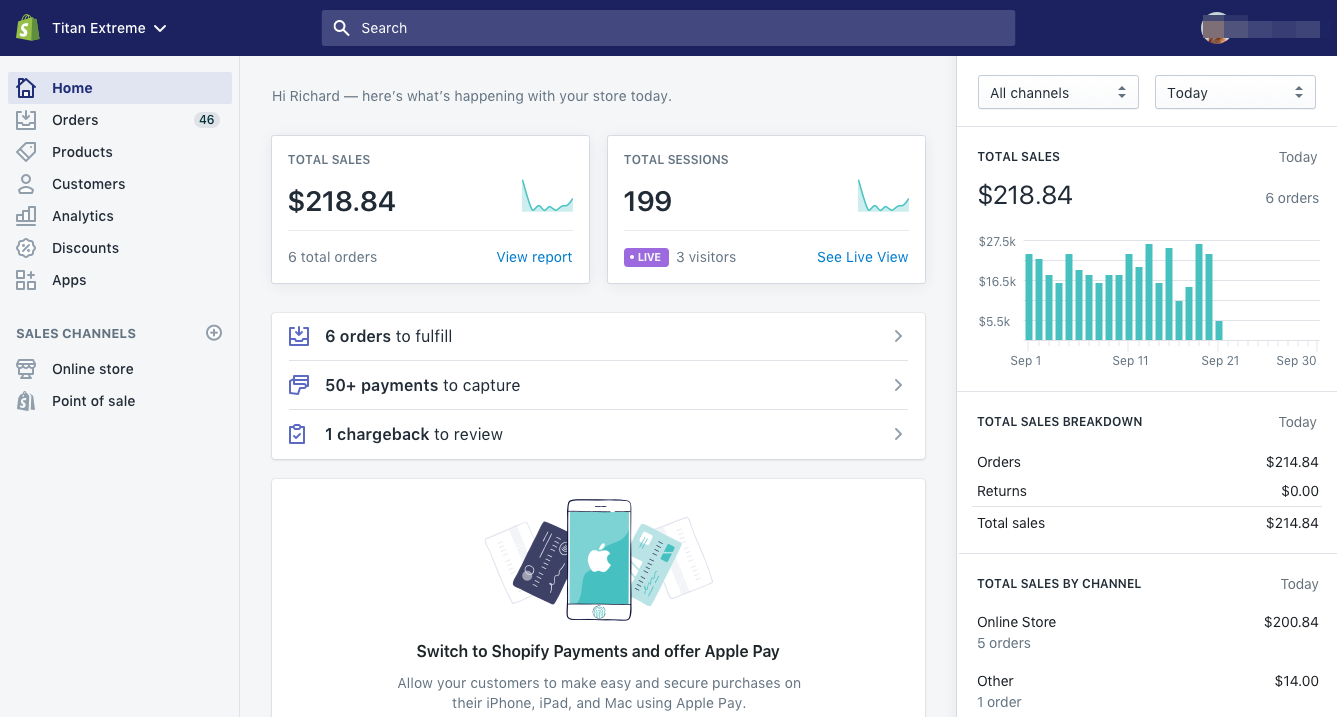
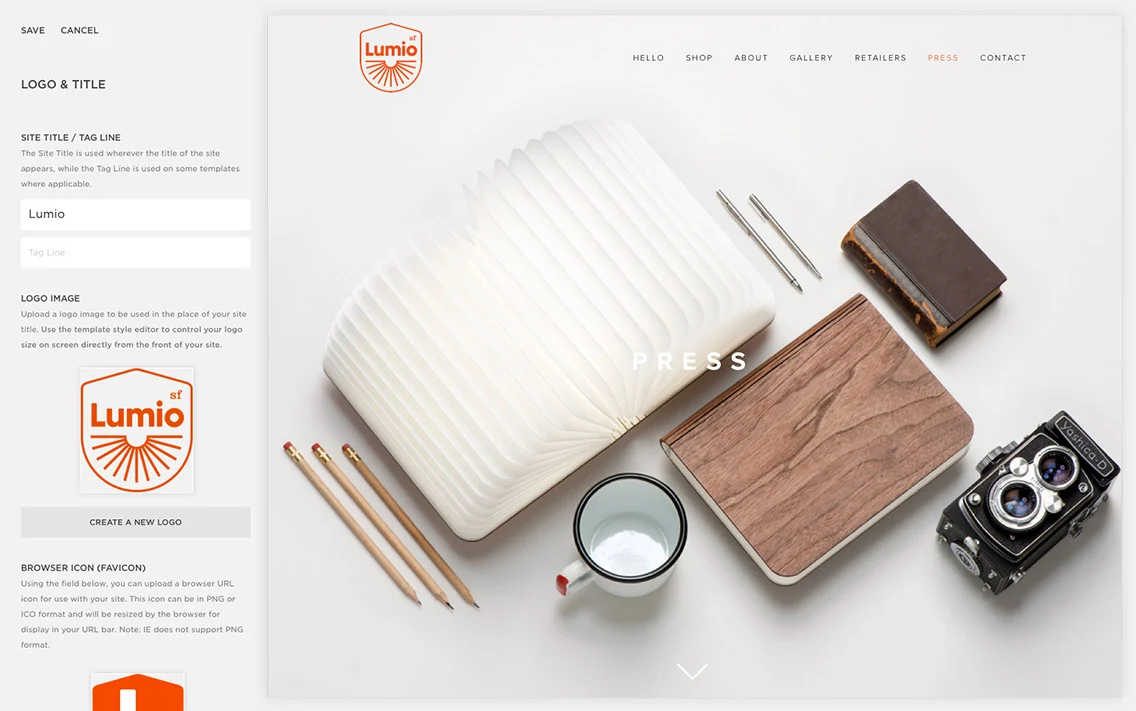
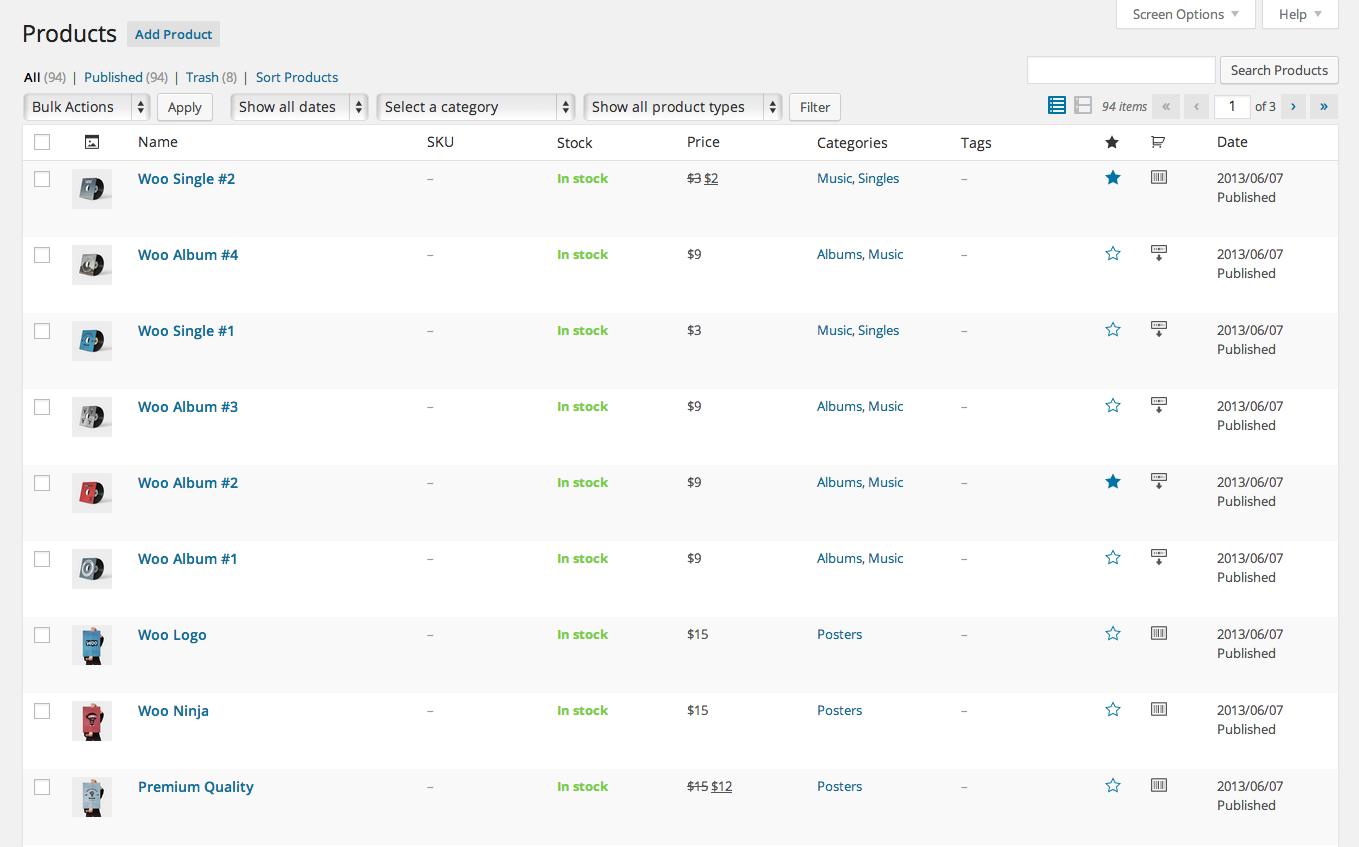
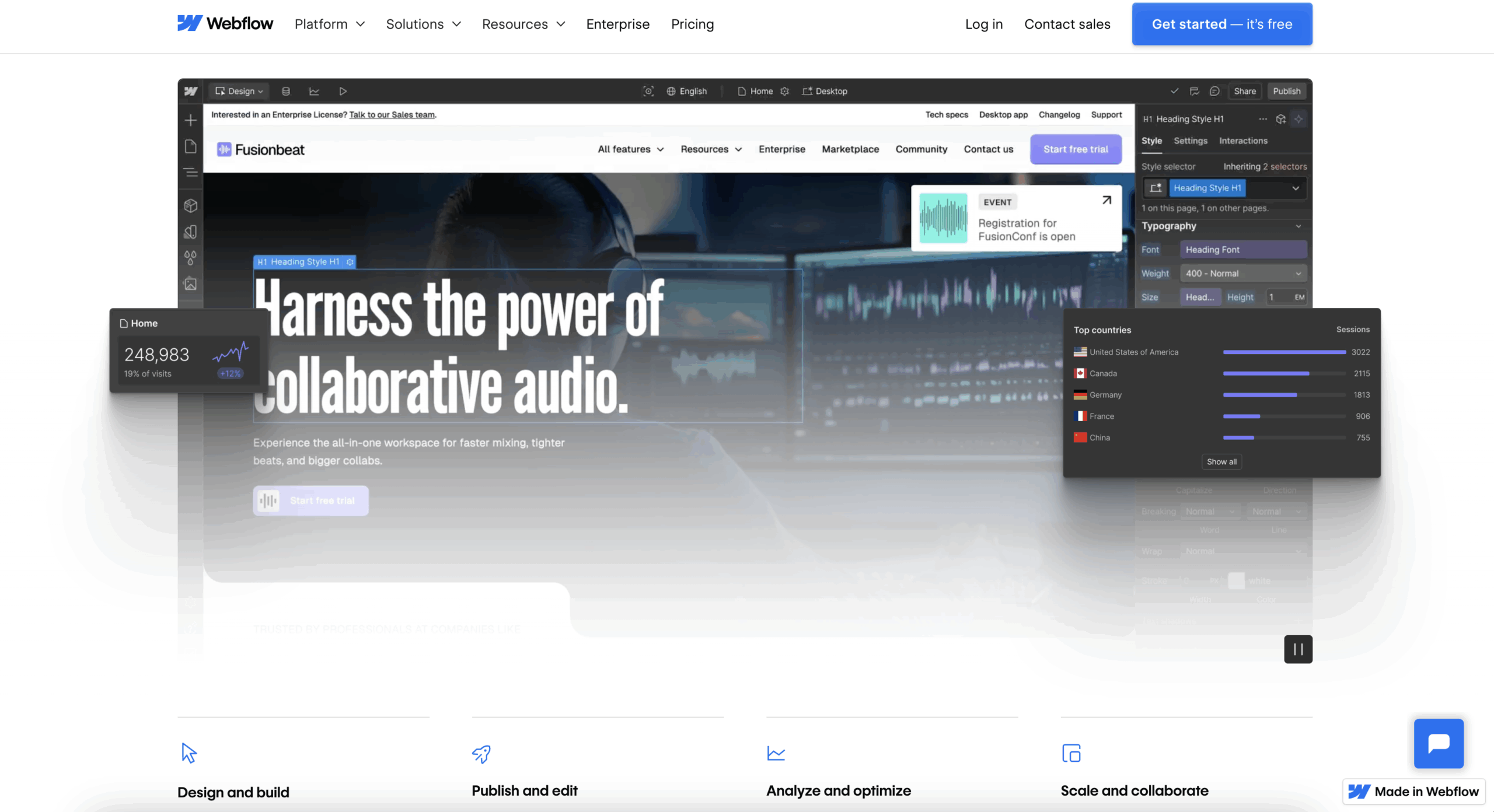































Send Comment: