From the glitz and glamour to the suspense, there’s no season like awards season. At Jotform, we’re not only dedicated to making life easier with online forms — we’re also huge movie nerds! Which is why when the 92nd Academy Awards rolled around, we couldn’t resist hosting an Oscars ballot for our users. Here’s how we used our advanced Form Builder to hold an online Oscars voting contest worthy of its own prize.
Check the nominees
(source: https://oscar.go.com/nominees)
Nominees for the Academy Awards are usually announced about a month before the ceremony date. We wanted to make sure users would have plenty of time to cast their votes, so when the Oscar nominees were announced on January 13, we immediately went to work creating and publishing our Oscars poll. Of course, you don’t have to watch every single nominated movie to prepare…but it definitely gives you something to talk about in the office!
Create your Oscars ballot
Our drag-and-drop Form Builder makes it easy to create any type of form, and an Oscars voting ballot was no exception. We chose a Card format for this form, but a classic form would have looked great too!
After spritzing up the poll with some classy trophy photos, we created questions for each Oscars category, and then copied and pasted the list of nominees right into the form field options. You can save time customizing the look of your form by using this free Oscars theme or one of our award form templates.
Our design team created some stunning images of our mascot Podo accepting the Oscar for “Best Animal Actor,” which we used to promote the form on My Forms as well as our Twitter and Instagram accounts. If you’re throwing a more low-key contest, you can just publish your Oscars form right on your blog or share the form via social media in just a few clicks. Now all you have to do is wait for the votes to come in — you might want to grab some popcorn for this part.
Count the votes
Turns out our Oscars 2020 contest form was a real blockbuster — we received more than 350 submissions! Good thing we know better than to count every entry by hand.
With our Google Sheets integration, all entries were automatically sent into a dedicated spreadsheet on our Google Drive. We then added conditional formatting to highlight the correct answers and tally up the cells by color automatically. Alternatively, you can export the submissions data as an Excel sheet with these formulas.
And the winner is… Arlene Brown from Somers, New York! Thanks to everyone who participated — we can’t wait to do it again next year! Let us know what you thought of our first Oscars contest and what your favorite movies were (ours was Podosite).


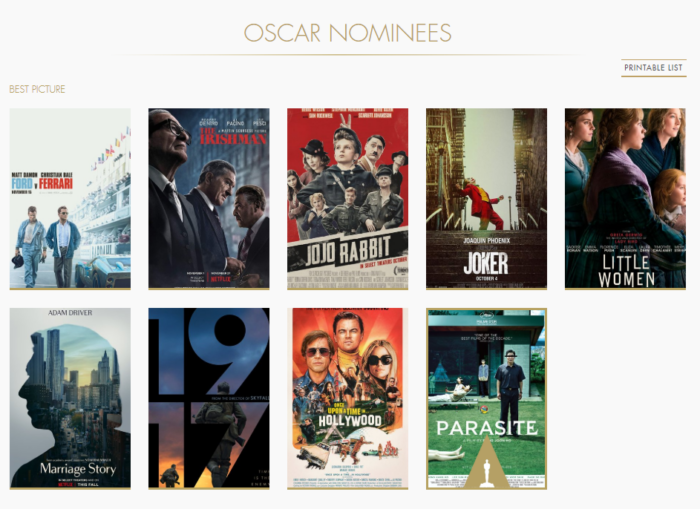

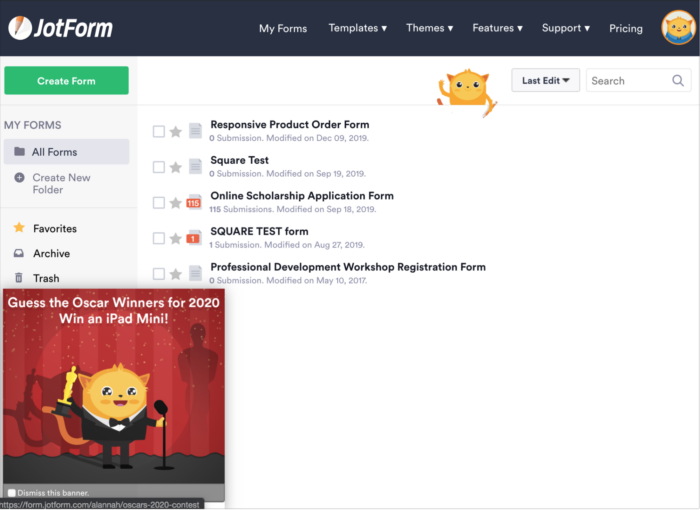
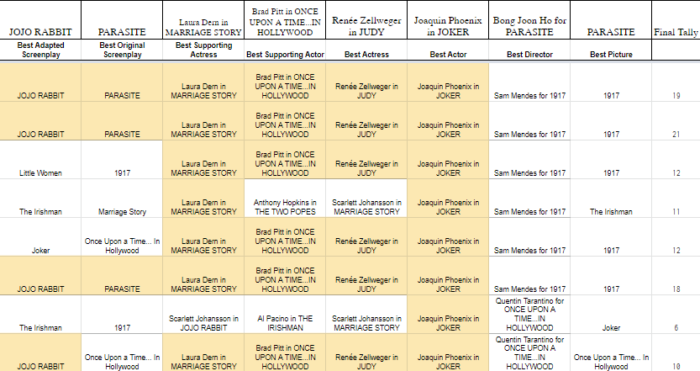













Send Comment: