Enabling your team to work remotely can improve job satisfaction, help you attract talent, and give your company more flexibility. But in industries with strict compliance requirements, like healthcare, creating a compliant remote work environment is a challenge.
How can you succeed? It starts with understanding how HIPAA requirements impact your use of remote software.
HIPAA guidelines impact the following areas:
- Access control
- Audit controls
- Integrity
- User authentication
- Transmission security
To address these HIPAA guidelines, your remote access software must allow you to assign users unique IDs, support your emergency access procedure, provide audit controls, and have strong authentication protocols in place. The software should also give you the ability to log off users remotely, authenticate PHI, and encrypt transmissions as well as provide access control.
To help you navigate this complex field, we’ve put together a list of the best remote access software that helps with HIPAA compliance.
Best remote access software that helps with HIPAA compliance
Pro Tip
Jotform lets you collect patient medical data, files, payments and more from any device — while staying HIPAA-friendly!
1. LogMeIn Pro
LogMeIn is a multiplatform and professional remote access platform. It has a large user base with the ability to support tens of millions of daily users. In addition to the robust software, LogMeIn users get free access to LastPass’s password management software.
Below are some of LogMeIn’s relevant security features.
- Access control and user authentication:
- Separate and unique passwords are required to access host computers.
- Windows or Mac Authentication can be used to protect access.
- Users can enable two-step verification.
- Audit controls:
- Connection and remote session activity are logged on the host computer.
- Users can access up-to-the-minute audit data.
- Integrity and transmission security:
- Data is protected by at least 128-bit encryption.
LogMeIn pro checks off all the required compliance boxes and more. For a full list of how their software meets HIPAA requirements, check out their whitepaper.
LogMeIn’s software starts at $349.99 a year and can be scaled up from there. It also offers a 14-day trial for those who want to test-drive the software.
2. TeamViewer
TeamViewer allows teams to stay productive from wherever they happen to be working. The cross-platform solution has applications for Windows, Linux, and Mac OS, as well as mobile devices. TeamViewer prides itself on its speed when compared to its VPN counterparts.
TeamViewer is a popular solution that has been activated on more than 2 billion devices.
Below are some of its relevant security features.
- Access control and user authentication:
- Separate and unique passwords are required to access host computers.
- Access is restricted to users with two-step verification.
- Admins can enforce regular password resets.
- Admins can create a master whitelist.
- Audit controls:
- Connection and remote session activity are logged on the host computer.
- Admins can access up-to-the-minute audit data.
- Integrity and transmission security:
- Data is secured using RSA public/private key exchange and AES (256-bit) session encryption.
TeamViewer’s comprehensive security overview outlines the steps they’ve taken to ensure their clients enjoy a secure remote connection.
Unlike other options, TeamViewer offers a completely free version of its software for personal use. This is a great way to test its usability and reliability. TeamViewer’s pricing favors larger teams: The single user account starts at $24.90 per month, and the multiuser account starts at $112.90 per month for up to 15 users. Contact a sales representative for enterprise pricing.
3. Splashtop
Splashtop is a remote access option that focuses on simplicity and security. Like its competitors, Splashtop offers access across operating systems and mobile devices. It also has features for mass deployment throughout your organization.
Below are some of its relevant security features.
- Access control and user authentication:
- Usernames and passwords are encrypted.
- Administrators can require two-step verification.
- Unique passwords are required to access host computers.
- Audit controls:
- All remote sessions are logged, including timestamp, user ID, device name, IP address, and session duration.
- All file transfers performed through the Splashtop file manager are logged.
- Integrity and transmission security:
- All remote sessions are encrypted, and the protection includes TLS and 256-bit encryption.
If you’d like to see the full details on how Splashtop supports HIPAA compliance, take a look at their whitepaper.
Splashtop offers a seven-day trial of its product with no credit card required. It also has the lowest rates of any of the options on this list, with pricing starting at $8.25 per month for the Business Access Pro plan (for up to 10 users), and contacts the company to have a custom plan designed for enterprise levels. The catch is that you have to sign up for a full year.
4. ConnectWise Control
ConnectWise Control is the last remote access tool that helps with HIPAA compliance we’ll look at. It’s a cross-platform solution that works across all major operating systems and mobile devices. It also provides a comprehensive support center called ConnectWise University.
Below are some of its relevant security features.
- Access control and user authentication:
- ConnectWise Control is self-hosted, so the software administrator has complete control over access to the software.
- It supports both ad-hoc and persistent clients.
- Ad-hoc sessions give customers full control over access.
- Role-based security permits restricted access to groups of machines.
- Audit controls:
- Admins have access to all session data, including hostname, guest information, session commands, connect and disconnect time stamps, and more.
- Integrity and transmission security:
- ConnectWise Control provides administrators complete access over screen recordings, technician access to sessions, and control over the session database.
ConnectWise offers a free 14-day trial, and then pricing starts at $28 per month, paid annually.
One big differentiator for ConnectWise is its educational materials. Apart from its support center, it hosts a number of well-made videos. If you’d like more details on its HIPAA compatibility, take a look at its documentation page.
5. Imprivata (formerly SecureLink)
Imprivata (formerly SecureLink) is a HIPAA-friendly remote access solution for both highly regulated enterprise organizations and technology vendors. It was specifically built to create, verify, and manage third-party identities and their access.
Imprivata captures all activity with HD video and keystroke logs, provides approved vendor access with individual accounts for each user, ensures least privilege access, and provides detailed reports to auditors checking for HIPAA compliance.
Imprivata is trusted by over 1,000 U.S. hospitals for secure, remote access that helps with HIPAA compliance and more than 30,000 organizations worldwide.
Below are some of Imprivata’s relevant security features.
- Access control and user authentication:
- Allowed access is defined down to the host and port level with access time frames, and granular permissions are assigned to each user, ensuring least privilege access across all users.
- Each user gets approved vendor access with individual accounts, layered with multifactor authentication.
- Audit controls:
- The built-in checklist can verify your Imprivata server is configured to satisfy HIPAA and PCI compliance, as well as security best practices.
- Detailed reports from a single solution are provided to internal and external auditors checking for HIPAA compliance and security best practices.
- Integrity and transmission security:
- Securely stored network credentials that pass directly into a session ensure vendors have zero visibility into network or application credentials.
Imprivata helps healthcare enterprises and technology vendors enable HIPAA compliance, keep patient data secure, and save time.
Pricing differs for each product but includes everything you need to get up and running quickly and successfully. All support, initial and ongoing training, professional services, workflow consulting, implementation, project management, vendor and customer onboarding services, appliance management, and upgrades are included with the purchase of Imprivata.
Which remote access option is right for your organization?
Staying HIPAA-friendly is crucial for healthcare organizations, as failure could lead to big fines and a loss of trust with your customers. All of these software options provide you with remote access that meets HIPAA standards. You need to choose one that meets your budget and usability needs.
Another tool that can help you adapt to remote work is online forms. Try Jotform’s HIPAA-friendly online forms to collect and organize PHI with ease.



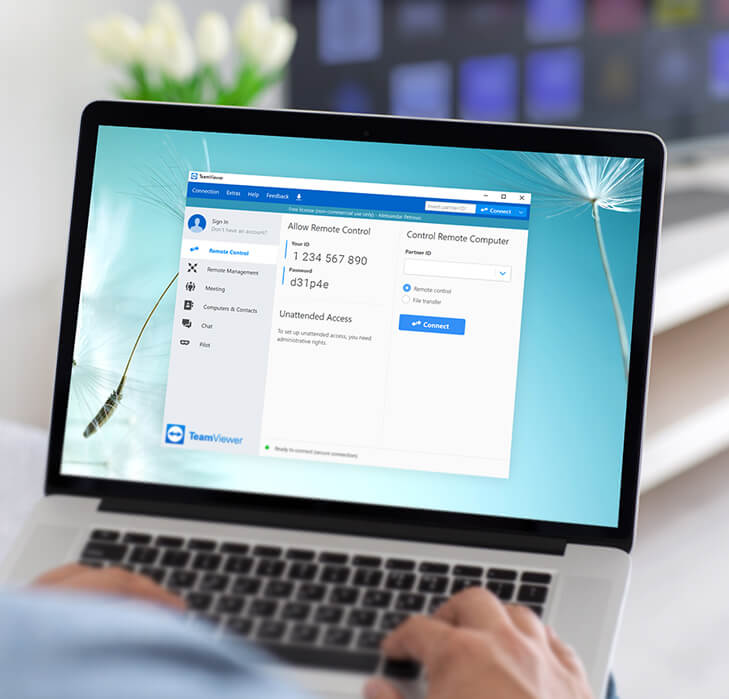
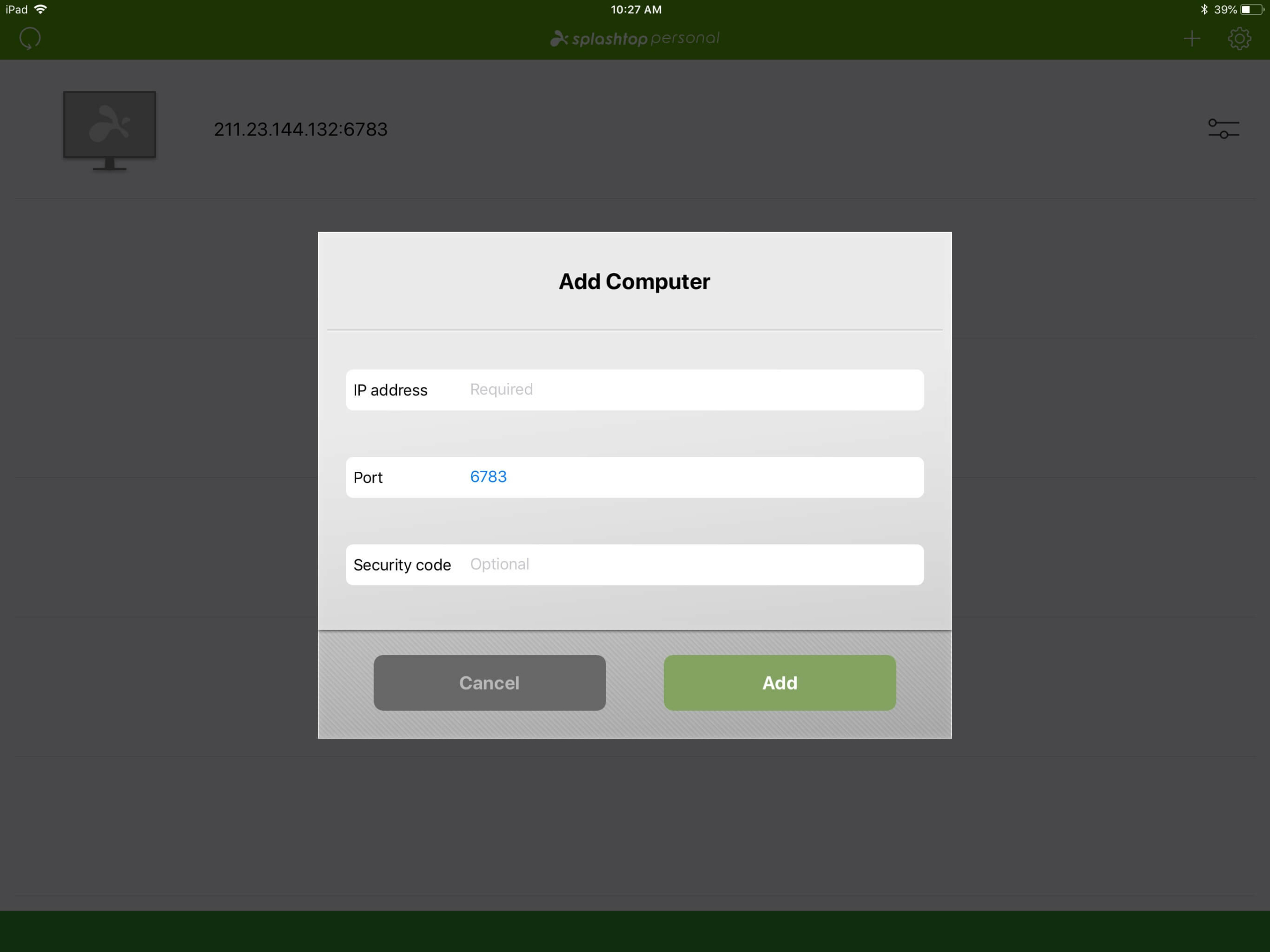
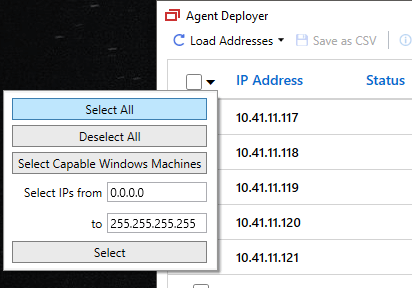





































































































Send Comment: