4 best CRM tools that enable HIPAA compliance
In the past, the only way to buy a home was to attend open houses or tour homes with the help of a real estate agent. Today, consumers view homes through beautifully crafted websites, digital walk-throughs done by drones, and work with agents through chat instead of over the phone. Technology and the internet completely transformed what was once a completely offline process. Is the same true for the healthcare industry?
You could argue that healthcare has been affected even more than real estate. Think of all the new medical devices that have become commonplace in the last 20 years. Many modern advances in medicine have been possible thanks to technology.
One area that can benefit from technology is client and patient management. CRMs are a great tool for managing and staying in contact with patients. But with all the options on the market, choosing the right tool can be a challenge.
Let’s look at four CRMs that help with HIPAA compliance and how they stack up against each other:
1. PatientPop
PatientPop is not strictly a CRM. They’re a technology and support platform for medical practices. Their platform promises to help you grow your practice, create a seamless patient experience, and manage your online presence.
If you’re looking for an all-inclusive solution, PatientPop might be right for you. Their focus on growth means that all of their tools are geared toward new patient acquisition, customer experience, and automation.
Pros
- PatientPop is an all-in-one growth solution that handles everything from building your website to booking and scheduling.
- They are HIPAA-friendly out of the box.
- PatientPop has an active blog and plenty of support resources.
Cons
- PatientPop is more expensive than a stand-alone CRM solution.
- If you just need a CRM, they may not be for you.
2. ZenDesk
ZenDesk is a robust customer service software and support ticketing system provider. ZenDesk serves a wide range of industries and, in 2015, launched their HIPAA compliance program. For healthcare, their goal is to help organizations build healthier patient relationships.
Like PatientPop, ZenDesk provides a wide range of services, making it more than just a CRM. ZenDesk can help your organization provide virtual care, automate patient check-ins, and bring all your data together in one place.
Pros
- ZenDesk has wide industry reach and lots of integrations.
- They provide improved customer experience capabilities.
- Tons of support resources are available, both through articles and videos.
Cons
- You must maintain the correct software configuration to be HIPAA-friendly.
- ZenDesk as a whole doesn’t focus on the healthcare industry.
3. Salesforce
Salesforce is a CRM built to deliver personalized customer experiences. Like ZenDesk, Salesforce serves a large range of industries but with a narrower focus. Because of Salesforce’s focus on building a stellar CRM, their CRM is top of the line.
If you’re looking for a dedicated CRM that can tie your company and client info together, Salesforce is a great option. Salesforce is one of the biggest names on this list, giving it an edge for those looking for a CRM backed by a resource-rich company.
Pros
- Salesforce is the most robust CRM on this list.
- Salesforce is first and foremost a sales tool.
- Wide industry reach means Salesforce has a lot of integrations.
Cons
- The software needs to be configured correctly to be HIPAA-friendly.
- Salesforce doesn’t focus on the healthcare industry.
4. Enquire CRM
Enquire CRM is a CRM built exclusively for senior living and post-acute care. Enquire Solutions has been around since 2011 and has a narrow focus. Their main lines of business include their CRM, marketing automation, and contact center solutions.
If you work with senior living or post-acute care clients, then you should definitely look into Enquire CRM. Their focus gives them some unique features tailored to senior living, skilled nursing, home health, home care, and hospice.
Pros
- The company’s narrow focus means features are tailored to senior living and post-acute care.
- The feature-rich software allows you to do everything from contact management to marketing automation.
- Enquire CRM is HIPAA-friendly out of the box.
Cons
- Because of their narrow focus, only certain organizations can use Enquire CRM.
These four CRMs are some of the most popular on the market. They can help your organization do more than just organize information. The right CRM can help you keep clients happy, grow your practice, and automate essential tasks. So how can you sift through the data and make a decision that benefits your organization for years to come?
Start with your organization’s business objectives
The first step to choosing the right CRM for your organization is deciding what features will help you reach your organization’s goals. For example, are you more interested in growing your practice or improving the customer experience? Which will help you hit your business objectives over the next one, five, and 10 years?
Once you understand your organization’s needs, the way forward becomes clear. But a CRM is just one piece of the tech puzzle. Collecting patient information is easier with the right technology. Jotform can help with HIPAA-friendly forms that make collecting protected health information a breeze.
The information on this page does not constitute official healthcare or legal advice. Jotform is not liable for any damage or liabilities arising out of or connected in any manner with this platform.

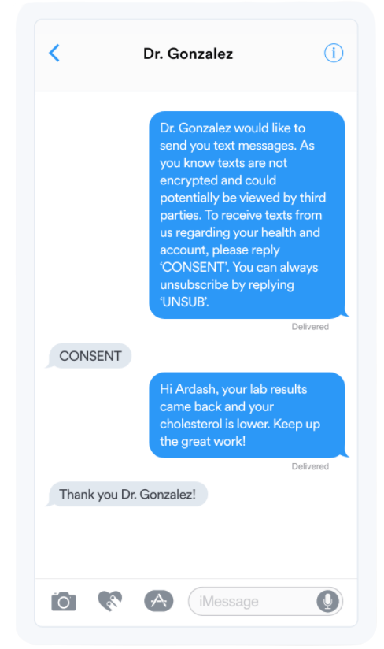
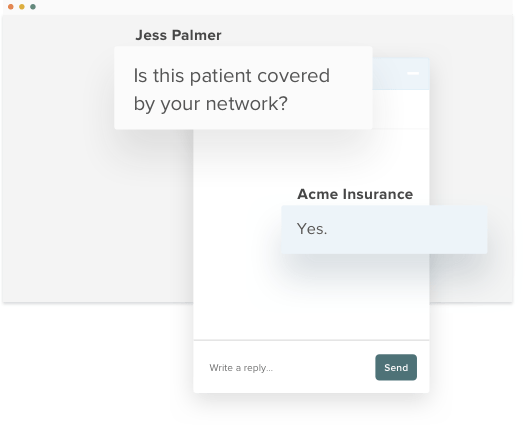
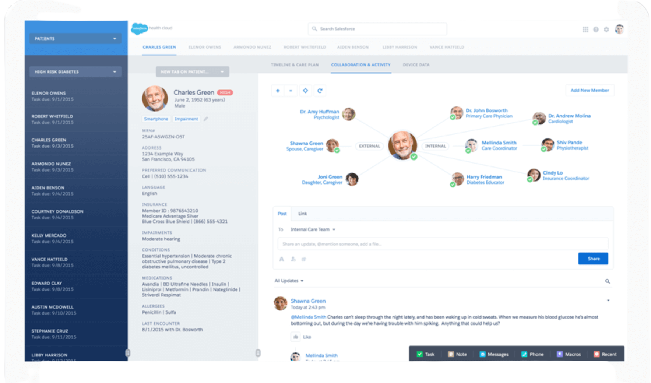
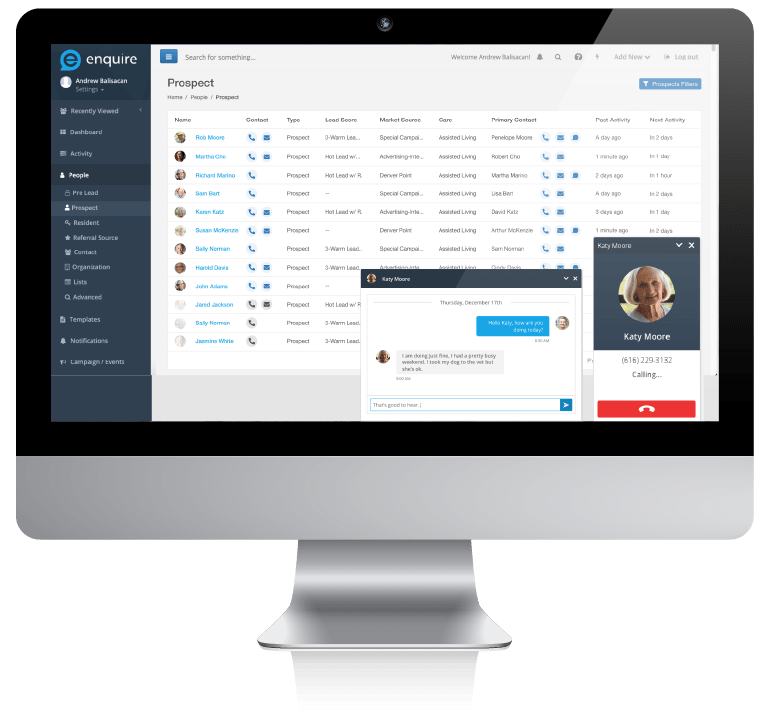





































































































Send Comment: