We double-dog dare you to find an industry that relies on online forms more than higher education. OK, maybe that’s not necessary. But facts are facts: universities today run on online forms; now more than ever before.
Tens of thousands of course surveys, professor assessments, prospective student information requests, admission and scholarship applications, brochure downloads, enrollment forms, IT requests and donation forms are used every single day. Heck, even voting for the homecoming king and queen is a task made easier using online forms.
Jotform is one of the best tools you can use for your Higher Education Forms. We have a lot of experience in this area. So with that we thought we’d help out with some suggestions to help make your university’s online forms spectacular.
Be mindful of your university’s branding standards
Most forms produced by university personnel are stand-alone and completely separate from the school’s website. That means it’s up to the form creator to follow the style rules implemented by the college to make your form match the look and feel of your school. The best part is using our Form Designer doesn’t require any knowledge of complicated CSS, and can make it easy to accurately brand your form in just a matter of minutes.
Use forms to help visitors download important material
Whether it’s an e-book, PDF brochure, or a picture of campus; having a succinct form asking the right questions allows you to get a better feel for your site visitors. It’s a fair trade: the visitor gets valuable information, you get their email address, demographic information, and specific interests in your department.
Don’t forget about payment processing
Payment processing is easy enough that you can include a “donate today” button on pretty much any form. Especially if you’re sending forms to alumni, parents, or general friends of the university, this could really help your department’s bottom line. Jotform’s payment processing options include PayPal, Stripe, Authorize.net and many more. You can also sell products and subscriptions, if you like. Learn more about all of our payment integrations here.
Organize responses for your whole team to view
Imagine your department is looking for feedback from alumni or students and you want your whole team to be able to review the responses in real time, without needing to log in to an entirely new system. Jotform integrates with Google Sheets, which allows any member in your department to use their own accounts to view responses as they roll in. It’s also incredibly simple to create visual reports online, or for download as Excel or CSVs.
Jotform is the tool of choice for many colleges and universities all over the world for creating fabulous forms that make an impact. If you’re a former Adobe FormsCentral user with university forms, feel free to migrate to Jotform using our one-step import tool.
Do you have any other tips for creating great forms, or experience trying anything mentioned above? Let us know in the comments below!
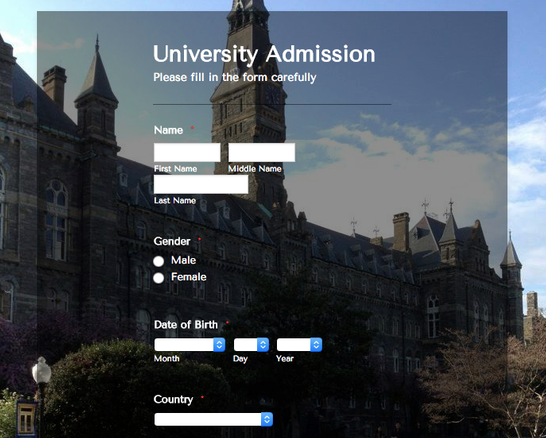













Send Comment:
1 Comments:
More than a year ago
I triple dog dare you!