Higher education apps
Even the most talented staff can’t overcome procedural inefficiencies. But having the right software in place can help your campus or department become more productive and, ultimately, reduce costs.
Now that the Spring semester is in full swing, we wanted to share a short list of apps that can help any university department get more accomplished.
1. Jotform
Forms aren’t going anywhere on college campuses. But replacing paper forms with online forms can save your institution huge amounts of money and time.
Schools all over the world use Jotform for scholarship applications, event registrations, alumni information updates, facility rentals, internal marketing requests, admissions applications, newsletter signups, and much more.
With Jotform, you don’t need to bother your school’s IT department to create a form; you just build it yourself and publish in minutes.
2. Trello
Trello makes it easy for teams to manage projects. Everyone works on the same collaborative project board, where individual tasks are presented as movable cards that can be assigned to specific people. Once a task is completed, it gets moved to the next stage on the board.
This means your next fundraising drive, campus event, software rollout, new student initiative, or awareness campaign can be executed seamlessly.
If your campus closes for something like a global pandemic, and everyone has to temporarily work from home, your department won’t miss a beat because you can access Trello anywhere.
Try Jotform’s Trello integration to automatically send requests through your forms into a Trello project board.
3. Google Drive
Google Drive is a lifesaver for schools, from storing documents to creating presentations. Many schools already take advantage of Drive if their internal email is powered by Gmail.
But what you may not know is how powerful Jotform’s integration with Google Drive is.
Automatically send uploaded files to selected folders in Google Drive through your forms. It’s a perfect solution for collecting everything from student assignments to submitted pictures of campus.
4. Box
Box is an enterprise-grade cloud storage system that can be used campus-wide. It allows university staff and students to access any of their files from any device, anywhere, both on and off campus. It’s a hit with compliance departments, and it syncs with leading learning platforms like Blackboard and Canvas.
Jotform’s Box integration is immensely popular with colleges and universities, because it automatically uploads documents submitted through forms to the appropriate Box account.
5. Airtable
Forget everything you know about what a database is supposed to do and what a spreadsheet is supposed to look like. Airtable is a sortable database that looks like a spreadsheet. This collaboration tool can help your university stay organized and productive.
Airtable is perfect for tracking processes like admissions and student job applications. The tables have bright labels that can mark completed steps in a process, and your team can add notes or upload documents for different cells.
With Jotform’s Airtable integration, you can populate Airtable bases and tables seamlessly with information sent through a form.
6. Zapier
Zapier can connect nearly any two third-party applications without a direct integration. This effectively means you can take the information you’re collecting through Jotform and automatically send it to more than 2,000 other apps without having to write a single line of code.
Zapier’s library of apps includes applications for online courses, video conferencing, task management, and marketing automation — all of which work terrifically with Jotform when connected through Zapier.
7. Constant Contact
A reliable email marketing service is important for nearly every department within a university. Whether you’re sending regular communications to internal staff, alumni, students, donors, or the community at large, email marketing is one of the best ways to get your message across.
Constant Contact is one of the most trusted names in email marketing, and it’s a popular choice for schools everywhere. You can use the Jotform-Constant Contact integration to add new contacts to your email lists in Constant Contact or update existing contacts.
Everything listed in this blog has a low learning curve, and will help you and your team accomplish more and better serve students.
Do you use any of the tools listed above? Did we miss any good ones? Let us know in the comments.
















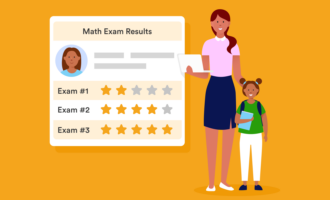


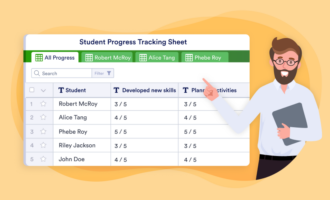



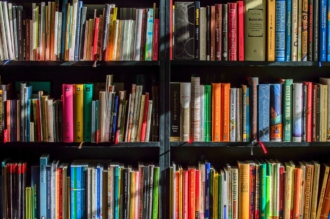

















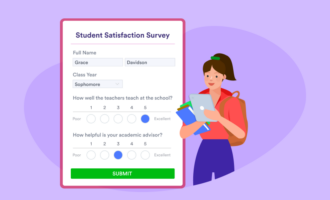
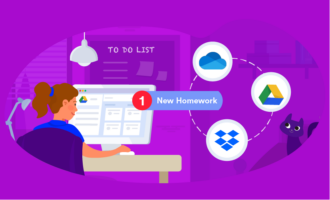




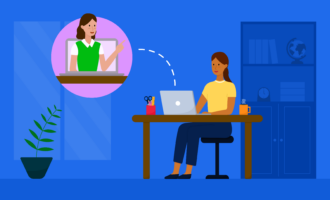


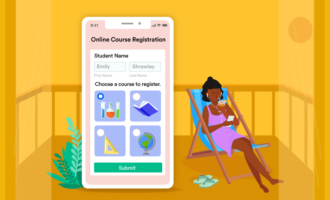

















































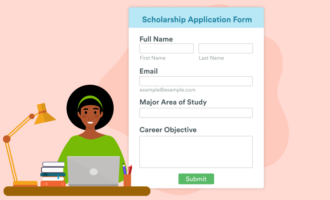

Send Comment:
1 Comments:
More than a year ago
Awesome List!!!
I just want to add some of the writing apps that make work easy is Grammarly, Ginger, Hemingway, After the deadline. Also, writing services such as Cheapest Essay also helps when you have to write quality college essays.